Have you ever considered downloading a video while viewing it on YouTube, Flickr, TikTok, or another popular site? If you answered yes, you have come to the correct spot.
In this post, we’re going to tell you about a fantastic piece of software that enables you to download files from a variety of major video platforms, like YouTube, TikTok, Likee, and Vimeo, for free!
Yes, you are correct! There is a program called 4K Video Downloader that effortlessly downloads any video and there is no catch. It is a completely legitimate program for downloading videos from the internet. It is powerful, performs quickly, is a simple & free to use program.
This program comes in two flavors – the free version, for which there is no charge. And the second is the paid premium version.
The free version is wonderful in and of itself since it enables you to download the movies for free, so chances are the free version will be enough for you.
Additionally, the premium edition includes additional features such as unlimited downloads, no advertisements, channel subscriptions, and priority support.
I will be discussing 4K video downloader software in this post. I will walk you through the highlights and then the critical aspects of this product so that you can get familiar with it. Additionally, I will analyze the tool’s advantages and disadvantages.
Let us begin!
4K Video Downloader Review: What Exactly is YouTube Licensing?

Let us begin by addressing the room’s elephant. Is it really legal to download YouTube videos? In a nutshell, it is license-dependent. YouTube’s videos are licensed under two unique licenses: standard and creative commons.
As you would expect, YouTube defaults to the Standard license. Unless the content creator expressly specifies a different licensing type, their video will be given the Standard license. This license has several advantages.
To begin, it allows users to share films simply using YouTube’s built-in sharing capabilities. Additionally, it allows filmmakers to earn money from their work.
The drawback is that YouTube keeps exclusivity over the video’s dissemination. Obtaining a copy or sharing it on another website would violate the terms of the license.
The Creative Commons License, also abbreviated as the “CC License,” allows anybody to use the video in any manner they like. Creative Commons-licensed videos may be freely downloaded, changed, repurposed, and posted to other platforms.
The drawback of the Creative Commons license is that it places extra restrictions on the artist.
This license permits the posting of only 100% original content. Even “fair use” works need a Standard license in case the copyright holder contests fair usage.
The consequences are self-evident to a potential downloader. While downloading videos distributed under the Creative Commons license is totally allowed, downloading files licensed under the Standard license is not.
Are you now at risk of facing legal repercussions for obtaining a video from a favorite YouTuber for personal use?
Unlikely. However, if you alter and reupload that material, you run the danger of facing legal consequences.
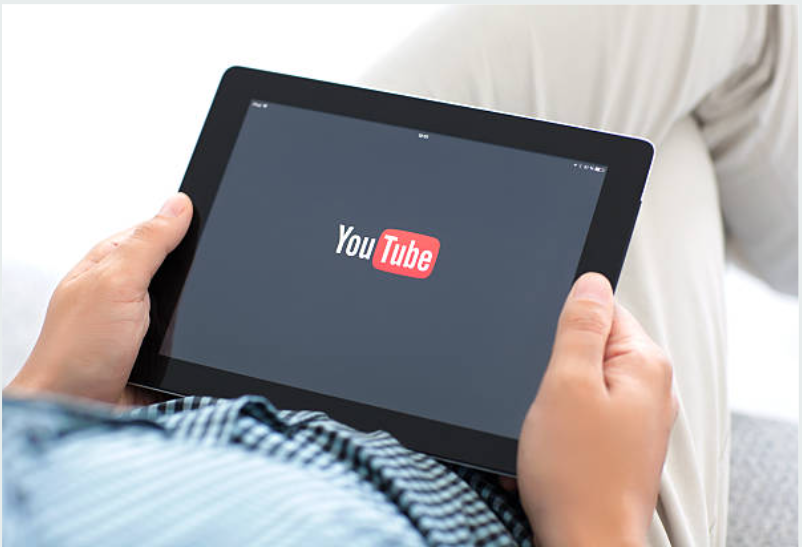
Additionally, if you’re downloading content for commercial reasons, you’ll run afoul of the law if you use Standard-licensed films.
Regrettably, YouTube makes determining the license status of any specific video difficult.
This may be determined by using the “Search” feature. Select the “Filters” option on the results page and then scroll down to the “Features” column. Select the “Creative Commons” option to refresh the results.
You will now only be able to see videos that are Creative Commons licensed. Bear in mind that when you do a new search, your previous choices will be deleted. Always use these techniques while looking for a video to download.
Having said that, there are specific circumstances in which downloading Standard-licensed content is permitted. Consider the following hypothetical situation: Your YouTube account has been disabled.
Without access to your account, the only way to get copies of your films is to download them “illegally.” Additionally, you may work for an organization that distributes information through YouTube.
As with not having access to your account, you are in this scenario acting as the copyright holder. Finally, you may like to film a video of your response. Because that format requires video clips of the recipient, you may need to obtain their video.
What is a 4K Video Downloader?
The 4K Video Downloader is a freemium YouTube video downloader tool that is compatible with the majority of desktop and laptop operating systems. Yes, there are versions for Windows and Mac.

However, from the same web page, you can also obtain Android and Ubuntu installation packages.
Since this is a freemium product, we’ll begin by outlining all of the fundamental features. Then, in the concluding portion, we’ll discuss paid upgrades.
How Does 4K Video Downloader Work?
After downloading the installation package, open it and follow the on-screen instructions. It may need Administrator access to install, so click “Yes” if prompted. It will install in a matter of minutes if you follow the steps.

At the upper left of the program, you’ll see a button labeled “Paste Link.”
Therefore, go to the video you want to download using your browser, copy the URL, and click the button. When you click, the URL is instantly pasted, and the downloader analyzes the movie for a minute.

At that point, you’ll find choices for downloading audio or video, as well as the ability to choose from a variety of various file types. Additionally, you may choose from a variety of video and audio quality settings.
If the video has subtitles, you’ll be able to download them in any accessible language. You may download numerous languages if desired; each will be saved as a separate file.

Finally, you may provide the file’s name and location. When you’re ready, just click “Download” to begin saving the file. Wait for it to save before proceeding!
You may download up to 30 videos each day with the free edition of the 4K downloader. Only five of these may originate from the same channel, and only ten can originate from the same playlist.
Thus, if you’re getting one-off videos, you’ll have no difficulty. However, archiving a whole channel will be impractical.
By synchronizing with your YouTube account, you can automate the procedure. In this situation, the program will monitor your subscriptions and download new videos automatically.
It functions almost like a DVR for your YouTube account! Having said that, this function does have a few limits. To begin, subtitle files will be deleted. They can be stored only while manually downloading, at least in the free version.
Additionally, you may have difficulties if you have a large number of memberships. If you reach the daily limit of 30 videos, you will miss whatever comes out next.
Here’s a complete guide about downloading YouTube videos using 4k Downloader.
FAQs On 4K Video Downloader Review
Is 4K Video Downloader Safe 2022?
If you download the 4K Video Downloader from its official website, it is completely secure to use. It allows you to download videos from a variety of sites, including YouTube, Facebook, and others.
Is there a limit on a 4K Video Downloader?
Yes, you may download up to 30 videos each day on the free plan. Paid subscriptions provide an unlimited number of downloads.
Quick Links:
- Mindvalley Review: Is It The Best E-Learning Platform?
- Motley Fool Review: Is It A Reliable Stock Advisor?
- Proxy Empire Review: Is It The Best Web Access Provider?
Conclusion: 4K Video Downloader Review 2025
The 4K Video Downloader is a robust package for downloading videos from YouTube and a variety of other popular websites.
YouTube, in particular, has a slew of useful tools that streamline the downloading process. For the ordinary user, it functions similarly to a DVR for their favorite YouTube channels.
Additionally, the commercial editions provide a lot of value at a fair price for professional users.

