How much are you concerned about protecting your valuable computer data? If you are someone like me, who always keeps a backup of my computer data then today I have an interesting article for you.
In this post, I have shared a detailed article on GRBackPro Review, which is a simple backup solution that you should consider.
GRBackPro Review 2025: Best Backup Software?
What is GRBackPro?
GRBackPro is a data backup software for all Windows versions
GRBackPro Features
GRBackPro is a Professional Windows Backup Software focused to save copies of your valuable data to a destination disk. The software has been written in native C++ code and has been optimized to run quickly.
The speed is so good that often customers that have hardware problems discover the problems with backup errors and are able to repair the hardware before it is too late. GRBackPro is delivered in both a workstation edition and a Server edition to suit also small data center needs.
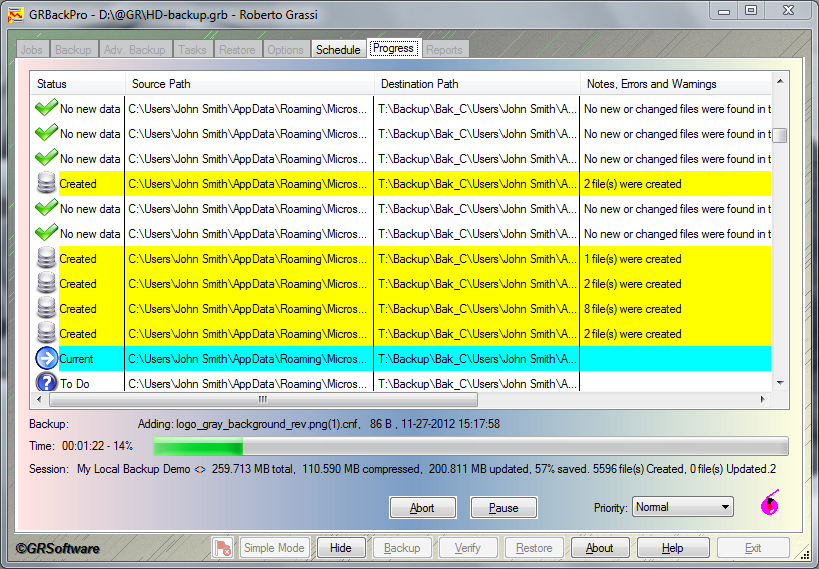
To suit typical server needs the program can run as a Service and do backups even when no user is logged on. GRBackPro development started in 1995. It is the result of many years of experience and is continuously updated to suit modern needs.
With GRBackPro you will save time and money because you have an integrated scheduler and a restore facility. With the scheduler, you can plan your backups: daily, weekly or monthly so that you set it and forget about it.
With the restore facility, you will quickly restore your valuable data. GRBackPro will pay for itself very quickly. Data reliability is a major concern and software offers a backup software solution that will give business people an edge over their competitors.
Among major features are:
- Supports Windows Volume Shadow Copy
- Zip64 zip archive format supported
- Zip AES 256 ciphered compression compatible with WinZip
- Supports Full, Incremental, and Differential backup modes
- Supports long path names up to 1024 characters
- Restore facility is included
- Execute Task function, before and or after the backup
- Powerful Scheduler with conditional backup execution is included
- Wake-Up facility for when the computer is in sleep and a Scheduler event needs to start a
backup - Windows Registry backup
- Server edition available supports Windows Server 2016 / 2019
Who is GRBackPro best for?
GRBackPro data backup software for Windows 10 / 8.1 / 8 / 7 / Vista is professional backup software designed to quickly and easily solve any data backup problem at a low cost.
The program has been carefully designed to meet the new Windows security specifications; GRBackPro supports both 32-bit and 64-bit Windows systems. The program user interface is a tabbed dialog and you have all the options ready to hand.
If you see too many options for what you need to do you can enable the Simple mode and hide the less often used options. To create your backups you define multiple backup sessions, each containing one or more different backup jobs.
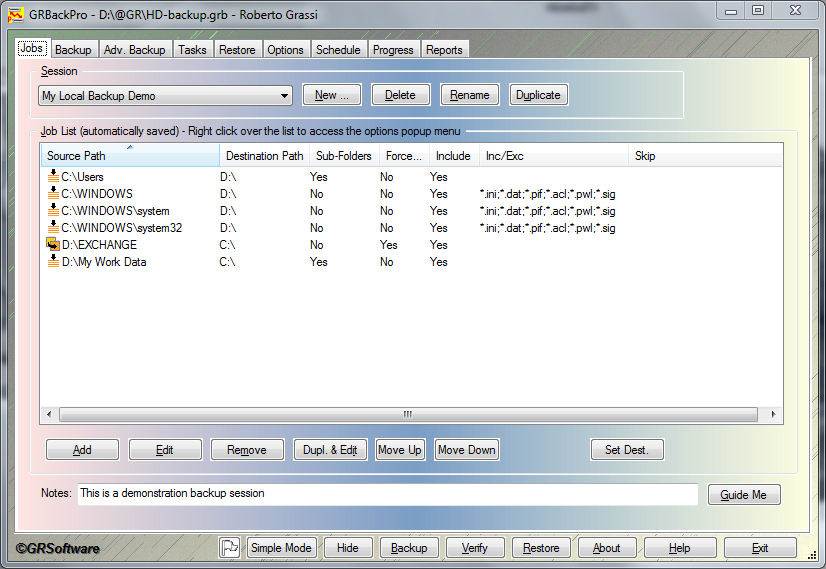
A backup Job lets you back up a whole disk, a single folder, or a few selected files using any combination of either incremental, differential (based on the archive attribute bit), or full methods.
You can choose to do a simple copy of your files or to compress them inside standard Zip or Zip64 (if your files are bigger than 4GB) AES encrypted archives so that you can easily handle them using any archiving utility and not be dependent on custom archive formats.
Also Read:
GRBackPro Pricing: How Much Does It Cost?
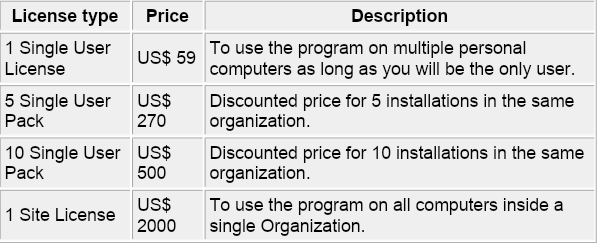
- Each license entitles you to get one year's FREE upgrades to minor and major versions.
- You will get support for the version you buy until that version becomes obsolete.
- You qualify for First-class technical support. Our technical support staff sets the standard for a quick and
efficient resolution to a customer's issue. - You will be offered a discount price for any major upgrade after the first year.
GRBackPro Pros & Cons:
Pros:
- Very efficient and versatile.
- Affordable pricing
- Friendly and fast customer support
- Many additional features
Cons:
The user interface is full of options that can scare new users. For them, it is better to use the “Simple mode” hides most often unnecessary options and makes the program easy to use.
Conclusion: GRBackPro Review 2025
This is a “must-have” software in today’s work from home days. GRBackPro is focused on your computer valuable data and quickly save them in a safe place.
GRBackPro has been designed for Windows desktop computers and doesn’t support other operating systems like Linux or macOS. It also doesn’t support any mobile system.
Payment methods supported are many. Major ones are: VISA, Paypal, MasterCard, Maestro, American Express, Switch, Solo, Delta, and many more.
