How to Easily Share Facebook Photos to WhatsApp? That’s what you’re looking for an answer for? Well, that’s exactly what this piece is about.
Facebook and Whatsapp are probably the two most used social networks and messaging platforms on the planet, so no doubt you’ve accounts on both of them, and that’s probably the reason why you’re looking for a solution to this problem.
Well there’s no official “share Facebook photos to Whatsapp” option or feature available, but there obviously are other methods to answer your questions related to How to send a message from Facebook to WhatsApp and Share images and text through Whatsapp or Facebook
The twist in the story is that Facebook ironically rejected the founders of WhatsApp a job a couple of years back, and then two years later they were buying Whatsapp for over $19Billion!
What I’m trying to say is, although there’s this special connection and that both the companies are owned by the same group, the lack of an “inter-connection” is clearly visible.
Even if there isn’t an official feature or button for it, still Whatsapp has come a long way from where it started, so now you can share pretty much any kind of file/document/video or any other “digital media” over Whatsapp.
How to Easily Share Facebook Photos to WhatsApp?
I’ve formulated some methods to counter this “lack of feature” problem on the two Social Networks. While not the most elegant methods, these do the job pretty well.
Let me tell you beforehand that you wouldn’t need to download any third-party application, signup anywhere, or pay even a dime with these methods. These are just using the in-built features to our best possible results, no strings attached.
In fact, I’m mentioning as many as three different methods here to easily share Facebook photos to WhatsApp
Method #1:-
The first and easiest method is, open the image you want to share, and save it. (In some browsers it might come up as “download image”, “save to disk” “save offline”.)
Once you’ve saved it, fire up your Whatsapp messenger, and tap on the person’s chatbox to whom you want to send the photo.
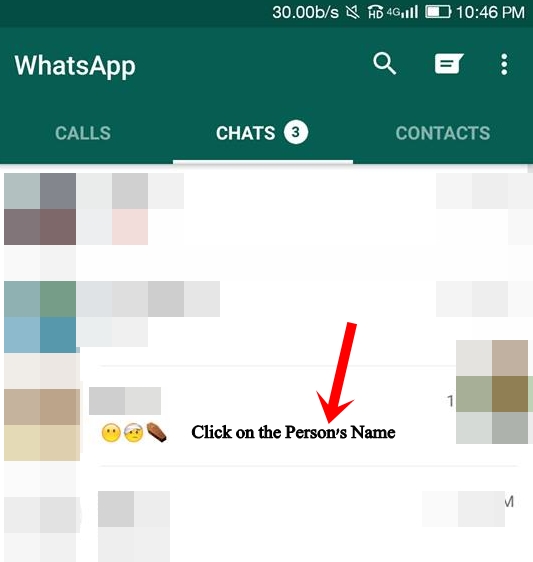
Then click on the “paper clips” icon, and click on “Gallery”.
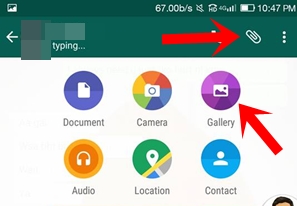
Scroll down to your “downloads” folder and tap on it. As you just downloaded the image from a browser, this is where the image generally is.
It might be in a different folder if you’re using a custom browser or a non-native one, in which case you’ll have to search for something like “Browser-download” “recent downloads” etc kind of folder.
But the best bet still is a folder that has “downloads” on it.
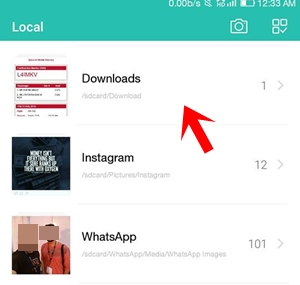
Once you’re in the folder, just choose the photo you want to share and it will get sent to the person.
Method #2:-
The other method to do this is, go to your Facebook profile and open the photo you want to share. Click on “options” (or tap-hold on the image) and click on “copy link”
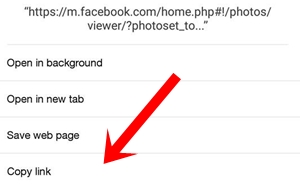
Now just go to the person’s Whatsapp chat-box, and paste the link by tap-holding into the blank text-box, and tapping on paste.
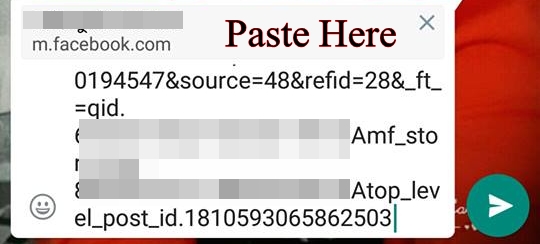
What you just did, you didn’t share the image directly, but you shared a link to it.
Restrictions in this Method:-
The problem in this method is, it’s a “link” to the Facebook image, so the “privacy settings of the post” (who can and can’t view the post from the user) will determine if your receiver will be able to view the image or not.
Method #3:- If you Can’t Download or Share Link:-
So this one comes in handy if you are unable to download the image for some reason, and/or if you’re unable to share the link either. (Or maybe you just don’t want to share the link.)
So by using this method, you’d be able to directly share the Image without downloading it.
Open the image you want to share from Facebook to Whatsapp, and click press the volume up/down + power button.

This would auto-capture a screenshot on most android devices. So now you have the image as an image, without downloading it.
To share it, again just click on the chatbox of the person with whom you want to share it. Then again click on the paper clips icon > choose gallery > to go to screenshots and send the image.
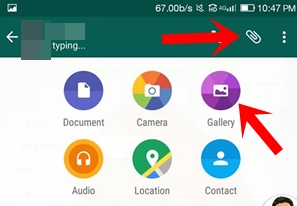
Done!
So yeah that was all I had on How to easily share Facebook photos to Whatsapp folks. I understand the lack of an official feature can be felt, and it would be great if something like that existed.
Keeping in mind that Whatsapp, Facebook, and Instagram all are own by the same group (Or man, that’s M. Zuckerburg!) and that all of these three are highly “digital media” related, and interconnected options to share photos and videos to and fro these networks would be greatly helpful.
Final Words:- How To Easily Share Facebook Photos To WhatsApp?
So yeah that’s all the solutions I can provide for a problem like how to Share images and text through Whatsapp or Facebook.
If you’ve any other methods, processes, or solutions to How to easily share Facebook photos to Whatsapp, I’d love to hear them out, make use of the comment box.
Also if any of the methods I’ve talked about in this article aren’t working, or you’re stuck at someplace even then the drop a line right below, leave your problems and I’ll try to frame you out a plausible solution to the problems.
Not to mention that I wouldn’t mind if you share this piece across your social networks. If you have found this article useful, you might want to click on this link or use the search button on our website to check out our vast repositories of articles on social media and communication apps alike.
Nowadays if you do not exist online, you cease to exist at all. Hence if you have any other questions that might trouble your existence in the digital realms, feel free to drop a comment below! We would be happy to respond to them as well!
Quick Links
