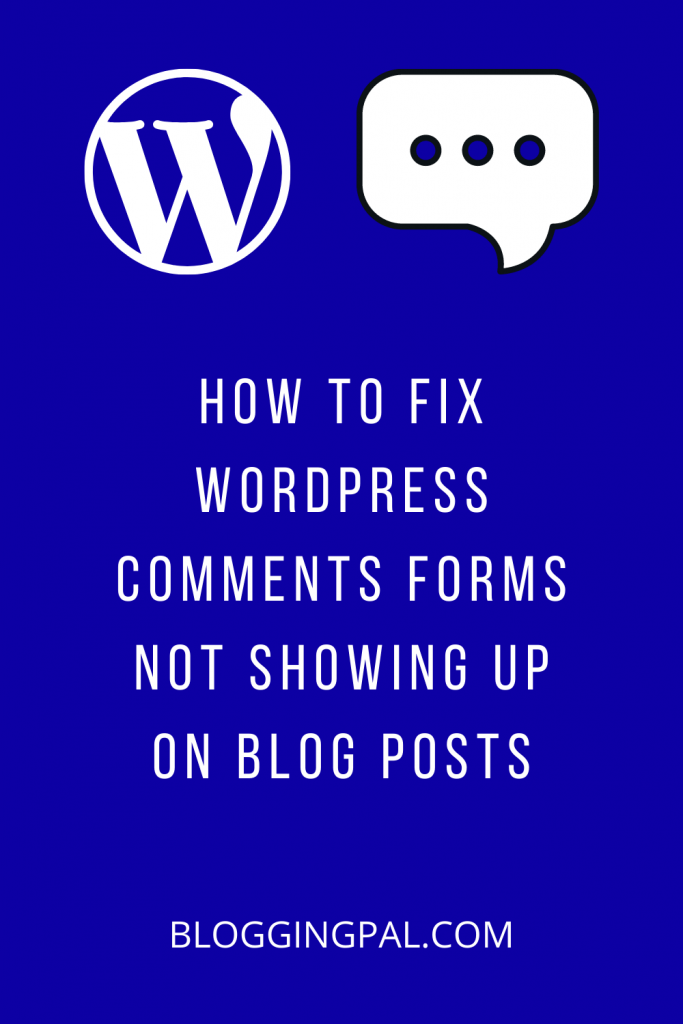Wondering why WordPress Comment Form Not Showing on some of your blog posts? Don’t worry because it can be fixed very quickly, and there’s just a tiny little setting you must do to fix this problem completely.
Comments are one of the essential elements of a blog; the comment section is the place where your blog readers can interact with you one to one, readers can write what they feel, and the blog owner can answer it back.
That’s why bloggers have to ensure that their blog’s comments section is always welcoming for commenters.
In the past, I’ve also run into a similar problem with my blog where suddenly all my blog’s comments form started disappearing, and One day I found one simple solution for this.
Keep reading to find out What’s causing it and how you can fix it easily.
Check Your WordPress Discussion Setting
Yes, this might be the biggest reason you might not see the WordPress Comment for your blog posts; this is the same problem that was causing the problem with my site.
My New blog posts had a WordPress comment form, which has disappeared from posts older than 14 days.
I checked the box for Automatically closing comments on posts older than 14 days, and it hid the comment box from blog posts posted before 14 days.
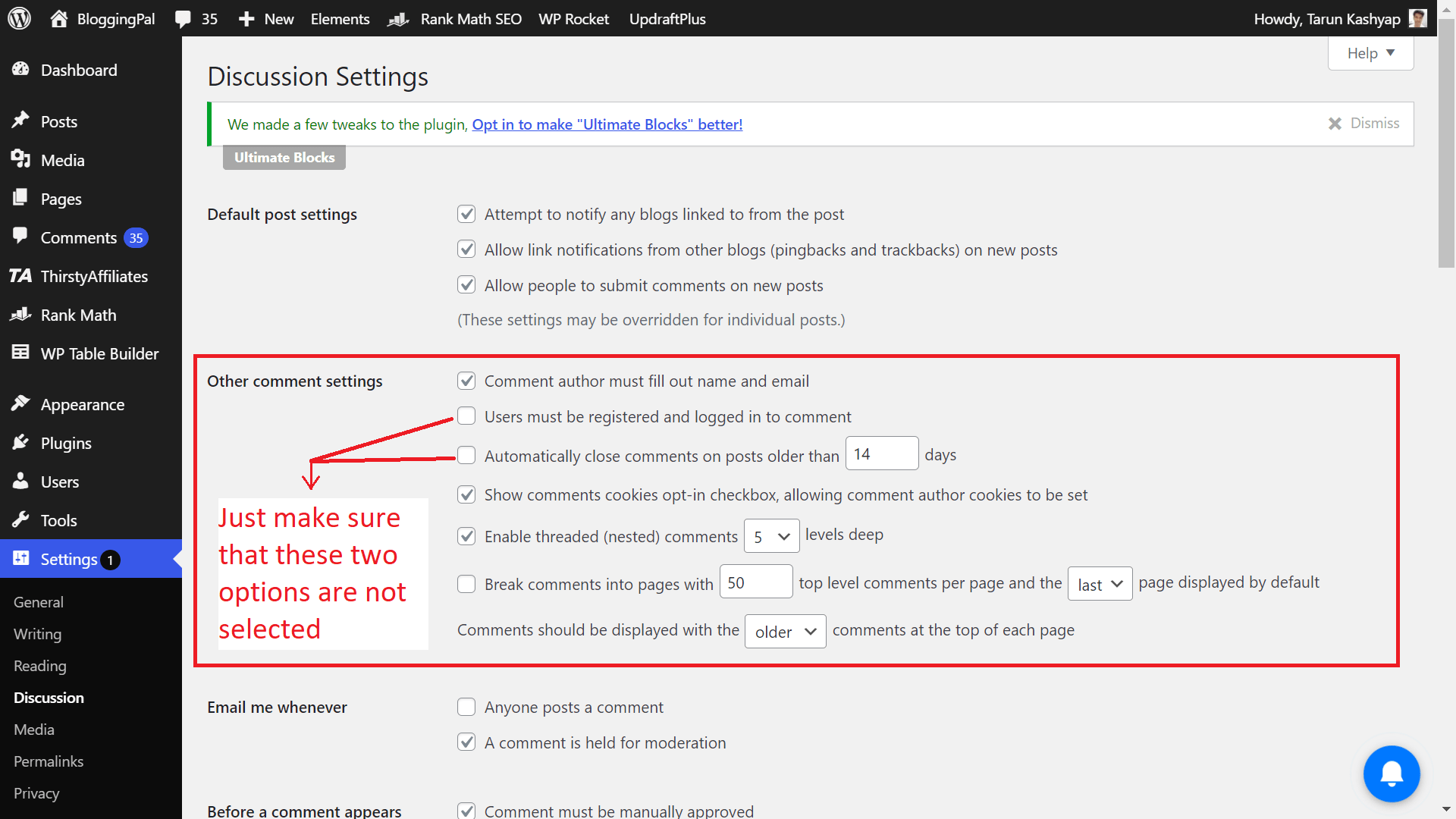
To check it, go to WordPress Dashboard > Settings > Discussion and check whether these two options are checked or unchecked.
Make sure you have not checked that box.
Also, please uncheck the box where it’s written. The user must be registered and logged in to comment.
Just do this much, and your WordPress comment forms will reappear from old posts.
You may also like the following:
Check Individual Post settings
Check whether the comments are enabled on the posts where the comment form is not showing up.
You can check it by going into the posts, going to that post’s editor, and on the right side, clicking on settings and then checking discussion settings.
Check the discussion settings of individual posts and ensure that Allow Comments Box is checked to ensure you receive comments on your posts.
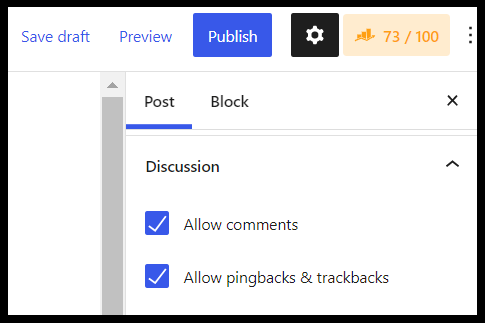
Doing the above setting should fix the issue.
Conclusion
I’m pretty sure that doing the above things will reenable your comments; go ahead and do both settings, and your WordPress comments forms will become life again.
Also, don’t forget to read the WordPress.org discussion form if your issue persists after doing the above settings.