Pages play a vital role in categorizing our website and help the readers navigate through and recognize the essential parts of our website.
That’s why having all the essential pages on our blog is very important if we want to properly structure our website to help our readers navigate through our website easily.
So that’s why in this article, I’m going to list the Most Important Pages For Blogs that every blogger should have on their blogs.
Let’s get started.
Home
This is an optional page, but it’s nice to have. While it’s not much of important for a blog to have a Homepage, it can truly enhance the look and feel of your blog and give it a complete website-like feeling.
A homepage mainly consists of a Lead magnet, Latest Blog Posts, Services & Products offered by the Blog owner, A small About Section, and the Footer.
A Homepage makes the blog look complete, But if you don’t have anything other than your latest blog posts to display on your homepage, then it’s better not to create a Homepage. In that case, You should stick with a traditional Blog design where you show your latest blog posts in reverse chronological order on your homepage.
This is what my Blog’s homepage Look’s like
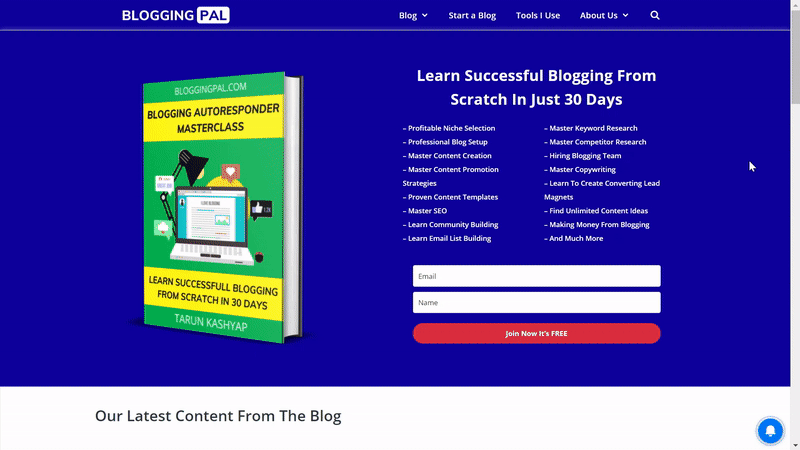
At the top, I’ve added a Lead Magnet section to collect Email Addresses, and as you scroll down, I’ve also Added Some Of My Latest Blog Posts. When you scroll down again, You will See a short About Section, and When you scroll down further, you will see a list of categories I cover on my website.
This is how you should Ideally design your Blog’s homepage. As written above, you can have whatever you want on your homepage, your products, services, blog posts, and whatever you offer.
But the purpose of a good homepage is to convert the visitor into a subscriber or a customer, which is Fulfilled on my blog via lead magnets that I’ve put on my homepage.
Blog Page
The most important page for a Blog is a Blog Page. The blog page is where all your latest blog posts show up in reverse chronological order.
If you have a custom homepage like those discussed in the above paragraphs, then it’s a must for a Blog page on your website or blog; this helps your website visitors to discover your website’s latest blog posts.
And if you don’t have a custom Homepage, then you don’t need to worry about this because your Primary root URL is your blog page, and all of your latest blog posts already show up on your homepage in reverse chronological order.
This is how my Blog’s Blog Page looks like

As you can see from the GIF above, I have All the Latest Blog Posts displayed in reverse chronological order, and also, there is a sidebar on the right side where I have put some important stuff on display. This is how an Ideal blog page should look like.
Usually, for most blogs, the homepage is the blog page, but those with a customer homepage, like my blog, have a custom Blog page like https://www.twinstrata.com/blog.
Here are the essential Elements of a complete Blog Page.
- Latest Blog Posts in reverse chronological order (At least 10 posts at the display)
- Sidebar to display all the important stuff on your blog; you can also show your recommended affiliate offers in the sidebar.
- Footer
About Us
An about us page is one of the most important for a blog; here, you can write and describe what your blog is about, who runs this blog, how this blog started, and what readers can get out of this blog.
This is the only place where readers can get to know more about the blog itself and what your blog is all about.
So ensure you fully utilize the About us section on your blog so readers can know more about your blog and you.
Here’s what My Blog’s About us Page looks like
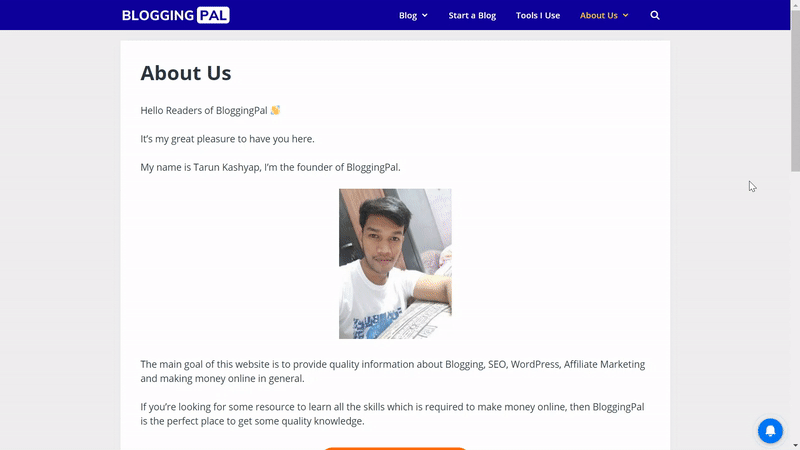
Only put what’s crucial information on your about page; that’s how you keep it practical.
Here’s the link to my About us page.
Read this guide to learn about writing a Remarkable About Us Page
Contact Us
The contact us page is where readers of your blog may get in touch with you and engage with you. It features a form that resembles a message box where readers can input any messages they have for you and then send them.
After the message is sent from your about page, it gets received in your email, whichever email you have configured with your contact form plugin.
Here’s what my blog’s Contact Us Page looks like.
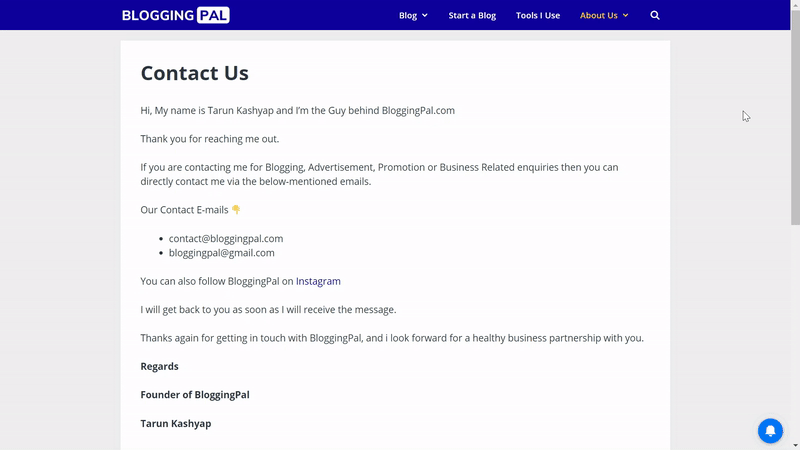
You can have a contact form on this page, and also, if you don’t want to add an extra plugin on your website just for a contact form, then you can mention your email address on your contact page and ask people to message you there.
Privacy Policy
Privacy Policy is a must-have page in your blog if you collect some data; for example, when someone comments on something on your blog, that is data.
If your blog collects any data, whether it’s comments, email addresses, names, or anything, it’s a must-have page for your blog.
The privacy policy is a legal notice to your website visitors stating how their data is being processed in your blog and whether their data on your blog is safe.
Here’s what my blog’s Privacy Policy page looks like
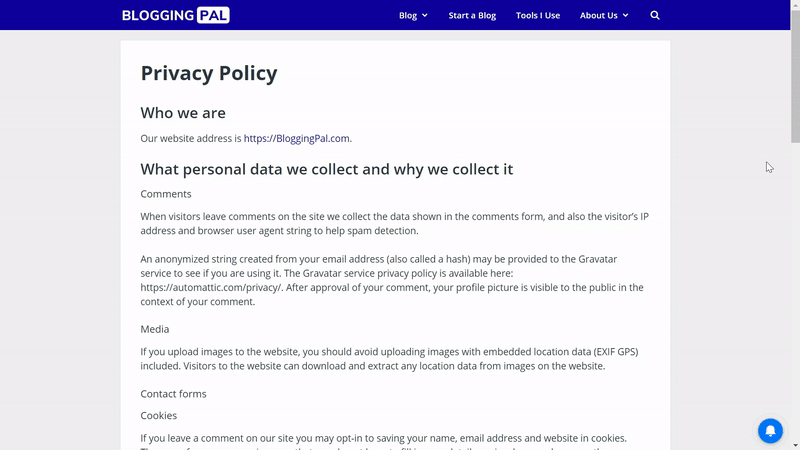
You don’t need to know what to write to create a Privacy Policy page. Most blogs have the same privacy policy page word by word. You can copy my privacy policy page as it is; you must change the website URL and email addresses.
DMCA
The Digital Millenium Copyright Act, or simply DMCA, is a legal note to all online web content creators as to what they should do if they find some copyright infringement on our website related to their content.
It simply states that If they found some copyrighted material on our site, they should contact the website owner first for the removal of the content before taking any legal action.
The content written on DMCA page is the same for most blogs, with only a minor difference. If you’re wondering what you should write inside your DMCA page, you can copy the contents from my DMCA page as it is, but be sure to change the email address and your site URL.
Here’s what my Blog’s DMCA Page looks like
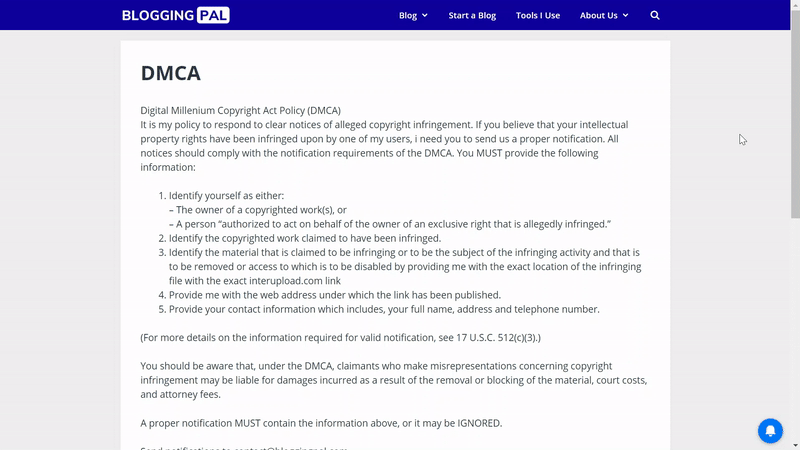
Disclaimer
The Disclaimer page is also somewhat like a DMCA page, but it tells a different thing and serves another purpose.
On the disclaimer page, you can tell your readers how your website operates and what happens when the visitors interact with your website.
Here’s what my Blog’s Disclaimer Page looks like
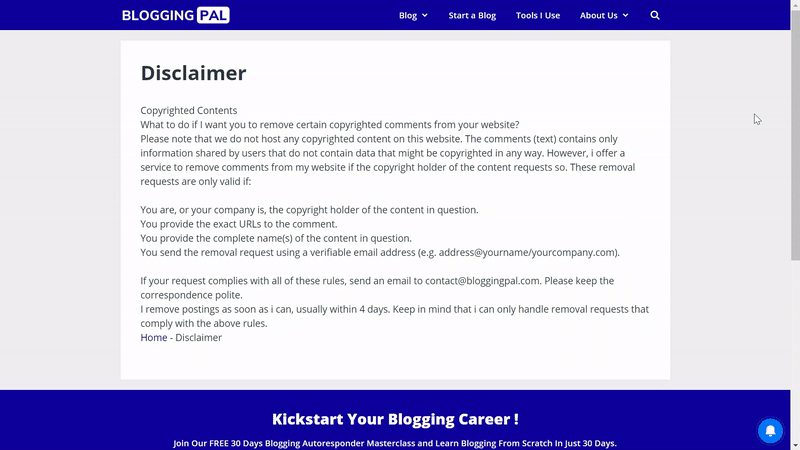
Like the other pages mentioned above, On this page, you can copy the contents from my blog and paste the contents into your blog, and you have to change the email addresses.
Affiliate Disclaimer
If you’re an affiliate and earn commissions through affiliate marketing on your blog, then Affiliate Disclaimer is a must-have page for your blog.
The role of this page is essentially to make your readers aware that your blog contains affiliate links, and if they purchase something by clicking on the link mentioned on your blog, you get a small commission.
That’s the only purpose of an Affiliate Disclaimer Page.
Here’s what my blog’s Affiliate Disclaimer Page looks like
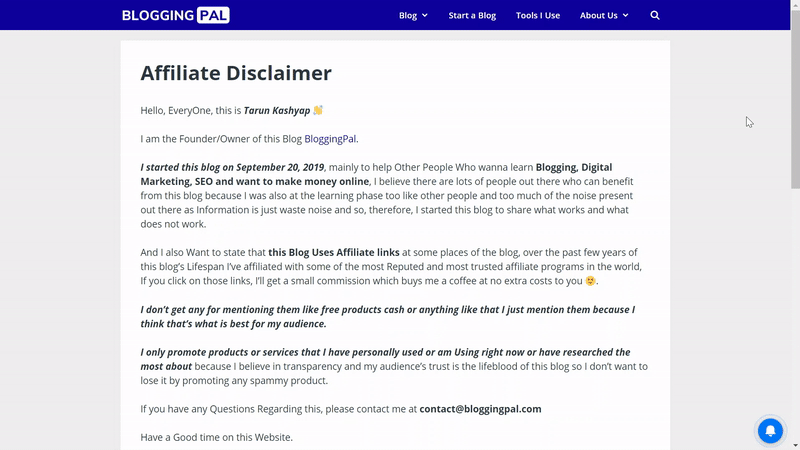
I suggest you write the contents of this page by yourself, analyze the Affiliate Disclaimer pages of different websites and try to write a similar version by yourself.
Cookie Policy
The cookie Policy page informs readers about how their data is being used on their website, how it’s tracked, and how their behavior on your blog is tracked.
Cookies are small data files that every website uses and stores in the user’s browser to track the user’s behavior.
The cookie policy page is also a must-have page. And you should have this page on your blog.
Terms and Conditions
The terms and conditions page is a legal notice to your blog visitors as to how your blog should be used and what are the best practices.
Although this page is not very important for beginner bloggers, as your blog grows over time, then this page also becomes essential.
Category Pages
In WordPress, all the themes have a default category page in which posts related to specific categories are shown. That is a category page.
Alternatively, you can also create a custom category page with the help of some plugins in WordPress. I have created custom category pages for all my categories.
Here’s what my category page looks like.
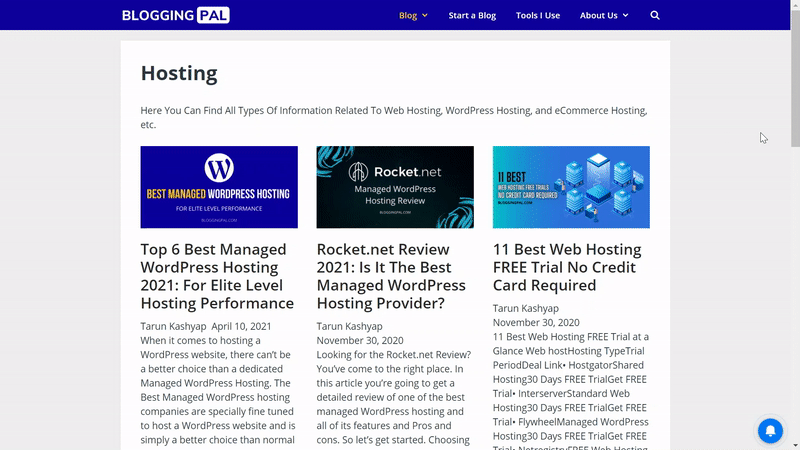
Pillar Posts Pages
Pillar Post pages are the posts or pages that are the main primary content of your blog; these posts are the lengthiest content of your blog. They are usually 4000 – 10,000 words long.
You should add these posts or pages to your primary navigation to maximize the traffic to those valuable pages.
Here’s what my Blog’s Pillar post looks like.
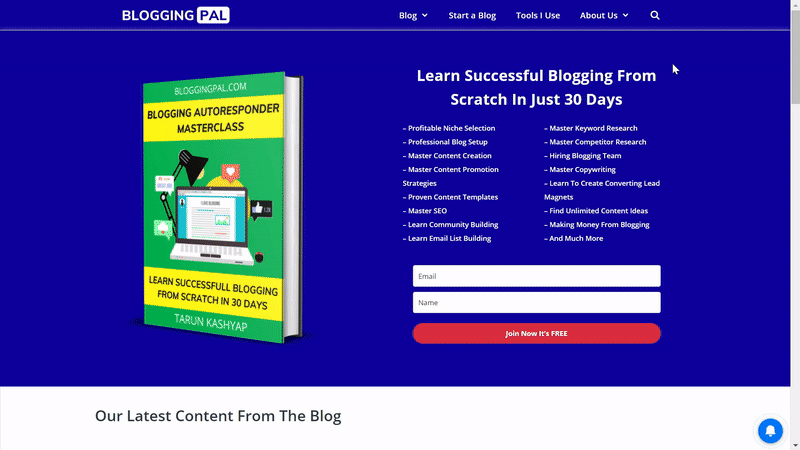
Sitemap Page
A sitemap page is a page where all the URLs of your blogs are organized in a structured way.
A sitemap page contains the URLs of your website’s pages, including Blog posts, All the pages, All the category pages, and other kinds of pages.
You should have a sitemap page on your blog because most modern Search engine crawlers find the content on your blog through BLog’s sitemap page.
Whenever there’s a new page in the sitemap, the search engine crawler immediately informs search engines about it, increasing the chances of your new content being indexed in the search engines faster.
If your blog is built with WordPress, you can use plugins like Yoast SEO or Rankmath SEO plugin to generate a sitemap for your blog.
I have used the Rankmath SEO plugin to generate Sitemap for my blog.
Here’s what my blog’s sitemap page looks like.
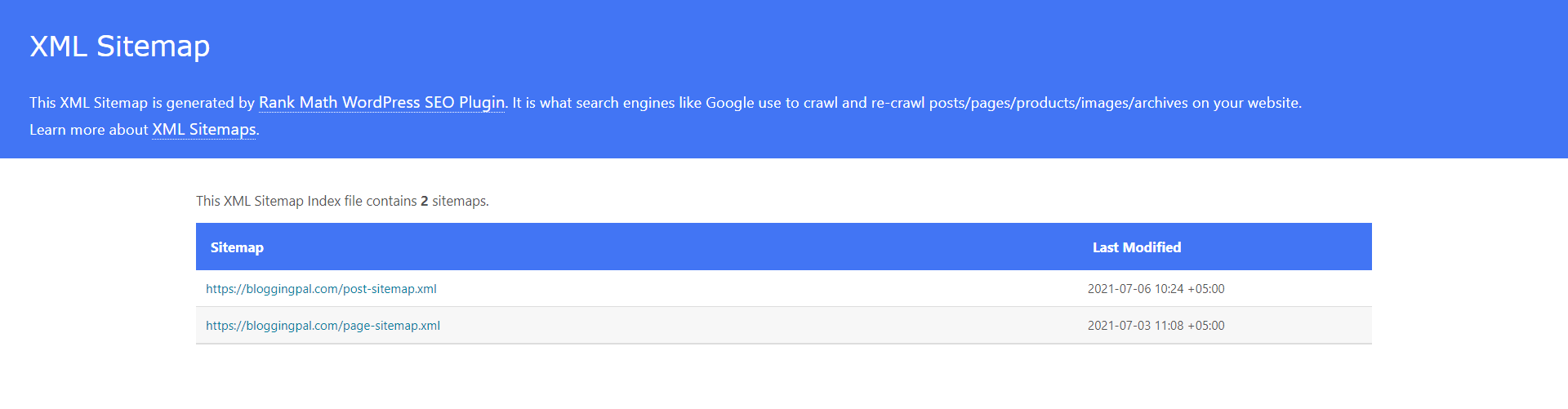
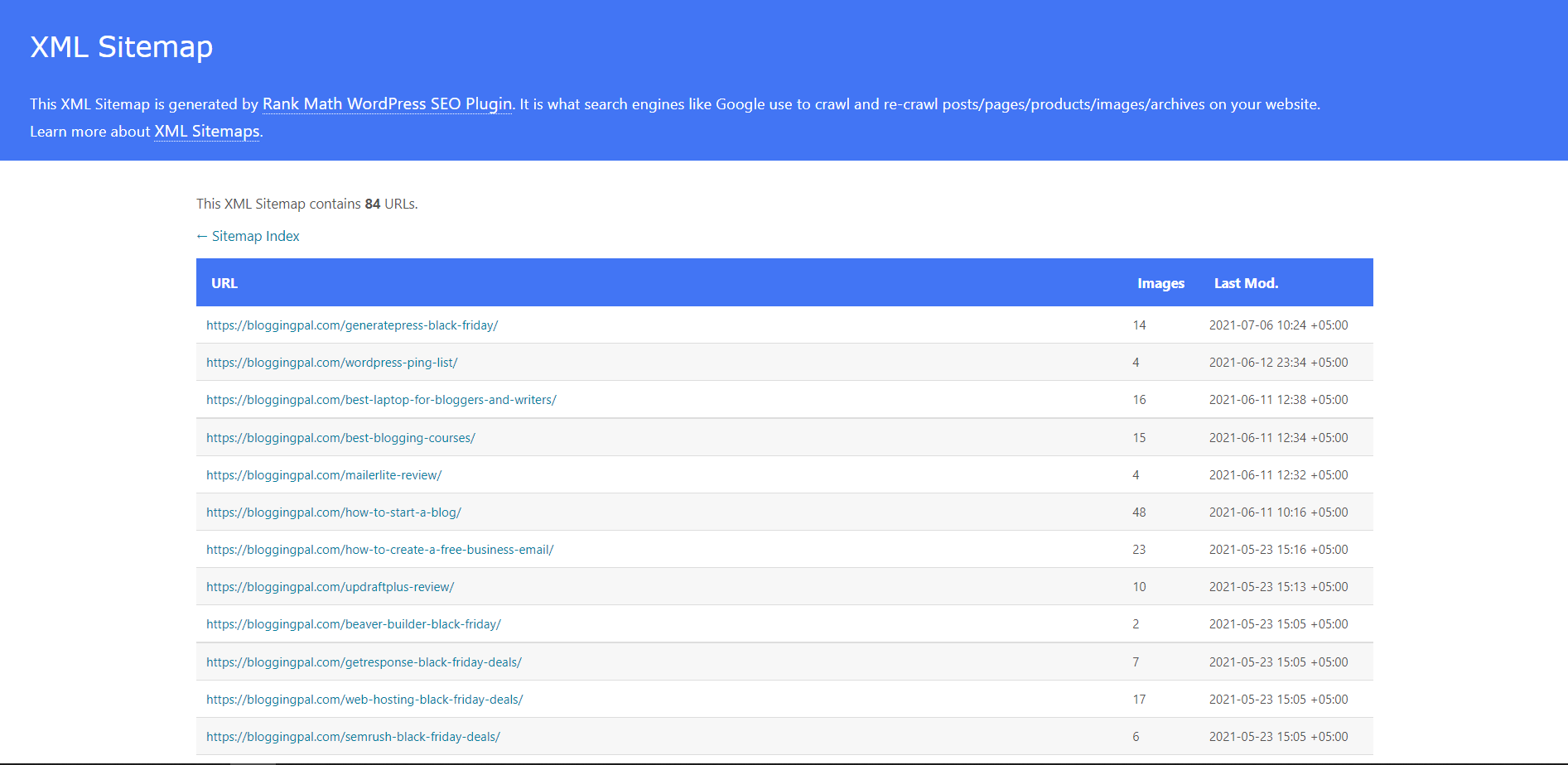
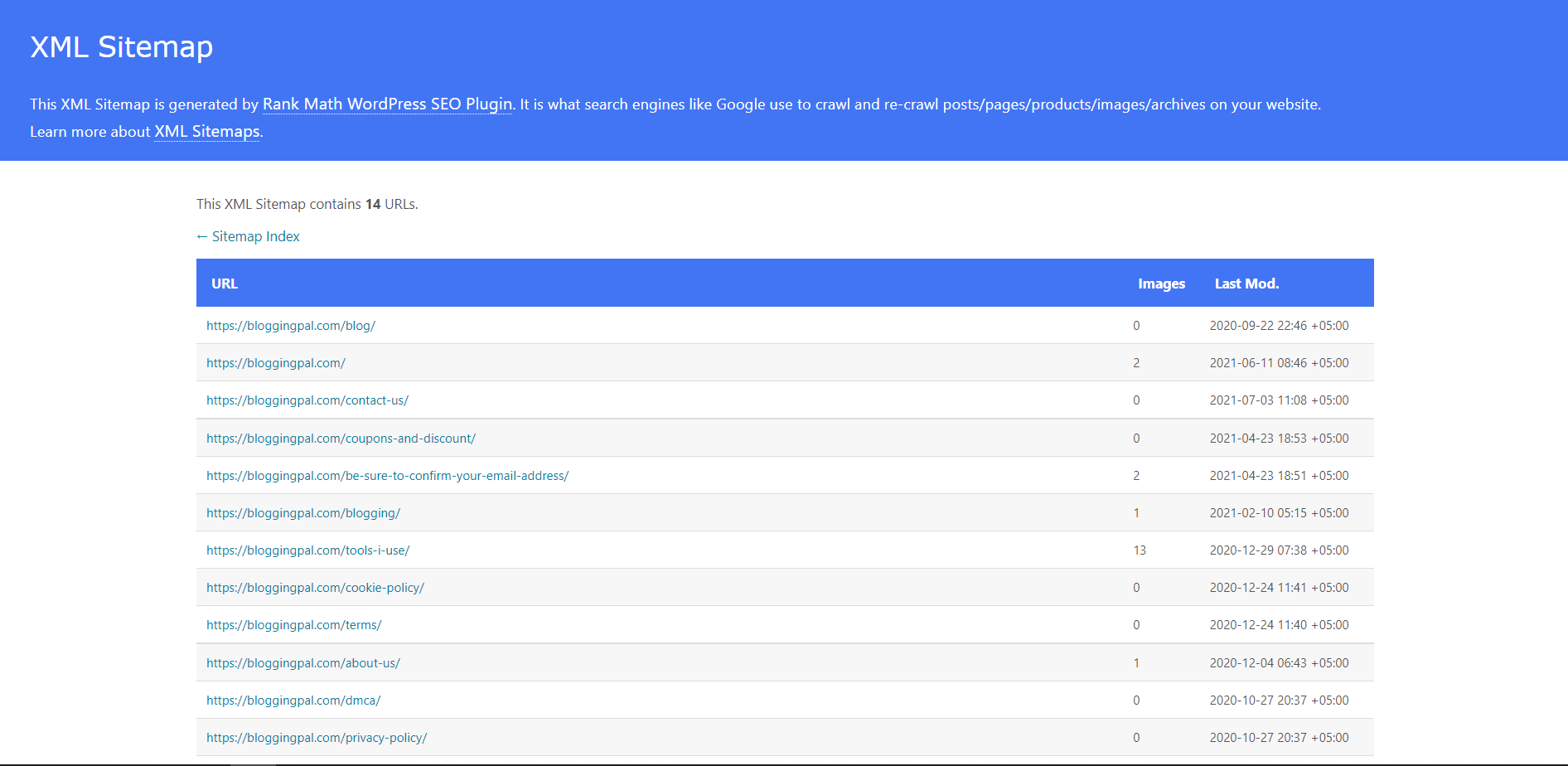
Tools & Resources Pages
The tools and Resources page is handy for generating affiliate sales.
Sometimes people want to know what tools you use to operate your blog; in that case, you can create a tools and resources page for your blog audience, and people who want to know what tools you use to run this blog can get to know about the tools.
You can also link your affiliate links with all the individual tools and churn out a healthy Affiliate commission from the Tools and Resources Page.
Here’s what my Blog’s Tools page Looks Like.
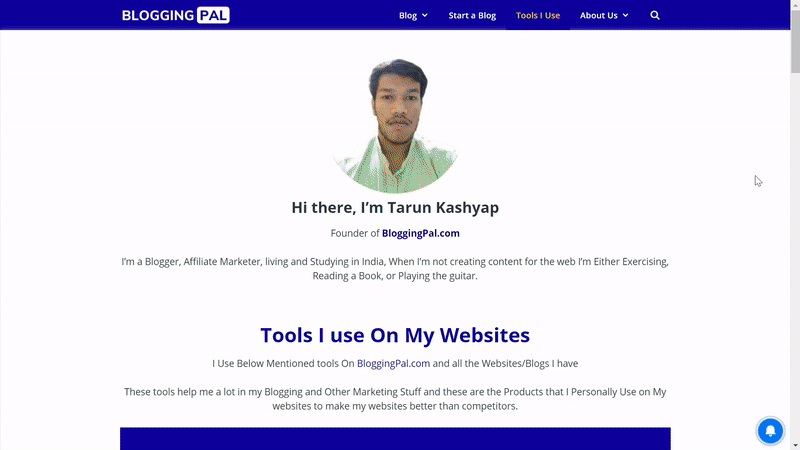
Special Offers Pages
If you have some services or products to offer your blog audience, you can create a Special Offers Page for your blog readers.
This is especially useful when you are either an affiliate or offer some service or products.
This strategy is beneficial in generating extra sales and Affiliate Commissions.
Conclusion of Most Important Pages For Blog
So I hope you found this blog post about the Most Important Pages For a Blog; all the mentioned pages are essential for any blog.
You might get away with not having any other pages, but the below-mentioned pages are the absolute must-have pages for any blog:
- Home
- Blog
- About Us
- Contact Us
- Privacy Policy
- DMCA
- Disclaimer
- Sitemap
- Category Pages
- Cookies Policy
- Pillar Post Pages
FAQs Related to Most Important Pages For Blog
Here are the frequently asked questions about the Most Important Pages For Blog
How many pages should a blog have?
A blog can have as many pages as the owner wants in it. Or at least to run it successfully.
What should a blog page include?
A blog page should include all the latest blog posts in reverse chronological order and apart from that, you can also have a sidebar on the right or left-hand side of the posts.
What are the Most Important Pages For Blog?
Home, Blog, About Us, Contact Us, Privacy Policy, DMCA, Disclaimer, Sitemap,
Category Pages, Cookies Policy, Pillar Post Pages
Is it necessary to have a custom homepage for running a successful blog?
No it’s not necessary to run a successful blog.

