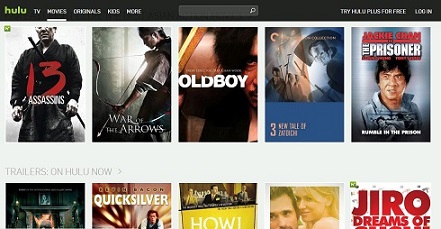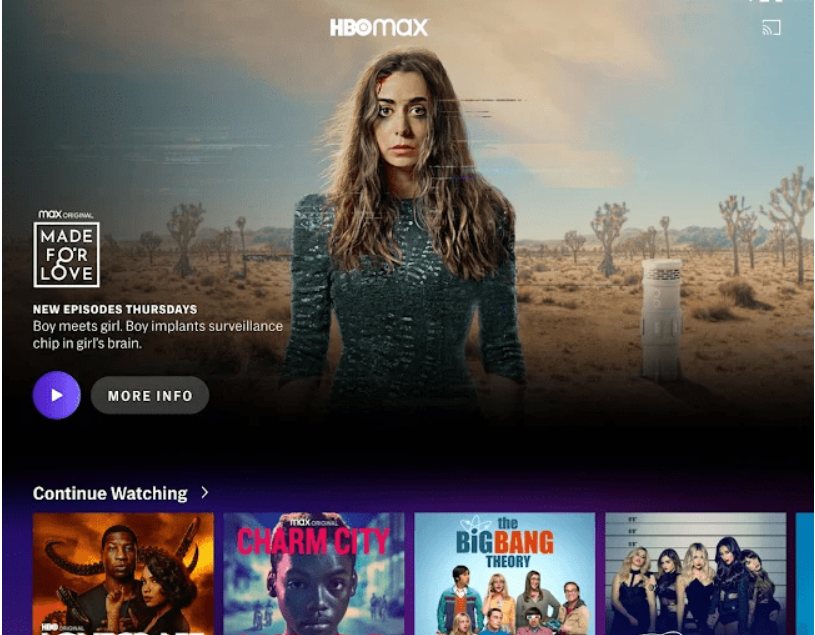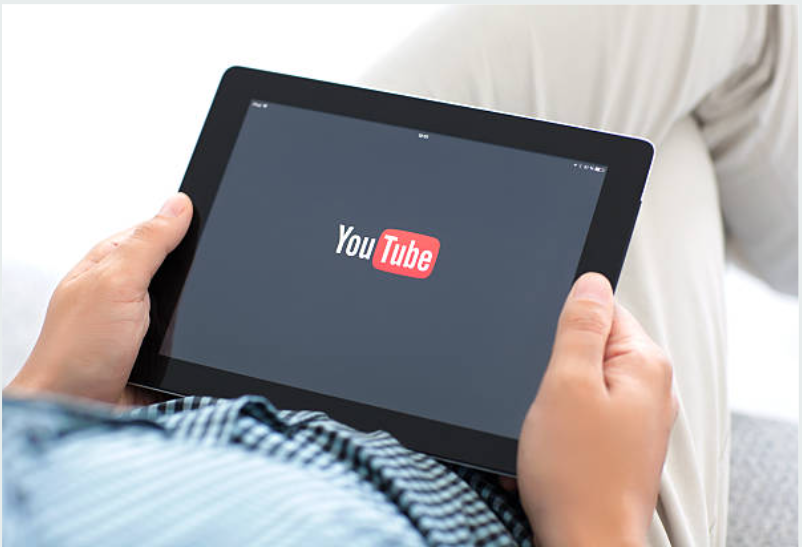Chromecast owners who are also Comcast Xfinity customers can now watch their cable TV content on their TVs using the Chromecast app.
This new feature was announced by Comcast and allows Xfinity Stream subscribers to use their mobile devices as remotes to cast their favorite shows and movies to the big screen.
With this update, Chromecast has become a more viable option for watching live and on-demand TV content. For more information, check out the Comcast blog post below.
How to Chromecast Xfinity Stream to TV

Chromecast is a device that allows you to stream content from your devices to your TV. This means that you can watch your favorite shows, movies, and sporting events on your TV without having to use your cable box. To Chromecast Xfinity Stream to TV, follow these steps:
- Download the Xfinity Stream app on your device.
- Connect your device to the same WiFi network as your Chromecast device.

- Open the Xfinity Stream app and find the show or movie you want to watch.
- Tap the Cast icon in the upper right corner of the screen.
- Select your Chromecast device from the list.
- The show or movie will start playing on your TV.
Troubleshooting steps to Chromecast Xfinity Stream to TV
To troubleshoot Chromecast Xfinity Stream to TV. If you’re having trouble getting the Xfinity Stream app to cast to your TV, follow these steps to try and resolve the issue.
- First, make sure that both your Chromecast and TV are turned on and connected to the same Wi-Fi network.
- Then, open the Xfinity Stream app and try to cast again.
- If you’re still having trouble, try restarting your Chromecast or resetting it to factory settings.
- You can also try uninstalling and reinstalling the Xfinity Stream app.
If none of these steps work, contact Xfinity customer support for further assistance.
The Best Chromecast Xfinity Stream Tips and Tricks
- Cast from your computer: You can use the Xfinity Stream app for Chrome to cast shows and movies from your computer to your TV. Simply download the app and log in with your Xfinity ID and password. Then, click on the Cast icon in the upper right corner of the app and select your Chromecast device.
- Cast from your phone or tablet: You can also use the Xfinity Stream app for iOS or Android to cast shows and movies from your phone or tablet to your TV. Simply download the app and log in with your Xfinity ID and password. Then, tap the Cast icon in the upper right corner of the app and select your Chromecast device.
- Troubleshoot common issues: If you’re having trouble casting, there are a few things you can try. First, make sure that your computer and Chromecast device are on the same Wi-Fi network. Then, try restarting both your computer and Chromecast device. If that doesn’t work, try reinstalling the Xfinity Stream app for Chrome.
- Optimize your streaming experience: There are a few things you can do to optimize your streaming experience on Chromecast. First, make sure that you have a strong and stable Wi-Fi connection. If you’re using a wireless router, try placing it closer to your Chromecast device. You can also try connecting your computer directly to your modem with an Ethernet cable. Finally, if you’re still having trouble, you can try resetting your Chromecast device.
By following these tips, you’ll be able to get the most out of your Chromecast Xfinity Stream and enjoy a great streaming experience.
To Chromecast Xfinity Stream to your TV what all is necessary
To Chromecast Xfinity Stream to your TV, you will need:
- A Chromecast device
- A TV with an HDMI port
- A strong Wi-Fi connection
- The Xfinity Stream app (for iOS or Android) or the Xfinity Stream website
Quick Links
Conclusion- Chromecast Xfinity Stream To TV 2024
Comcast has announced that its Xfinity Stream app will be Chromecast-enabled, which means that customers will be able to cast their favorite content from the app directly to their televisions.
This is great news for Comcast subscribers who have been eagerly awaiting a way to watch their live and on-demand content without having to use a clunky cable box.
The app is available now in the Google Play store and the App Store, so go ahead and give it a try. We’ll wait here while you download it.
Chromecast Xfinity Stream to TV is a great way to watch your favorite shows and movies. Comcast has made it easy for their customers to cast their favorite content from their phone, tablet, or computer right to their television.
If you are not a Comcast customer, there are other ways you can stream content to your TV. We hope this article was helpful in showing you how to chromecast xfinity stream to tv.