
Dolphin {anty}
Dolphin {anty} earns its spot as a top pick for anti-detection browsers due to its powerful blend of performance, usability, and affordability. Unlike competitors, it balances advanced features with a user-friendly design, catering to both solo users and large teams. Its ability to load thousands of profiles instantly rivals Undetectable.io’s speed, while its free plan—offering 10 fully functional profiles—lowers the entry barrier for newcomers. The cookie robot and no-code automation save time on routine tasks, and its proxy manager ensures seamless IP switching, critical for bypassing detection. With a 4.6/5 rating on review platforms and accolades like the Affiliate Space Awards, Dolphin {anty} is a proven leader for affiliate marketers, SMM professionals, and privacy enthusiasts
I’ve spent years trying tools to keep my online work safe and smooth, and antidetect browsers are amazing.
They help you run multiple accounts without websites catching on. 🌐
If you’re into marketing, shopping, or want privacy🔒, these tools are great. In this guide, I share the best ones I’ve used, explaining what makes each special.
Let’s jump in and find the right one for you!🔍
What Are Antidetect Browsers?
Even while no one or nothing can provide total security, there are methods for minimizing threats. Antidetection browsers provide privacy.
They are comparable to the standard Google Chrome, Mozilla, etc.
These browsers provide anonymity by faking data and modifying the user’s digital fingerprint while leaving as few online traces as possible.
We can certainly assert that the browser and its proper use eliminate the chance of detection. Using unique digital fingerprints, an anti-detection browser enables you to open a distinct account in a completely new browser.
The resource’s spam filters will not recognize you as the same user. Cookies will be unique to each user account, and their values will not overlap.
The anti-detect browser offers protection against WebRTC, Geolocation API, and Canvas fingerprinting, and websites will never be able to determine whether you are using a proxy or get your browser’s identifying features.
The UI of an anti-detection browser is identical to that of a standard browser, and the ability to remember sessions allows you to access your accounts without re-authorization at any moment.
Antidetect browsers are often based on the Chromium engine, so you will not stand out as an outlier on the Internet but will blend in with most users.
14 Best Antidetect Browsers 2025
Here, we have mentioned some of the Best Antidetect Browsers.
1. Kameleo
Kameleo is a one-of-a-kind anti-detection browser that enables users to give websites and services with fake fingerprints without requiring the usage of multiple browsers.
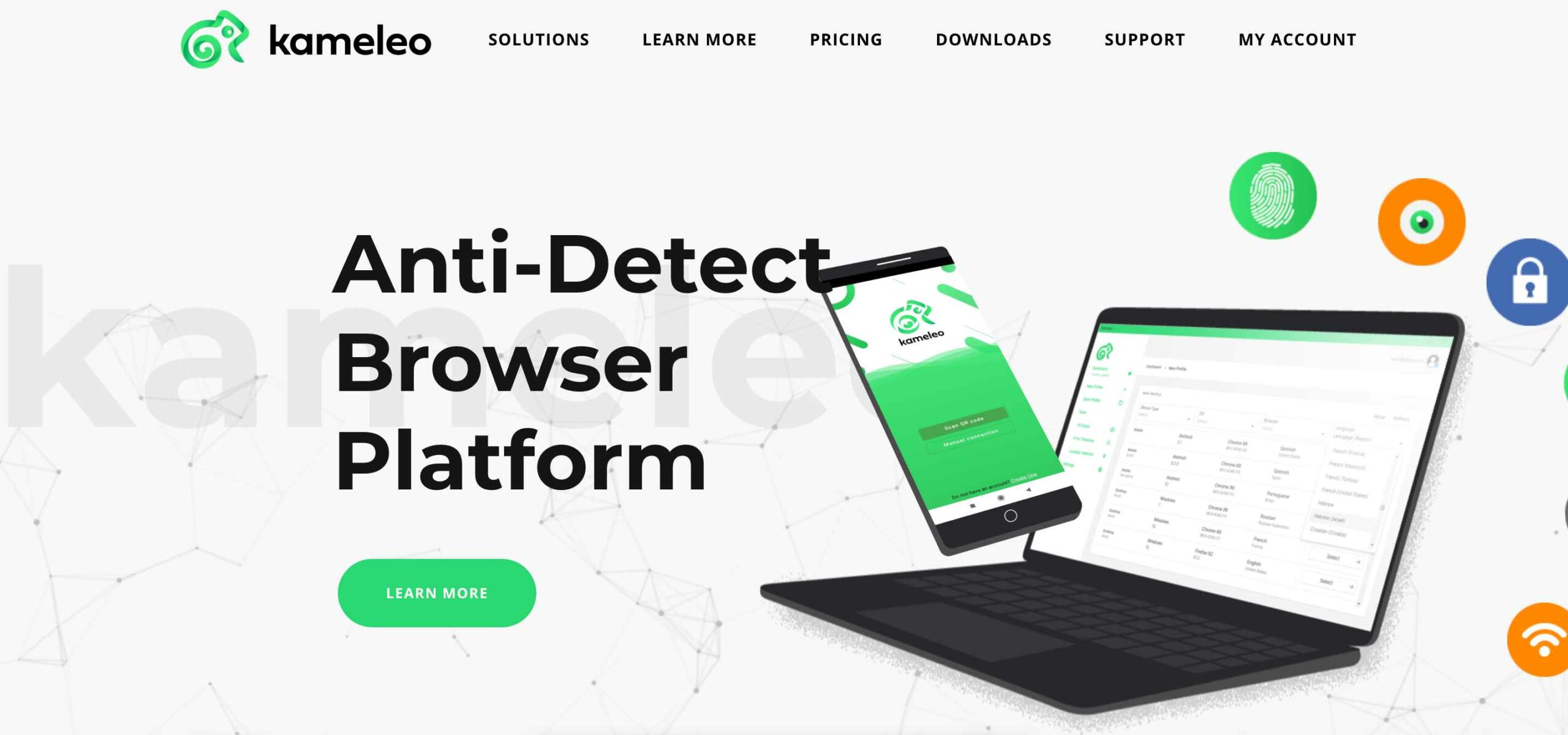
Kameleo is one of the best browsers when it comes to scraping, affiliate marketing, trademark protection, and more.
Each session may be configured with a unique fingerprint while staying inside the same application, making it a perfect choice for individuals or teams that handle many accounts and want to avoid the effort of building virtual machines for each account.
Kemeleo can be used on mobile devices as well. Intelligent Canvas Spoofing and Automation are two of the best uses of anti-detect browsers, in my opinion. Sadly, a lot of anti-detect browsers do not offer this, but Kameleo does.
Kameleo is available in three distinct bundles, mostly based on the required feature set. Kameleo also allows unlimited profiles.
Features:
- Intuitive Interface
- Anonymous Browsing
- Prevent Account Bannings
- Mobile Profiles Support
- Avoid Ad Campaigns
- Cookie Editor
- Canvas Spoofing.
Pros
- Easy-to-use interface
- Supports iOS and Android
- Unlimited browser profiles
- Web automation support
- Comprehensive privacy features
- Flexible pricing
- Robust customer support.
Cons
- Not ideal for productive teamwork
- The learning curve for new users
2. VMLogin
Another multi-profile browser built for scraping, affiliate marketing, trademark protection, etc., is VMLogin.
It generates a mini-virtual session by separating cookies and cache, offering a unique surfing experience.
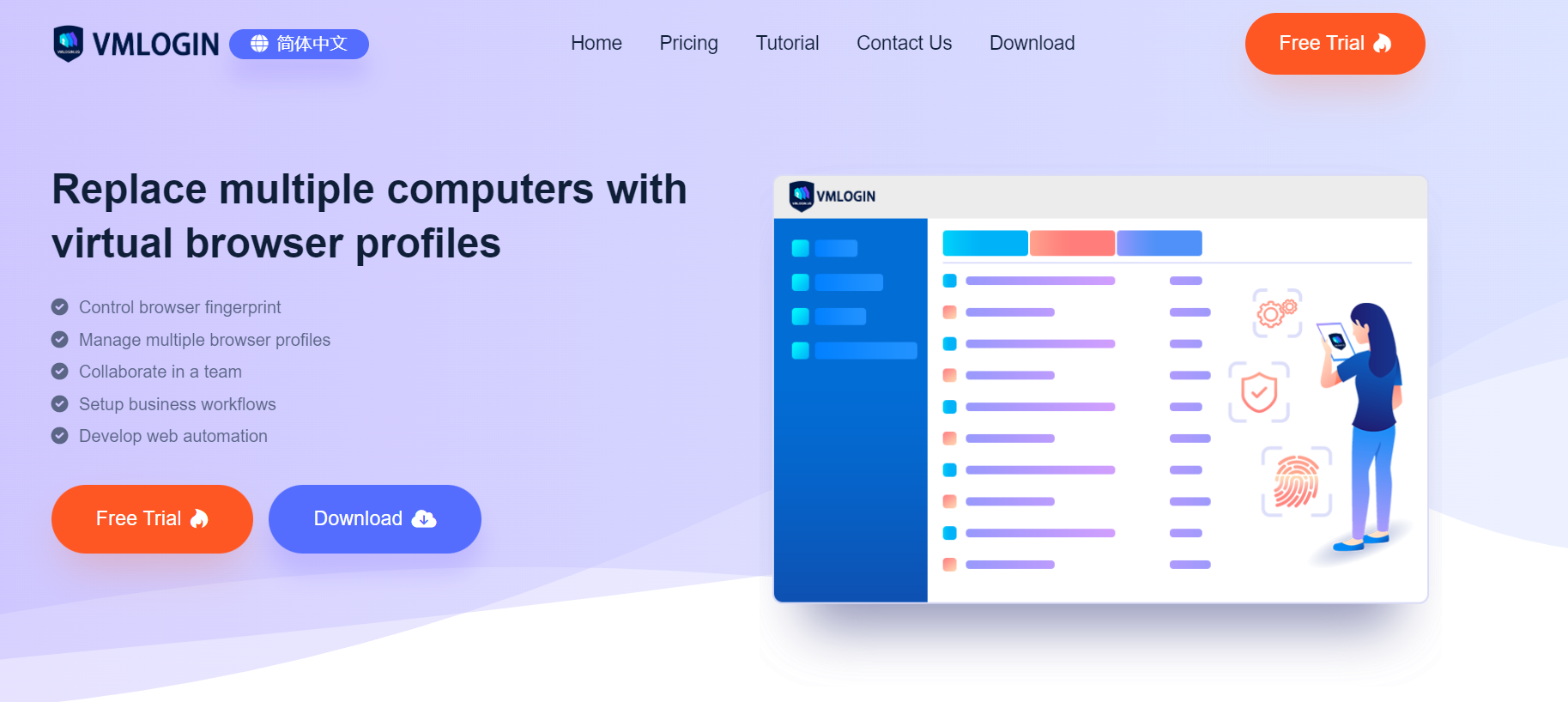
Each session generates a unique fingerprint, enabling users to operate several accounts from the same browser without being identified.
Additionally, VMLogin can automate repetitive chores.
It has three preconfigured packages that differ in the quantity of included profiles and sub-accounts, in addition to a free trial option.
Features:
- Browser fingerprint management
- Cloud-based operation
- Multi-account management
- Proxy integration
- Team collaboration tools
- Automation support
- Customizable profiles
Pros
- Effective at preventing account bans
- Supports a large number of profiles
- Easy to scale operations with cloud support
- Integrates well with third-party proxies
- Facilitates teamwork with shared access
- Automation capabilities for repetitive tasks
- Detailed customization of browser fingerprints
Cons
- Requires a good understanding of browser fingerprinting
- Setup time for each profile can be lengthy
- Customer support can be slow
3. Undetectable
Undetectable is an anti-detect browser that offers a solution to virtual machines or expensive hardware.
It provides a way to have multiple instances of the same website running on the same machine but with different fingerprints.
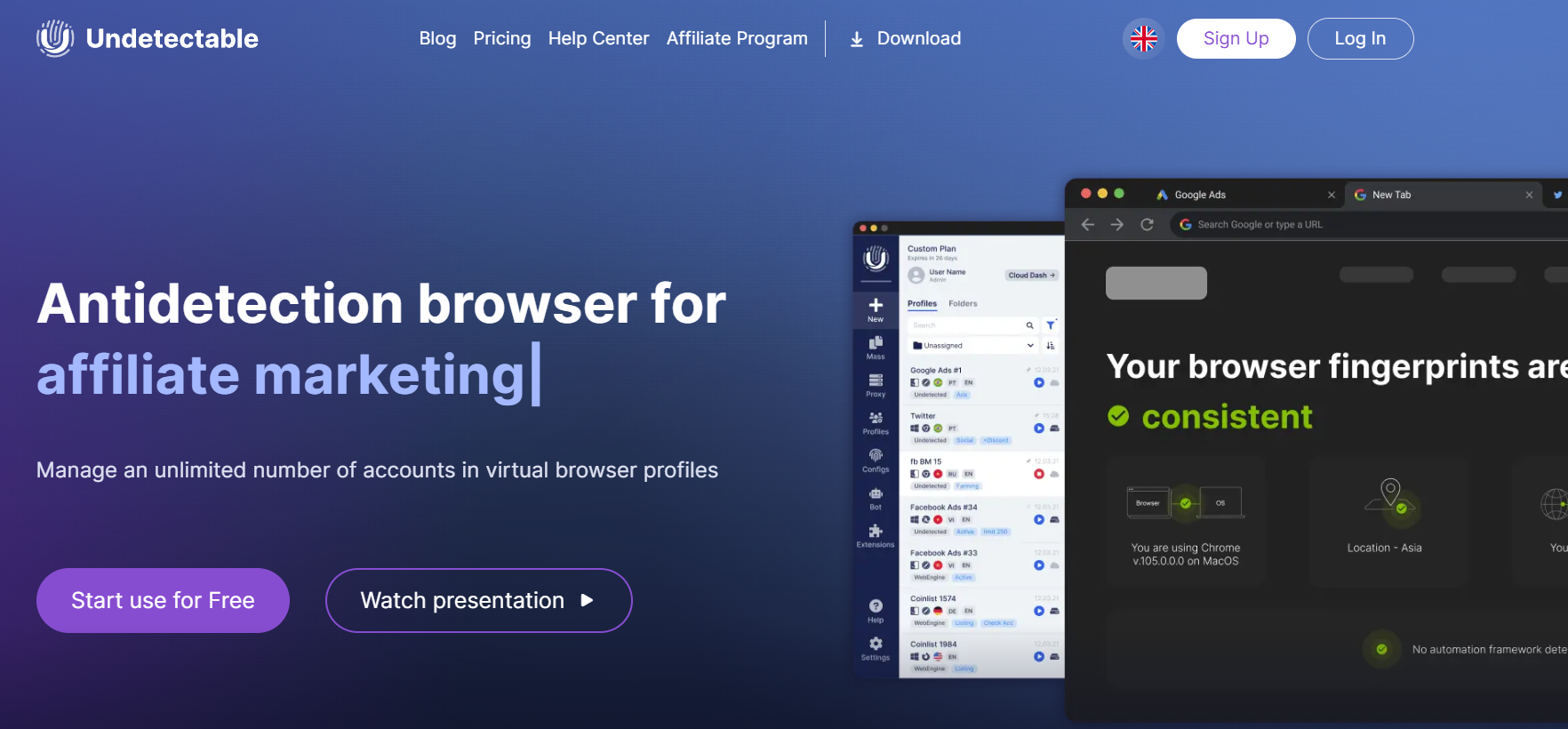
It has an easy-to-use profile manager, a proxy manager, an import and export function for teamwork, and a cookie bot to save time—undetectable offers unlimited profiles, with pricing packages differing based on the number of users and free configs.
Features:
- Customizable browser fingerprints
- Anti-detection technology
- Multi-account support
- Proxy management
- Automation-friendly API
- Profile export and import
- Cloud storage for profiles
Pros
- High customization for anti-detection
- User-friendly interface
- Supports unlimited profiles
- Good for managing diverse online activities
- API for integrating with other tools
- Secure cloud storage for easy access
- Regular updates with new features
Cons
- Relatively new with a less proven track record
- Limited community and third-party resources
- Requires technical knowledge of advanced features
4. Dolphin {anty}
Dolphin {anty} is an anti-detect browser specifically created for the tasks of affiliate marketers. It allows users to change dozens of parameters.
It also has features such as bookmarks and browser extensions for all profiles, an unlimited list of saved proxies, integration with Dolphin Facebook ads automation service, and the ability to add tags and notes to profiles.
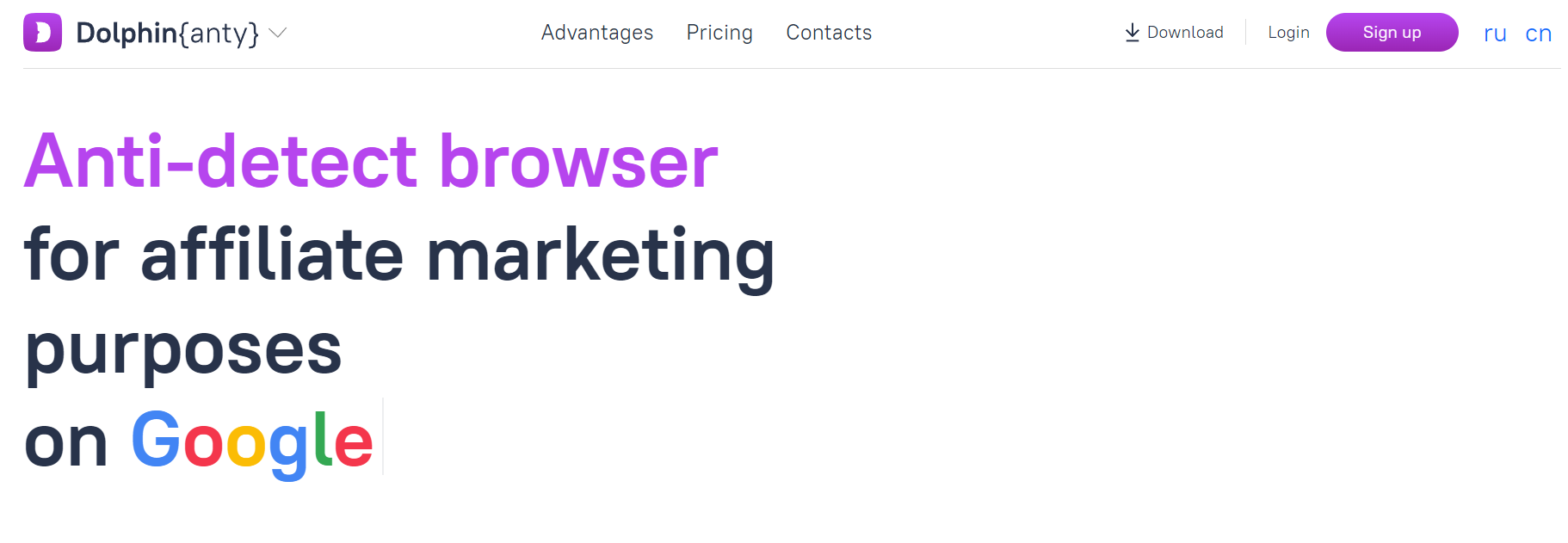
Additionally, it has a time checker, bulk import of profiles, and the ability to distribute different roles for team members.
Features:
- Browser fingerprint protection
- Automation capabilities
- Cloud-based management
- Proxy support
- Multi-account handling
- User behavior simulation
- Custom profile configurations
Pros
- Strong anti-detection measures
- Scalable with cloud infrastructure
- Integrates with popular automation tools
- Simulates real user behavior effectively
- Supports extensive profile customization
- Efficient proxy management system
- User-friendly for beginners and experts
Cons
- Limited information on long-term effectiveness
- It may require additional setup for automation
- Customer support response times vary
5. AdsPower
AdsPower is an antidetect browser aimed at e-commerce professionals looking to manage multiple accounts from one device and browser.
Each account is paired with a unique fingerprint to ensure that each one runs in a different session, making it appear that each account is from a different machine and location.
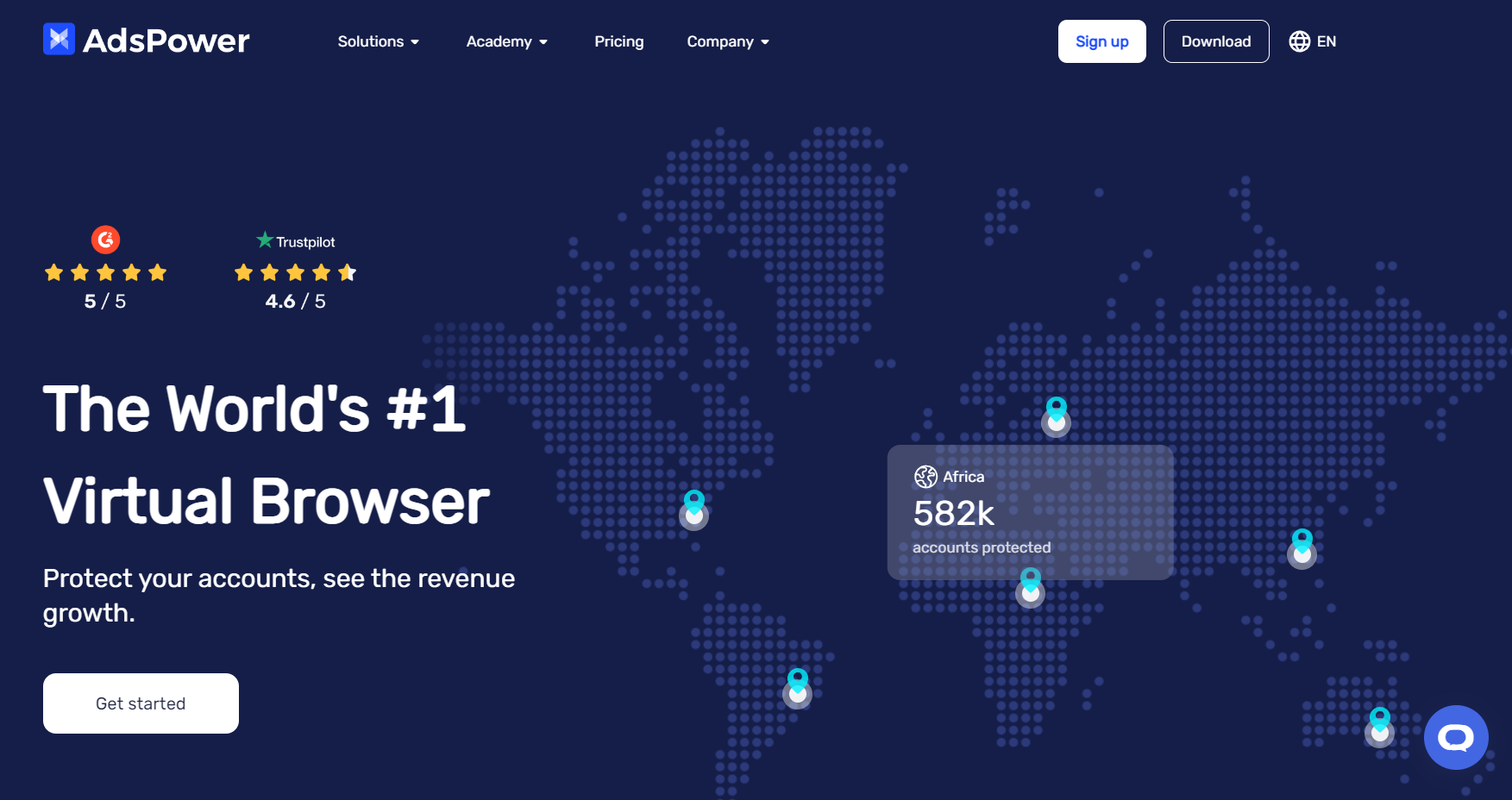
The browser uses different IP addresses to avoid detection and potential bans and has built-in proxies from various locations.
AdsPower also offers automation and excellent customer service and support. It has a paid plan with a different number of included browser profiles and other features and a free package with limited access.
Features:
- Multi-account management for various platforms.
- Anti-detection capabilities to prevent tracking.
- Built-in proxy management.
- Team collaboration features.
- Task automation and scheduling.
- Data encryption for security.
- API for integration with other tools.
Pros
- Efficiently manages a large number of accounts.
- Reduces the risk of account bans with anti-detection.
- Facilitates teamwork with shared access and roles.
- Supports automation to save time on repetitive tasks.
- Offers a high level of data security and privacy.
- User-friendly interface for ease of use.
- Extensive support for different social media platforms.
Cons
- The initial setup and learning curve can be steep.
- Some features may require advanced technical knowledge.
- Customer service response times can be slow.
6. GoLogin
GoLogin is another antidetect browser used for multiple purposes, such as scraping, social media management, and dropshipping.
It offers over 50 connection parameters to choose from and saves profiles on the cloud for easy team collaboration.
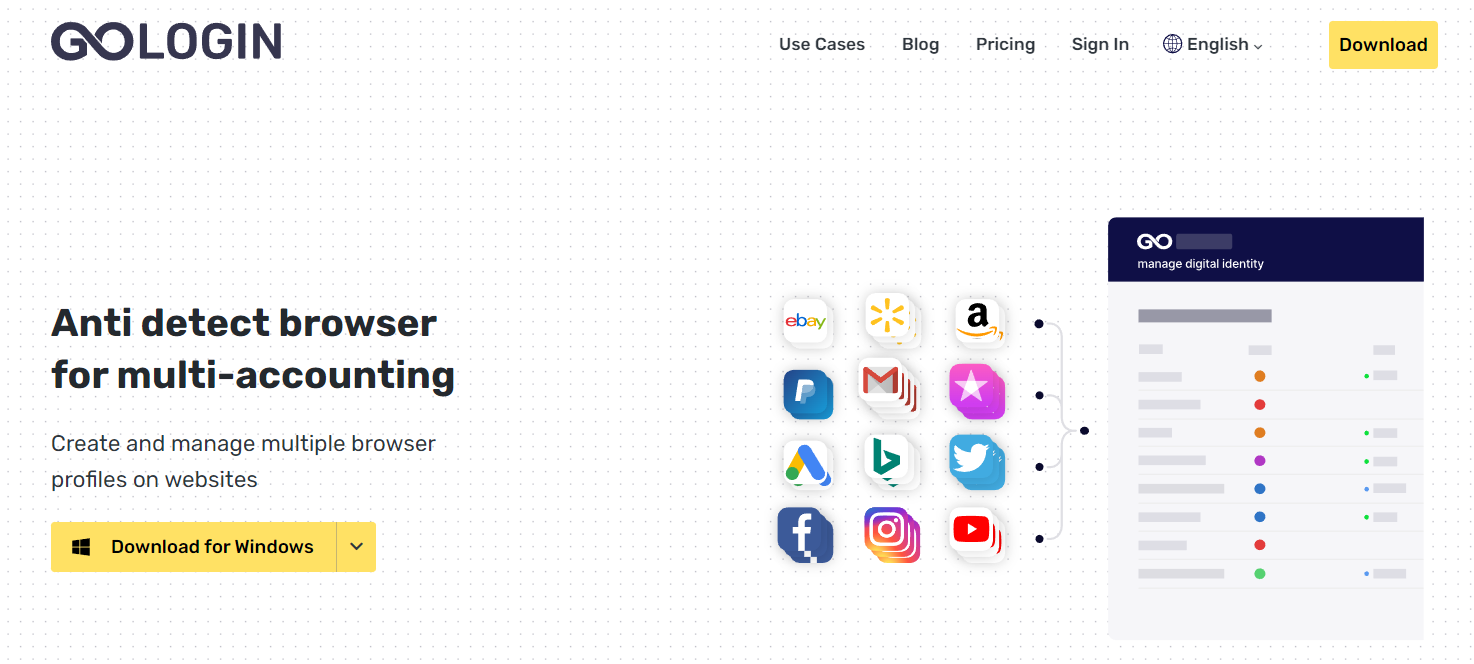
GoLogin has 3 predefined pricing plans and an option to customize the plan. It also offers a free trial for 7 days to test the features.
Features:
- Orbita anti-detect browser technology.
- Cloud-based operation for accessibility.
- Profile management for different identities.
- Proxy integration and management.
- Automation support with Puppeteer and Selenium.
- Team collaboration options.
- Encrypted data storage for security.
Pros
- High level of anonymity and privacy.
- Accessible from any device through cloud storage.
- It is easy to manage multiple online identities.
- Supports both residential and datacenter proxies.
- Enables automation of tasks for efficiency.
- Allows for secure team access and collaboration.
- Regular updates and active community support.
Cons
- Requires time to master advanced features.
- Limited customization in certain areas.
- Some users report bugs and glitches.
7. Sessionbox
Sessionbox is an antidetect browser that offers multiple instances of the same website by separating each tab into a new session. It offers two products, Workstation and Extension.
Workstation is a standalone app with multiple fingerprint generation and a proxy manager.
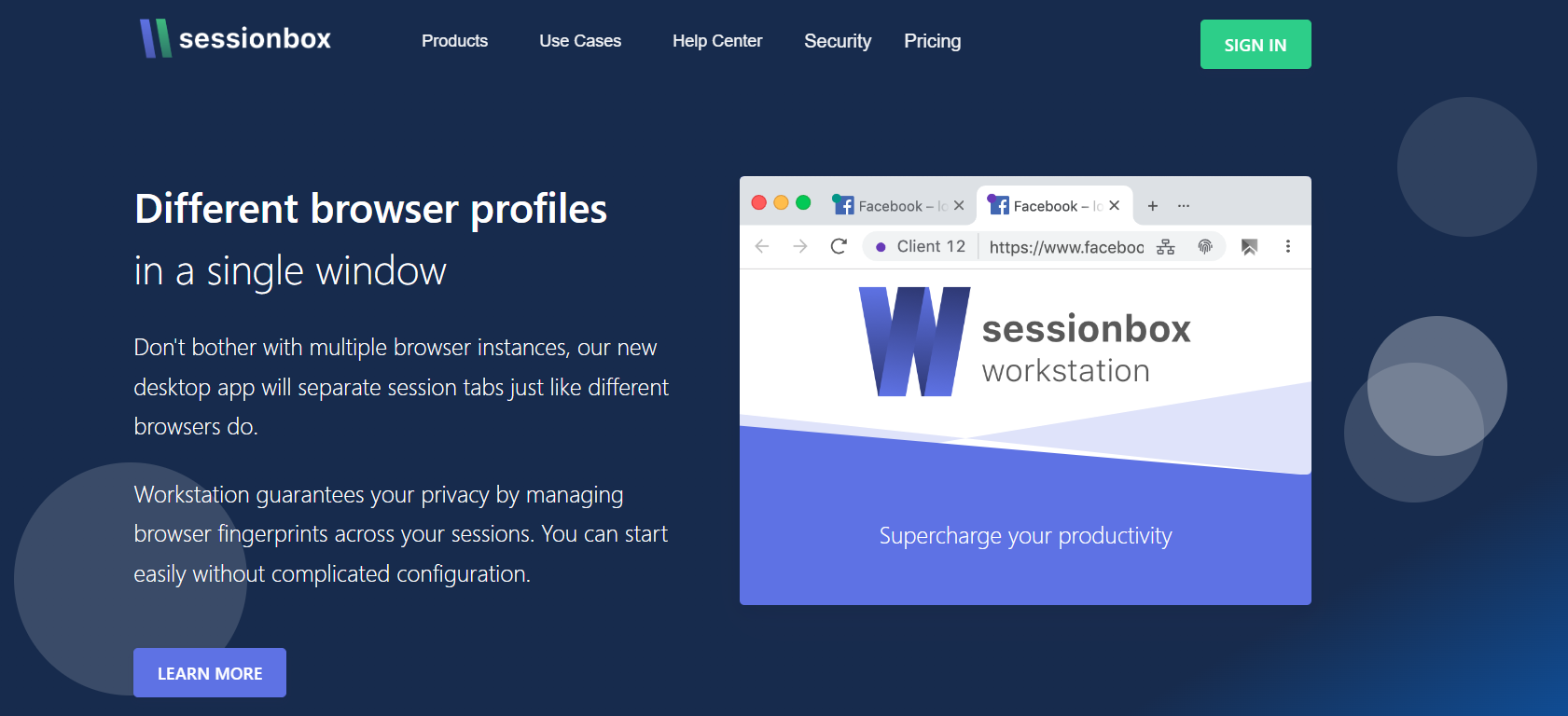
One pricing plan costs $89.99 for unlimited sessions and fingerprints. The Extension is a cheaper browser with limited features, but it is free.
Features:
- Multi-session browsing in a single browser.
- Extension for Chrome and Firefox.
- Workspace organization for different projects.
- Customizable session rules.
- Proxy support for each session.
- Integration with SessionBox cloud for syncing.
- Mobile app for access on the go.
Pros
- Simplifies managing multiple accounts on one platform.
- Easy to install and use with popular browsers.
- Organizes sessions efficiently for different tasks.
- Enhances privacy with separate sessions.
- Flexible proxy settings for each session.
- Syncs sessions across devices with cloud service.
Cons
- It can become expensive for premium features.
- Dependent on browser performance and stability.
- Privacy concerns with cloud synchronization.
8. LinkenSphere
LinkenSphere is a serious antidetect browser that can be used for various purposes, such as multiple account management and bypassing anti-fraud systems.
It provides a fake “browser persona” based on inputs to give services a false impression of the user and keep real information hidden.
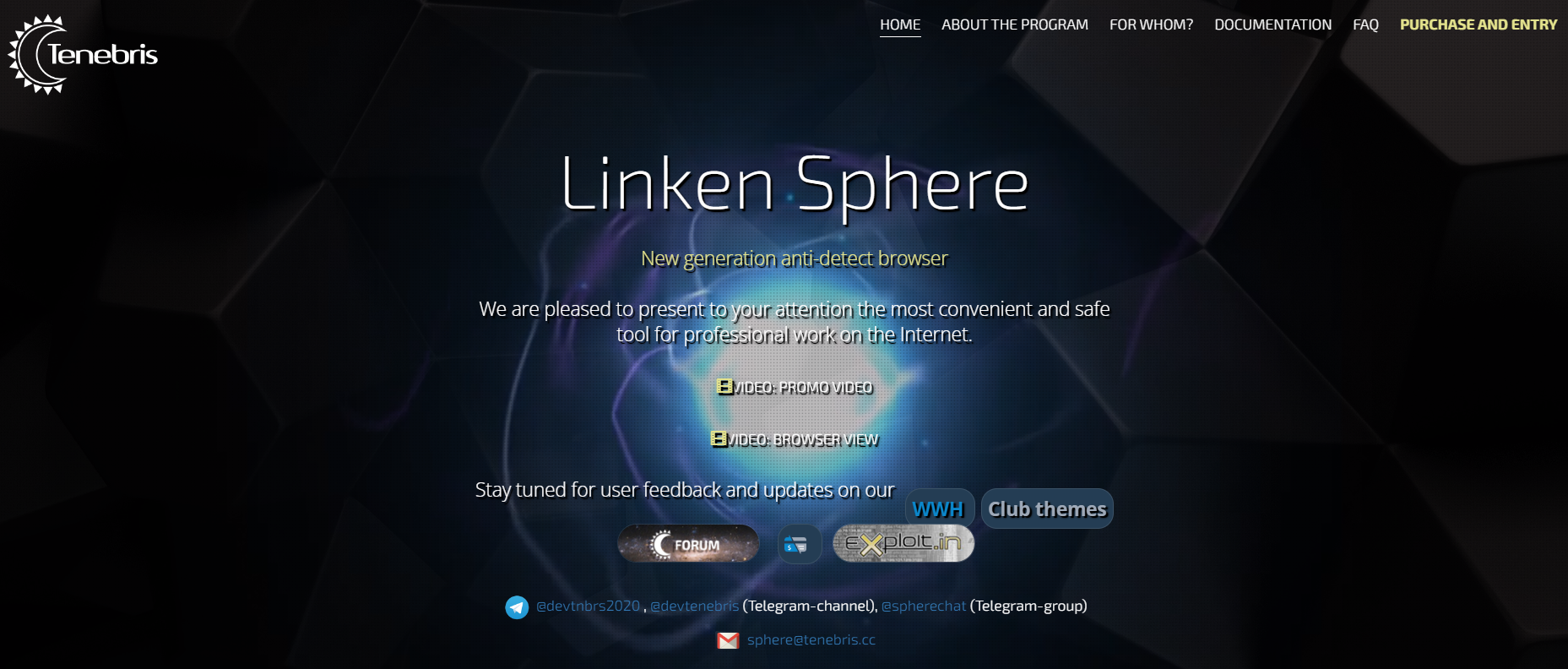
It also offers a fake IP leak feature and is paid-only with packages to choose from. Payments can only be made with Bitcoin.
Features:
- Advanced anti-detection technology.
- Tenebris engine for dynamic fingerprinting.
- Cloud-based profiles and settings.
- Built-in proxy service.
- Support for automation tools.
- Intuitive interface for easy navigation.
- Secure data encryption.
Pros
- Highly effective at avoiding detection and bans.
- Flexible and powerful customization options.
- Access profiles from anywhere via the cloud.
- Includes proxies for additional anonymity.
- Compatible with major automation frameworks.
- User-friendly, even with advanced features.
- Strong focus on security and privacy.
Cons
- It can be complex for beginners.
- Limited community support compared to more popular tools.
- Some features have a steep learning curve.
9. MultiLogin
MultiLogin is a browser that primarily focuses on providing services for managing multiple accounts.
It allows for a different browser environment for each account, reducing the risk of any one account being banned.
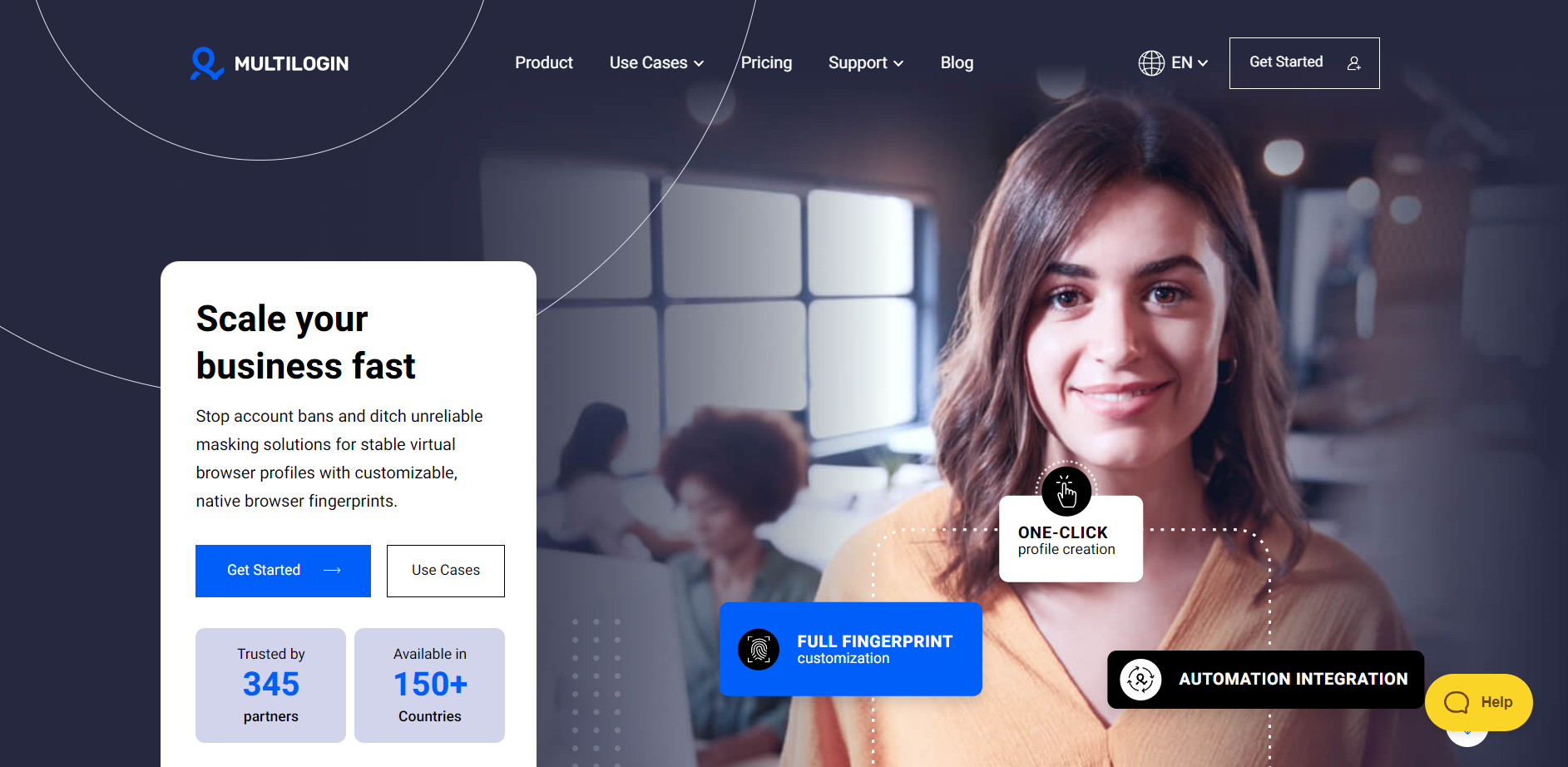
Instead of hiding the browser fingerprint, it is modified to keep the original fingerprint safe. The browser also includes automation features for repetitive tasks.
There are options for teamwork or automation plans, with the ability to customize a plan if needed. A free trial with limited features is also available.
Features:
- Browser fingerprinting protection.
- Separate environments for each profile.
- Cloud and local profile storage.
- Proxy integration and management.
- Automation capabilities.
- Team collaboration features.
- Extensive API for custom integrations.
Pros
- Reduces the risk of account linking and bans.
- Allows for efficient management of numerous profiles.
- Flexible storage options for different needs.
- Supports a wide range of proxy types.
- Facilitates task automation for productivity.
- Enables secure sharing and management within teams.
- Robust API supports extensive customization.
Cons
- High cost for premium features.
- Initial setup can be time-consuming.
- The learning curve for utilizing all features effectively.
10. Aezakmi
Aezakmi is an antidetect browser that can replace virtual machines or different devices.
Its main feature has multiple fingerprints in a single browser window, creating unique sessions for each account and reducing the risk of detection.
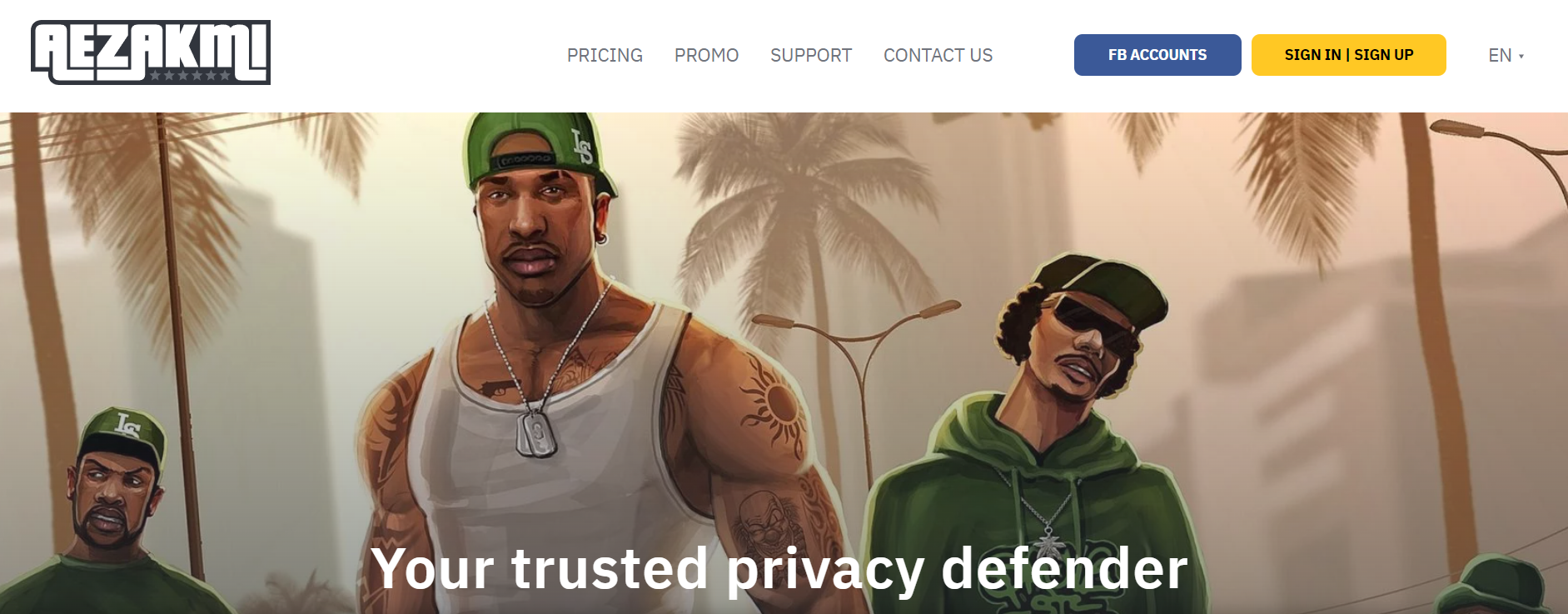
It includes options for controlling over 10 fingerprint details and proxies for different IP addresses. Three pricing packages are available, with the option to create a custom plan. A 2-day free trial is also offered.
Features:
- Anti-detection browser for privacy.
- Multi-account management.
- Proxy support and configuration.
- Automation tools compatibility.
- Lightweight and user-friendly.
- Customizable profiles for different tasks.
- Secure data protection measures.
Pros
- Simplifies managing multiple online identities.
- Offers a balance between usability and privacy.
- Easy to integrate with various proxy services.
- Compatible with popular automation tools.
- Intuitive interface for everyday users.
- Tailor profiles to specific needs or websites.
- Prioritizes user data security and anonymity.
Cons
- Features may be less extensive than competitors.
- The subscription model may not fit all budgets.
- Some advanced features require technical knowledge.
11. Antbrowser
Antbrowser is a simple but powerful tool that allows for anonymity online, with features for multi-profile browsing and automation.
It includes options for creating unique fingerprints for each session, cloning and exporting profiles, and synchronizing data across multiple devices.
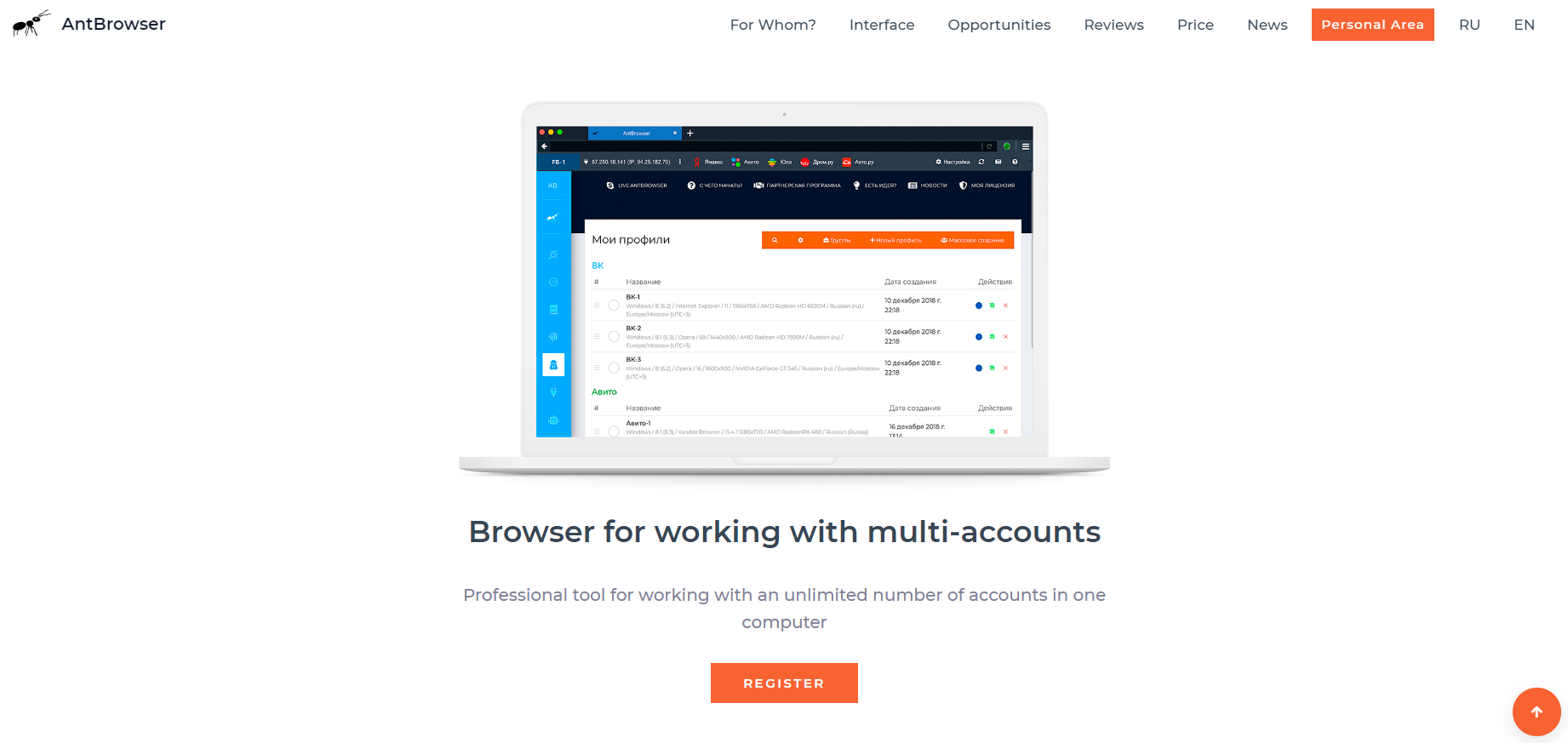
Only one package is available, with unlimited profiles and a 24-hour free trial period.
- Features:
- Multi-account browsing with anti-detection.
- Built-in proxy management.
- User-friendly interface.
- Automation support for routine tasks.
- Customizable browser profiles.
- Cloud storage for profiles and settings.
- Integration with social media platforms.
Pros
- Facilitates easy management of multiple accounts.
- Reduces risk of detection with unique profiles.
- Straightforward setup and operation.
- Supports task automation to save time.
- Offers flexibility in profile customization.
- Securely stores data in the cloud.
- Optimized for social media and advertising tasks.
Cons
- Features may be basic compared to more advanced tools.
- Limited support for non-social media platforms.
- Subscription costs for full features.
12. Ghost Browser
Ghost Browser is a widely used anti-detection browser built on Chromium. It was first developed to facilitate the work of social media administrators, testers, and designers.
Ghost Browser is unusual in that it provides an anti-detection browser and a whole workplace comparable to Google Workspace or Microsoft 365.

This workspace contains files, bookmarks, history, downloads, and settings, among other elements.
As a result, Ghost Browser is well-suited for marketing companies that manage several clients and products.
Features:
- Multi-session web browsing.
- Project-based organization of tabs and sessions.
- Built-in proxy support per session.
- Integration with Google Chrome extensions.
- Easy import of Chrome settings.
- Session isolation for privacy.
- Workspace sharing for collaboration.
Pros
- Enhances productivity with session management.
- Simplify project organization and access.
- Allows for different proxy settings per session.
- A wide range of Chrome extensions is available.
- Easy transition from Chrome with settings import.
- Keeps different activities isolated for security.
- Facilitates team collaboration with shared workspaces.
Cons
- It can consume significant system resources with many tabs.
- The learning curve for maximizing productivity features.
- Collaboration features could be overkill for individual users.
13. Lalicat
Based on the Chromium engine and the Tor network, Lalicat is a tool with a reputation for being easy to use.
The utility configures the multi-profile management systems automatically. However, you can skip significant training or spend hours figuring out the instrument.
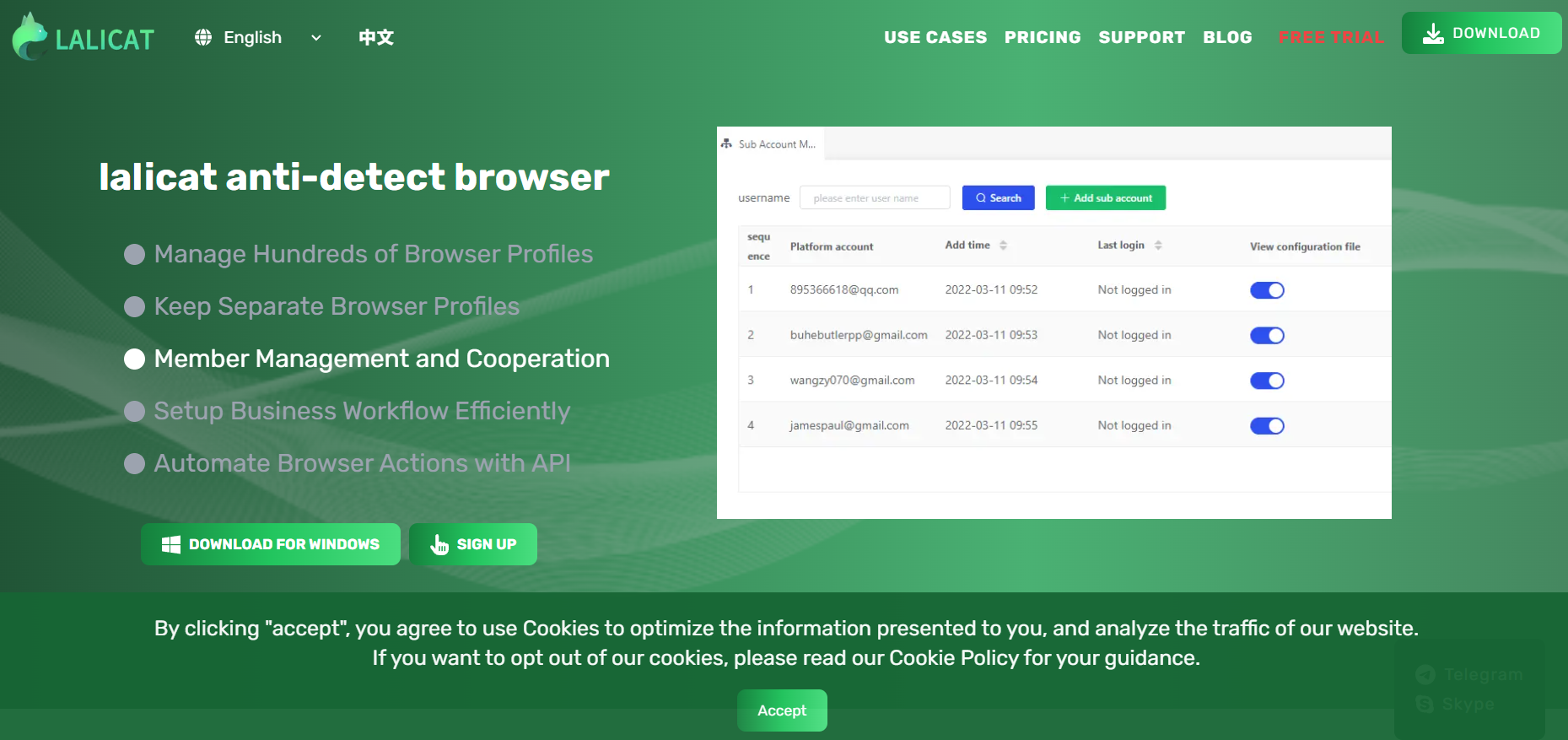
The fact that Lalicat’s platform is available in various languages, including English, Spanish, Japanese, and others, is very helpful for international users.
Features:
- Anti-detection browser technology.
- Cloud-based profile management.
- Proxy support and configuration.
- Multi-account handling.
- User behavior simulation.
- Customizable browser fingerprints.
- Secure data encryption.
Pros
- Offers strong anti-detection capabilities.
- Access and manage profiles from anywhere.
- Easily integrates with various proxy services.
- Supports managing a large number of accounts.
- Simulates real user behavior to avoid detection.
- Allows detailed customization for privacy.
- Prioritizes security with encrypted data storage.
Cons
- Pricing and subscription models may not suit everyone.
- It may require time to learn advanced customization.
- Limited third-party integrations compared to competitors.
14. Incogniton
Complete data management and use of numerous profiles Incogniton is renowned for being both simple and devoid of obstacles.
It contains all the capabilities you would expect from an anti-detect browser, including creating different browser profiles (in bulk) and synchronizing them.
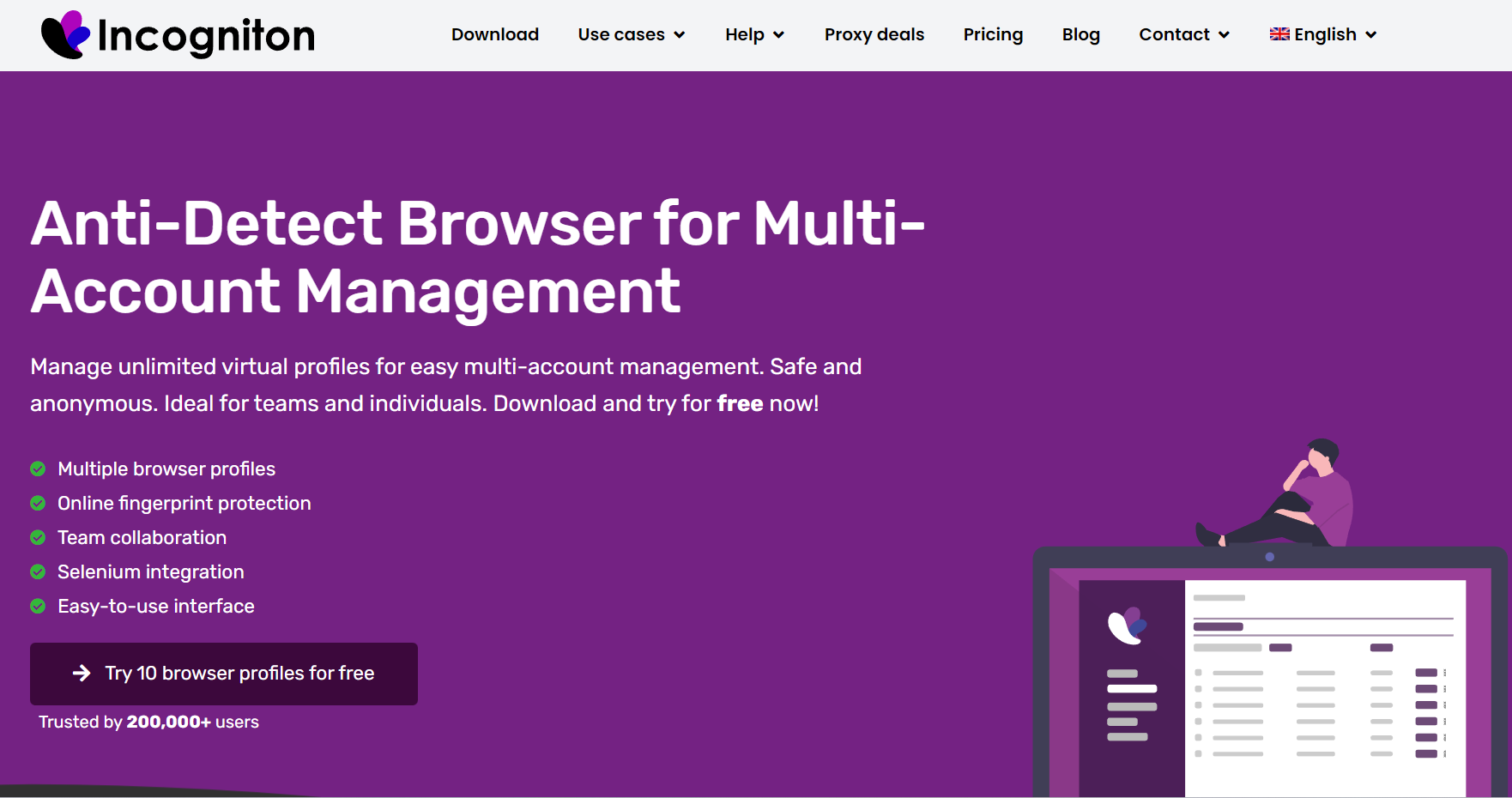
Incognito is distinguished from other anti-detect browser providers by its free plan, which allows the creation of up to 10 browser profiles.
If you elect to upgrade, however, you will have access to automation capabilities, a greater number of profiles, and the opportunity to work in teams.
Features:
- Browser fingerprint management.
- Support for multiple profiles and identities.
- Integrated proxy management.
- Team collaboration tools.
- Data encryption for security.
- Profile export and import functionality.
- User-friendly interface and setup.
Pros
- Enhances online privacy and security.
- Efficiently manages multiple online profiles.
- Facilitates easy proxy setup and use.
- Supports teamwork with shared profiles.
- Ensures data protection with encryption.
- Simplify profile management with import/export.
- Accessible to users of all technical levels.
Cons
- It may have a learning curve for new users.
- Limited to browser-based activities.
- Customer support responsiveness can vary.
Quick Links:
Conclusion: Best Antidetect Browsers 2025
In conclusion, selecting a good antidetect browser can be challenging due to the many options on the market.
However, doing your research will help you to make an informed decision about which browser best meets your needs and gives you the highest level of security and privacy.
The browsers mentioned in this article are some of the top-rated antidetect tools available today.
Be sure to consider all of their features and how they compare to other similar options before making your final choice.
With the right antidetect browser, you can enjoy secure and anonymous web browsing without worrying about who can track your online activity.
Make sure to take the time to find the best antidetect browser for you, and stay safe while surfing the internet!
I recommend Kameleo This is because it certainly has the best features in this list, especially intelligent Canvas spoofing.
