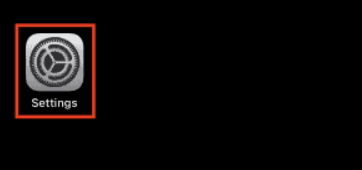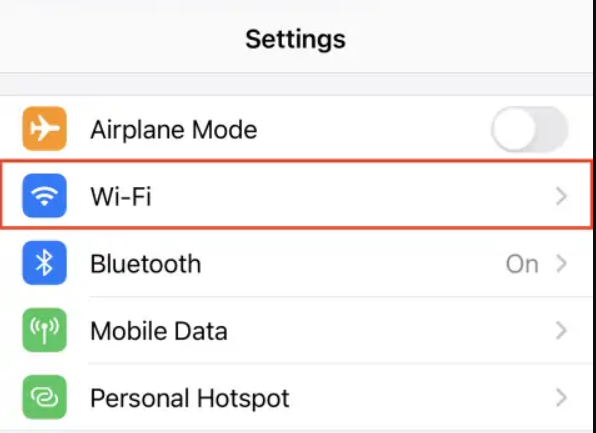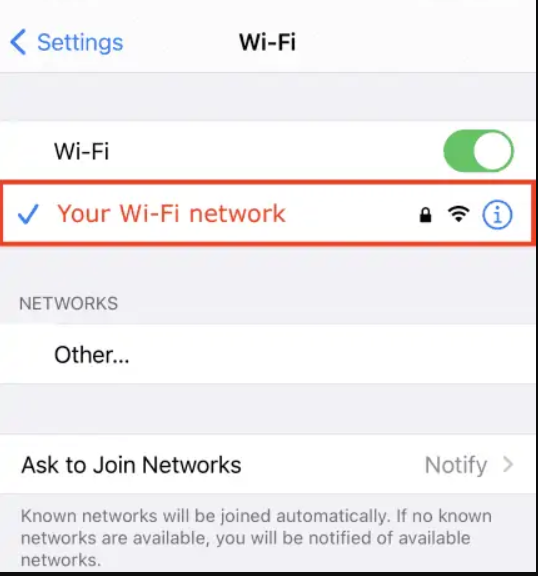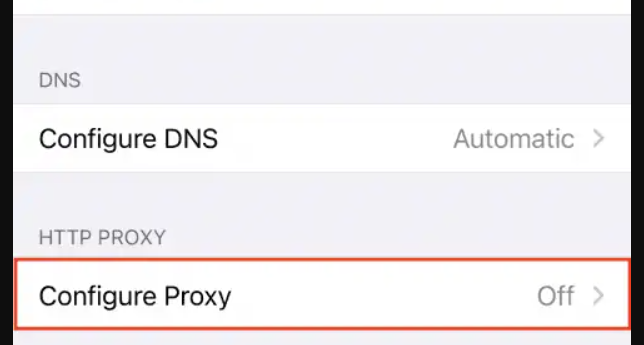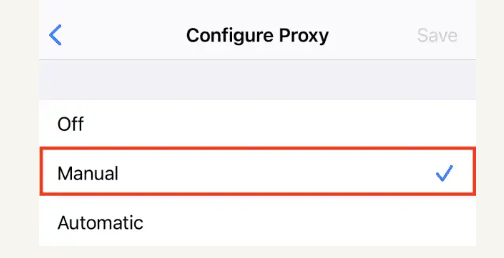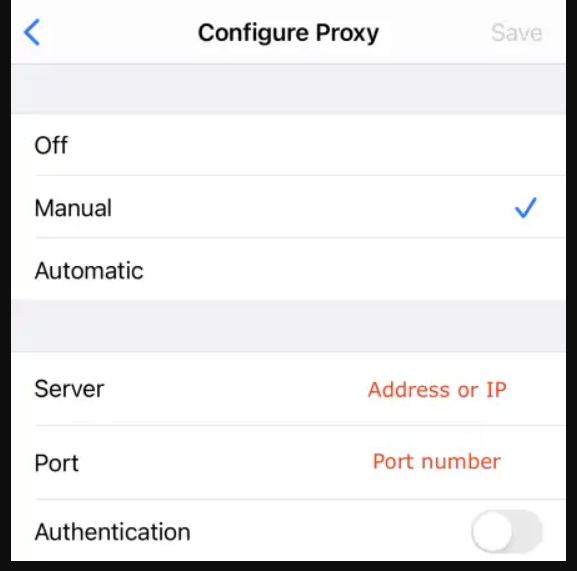A proxy server is an intermediary between your device and the internet. When you connect to the internet through a proxy, the proxy server makes requests on your behalf and sends the requested data back to you.
This can be useful for several reasons, including enhanced security and privacy, bypassing geolocation restrictions, and reducing network traffic.
In this article, we’ll guide you through the process of configuring a proxy on your iPhone, so you can enjoy the benefits of a proxy server on your mobile device.
Why Configure a Proxy on Your iPhone?
Configuring a proxy on your iPhone can provide several benefits, including enhanced security and privacy, geolocation bypassing, and reduced network traffic.
In this article, we’ll dive into the reasons why you should consider configuring a proxy on your iPhone and how it can benefit you.
1. Enhanced Security and Privacy:
One of the primary reasons to configure a proxy on your iPhone is to enhance your online security and privacy.
When you connect to the internet through a proxy, your internet traffic is encrypted and routed through the proxy server, which can help prevent unauthorized access to your data by hackers and cybercriminals.
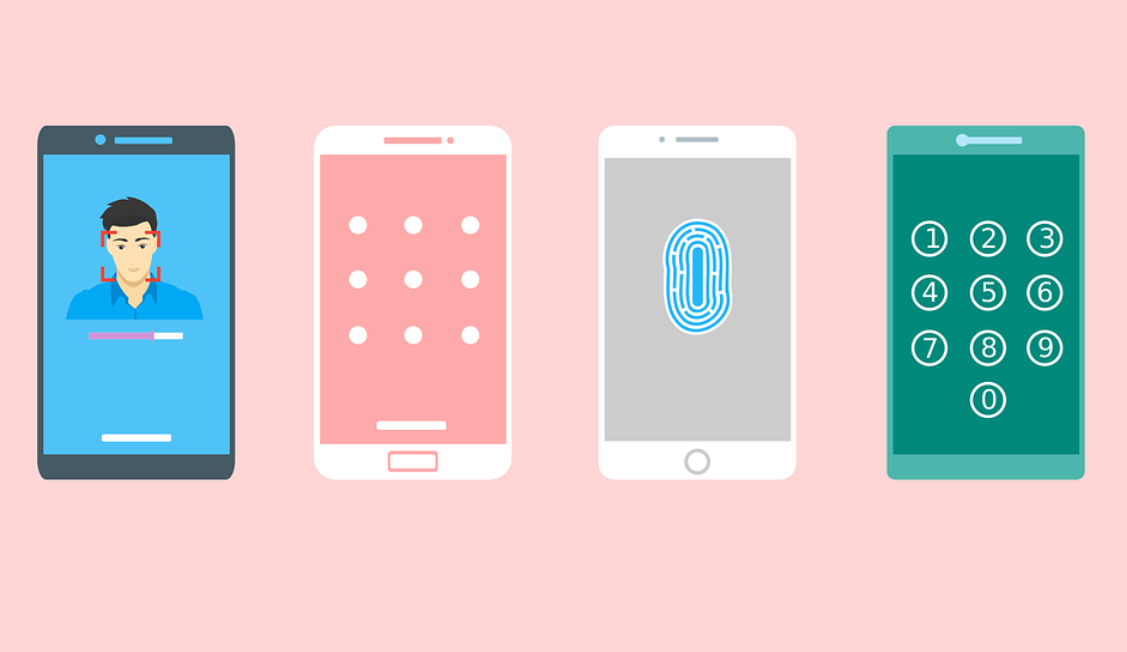
P.C: PIXABAY
Proxies can also help protect your online privacy by masking your IP address, which can be used to track your online activities and location. By using a proxy, you can browse the internet anonymously and protect your online identity.
2. Geolocation Bypassing:
Another benefit of configuring a proxy on your iPhone is the ability to bypass geolocation restrictions.
Some websites and online services restrict access based on your location, which can be frustrating if you’re trying to access content from a different region.

P.C: PIXABAY
By using a proxy server located in a different region, you can bypass these restrictions and access content that would otherwise be unavailable.
This can be especially useful if you’re traveling and need to access content that’s only available in your home country.
3. Reduced Network Traffic:
Configuring a proxy on your iPhone can also help reduce network traffic and improve your internet browsing experience.
When you connect to the internet through a proxy, the proxy server caches frequently accessed content, such as images and videos, which can help reduce the amount of data that needs to be transmitted over the network.
This can result in faster page load times, reduced data usage, and improved overall internet performance.
Additionally, proxies can help reduce network congestion during peak usage periods, which can help improve internet speed and performance.
Choosing a Proxy Server: Finding the Right One for Your Needs
When it comes to choosing a proxy server, there are several factors to consider to find the right one for your needs.
Whether you’re looking for enhanced security and privacy, geolocation bypassing, or reduced network traffic, there’s a proxy server that can meet your specific requirements.
In this article, we’ll explore some of the most important factors to consider when choosing a proxy server.
1. Reliability:
Reliability is one of the most critical factors to consider when choosing a proxy server. A reliable proxy server should be available when you need it, with minimal downtime or service interruptions.
Make sure to choose a proxy service provider with a good reputation and a track record of providing reliable service.
2. Speed:
Another important factor to consider when choosing a proxy server is speed. A fast proxy server will ensure that your internet browsing experience is not slowed down and that you can access content quickly and efficiently.
Make sure to choose a proxy server with a high-speed connection and low latency for the best performance.
3. Security:
Security is also a crucial factor to consider when choosing a proxy server. A secure proxy server should use encryption to protect your data from hackers and other cyber threats.
Make sure to choose a proxy service provider with a strong security protocol and a track record of keeping their clients’ data safe.
4. Geolocation:
If you need to access content that is restricted in your region, you’ll need to choose a proxy server that’s located in a region where the content is accessible.
Make sure to choose a proxy service provider that offers servers in the regions where you need to access content, and that the proxy server you choose can bypass geolocation restrictions.
5. Price:
The price of a proxy server is also an important factor to consider. Some proxy servers are free, while others require a subscription or a fee.
Choose a proxy server that fits your budget and provides the features and benefits that you need.
Troubleshooting Common Proxy Issues on Your iPhone
While configuring a proxy on your iPhone is a relatively simple process, there are a few common issues that can occur. Here are some solutions to these issues:
Issue 1: Proxy Settings Not Saving
If you’re having trouble saving your proxy settings, try restarting your iPhone and attempting to configure the proxy again.
If the problem persists, check if your proxy service provider has any specific requirements or restrictions for configuring the proxy on an iPhone.
Issue 2: Unable to Connect to the Internet with Proxy Enabled
If you’re unable to connect to the internet after configuring the proxy, make sure that you have entered the correct proxy server address and port number.
You should also check that your proxy service provider has not set any restrictions or limitations on the type of traffic that can pass through the proxy.
Issue 3: Proxy Server Unreachable
If you’re experiencing connectivity issues with your proxy server, there are a few steps you can take to troubleshoot the problem. First, try restarting your iPhone and attempting to connect to the proxy again.
If that doesn’t work, try connecting to a different proxy server or contacting your proxy service provider for assistance.
Quick Links:
- How to Set Up Chrome Proxy Settings? [Comprehensive Guide]
- 10 Best Australia Proxy Providers
- 10 Best Mobile Proxy Providers
- Top 10 Best Reverse Proxy Providers
Conclusion: How To Configure Proxies on Your iPhone
Configuring a proxy on your iPhone can provide several benefits, including enhanced security and privacy, geolocation bypassing, and reduced network traffic.
By following the steps outlined in this article, you can easily configure a proxy on your iPhone and start enjoying the benefits of using a proxy server.
Remember to use proxies responsibly and securely, and to choose a proxy server that meets your specific needs.