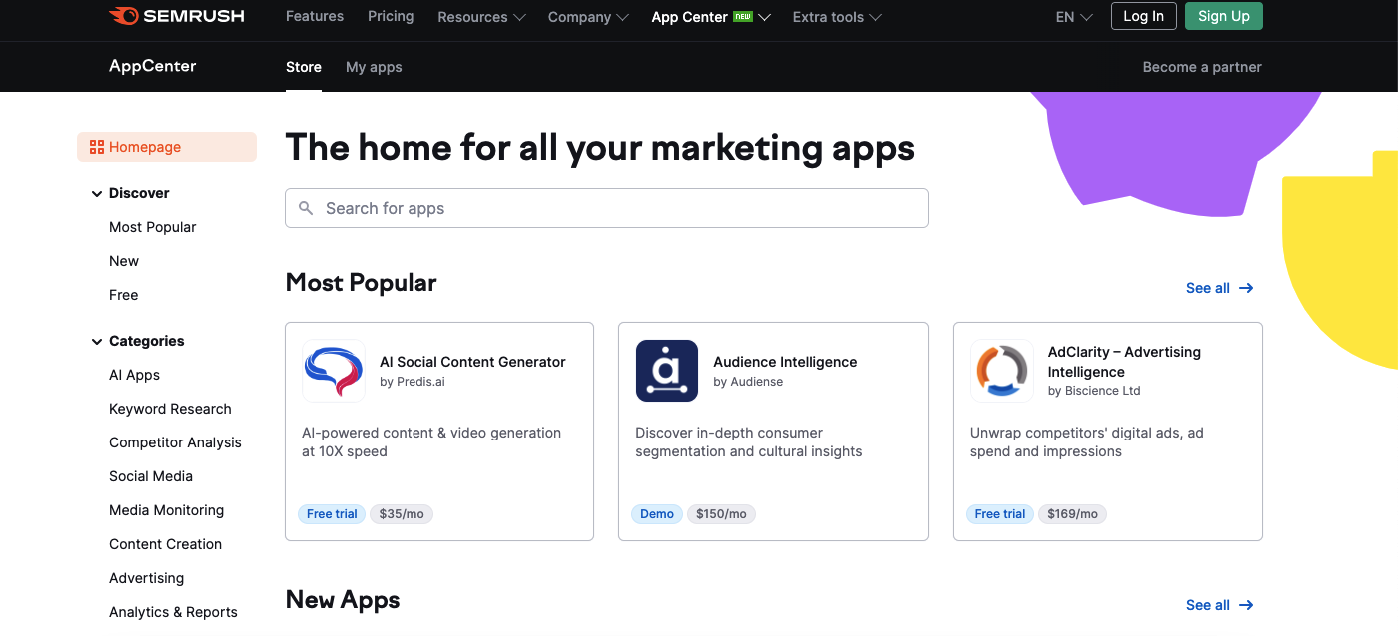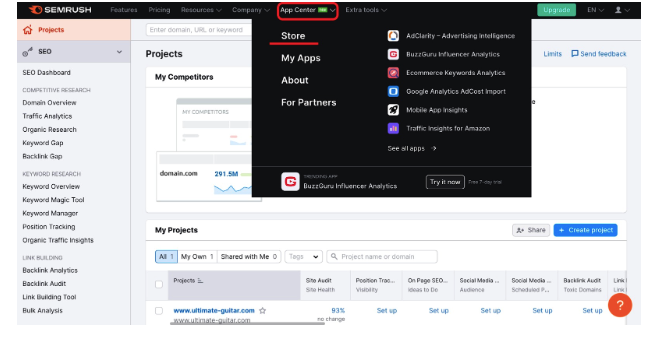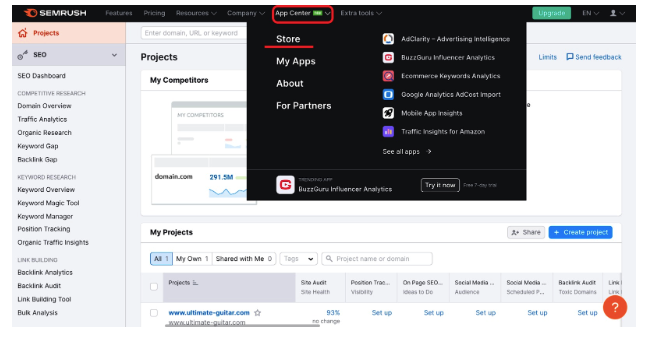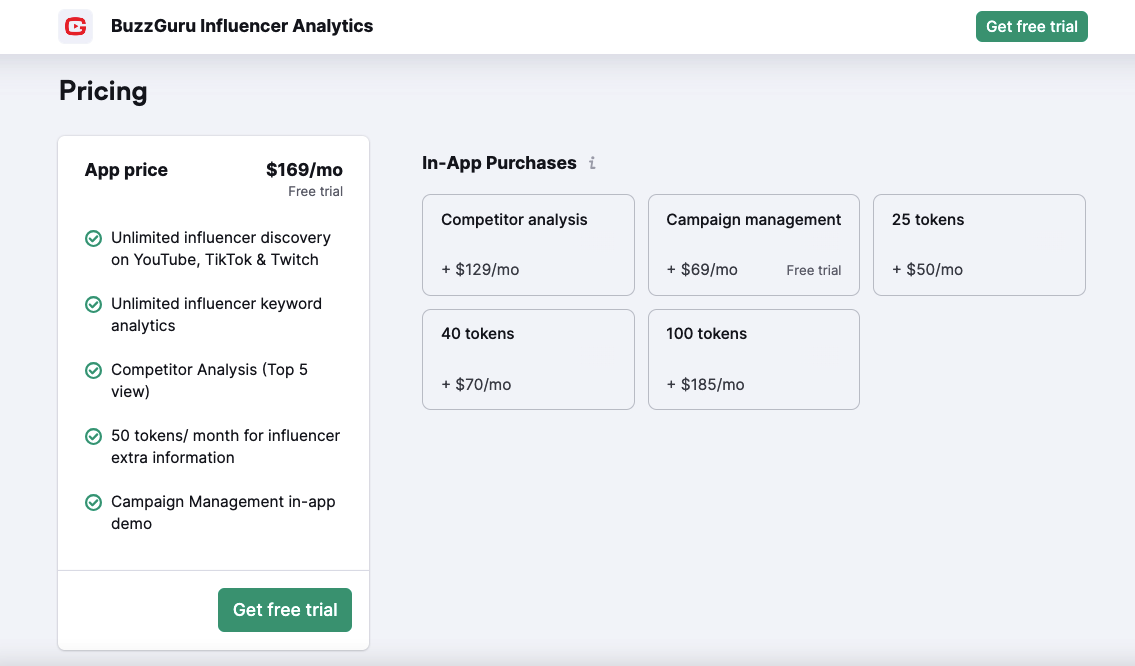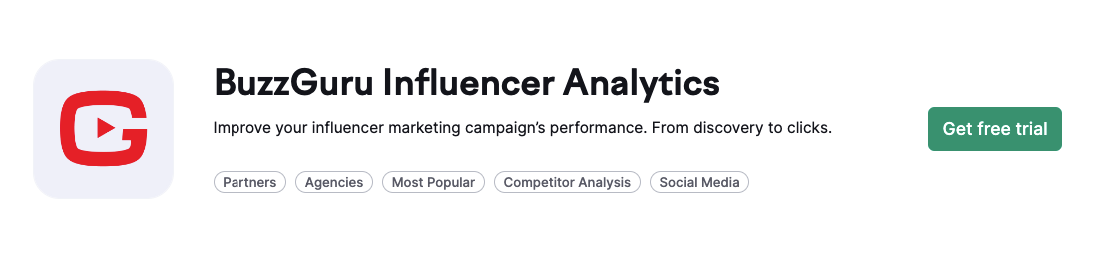As a marketer, I’ve often struggled with transparency and analytics in this dynamic field, which can lead to wasted budgets and subpar results.
However, BuzzGuru has revolutionized the way I approach influencer campaigns. BuzzGuru is the ultimate tool that unlocks the true potential of influencer marketing.
With its seamless integration into the Semrush ecosystem, BuzzGuru brings transparency and analytics right to your fingertips.
Say goodbye to wasted budgets and hello to results that matter. This gem not only boosts brand affinity and expands your audience but also earns you something invaluable – customers’ trust.
Trust me, you don’t want to miss out on this incredible tool. At just $169 per month, it’s an investment worth every penny.
So, if you are wanting to know more about this revolutionary tool and how to download it from the Semrush app center, read my detailed BuzzGuru review below.
What is BuzzGuru Influencer Analytics?
BuzzGuru Influencer Analytics is a powerful app designed to revolutionize the world of influencer marketing. It serves as a discovery and competitive intelligence tool, offering agencies and brands invaluable insights and analytics.
By utilizing BuzzGuru, marketers can gain a deep understanding of influencers’ performance across popular platforms such as YouTube, Twitch, Instagram, and TikTok.
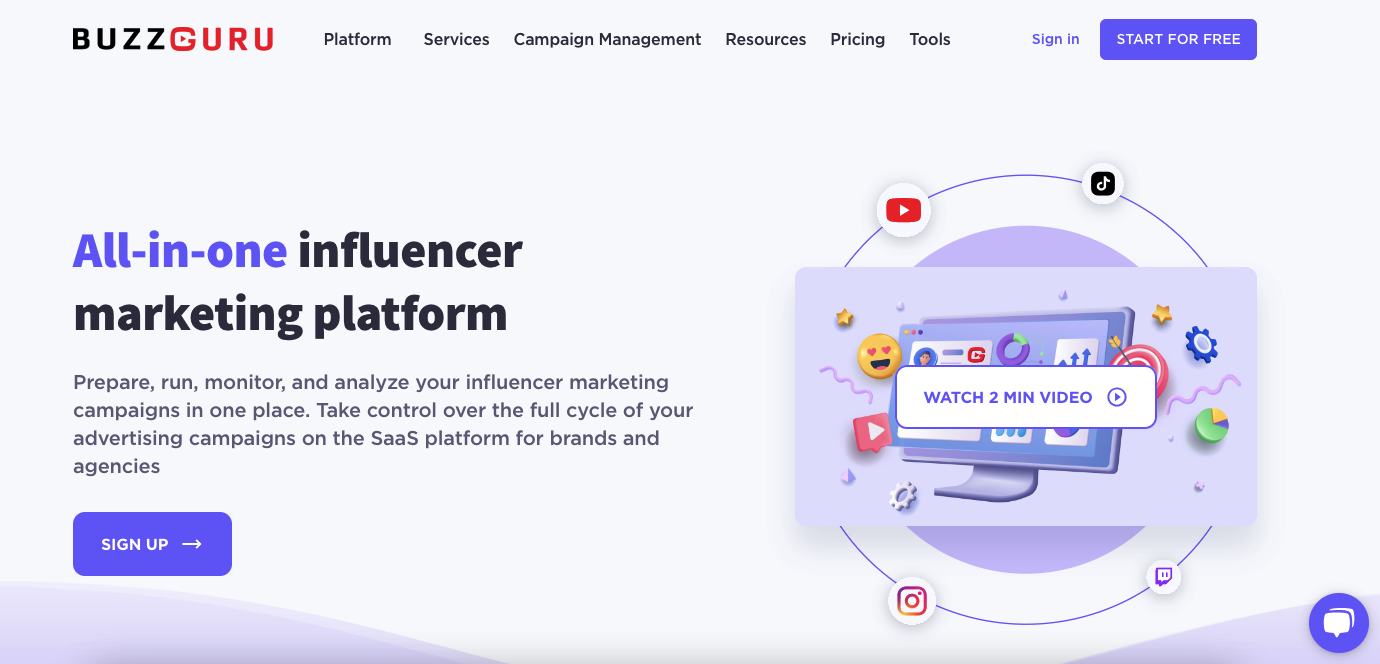
This app is a game-changer for agencies and brands looking to optimize their influencer marketing strategies.
With BuzzGuru, you can effortlessly identify the most suitable influencers for your campaigns, ensuring that you collaborate with the right individuals to reach your target audience effectively.
Additionally, it provides comprehensive analytics on your competitors’ influencer campaigns, enabling you to stay one step ahead in the competitive landscape.
Find BuzzGuru Influencer Analytics in the Semrush App Center, where it seamlessly integrates with other Semrush services, ensuring a smooth and efficient workflow.
Now let me tell you what Semrush App Center which has become the talk of the town amongst marketers. The Semrush App Center is like a party everyone wants to be at, with all the cool kids and the best apps!
Why should you use BuzzGuru Influencer Analytics and How it will help you?
There are seven tabs on the app’s main window and I will here discuss each in detail below.
1. Influencers Discovery
Within the Influencers Discovery tab of BuzzGuru, you have the power to find influencers on YouTube, Instagram, Twitch, and TikTok based on your specific interests.
By using various filter combinations, you can narrow down your search by criteria such as the influencer’s country, language, and audience size, among others.
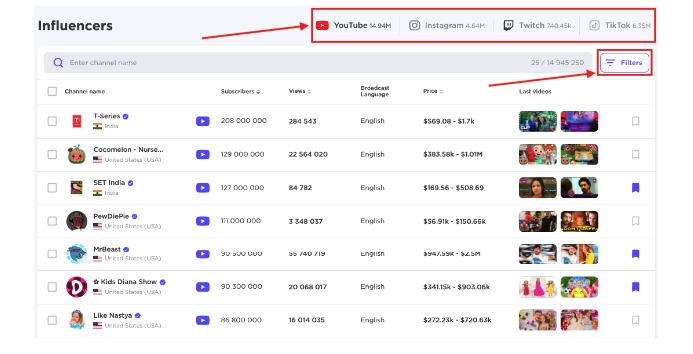
Once you find a particular influencer, clicking on their profile will open up a wealth of valuable information. You’ll discover insights like their posting frequency, statistics on views and subscribers, estimated advertising costs, and much more.
This data allows you to make informed decisions when selecting influencers for your campaigns.
One of the great features of BuzzGuru is the ability to create custom lists of bloggers and streamers that you may want to work with in the future.
By adding influencers to these lists, you can conveniently access them in the Lists tab at the top of the app. This streamlined organization helps you keep track of potential collaborators and simplifies your influencer management process.
Additionally, BuzzGuru enables you to download the generated list of influencers in .xlsx format. This feature allows you to easily share the list with your colleagues or customers, facilitating collaboration and enhancing communication.
2. Campaign Management
The Campaign Management tab in BuzzGuru is your go-to hub for running and managing advertising campaigns with influencers. It provides a comprehensive set of tools to take you from the initial setup to evaluating campaign results, all while tracking performance in real time.
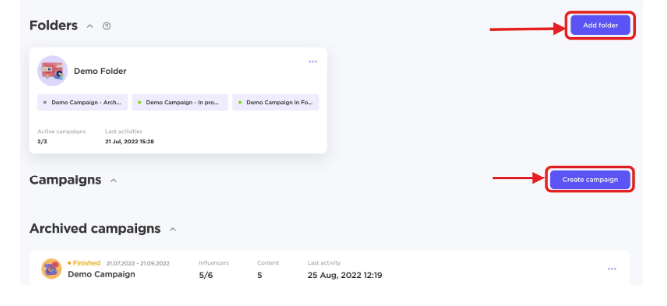
From the main Campaign Management page, you have an overview of your folders, active campaigns, and archived campaigns. You can easily organize your campaigns by creating folders and adding campaigns within them.
When creating a new campaign, you have the flexibility to define its description and expected results. You can also set specific requirements for the campaign to generate comprehensive reports.
BuzzGuru allows you to customize influencer statuses, content drafts, and client decisions, tailoring them to your specific needs. Additionally, you can add your own format types to effectively manage influencers’ content within the campaign.
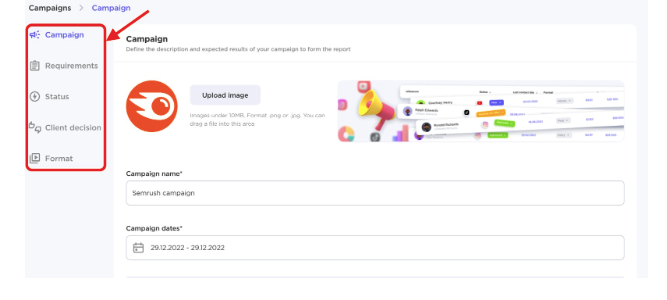
Within the campaign itself, you can seamlessly switch between the Influencers, Drafts, Content, and Report tabs.
This allows you to efficiently navigate through different stages of the campaign, from identifying and selecting influencers to managing content creation and generating insightful reports.
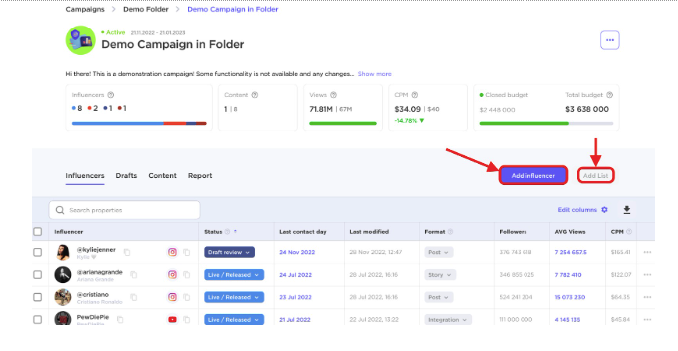
A particularly useful feature is the ability to add specific influencers or lists of influencers that you have previously created in the Lists tab. This simplifies the process of working with your preferred influencers, ensuring smoother collaboration and saving you time.
3. Links
The Links feature in BuzzGuru is a powerful tool that allows you to create tracking links and analyze their statistics. It is an integral part of the “Campaign management” within the app, offering valuable insights beyond social media publications.
In fact, you can use it to generate unique short links for various purposes, similar to other URL-shortening services available in the market.
There are three convenient ways to create tracking links through BuzzGuru:
- The dedicated “Links” section within the app: Located at the top right part of the interface under the Tools, this section enables you to create your tracking links efficiently.
- Generating tracking links from advertising campaigns: Seamlessly integrate tracking links into your advertising campaigns.
![]()
Simply go to the specific campaign you want to create a tracking link for, open the Links tab, and click on the Create short link button. This allows for a cohesive connection between your campaigns and tracking links.
- Establishing a connection with specific content items: In the Content tab of your campaign, you can link a tracking link to a particular content item. By clicking on the three dots within the content item and selecting the Create a short link option from the dropdown menu, you can easily create a tracking link associated with that content.
This feature proves to be incredibly helpful as it empowers you to track the performance of your links and analyze their impact. By utilizing tracking links, you can gather valuable data on click-through rates, conversions, and other key metrics.
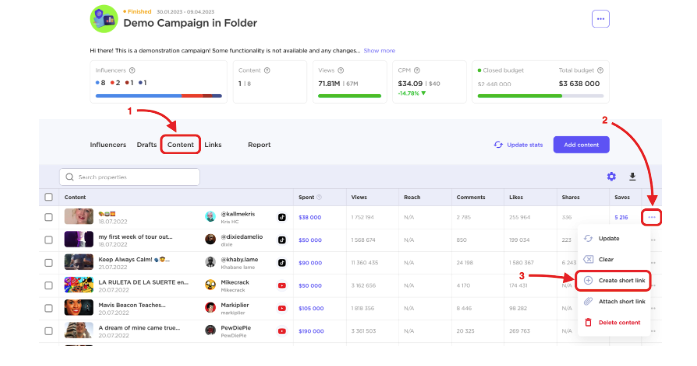
This information enables you to measure the effectiveness of your campaigns, identify successful strategies, and optimize your marketing efforts accordingly.
- Creating a short link
Click the Create button after inserting the Link name and full URL you wish to shorten:
This field allows you to customize the look of the short link by entering your own unique identifier.
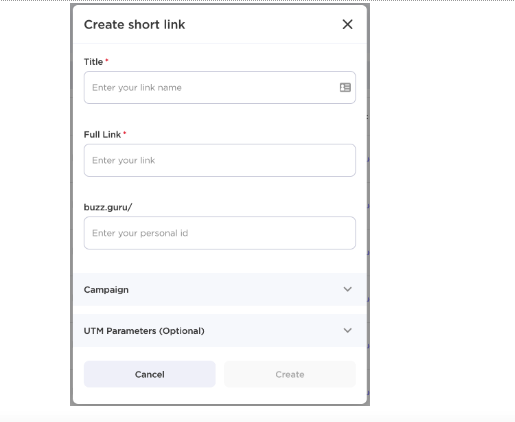
The Campaign section in the menu has the information you need to connect your link to a specific campaign, influencer, and content item. You can enter the details as follows:
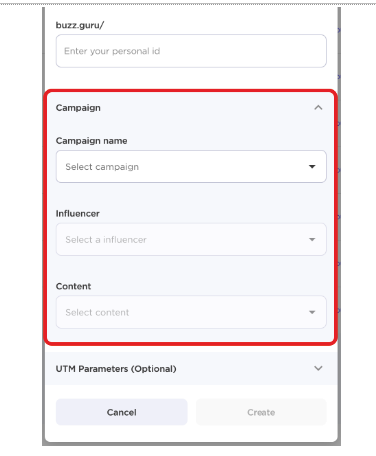
You can improve web traffic tracking by adding some UTM parameters to your link. From the menu, open UTM Parameters:
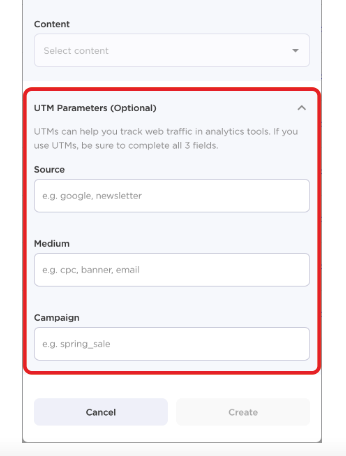
UTM parameters allow you to track specific campaign sources, mediums, and other details within your analytics platform.
This helps in gaining deeper insights into the effectiveness of your marketing campaigns, understanding user behavior, and optimizing your strategies based on data-driven observations.
- Analyze the statistics
Once you have created and implemented your tracking link, you will have access to a wealth of valuable statistics that provide crucial insights into its performance. These statistics include:
Total clicks number: This shows the overall number of clicks your tracking link has received, providing an indication of its overall reach and engagement.
Unique click number: This metric represents the number of individual users who have clicked on your tracking link. It helps to determine the unique audience that your link has attracted.
CPC (cost per click) Total: This metric calculates the total cost incurred for each click on your tracking link. It provides valuable information on the effectiveness and efficiency of your marketing spend.
CPC (cost per click) Unique: Similar to CPC Total, this metric calculates the average cost per unique click on your tracking link. It helps to evaluate the return on investment for each individual user engagement.
The top 5 marketing channels: This insight reveals the top five channels or sources that have generated clicks on your tracking link. It allows you to identify the most effective marketing channels and allocate resources accordingly.
The top 4 browsers from which links were clicked: This information highlights the top four web browsers used by users who clicked on your tracking link. It helps optimize the user experience and ensure compatibility across different browsers.
The top 4 countries in which those who clicked on the link are located: This data shows the top four countries where the users who clicked on your tracking link are located. It assists in understanding the geographical reach and targeting effectiveness of your marketing efforts.
The top 5 platforms that generated clicks: This metric displays the top five platforms (such as social media platforms or websites) that have generated clicks on your tracking link. It helps you identify the most influential platforms and tailor your marketing strategies accordingly.
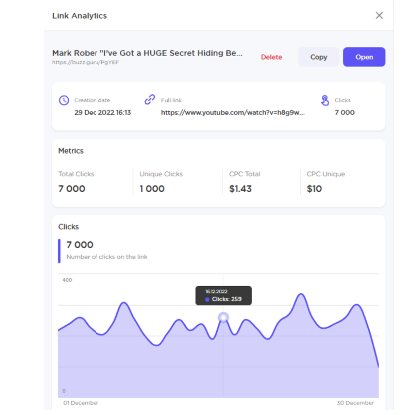
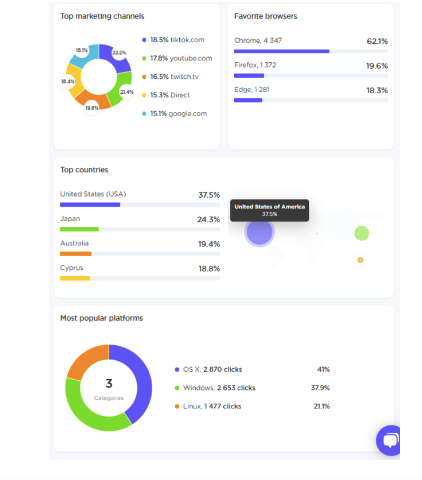
4. Search by keywords
The Search by Keywords tab in BuzzGuru allows you to discover videos, posts, reels, and streams that mention specific keywords and products. You can perform searches using multiple keywords and utilize “and”/”or” operators to refine your results.
By switching from the Videos section to Influencers, you can also find relevant influencers based on keywords mentioned in their videos, streams, and posts.
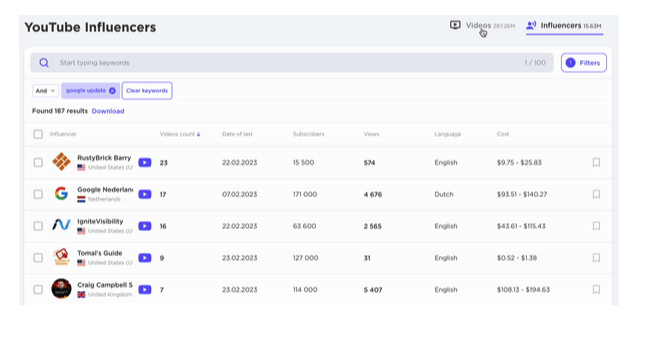
This feature is incredibly useful as it helps you identify relevant content and influencers within your niche or industry. You can stay updated on the latest trends, monitor conversations related to your brand or products, and engage with influencers who align with your marketing goals.
The ability to search for specific keywords allows you to uncover valuable insights, discover user-generated content, and make data-driven decisions for your influencer marketing campaigns.
Ultimately, the Search by Keywords tab empowers you to stay connected, informed, and relevant in the ever-evolving world of social media and influencer marketing.
5. Competitor Analysis
Using the Competitor Analysis tab, you will be able to discover brands and apps.
- Discover Apps
The Discover Apps section in BuzzGuru brings together a collection of apps mentioned by YouTube influencers and Twitch streamers from both the App Store and Google Play.
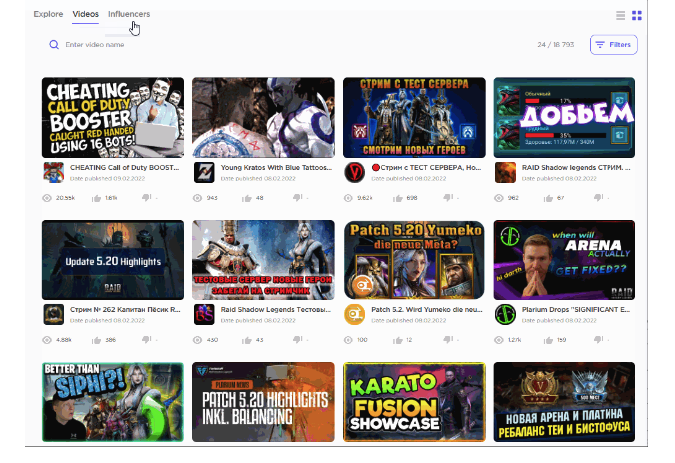
By clicking on a specific app, you can access a detailed report that provides valuable insights. The Statistics for All Time chart displays data on the total number of influencers who have mentioned the app, the overall number of views, the approximate advertising budget, and more.
Within the Discover Apps section, you can switch between different tabs to explore further. For YouTube influencers, the Explore, Videos, and Influencers tabs offer insights such as app mention dynamics, geographic distribution, calendar of mentions, and examples of publications.
Similarly, for Twitch streamers, the Explore, Streams, and Streamers tabs provide insights specific to Twitch, including app mention dynamics, streamer information, and more.
This feature is incredibly useful as it allows you to discover popular apps that have gained attention from influencers and streamers. It provides valuable insights into the impact of these apps, including reach, engagement, and potential advertising opportunities.
By understanding app mention dynamics and gaining insights into influencer and streamer behavior, you can make informed decisions about app partnerships, advertising strategies, and targeting specific audiences.
- Discover Brands
The Discover Brands section in BuzzGuru serves as a valuable resource to stay updated on the websites that influencers and streamers are endorsing.
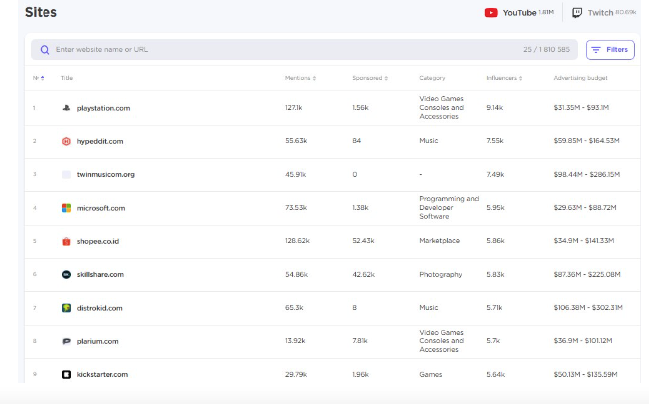
It provides detailed reports, enabling you to assess the impact of website mentions and enhance your marketing strategies.
6. Lists
The Lists tab in BuzzGuru provides a convenient way to organize and store your influencers, helping you stay organized, improve productivity, and make informed decisions when executing influencer marketing campaigns.
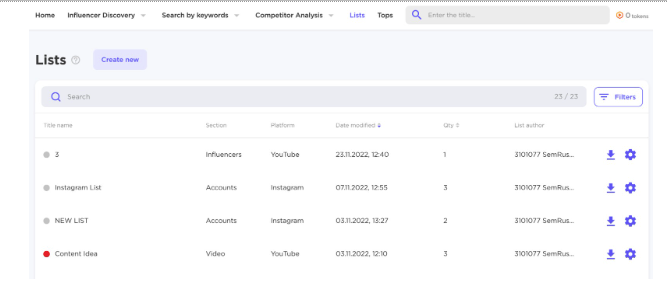
The app allows you to create up to 25 lists, giving you ample space to categorize and manage your influencers effectively.
If needed, you can delete lists at any time to make room for new ones, ensuring that you have the flexibility to adapt and reorganize as your influencer marketing strategies evolve.
7. Tops
The Tops tab in BuzzGuru serves as a valuable resource to discover and explore popular bloggers across channels. It helps you find influencers who resonate with your target audience and have a proven track record of engagement.
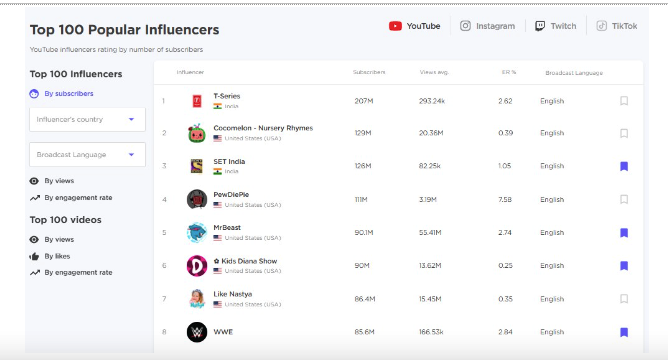
Your brand’s reach can be amplified by connecting with influential personalities through this feature.
Are you wondering so many features is it expensive? Let us know in the pricing section below:
Quick Links:
Conclusion: BuzzGuru Review 2025
BuzzGuru by Semrush App Center is an essential tool for marketers looking to harness the potential of influencer marketing.
With its extensive features and seamless integration, it helps marketers achieve impressive results and maximize their return on investment.
The increasing popularity of the Semrush App Center highlights the trust and value marketers have in its curated selection of apps.