Assume you have a lot of organic traffic to your blog that is being converted into customers every second.
In the meantime, you’re relaxing on a beach with your family!
However, you still need help to drive a small amount of organic traffic to your blog, resulting in zero to few sales.
Getting a lot of organic traffic to your blog that also converts is relatively easy.
All you have to do is implement some tried-and-true Ways To Increase Organic Traffic, which I will reveal in this blog post.
So, keep reading until the end!
Let’s get this party started.
What Is Organic Traffic?
Before we get into the tactics that will help you increase organic traffic to your blog, it’s essential to understand what organic traffic is.
Organic traffic is the portion of your website traffic that comes from Google or another search engine such as Bing, Yahoo, and others.
It is one of the purest and most targeted forms of website traffic that can help you generate many affiliate sales, leads, and other benefits.
Yes, there are other types of website traffic, but they differ from organic traffic quality.
As a result, it is critical to monitor your website’s organic traffic.
Why Is Organic Traffic Important For Your Blog?
Organic traffic is ❤. No blog can be successful if it doesn’t get organic traffic from Google or any other search engine.
Here are some reasons why getting organic traffic is important for your blog:
- Organic traffic is highly targeted traffic that will almost certainly convert into customers, leads, subscribers, and more.
- Organic traffic is less expensive and more consistent than paid methods such as ads, which will cease once you stop paying for them.
- It expands your brand’s reach and assists you in building your tribe online without cost.
- People trust organic search results more than paid search results, which is why 94% of web traffic goes to organic search results.
10 Hand-Picked Ways To Boost Organic Traffic of Your Blog
After briefly discussing organic traffic and its benefits, let’s move on to the methods for increasing organic traffic to your blog.
1. Make Your Website Load Fast
Google released the Core Web Vitals update in July this year, making website speed and Core Web Vitals a vital ranking factor.
They also included a separate section of core web vitals in their search console tool!
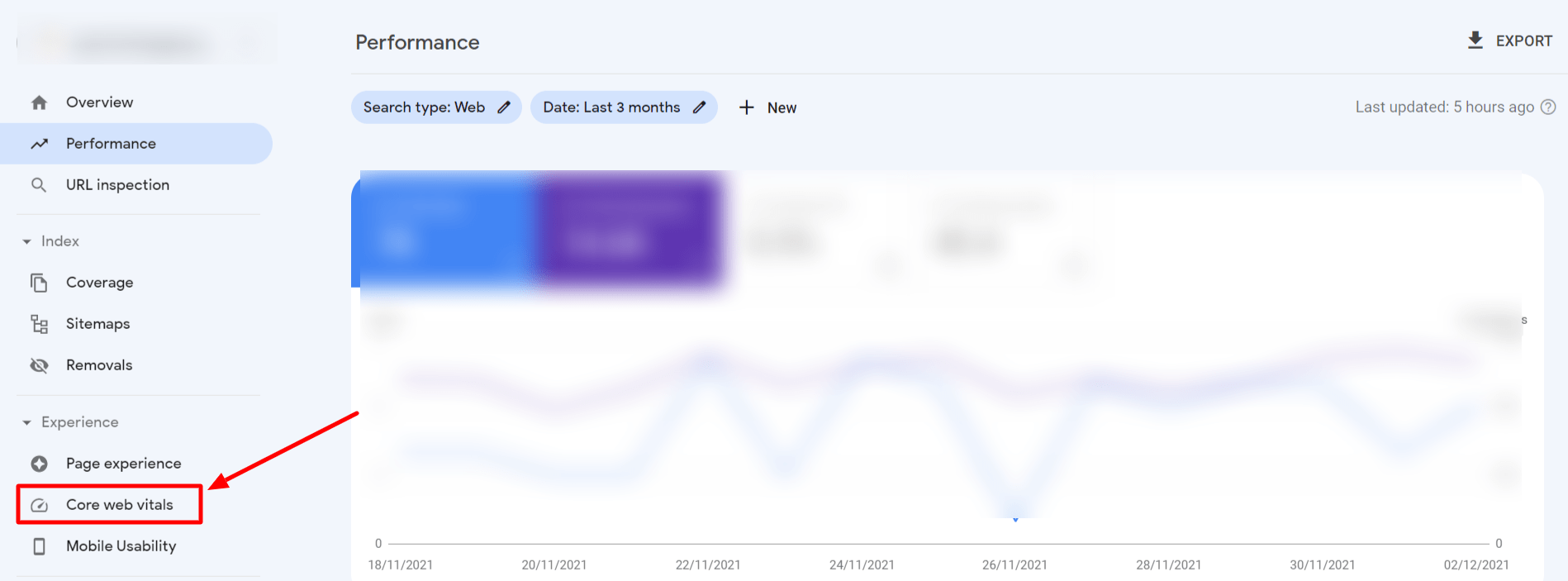
This demonstrates the significance of this ranking factor, which you should pay attention to at any cost if you want to drive a significant amount of organic traffic to your blog.
Furthermore, website speed influences other user experience factors such as bounce rate, page views, time on site, and more. According to Neil Patel’s research, 47% of internet users would like websites to load in under 2 seconds.
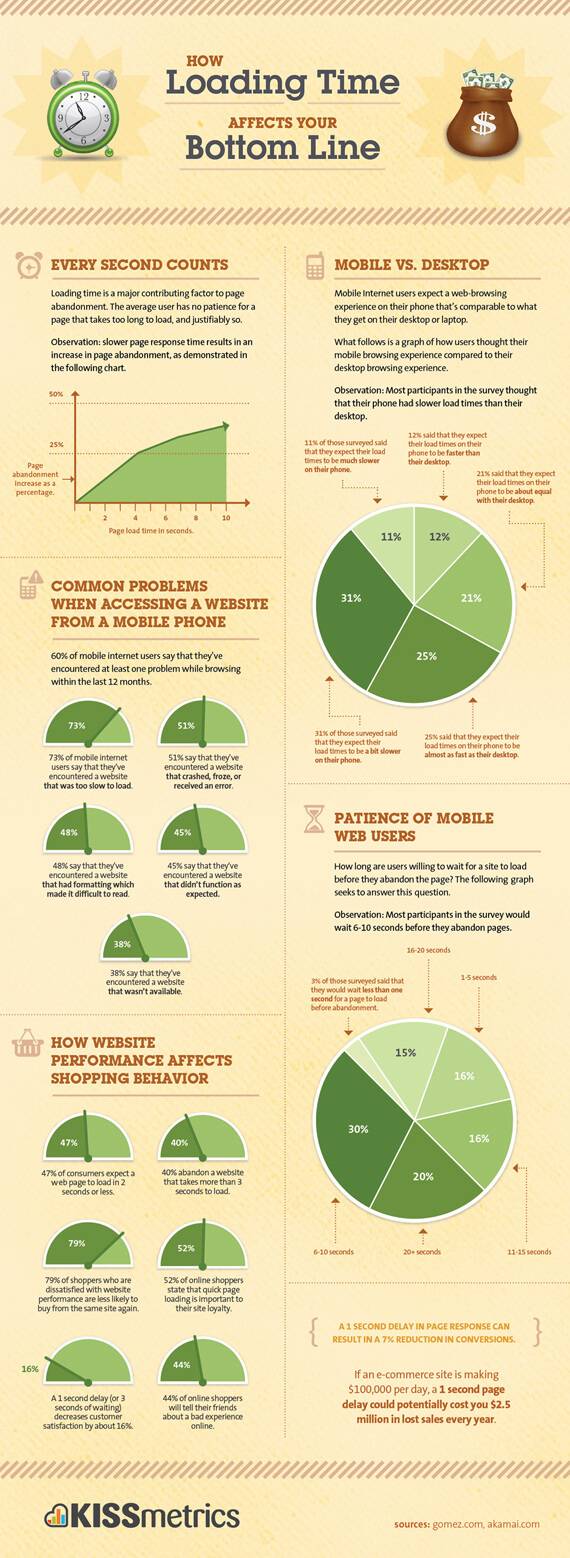
But the main question is how can you fix your website speed.
Here are some tips to fix your website’s speed and Core web vitals:
- Always compress and optimize images before adding them to your website.
- Migrate to a better web hosting provider and use a faster-loading theme.
- Lessen the number of plugins on your WordPress website. Use the P3 performance profiler plugin to find heavy plugins on your website.
- Use a cache plugin like WP Rocket which would do all the compression and optimization work on your website. (Read my WP Rocket review )
- Use a CDN like Cloudflare or BunnyCDN to fine-tune your website loading speed.
- Use Gzip to compress your website’s code effectively.
- Clean your website’s database by cleaning the post’s revisions, expired transients, trashed posts, spam comments, and more.
2. Try To Rank In The Featured Snippet
The featured snippet is an excellent CTR booster that can help drive more organic traffic to your website.
This is how a featured snippet appears on Google’s search results page.
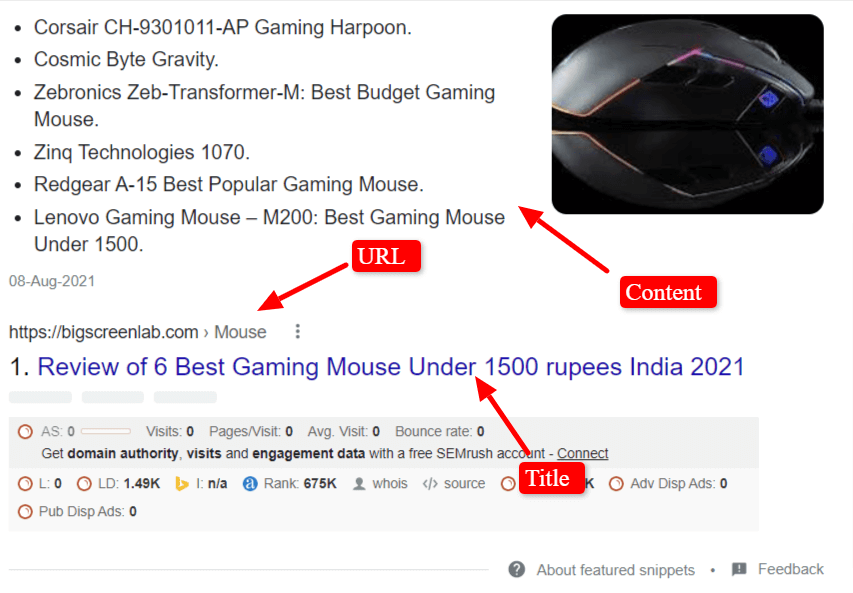
A featured snippet is a search result that displays some of the content from a blog post directly on the search result page, along with the title and URL.
It is known as Google’s zeroth position because it appears at the top of regular search results. According to an Ahrefs study, featured snippets get 8% of total clicks.
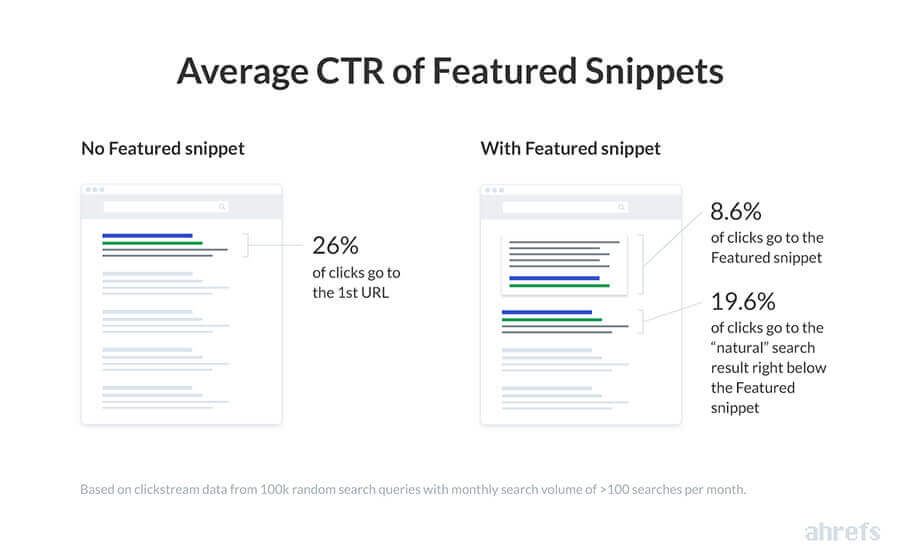
If your blog post is ranked on it, it can be an organic traffic booster.
However, this does not imply that the featured snippet could be better.
It can increase the volume of no-click searches where people don’t click on any search result as they get their answers directly through the featured snippet, which can significantly decrease your website’s CTR and organic traffic.
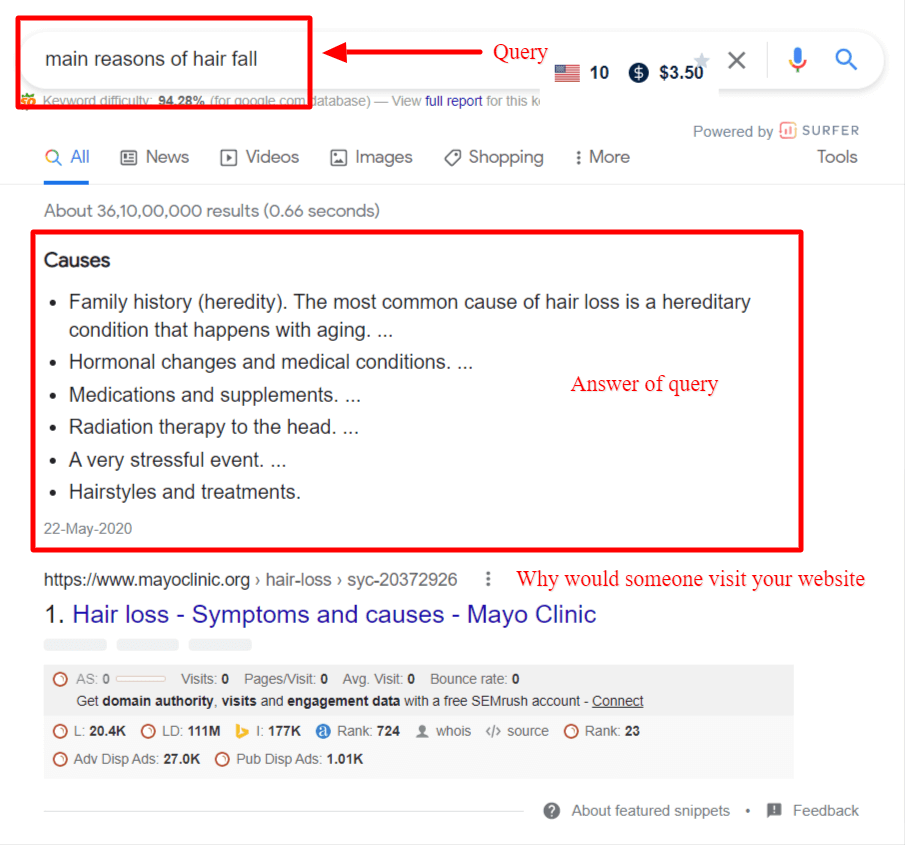
So, when selecting keywords, always check to see if they have a featured snippet.
Despite all of this, the featured snippet is an incredible organic traffic booster, and here are some tips to help you rank on it:
- Answer the query ASAP – Answering the central question as early as possible in your blog post makes it eligible to rank for the definition snippet on Google. So, always answer the query briefly at the start of your blog post.
- See your competitors and analyze – Featured snippet is a game of chance, so if you want to rank on it, you must study the previously ranked article there. What type of snippet it is, how that blog post ranks on it, what part of the blog is organized, and more.
- Rank in the top 5 – It has been found that most featured snippets are extracted from the websites that are ranking in the first 5 positions of Google. So, ensure your blog post ranks in the top 5 positions if you want it to get ranked in the featured snippet.
You can learn more about the featured snippet by watching this video by Matt Diggity.
3. Backlinks Boost The Organic Traffic Most
Backlinks are dead! This is the thing that every SEO and blogger has said after Google reduced the effect of its Pagerank algorithm.
But do you know that Google still uses backlinks while ranking websites on Google?
Also, it is one of Google’s top three ranking factors, along with great content and Rank Brain.
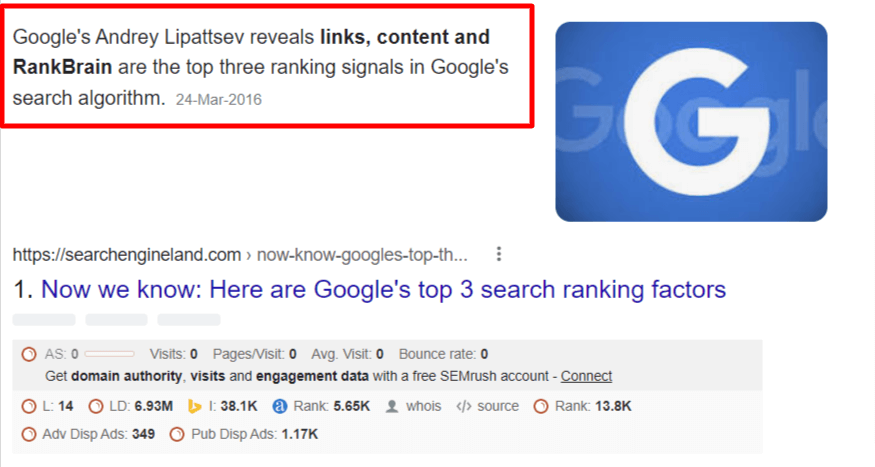
Yes, great content with fewer backlinks outranks trash content with many backlinks.
Furthermore, great content naturally generates backlinks for your blog.
However, if you are in a competitive niche, such as blogging, you will need more than great content to rank higher on Google.
It would be best if you also made an effort to generate backlinks for your blog.
And here are my two favorite methods for generating backlinks:
Use the skyscraper technique: This three-step process will allow you to earn backlinks for your blog easily. First, you must identify a great topic, then create content that is 10 times better than the competition, and finally, promote the hell out of it.
Use guest blogging: This is a guest blog, and I enjoy guest posting to increase the number of backlinks to my blog. I do it regularly, which has helped me increase organic traffic to my blog and the DA of my website (Domain authority). In this method, you must first locate a blog in your niche that accepts guest posts and ask if you can guest post there; if they accept, you must then write a quality guest post for them and add one or two links to your blog posts in it.
4. Keep Your Site’s Meta In Place
Your blog’s meta title, description, and URL are the elements of your blog that can increase your website’s CTR (click-through rate) and help you get more organic traffic.
But unfortunately, bloggers only focus on their blog title and ignore the other two equally important factors for organic traffic.
Here are some pointers for creating catchy headlines for your blog posts:
- Add numbers – Adding numbers to your blog headline increases the clicks on your blog, which increases your blog’s organic traffic. However, it has been found that using odd numbers in blog headlines is more effective than even numbers.
- Add keywords at the start – Adding the keyword at the beginning of your headline helps Google and the user understand the topic of your blog post. It can help you increase your blog’s CTR.
- Keep it under 60 words – Google suggests you keep your blog headline under 60 words, and adding more words to it can cut it from the Google search results page, which doesn’t look good and can negatively impact your website’s CTR.
- Make question headline – Questions evoke curiosity in your readers and let them click on your website link, which increases your website’s CTR. So, play with question headlines to get more organic traffic.
Next, here are some tips for creating an awesome blog description:
- Start with a question – A question generates curiosity and can be used to increase the number of clicks on your blog posts. So, start your blog description with a question; it will undoubtedly increase the CTR of your blog post.
- Add a CTA (Call to action) – To increase your website’s CTR, include a CTA in your blog description such as “click here to learn more,” or “more on this in the blog post,” or something similar to entice users to click on your website link.
- Use power words – Using power words such as best, top, marvelous, definitive, and more in your blog description can pique your readers’ interest in reading your blog, resulting in more clicks on your website’s links SERP.
And at last, here are some tips to optimize your blog URLs for SEO:
- Keep it short – It has been found that shorter URLs tend to outrank longer URLs in SERPs. So, to rank higher on Google, you must make your blog URL short and sweet.
- No more than one folder – Including multiple folders in your blog URL can confuse the search engine bot and your readers. As a result, I recommend adding no folders or only one folder to your blog URL.
- Add a keyword – Including a keyword in your blog title, description, and URL makes it easier for the Google bot to understand the topic of your blog post. As a result, always include it in all of them.
5. Be Active On Social Media
Being active on social media is imperative for bloggers, especially those in their early stages.
It allows them to promote their website to a larger audience, make connections, and build their tribe online.
On social media, I’ve made many blogging friends who share my articles, comment on my blog posts, and assist me whenever I get stuck in blogging.
However, if you are a beginner, start with one or two social media platforms and be remarkably consistent.
Share your blog posts, make new friends, respond to their comments, and more.
Simply using that platform for 3 to 4 months will result in an inevitable rise in your blogging career.
Here are some pointers to help you make the most of a social media platform:
Post consistently: Consistency is one of the most important aspects of growing on a social media platform. So, make every effort to maintain consistency.
Only occasionally share blog posts – I know you’re a blogger who wants to drive traffic from social media. Still, I only do it sometimes as it would brand you as a spammer who only shares articles on social media and never posts helpful anything.
Create genuine connections – When connecting with a blogger on social media, remember to do so with all of your heart. Please do not do this to get them to share your blog posts.
6. Revamp The Non-Working Blog Posts On Your Blog
Updating older blog posts is an excellent way to increase organic traffic and rankings.
But how do you find blog posts that require an update?
You can find blog posts that need to be updated using the Google search console.
To begin, navigate to the performance section of your search console.
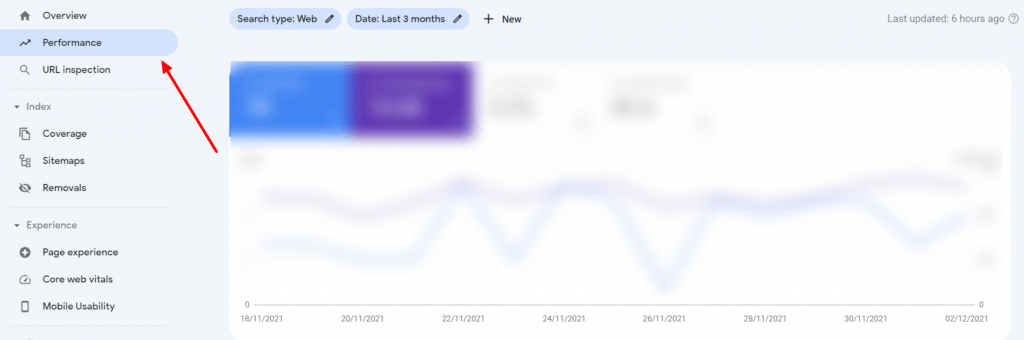
On top, set the time limit to three months.
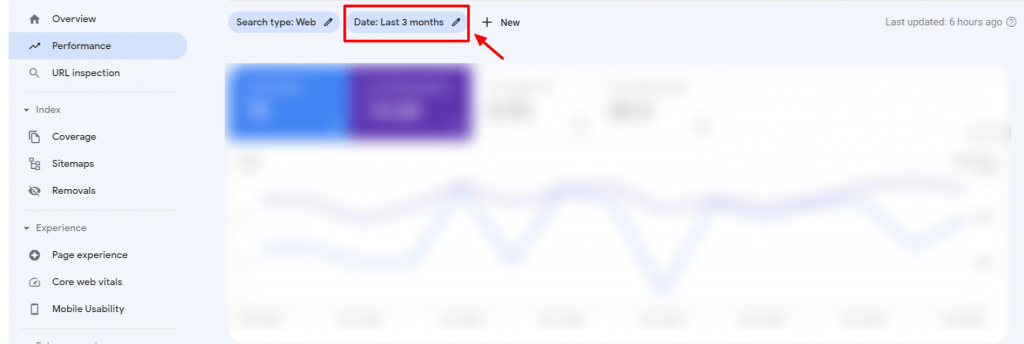
After that, click the average position tab so the graph of your website position will be shown.
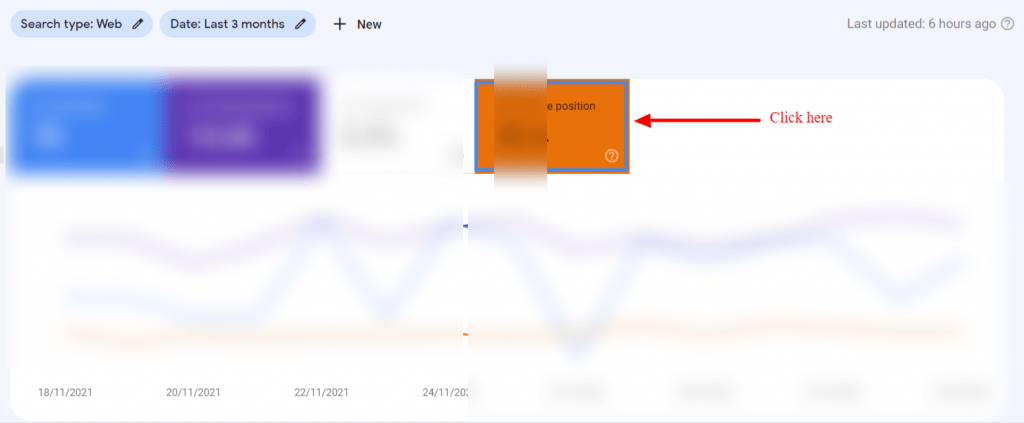
Next, click here and add a position filter of more than 5.9 so it would reveal all the keywords you are ranking either in the 6th position or more than the 6th position.
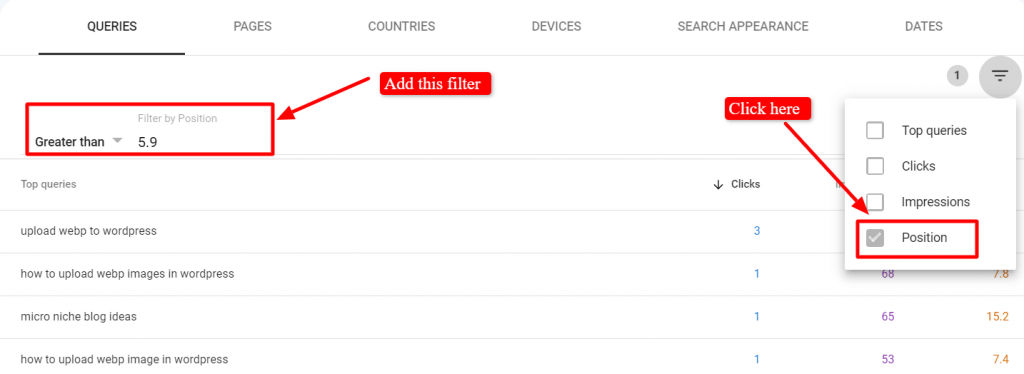
Then pick a keyword for which you rank under the 20th position on Google. For example, this is a keyword that I am ranking under 20.
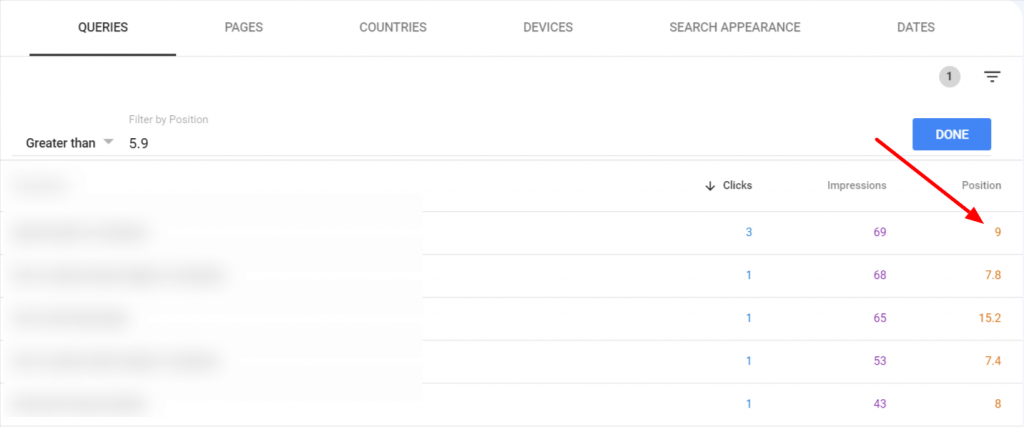
Click on this keyword, then on the pages tab, to see which page is ranking for this keyword.
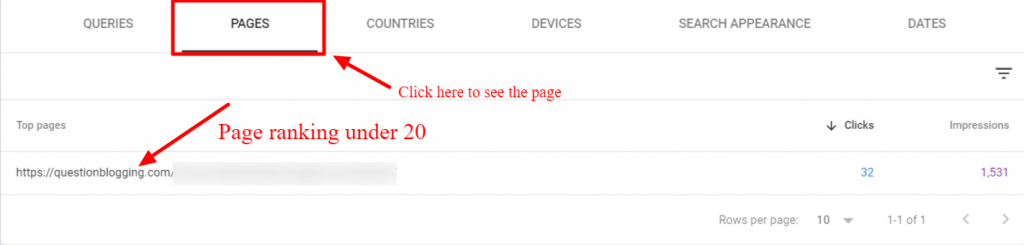
After that, enter the target keyword for that post into Google and examine each of the blog posts that rank on the first page for that keyword.
See what your blog post is missing, whether it’s visuals, content, or important information, and add it.
In short, add whatever your blog post needs to be included because it ranks on Google’s second page, which means it has the potential to rank on the first page but needs to include some things.
After you’ve updated your blog post:
- Go to the Google Search Console.
- Enter the blog post’s URL.
- Click the “request indexing” button.

It would speed up the indexing of your blog post and improve its ranking.
If you are in an evergreen niche such as blogging, technology, tutorials, etc., update your blog posts every three to four months.
It would aid in the consolidation of your blog’s Google ranking.
7. Reduce Your Website’s Pages To Increase Organic Traffic
You can use this hidden hew to boost your blog’s organic traffic.
You may have heard of thin content, which provides zero to very little value to your readers.
Even if you provide avant-garde content on your blog that thoroughly answers your readers’ questions, there will be some thin content if you index the categories and tags pages.
These pages have no content and are, therefore, useless for Google to index.
So, either add some content to improve its quality or remove it entirely.
I recommend deindexing it from your blog as it would fix your blog’s indexing problems (Internal link) and increase its organic traffic.
I use Yoast SEO on my blog, and to deindex these pages go to the Search Appearance section under Yoast SEO.
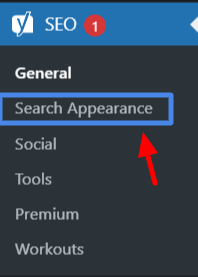
Afterward, go to the Taxonomies section, scroll down, and turn off this setting. It would deindex the category pages from search engines.
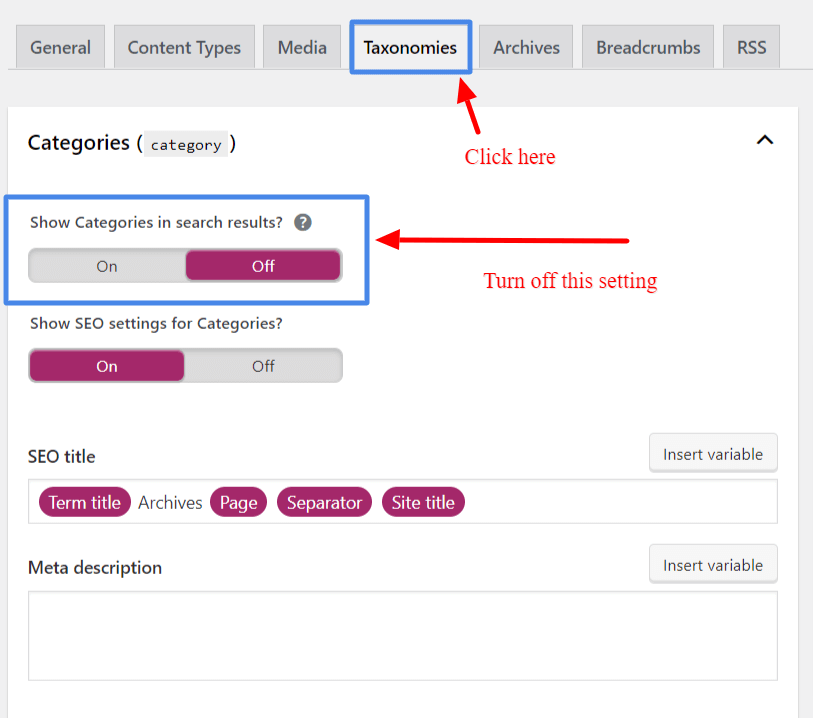
Similarly, turn off this setting for the tags pages as well.
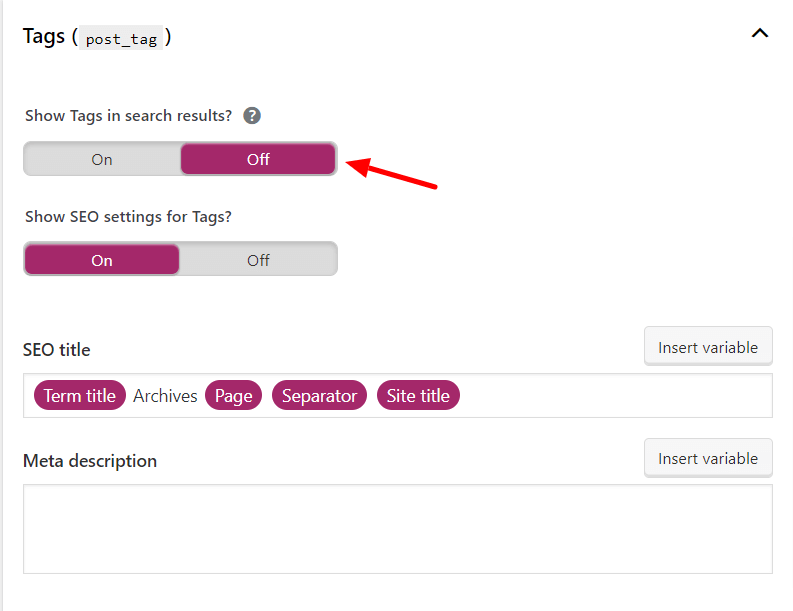
Deindexing all of Google’s category and tag pages would take about a month.
Meanwhile, you will notice increased impressions and clicks on the Google search console.
8. Create Content For Your Blog Regularly
Many bloggers are currently experiencing indexing issues with Google.
They keep asking on social media why their blog posts aren’t being indexed even after a week.
The leading cause of this issue is their inconsistent blog posting frequency. They either post a large number of blog posts at once or post very little on their blog.
Not only do I say this, but Harsh Agarwal from Shoutmeloud says the same thing in his blog post about indexing issues.
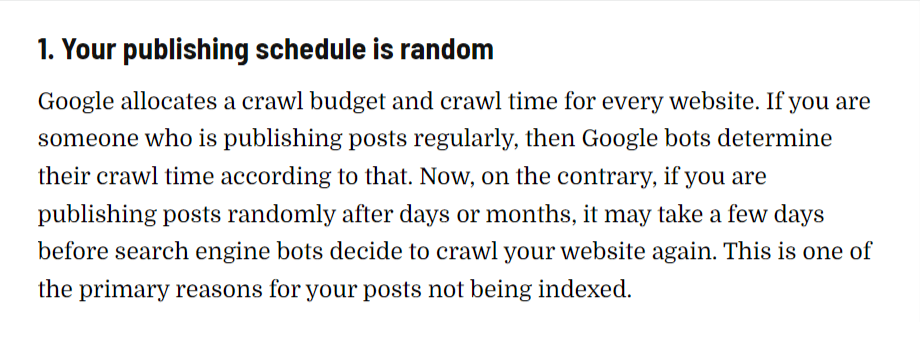
Adding new content to your blog regularly helps you rank for many keywords.
As a result, it will eventually increase organic traffic to your blog.
Using Trello to organize your blog content ideas and Evernote to plan your blog posting schedule would be best.
So you can keep up with your blog.
9. Quora Still Works For Driving Traffic
Many SEOs claim that Quora is no longer valid for driving traffic to your blog.
However, I am not convinced by this assertion. It is still one of the most effective methods of driving traffic to your new blog.
It would help if you found abate questions. I choose questions with twice as many followers as the number of answers.
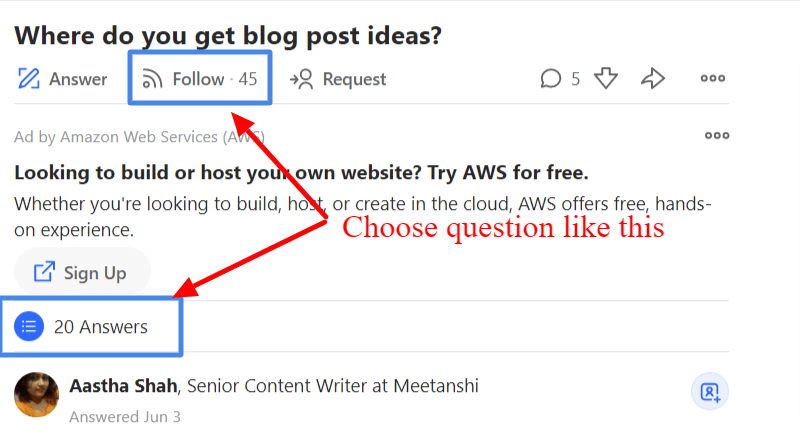
Quora’s low-hanging fruit are these questions.
Go to Quora, search, and type in your keyword to find questions.
For example, enter “blog post ideas,” and you’ll see all the questions.
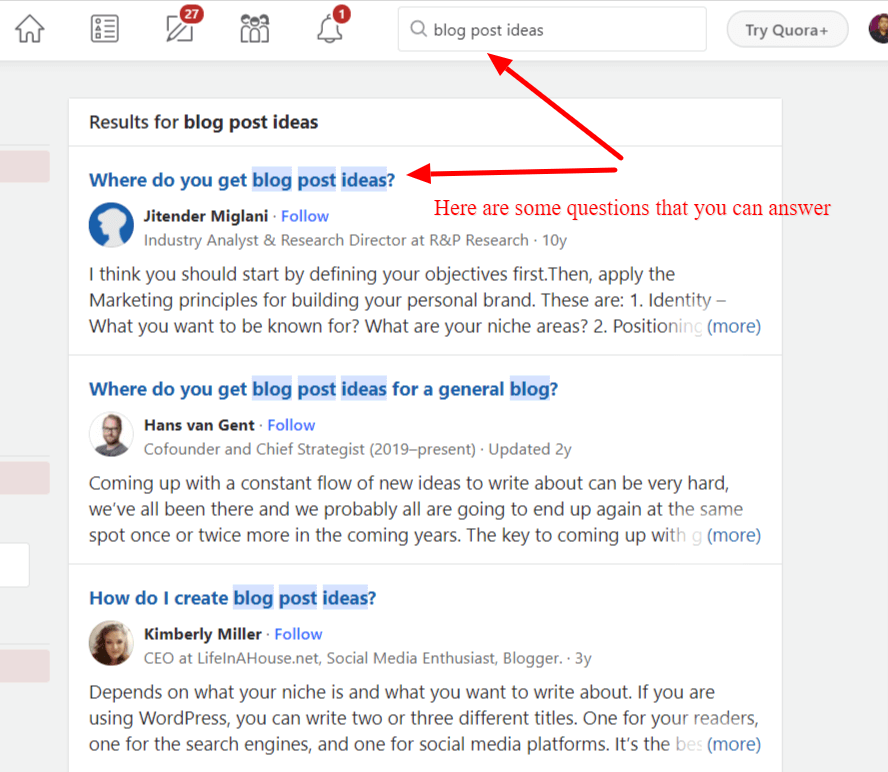
Choose keywords based on the followers/answers criteria and write detailed responses.
Write some questions without your blog link in them at first, and then after some time, when Quora trusts you, add one or two of your blog links to your answers.
You can also visit any other blogger’s profile in your niche and see which questions they are answering.
If you like the questions they’re answering, you can answer them too.
It would save you time searching for quality questions on Quora.
10. Blog Commenting Is Not Dead
Another thing that SEOs keep saying is that blog commenting is no longer relevant.
But I don’t trust them because I’ve used blog commenting, which worked perfectly for me.
Yes, you don’t get a do-follow backlink, but it improves your brand’s reach, increases the crawl ability of your blog posts, and helps you get some referral traffic.
Well-known blogger Anil Agarwal and I have used this strategy to boost his blog’s visibility and generate some referral traffic.
To begin blog commenting, I make a list of blogs that I want to comment on, then go to their blog posts one by one and comment on them.
Remember to visit their most recent posts with few comments, as you will receive more referral traffic.
Also, your comment should be detailed; you can either ask a question or mention which tactic you liked from the blog post.
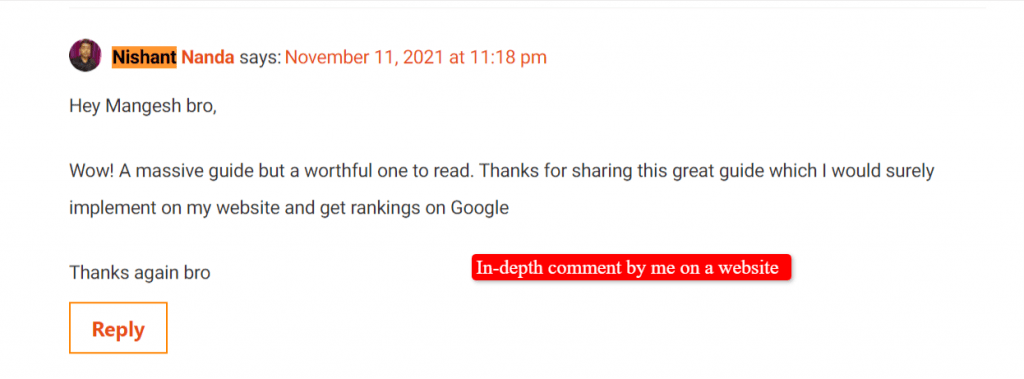
In short, don’t leave blanket comments like “Very Good,” “Great,” and so on because they sound spammy.
Over To You
Increasing organic traffic to your website is a slow and unfaltering process.
You will get petite organic traffic just because you woke up one day.
So, go over the strategies I mentioned in this blog post individually.
And you will undoubtedly receive organic traffic to your website.
Now, tell me which tactic you liked best in the comments from this blog post.
Also, share this blog post on social media to reach out to other bloggers struggling with organic traffic.
