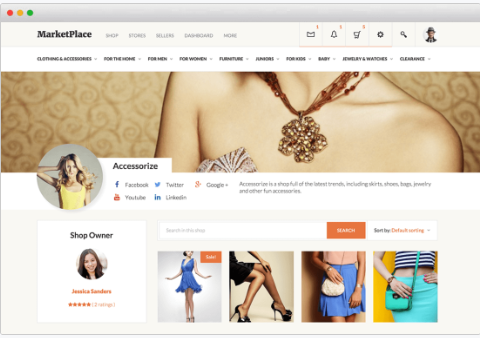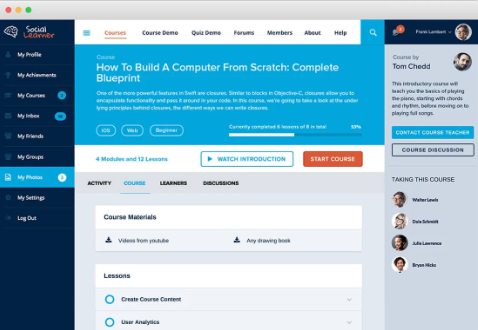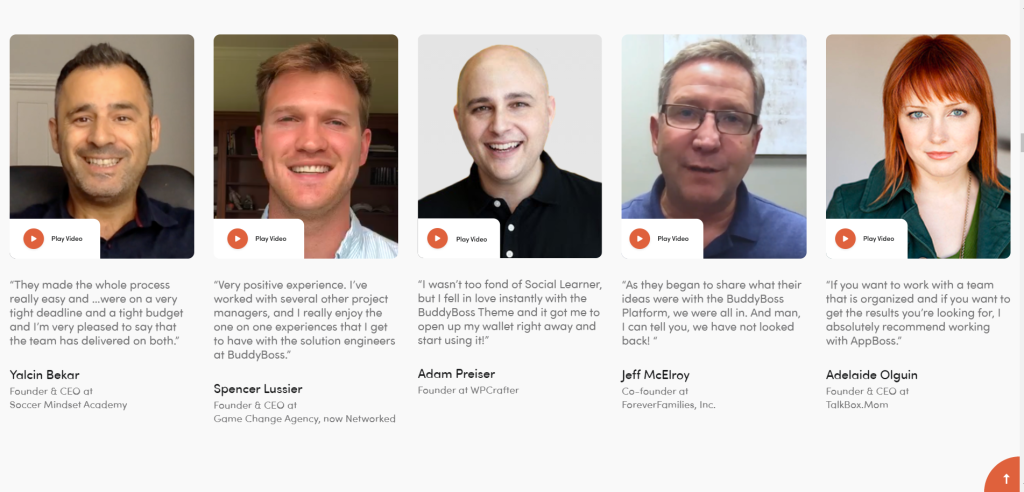BuddyBoss is a WordPress platform I found while setting up my coaching group’s space. It builds communities, membership sites, or e-learning hubs with profiles, groups, and forums—great for connecting people or courses. I love its flexibility; no tech skills are needed.
- Combines community, courses, and memberships in one place.
- Offers full design control with flexible options.
- Includes forums, private messaging, and social networking.
- Perfect for creating paid membership sites with easy access control.
- Excellent customer support and thorough documentation to help users.
- Works seamlessly with popular plugins and tools, including LearnDash, WooCommerce, and others.
- It can be expensive, especially with the mobile app.
- Requires time to set up and customize.
Price: $299
Creating an engaging online community, membership site, or e-learning platform? BuddyBoss is a powerful WordPress solution that combines social networking, online courses, and membership features in one place.
But is it the right choice for your business? This BuddyBoss review covers everything you need to know, from features and pricing to pros, cons, and real-world use cases.
Overview of Buddyboss- Is BuddyBoss #1 Theme Plugin Platform?
BuddyBoss is the World’s #1 open-source platform, giving you the flexibility, control, and freedom you need to create a successful online platform.
I highly recommend bringing in amazing support, and they consistently introduce new features to their product.
Go to BuddyBoss.com for more information and to test all the BuddyBoss theme plugins and social network website solutions.
This platform offers legitimate theme plugins for creating WordPress-powered online communities, specializing in BuddyPress, and also provides some amazing premium theme plugins that truly elevate the experience.
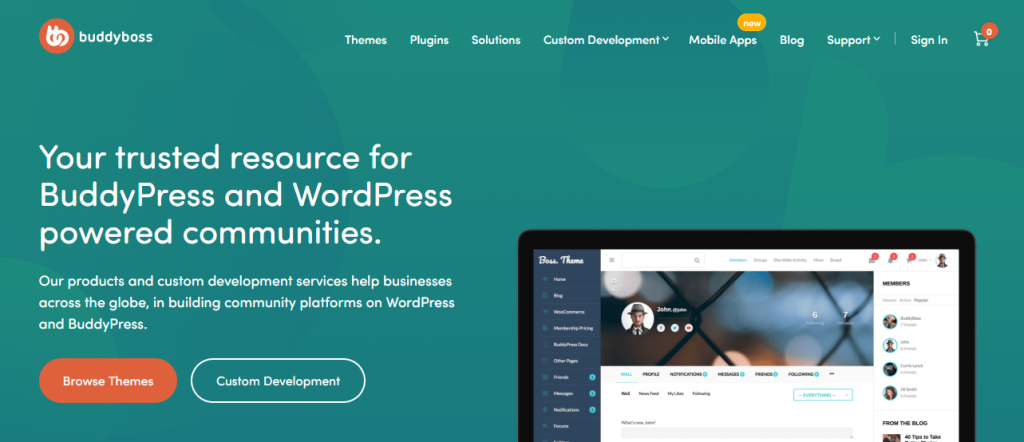
Apart from that, it also has some legit complete solution packages that generally integrate with everything, including (theme plugins) that one can use in order to create a powerful online community website.
Even if you want a unique, custom-built website, BuddyBoss offers custom development. Thus, anyone can build custom-tailored, ultra-responsive community sites right with BuddyBoss.
BuddyBoss Pricing Plans 🤑
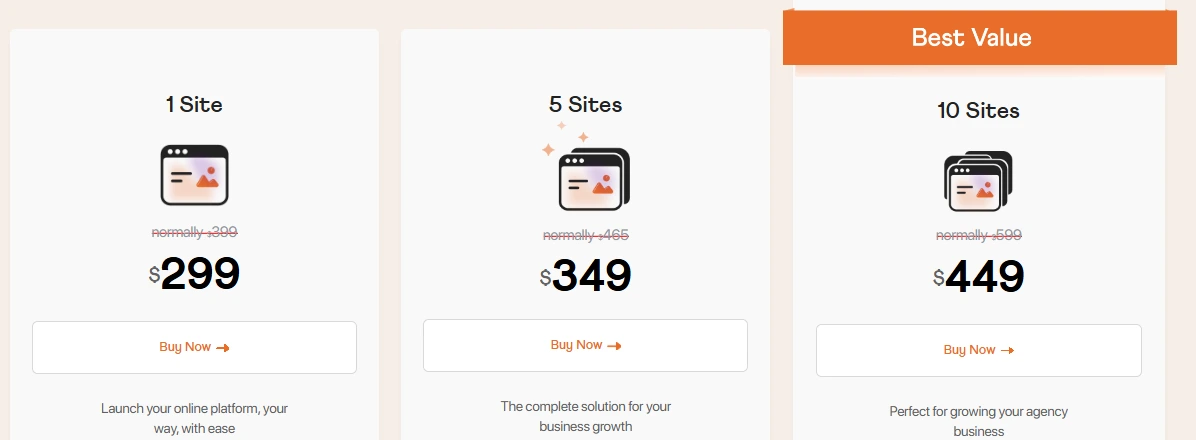
BuddyBoss comes at an attractive price that is sure to entice you to this great deal.
| Plan | Price | Number of Sites | Key Features |
|---|---|---|---|
| 1-Site License | $229/year | 1 | Full community & membership site, LearnDash & WooCommerce integrations, 1 year of updates & support. |
| 5-Site License | $349/year | 5 | All One-Site features, priority support. |
| 10-Site License | $449/year | 10 | All Five-Site features, VIP support. |
For mobile apps, pricing starts at $219 per month, with additional costs for the Pro version and app store submission.
This is indeed a great deal if you want to save time and spend it on other business management essentials instead. By paying $60 more, you can have 5 sites equipped with BuddyBoss.
That’s not all! Once you decide to buy this, you do not need any plugin or theme for social features.
In addition to all this, the pricing is backed by a 100% money-back guarantee.
They promise to return your hard-earned money within 14 days of your purchase if you are not satisfied with the product or believe it does not meet your expectations.
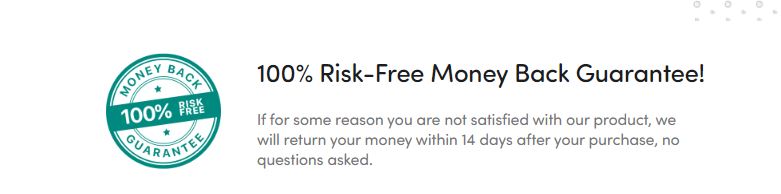
Pros & Cons of Buddyboss
Pros
- All-in-One Platform – Combines community, courses, and memberships in one place.
- Customizable – Offers full design control with flexible options.
- Mobile App Integration – This allows you to launch a branded app for iOS and Android.
- No Transaction Fees – Keep 100% of your earnings.
- Strong Community Features – Includes forums, private messaging, and social networking.
- Seamless LMS Integration – Works well with LearnDash and other e-learning tools.
- Reliable Support – Offers expert assistance and setup services.
Cons
- High Pricing – This can be expensive, especially with the mobile app.
- Learning Curve – Requires time to set up and customize.
- Limited Built-in Features – You may need extra plugins for advanced functionalities.
- App Store Approval Required – Publishing an app on Apple and Google Play requires additional steps.
Check This Out👇🏻
Score sweet perks with Copy.ai coupon codes, which are perfect for leveling up your writing.
What Is The BuddyBoss Theme? (What Is BuddyPress?)
BuddyBoss products and custom development services help businesses worldwide build community platforms on WordPress and BuddyPress.
BuddyBoss specializes in BuddyPress and offers amazing premium themes that seamlessly integrate with WordPress and BuddyPress. You can easily use LearnDash and WooCommerce to sell your content.
The best part about BuddyBoss is that its themes and solutions mainly push the boundaries of WordPress and BuddyPress.
Things You Can Do With BuddyBoss
- Build a community or social network: You can create a complete and well-organized community with a news feed, updated user profiles, social groups, email invitations, and member connections, all without any plugin signs added, as BuddyBoss brings it all together for you.
- Design an e-learning platform: If you are into selling courses online, you can easily manage or host your courses with this intuitive solution.
- Content Spread: If you want to sell your content using LearnDash and WooCommerce, you can easily leverage this tool for a one-time fee or a subscription plan.
- Easy Integration on WordPress: In order to provide a seamless experience for your users, you can use different plugins on your site to create exclusive events, site-wide interactions, or job posts. Buddyboss does wonders.
1. Initial Setup of BuddyBoss
As already discussed above in this BuddyBoss review, the platform offers a vast range of features, and all of this requires significant coding at the backend as well. Don’t worry!
This is not what they are expected to do. However, want to share that everything at the backend takes some time to set up when you are about to initiate the BuddyBoss plugin on your WordPress account. They have a well-organized video walkthrough to guide you through the setup process.
While setting up the features for your use, you may encounter certain challenges, and we are trying to help you with some of them.
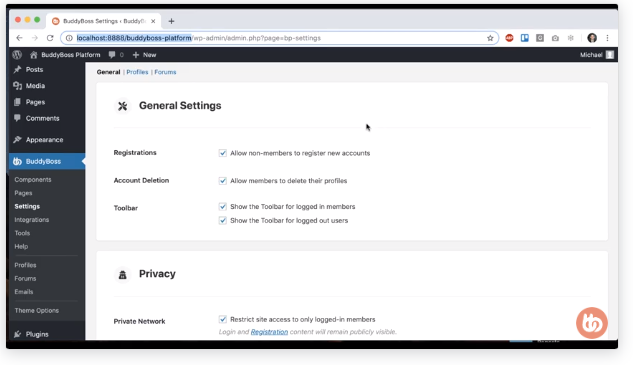
Quick Steps:
- Download the BuddyBoss files
- Log in to your WordPress account and go to your Dashboard
- Now, go to “Add New” in the Plugin section on the left panel
- Upload the buddy boss-platform.zip files
- Activate it once it is uploaded
- Set up the Home Page
2. Enabling the Components
Once you have installed and activated the platform on your WordPress account, the next step is to enable the various components for the platform to function on your pages.
These enhance the aesthetics of user profiles, forums, community activity, and more.
Now, you can see BuddBoss on your Dathey left panel. Once you click on BuddyBoss, various features with the res below will appear. Click on ‘Components’ to see a list of features and components you can activate to function on your website. You can select the components you would like users to engage in, such as private messaging, forum discussions, member connections, and more.
Tick the checkbox and click ‘Apply.’ All the selected components will then be live on your website for your users’ use.
3. Customize BuddyBoss Theme
Now, this is one step that adds aesthetic value to your website. After all, whatever components or features you introduce for your users, they need to look impressive so that the users are enticed to engage and use them.
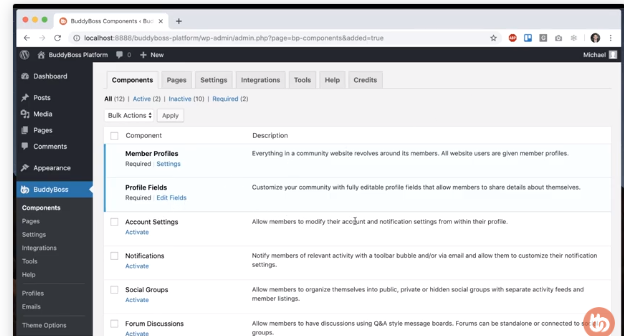
The platform offers unique customization options to help your website look attractive:
- Creative menus for navigation
- Change colours & styling for your BuddyTheme
- Add Logos
- Change Cover Images
- Style Forums
- Make Typography Changes
- Add Unique Sidebars
4. Content Selling with LearnDash & WooCommerce
BuddyBoss’s review of my review clearly states that it offers many tools for website owners to manage their social profiles and communities.
At the same time, it has catered well to website owners already using LearnDash, with quick and easy steps to integrate it with this platform and theme. This makes it seamless to sell courses online to the existing user community and even attracts more users.
It’s just so easy to integrate LearnDash, even if you already have an active WordPress site. In this case, you will already be able to see LearnDash in your BuddyBoss theme options.
That’s not all! Once you have integrated LearnDash with BuddyBoss, you can:
- Customize the Course Pages
- Connect Your Social Groups with Course Pages
Gain a deeper understanding of the features listed ahead in this BuddyBoss Review.
BuddyBoss Theme For LifterLMS
Now, I’m going to list some of BuddyBoss’s beautiful and highly functional BuddyPress themes.
1. Boss Theme Review: Helps in Launching A World-Class Social Networks
This one, Boss, is a fully functional, mobile-responsive WordPress/BuddyPress theme that allows you to build a world-class social network website.
The premium themes provide a unique and modern design and are packed with all the features and functionality you need to create an amazing user experience on your social network.
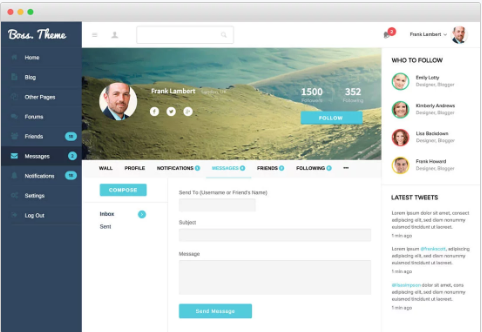
Boss Theme Pricing:
- Single Site License- $129
- 5 Site License- $179
- 20 Site License- $229
2. One Social Theme Review- The Perfect Theme For The Community Site
Here, OneSocial is one of the responsive WordPress/BuddyPress themes that generally focuses on simplicity and ease of use. It has a highly efficient code and generally comes with a heap of great features.
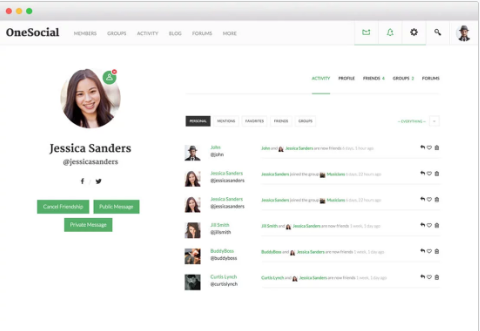
Pricing Plans Of OneSocial theme:
- Single Site License- $99
- 5 Site License- $129
- 20 Site License- $179
BuddyBoss Complete Solution
The best part about BuddyBoss is that it offers several package solutions, which generally combine a theme with relevance to provide a complete community website solution.
1. Social Marketplace Review:
Here, Social Marketplace combines the WC Vendors right with BuddyPress to create a powerful social marketplace.
And it includes everything that you will need to create your own professional online marketplace website.
Here, the members are able to set up their store and sell products and also have a comprehensive functionality right for product management, order tracking, coupon management, commissions, and more.
Pricing Plans:
- Single Site License- $229
- 5 Site License- $289
- 10 Site License- $348
3. Social Learner- LearnDash
The Social Learner combines LearnDash right with BuddyPress in order to create a powerful social learning platform.
It integrates with LearnDash or Sensai to create a featured learning management system (LMS) website with some great social learning functionality and integrated gamification.
Pricing Plans:
- Single Site License- $229
- 5 Site License- $289
- 10 Site License- $348
BuddyBPluginsgins
- BuddyBoss Wall:
With a plugin, you can unleash the power of Facebook right on BuddyPress! Your users can easily receive Wall Updates, interact with their friends, and “like” their favourite content.
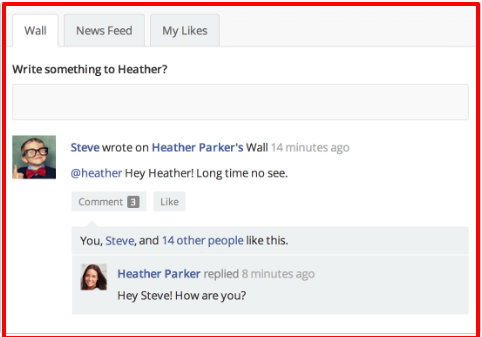
- BuddyBoss Media:
Here, your BuddyPress members can easily upload photos, organize them right into albums, and tag their friends.
Right on a mobile device, one can easily swipe right through photos with one’s finger.
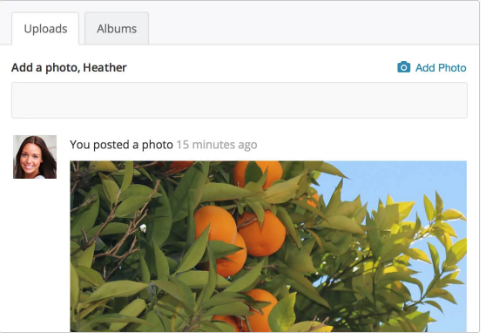
- BuddyPress Member Types:
With the BuddyPress theme, you can easily create and manage the types of members without the requirement of any code on the backend.
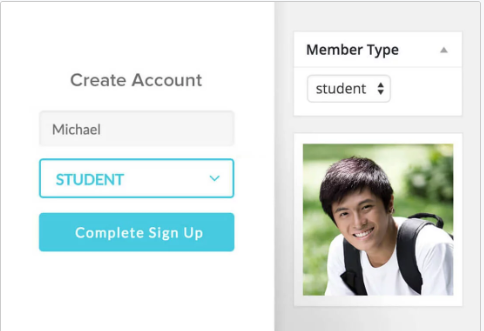
- Location Autocomplete for BuddyPress:
Using the plugin functionality, your members can easily add locations to their profiles and groups. As here, right with Google Verified Data, the accurate address is also suggested while typing.
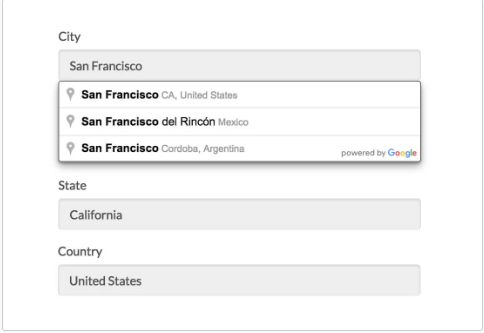
What Top Entrepreneurs And Businesses Say About BuddyBoss
Quick Links:
FAQs Related To BuddyBoss Review
🔥 Is BuddyBoss Free?
Yes, the BuddyBoss Platform is 100% free and open-source under the GPLv2 license. However, BuddyBoss also offers premium features and services for advanced customization and app integration.
🎨 What is the BuddyBoss Theme?
BuddyBoss Theme is a premium theme designed to enhance the appearance of the BuddyBoss Platform, ensuring seamless design and functionality for online communities, membership sites, and e-learning platforms.
💬 What is BuddyPress Used For?
BuddyPress enables schools, businesses, and niche communities to create their own social networking or communication platform. It extends WordPress functionality with user profiles, activity streams, groups, and messaging.
📝 What is bbPress?
bbPress is a WordPress plugin that adds forum functionality to your site. It allows you to create discussion forums, making it ideal for community engagement and support-based websites.
👍 Is BuddyPress Any Good?
Yes, BuddyPress is one of the best solutions for building a social community on WordPress. It provides robust community features but requires a compatible theme for optimal performance.
🔄 How Can You Update the BuddyBoss App?
To update your mobile app, generate a new app build from your WordPress admin using the BuddyBoss App plugin. This will automatically update the app via BuddyBoss servers.
❌ What Happens If You Stop Paying for the Subscription?
BuddyBoss will attempt to contact you for payment updates. If payment isn't received after multiple attempts, your mobile app will be disabled.
🎭 Do You Need to Use the BuddyBoss Theme for the App to Work?
No, the BuddyBoss App operates independently of your WordPress theme, as it uses its own native layout for mobile responsiveness.
📈 Can You Upgrade to a Higher Plan After Purchase?
Yes, you can upgrade or downgrade your plan anytime. Prorated pricing applies, and for the onboarding and publishing package, you’ll pay the price difference between plans.
📲 Does the BuddyBoss App Require WordPress to Work?
Yes, the BuddyBoss App works with a dedicated plugin installed on your WordPress site, ensuring synchronization between your website and mobile app.
⚡ Are There Any Specific Server Requirements for Running the BuddyBoss App?
Your hosting should support BuddyBoss efficiently. Shared hosting isn’t recommended—cloud hosting providers like Cloudways are suggested for better performance and scalability.
💰 Does BuddyBoss Offer Discount Coupons?
Yes, BuddyBoss offers a 10% discount with the coupon code HEY15OFFBB. You can check their latest deals and offers for the best discounts.
Conclusion: Is BuddyBoss Worth The Money 2025? 🤩
If you really want to launch your own Social Marketplace or you’re planning to build an online community, then BuddyBoss is the right solution for you.
BuddyBoss is one of the reliable and best places plugins with ample options of themes and plugins that anyone can use in order to create a fully functional Social Marketplace or online community.
With this BuddyBoss Review, BuddyBoss is indeed a boon for anyone looking for an intuitive and seamless solution to create and manage a social network to engage their existing users or build a community.
At plugin time, the integration of this plugin on your sites will eliminate the need to add any add-on plugin as well.
We hope this post suits your purpose well. Feel free to share your views about BuddyBoss right in the comment section below. If you liked the post, then kindly share it on the social media channel of your choice.