Are you looking for the Elementor Review? If yes, then you’ve just landed in the right place.
In this article, you’ll find details, Pricing, Possible Discounts, and Features of this awesome page builder plugin, Elementor.
So Let’s Get Started.
Introduction to Elementor Page Builder
Elementor is a drag-and-drop page builder that allows you to create unique, professional web design layouts for your WordPress websites without having to be a professional web designer.
With over 5 million active installations, Elementor is the most popular WordPress page builder plugin in the WordPress repository today.
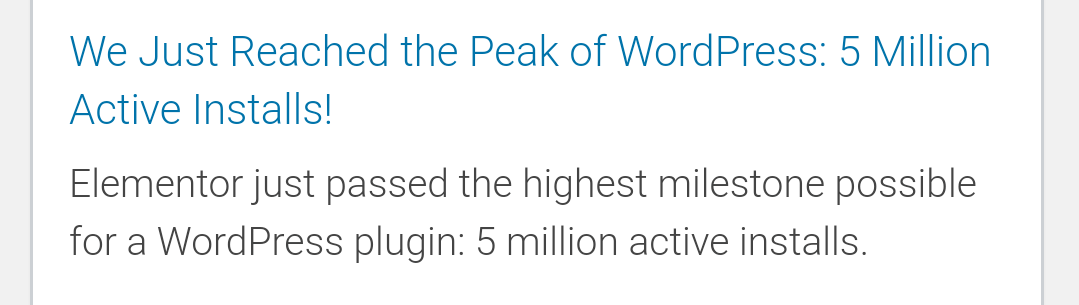
Elementor operates on a drag-and-drop mechanism, which allows you to see a live preview of your website while developing it.
It’s the WYSIWYG (What you see is what you get) editor.
You don’t need to know any HTML, CSS, javascript, or another complicated coding to use Elementor; you just have to drag and drop the elements to construct your website.
ELEMENTOR PRO
The Best Page Builder For WordPress
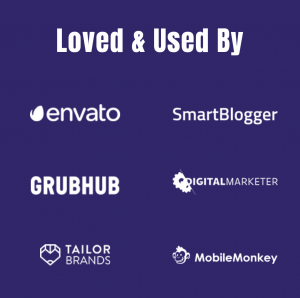
| Type | • WordPress Page Builder |
| Starting Price | • $4.91 / month For 1 Site – Billed Annually |
| Features | • WYSIWYG (What You See is What You Get Editor) • Theme Builder • Popup Builder • Premium Ready Made Templates • Elementor Dark Mode • Elementor Motion Effects • Elementor Role Manager |
| Competitors | • DIVI • Beaver Builder • Thrive Architect |
| Available Add-ons | • Ultimate Addons For Elementor • LiveMesh Addons For Elementor • Essential Addons For ELementor • CrocoBlock • Envato Elements Premade Templates |
ELEMENTOR PRO
The Best Page Builder For WordPress
Elementor pro pricing Plans
Elementor is a free page builder plugin found in the WordPress plugin repository. However, the Elementor page builder plugin has a PRO edition that is more competent and packed with more sophisticated features.
Most of the Elementor page builder’s capabilities are FREE, and you receive over 90% of them in the FREE edition. Still, if you want to take your web design to the next level, consider upgrading to the PRO version of Elementor Plugin.
I use the Elementor PRO edition of the plugin’s page builder to construct my websites since I appreciate the interesting advanced capabilities of Elementor PRO.
Here are the pricing plans of the Elementor PRO Page builder plugin
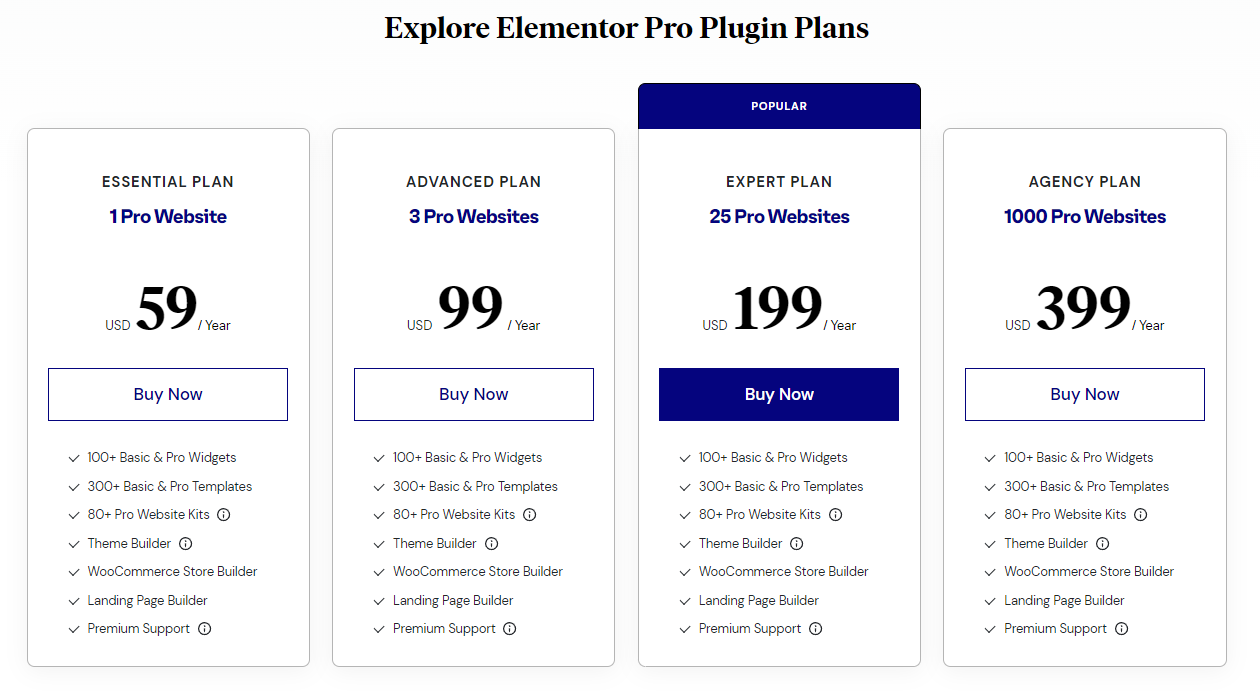
Note: Elementor has a monthly pricing structure but is billed annually.
The basic plan starts at $4.10 / month for 1 site.
| Plans | Regular Monthly price | No. Of license |
| FREE | FREE | unlimited |
| Essential Plan | $4.10 / month or $59/ year |
1 Site |
| Advanced Plan | $8.25 / month or $99 / year | 3 Sites |
| Expert Plan | $16.60 / month or $199 / year | 1000 Sites |
However, if you want to take your website design expertise to the next level and make your website appear even more professional, I would strongly advise upgrading to Elementor PRO.
ELEMENTOR PRO
The Best Page Builder For WordPress
Elementor Free vs. Pro Version Features
| Elementor Free version | Elementor Pro version | |
| • The #1 Drag & Drop Builder | ✅ | ✅ |
| • 30 Basic Widgets | ✅ | ✅ |
| • 50+ Advanced Widgets | ❌ | ✅ |
| • Industry Leading Theme Builder | ❌ | ✅ |
| • Design-oriented Popup Builder | ❌ | ✅ |
| • Visual Form Builder + Popular Marketing Integrations | ❌ | ✅ |
| • WooCommerce Builder + Over 15 Shop Widgets | ❌ | ✅ |
| • Dynamic Content & Custom Fields Capabilities | ❌ | ✅ |
| • Motion Effects Inc. Parallax & Mouse Effects | ❌ | ✅ |
| • Premium Support | ❌ | ✅ |
| • Product Updates | ❌ | ✅ |
So as you can see from the Elementor FREE vs. pro table above, the free version is not enough for all your Page builder Needs and therefore, you should consider buying Elementor pro.
ELEMENTOR PRO
The Best Page Builder For WordPress
While there are alternative page-builder plugins on the market today, Elementor Pro remains the greatest Page Builder Plugin of them all.
Personally, I believe that Elementor Page Builder is revolutionizing the WordPress theming business.
Elementor is a massive jam-packed with some genuinely great unique features you won’t find in other Page Builder Plugins.
Features of Elementor Page Builder

- Drag and Drop Builder
- No Coding Knowledge Required
- Elementor Theme Builder
- Elementor Popup Builder
- WYSIWYG Editor
- 90+ FREE widgets, 50+ PRO widgets
- 300+ Pre-made templates
- woocommerce widgets
- Elementor Dark mode
- Elementor motion effects
- Premium Updates for 1 year
- Premium Support for 1 year
- And many more inside the plugin.
ELEMENTOR PRO
The Best Page Builder For WordPress
Let’s go over some of the most remarkable features of Elementor Pro one by one. Obviously, we won’t go over each one because there are hundreds of them, but here are the important ones.
1. Drag and Drop page builder
Elementor is a Complete Drag and Drop page builder solution for WordPress which means you don’t have to do anything in the back end, drag and drop the elements you want and design the web page as per your needs of the web page.
Here’s a short video demonstrating Elementor’s drag-and-drop builder for WordPress
2. Elementor Theme Builder (PRO FEATURE)
Elementor Theme Builder lets you create custom-type posts and pages different than the custom theme.
You can create a different header, Footer, or layout for Posts and pages than the theme typically provides.

You usually are stuck with the theme’s default header and footer, but by using Elementor PRO’s Theme builder, you can create a custom header and footer and build them from scratch as you want.
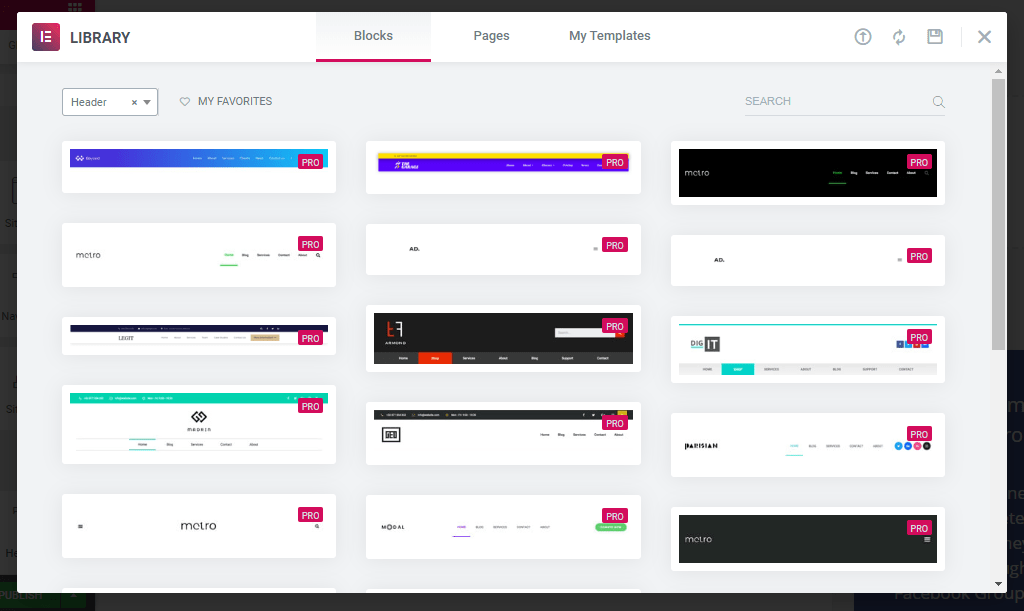
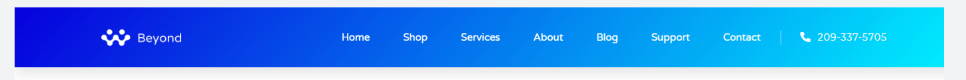
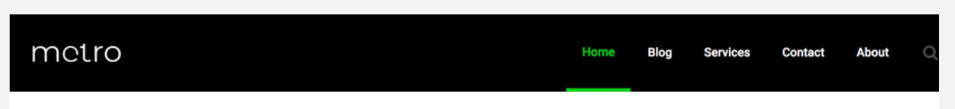
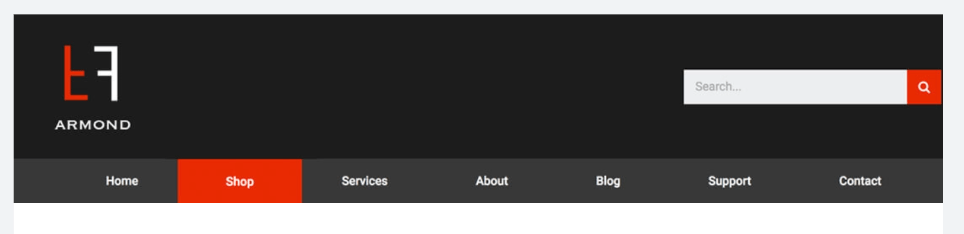
There are several headers and footers to pick from.
You can make modifications to the entire website or just a particular page.
Using the Elementor Theme Builder, you may modify the style and appearance of default posts and pages.
To learn more about the Elementor Theme Builder, watch the video below.
3. Elementor has a Separate Editor
Elementor does not operate with the Gutenberg editor; instead, it has its editor area from which you can handle all aspects of your website’s appearance.
The Elementor Editor is considerably more versatile and user-friendly as we drag & drop pieces from one location to another.
This is how the Elementor Drag and Drop Editor appears.
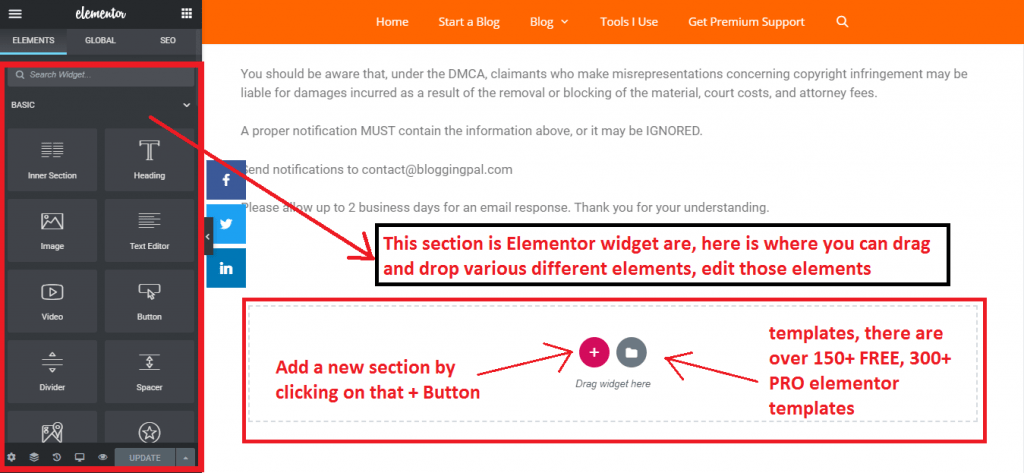
4. What You See Is What You Get
Everything happens in the front end of the Elementor’s Editor, which means you can watch the Entire Web Design happening in front of you; you can watch the building of your website live.
Gone are the days when you have to go to the backend and test different things to ensure everything is working fine on the front end.
Everything happens to Live In front of you; that’s the Good thing about drag-and-drop editors.
5. You Can Design Anything You Can Think Of
If you have the power of Elementor on your website, you can design any complex design you can think of.
Elementor provides a lot of elements and blocks to help your website to look amazing.
6. 90+ FREE Widgets, 50+ PRO Widgets, Woo-commerce Widgets
Elementor comes loaded with widgets that help you to add different elements to your website.
Widgets range from texts, videos, images, and many other elements that help us design a professional website from scratch.
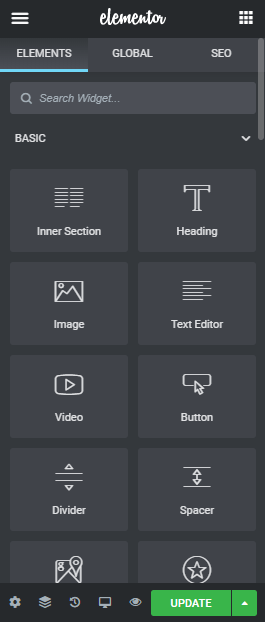
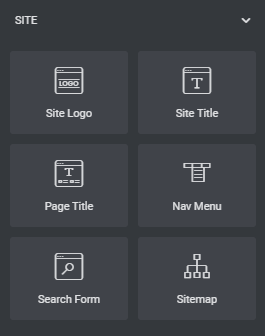
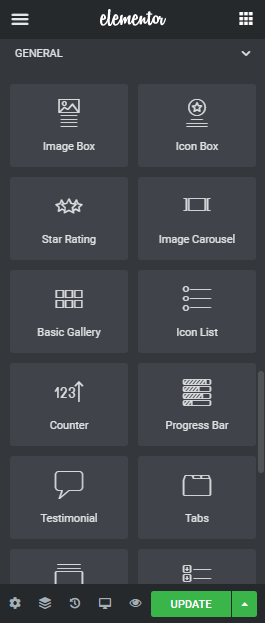
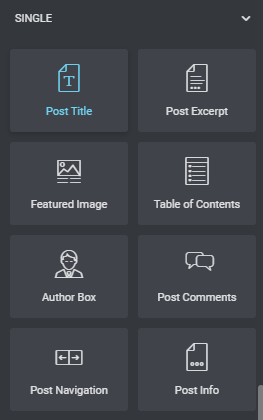
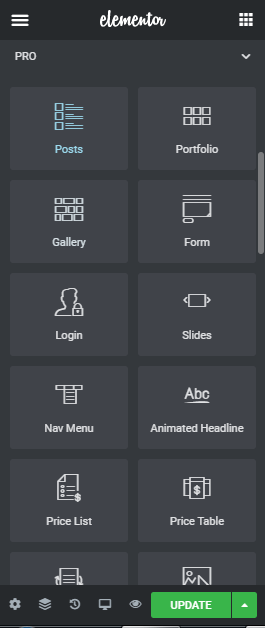
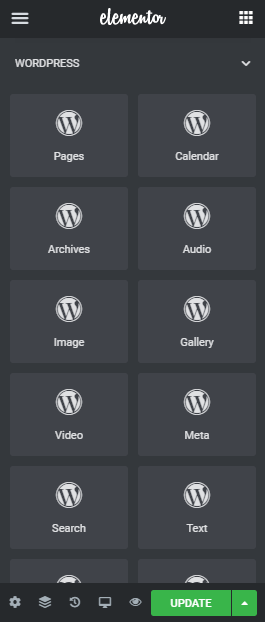
Elementor Basic Widgets
These essential elements are also available to all FREE and Paid users.
As I mentioned earlier, Elementor offers free 90% of the plugin’s features.
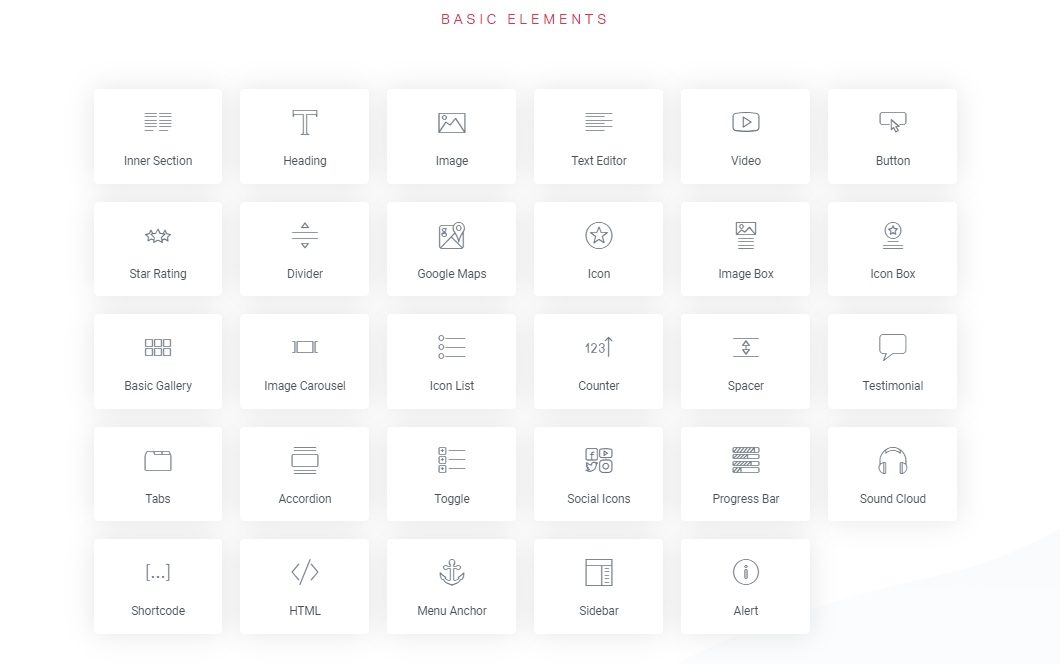
Elementor PRO Widgets
These are the pro widgets that are only available to Elementor PRO users.
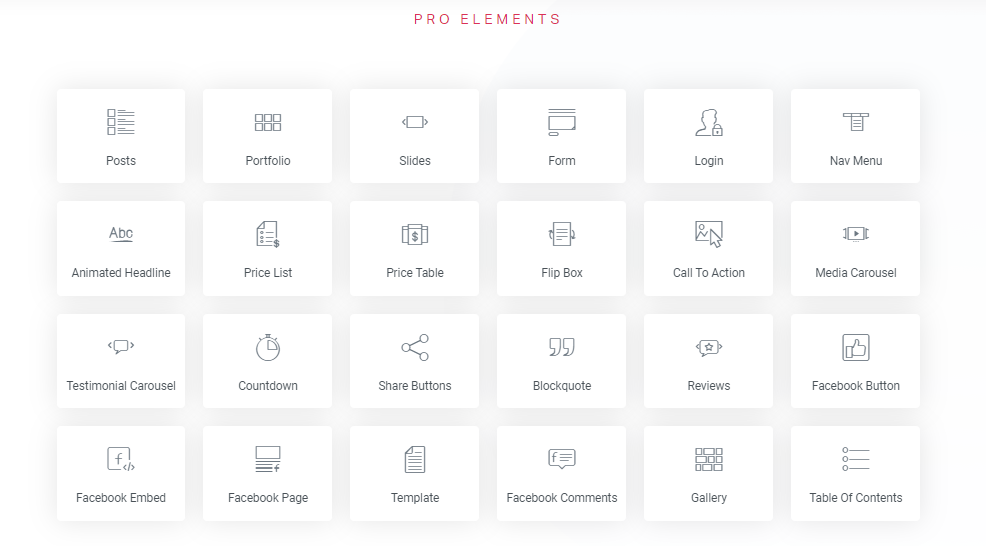
Elementor Theme Elements
This block contains Widgets from the theme, like Site Title, LOGO, Comment Box, Author box, etc., that you can use on Elementor Page builder layouts.
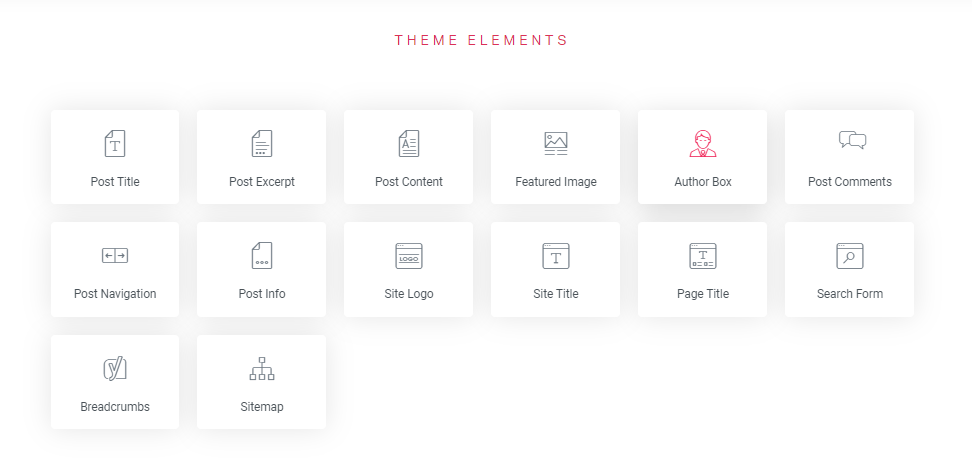
Woo-commerce Elements
These are the Elements that are only available to woo-commerce websites, Woo-commerce element block is only available to Elementor PRO Users.
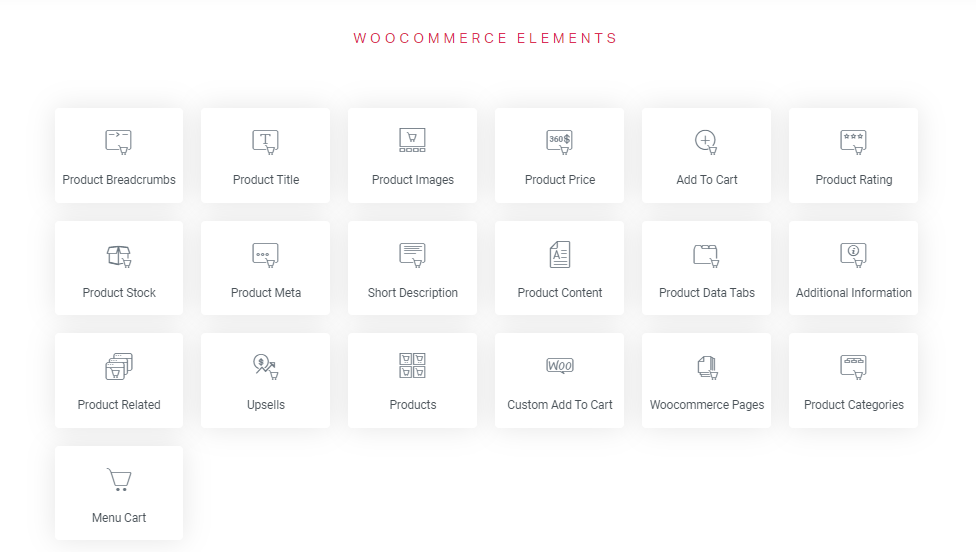
Every Element has a Content, Style, and Advanced Tab, which helps you to customize the selected element further.
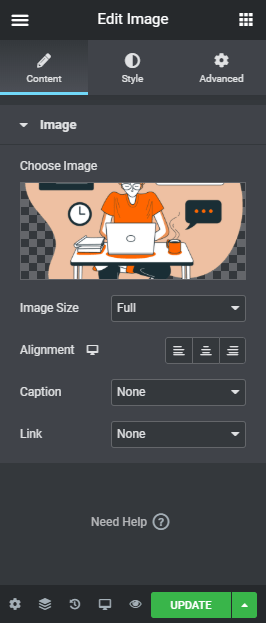
The Content tab allows us to alter the content. We can alter the text of the content if it’s a text widget; if it’s an image element, we can edit the image element, and so on; various elements have different content settings.
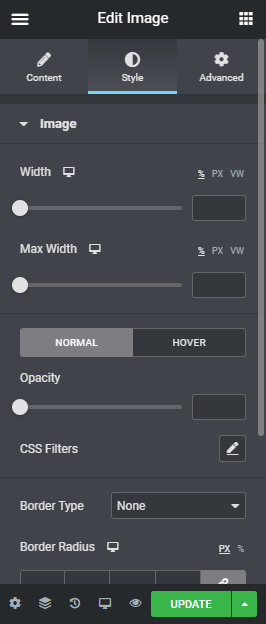
The Style tab of the Widget helps us to style the Element, and we can change the color, background, width, height, etc., from the Style element.
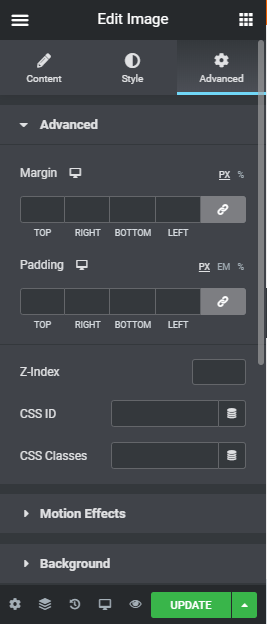
From the Advanced tab of the widget Element, you can change the Margin, Padding, add the motion effects, and center align the whole element, etc.
Elementor Supports Lots of 3rd Party Integrations
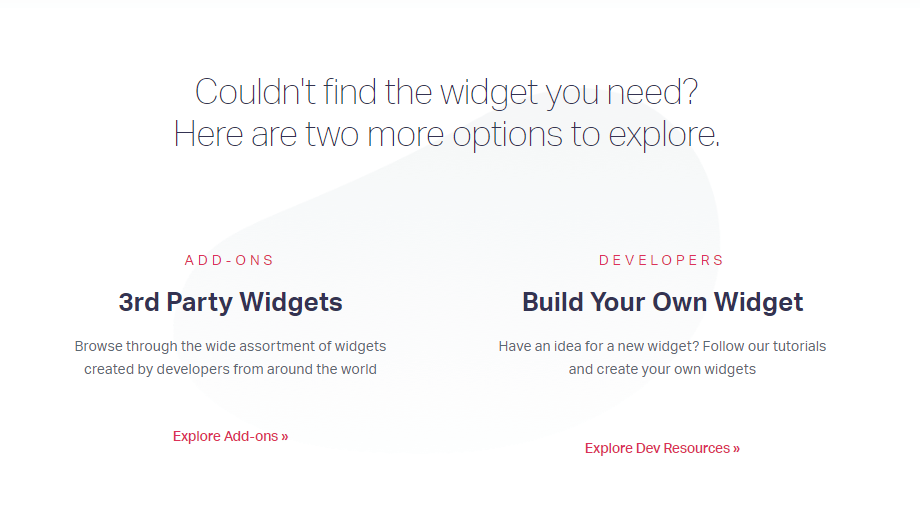
ELEMENTOR PRO
The Best Page Builder For WordPress
7. Elementor Dark mode
Elementor also has a dark mode available which helps you to work comfortably according to the lighting conditions of your surroundings.
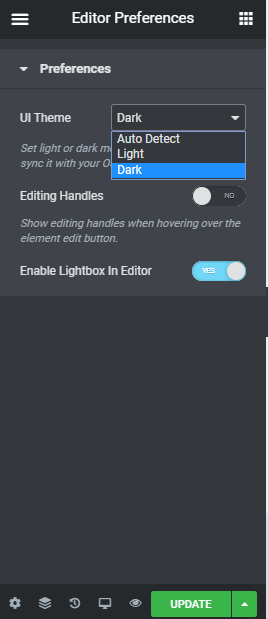
8. Elementor section Settings
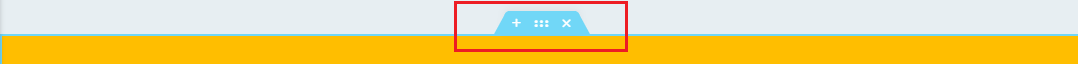
Elementor section setting helps you to make changes to the whole section settings, including.
- You can change the background color.
- You can change the content width.
- You can change all the elements inside the section’s gap, height, and alignment.
- Using this setting, you can change the background color to a gradient background, video background, or even a slide show background.
- Using these settings, you can also change the margin padding, Add motion effects, and Add custom CSS.
Elementor section settings also have 3 settings: Namely, Layout, Style, and Advanced.
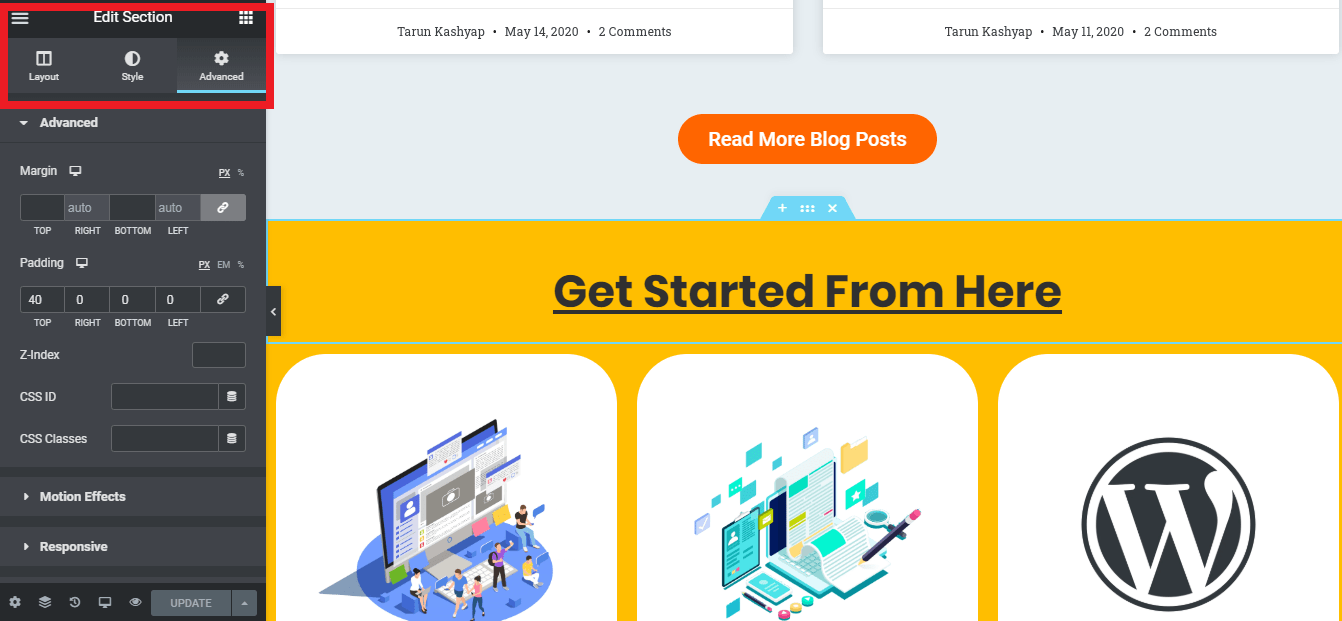
9. Adding New Sections and Adding Templates
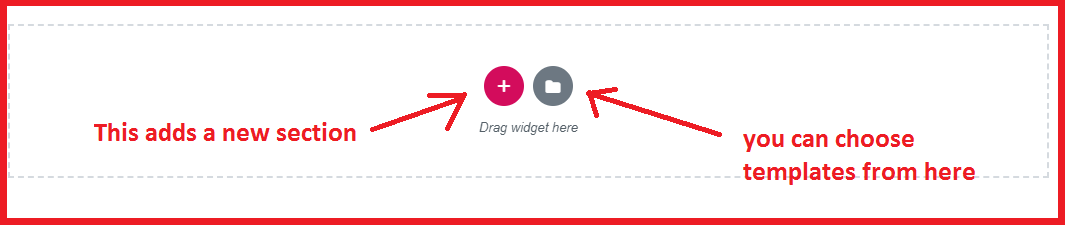
This section allows us to add templates.
There are over 150+ FREE templates and over 300+ PRO templates that you can import to your website.
10. Most Important Settings of Elementor
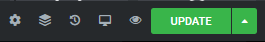
The update icon helps us to update our current web design using elementor
The icon which looks like an eye is the Preview button, and that button opens a new window, and you can see the live preview with the help of that feature.
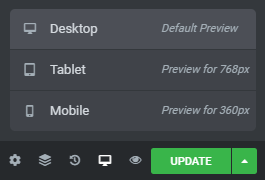
The desktop icon is the responsive setting, which helps check the website’s look on mobile, tablet, and desktop devices. This feature is significant because before publishing a page, we must ensure everything looks good on all the respective devices. If something is not good on any device, we can check and correct it with the help of the responsive check button.
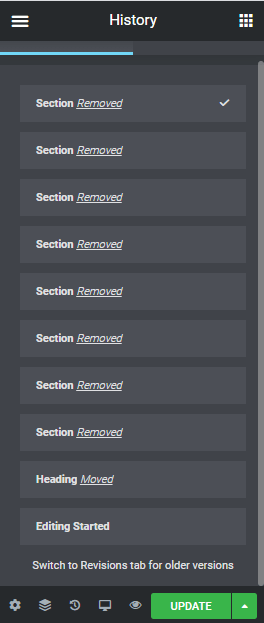
The history button shows us all the changes made on a page, and we can always revert to the previous version of our web design using this history button.
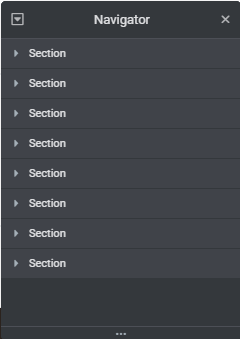
And that layer type of icon is the navigator; it shows all the different sections of a web page; you will barely need this; I don’t use this feature very often.
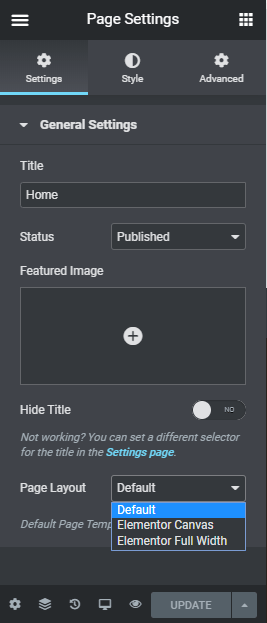
And that settings icon opens up the page settings where you can edit the page title, Featured image, and Page layout for your page.
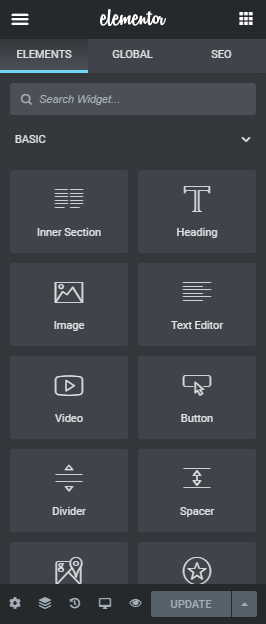
The elements tab displays all the available elements in the Elementor Page Builder Plugin.
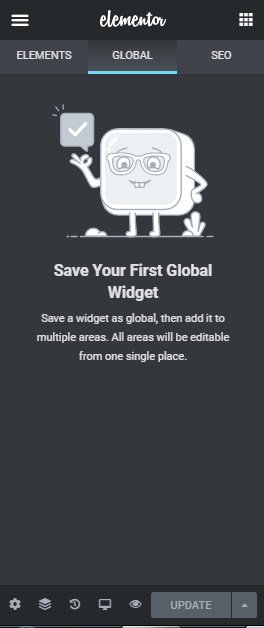
You can set the global settings for Title, Images, and many more things from here; it will reflect on the entire site.
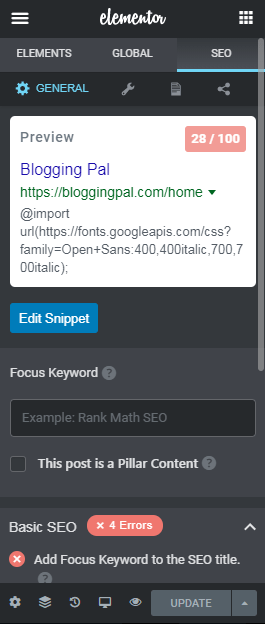
You can do the SEO settings from here, and you can set the SEO meta title and SEO meta description, and also you can add a focus keyword from these settings.
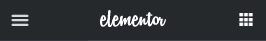
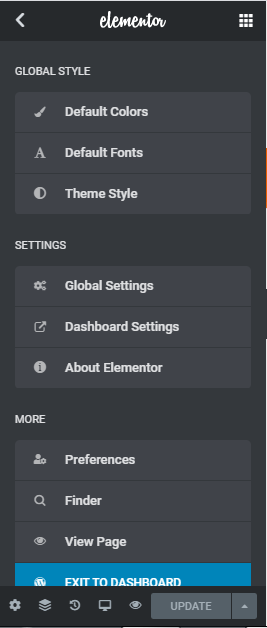
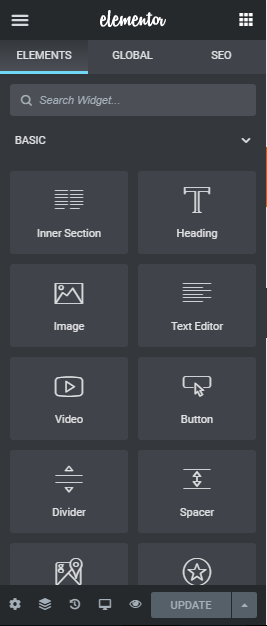
That three-line hamburger icon opens up the settings for the entire Elementor from where you can change the preferences, theme styles, default colors, Enable dark mode, etc.
And that 9 dot icon brings you back to the elements page where the elements different widget elements are displayed, which you can drag and drop.
Once you have made any changes to the page, you have to update that page, and the update button is on the bottom left side; it’s a green-colored button with Update written on it.
11. Elementor Finder
Elementor Finder helps you go from one page to another without leaving the Elementor editor.
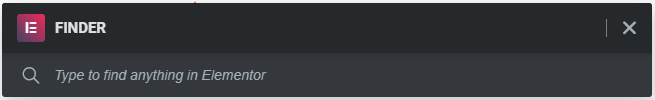
Just enter the name of the page you want to navigate, and it will show that page. After you click on that page, you will be taken to that page.
To open Elementor finder, press the keys CTRL + E on windows or Command + E on mac.
12. Save as Template option
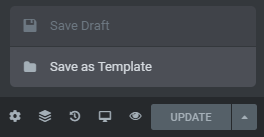
This is available by clicking on the little arrow button next to the update button.
If you’ve created a lovely design and want to use it on other parts of your website without redesigning it over and over, you can save the design as a template, download it, and then re-upload it to Elementor. This way, you can use the same type of layout on all the different parts of your website and use the layout on any website that uses Elementor.
ELEMENTOR PRO
The Best Page Builder For WordPress
13. Elementor Popups (PRO Feature)
With Elementor popup builder, you can easily create beautiful popups for your WordPress website and create exit intent popups, sign-up forms, and many other types of popups.
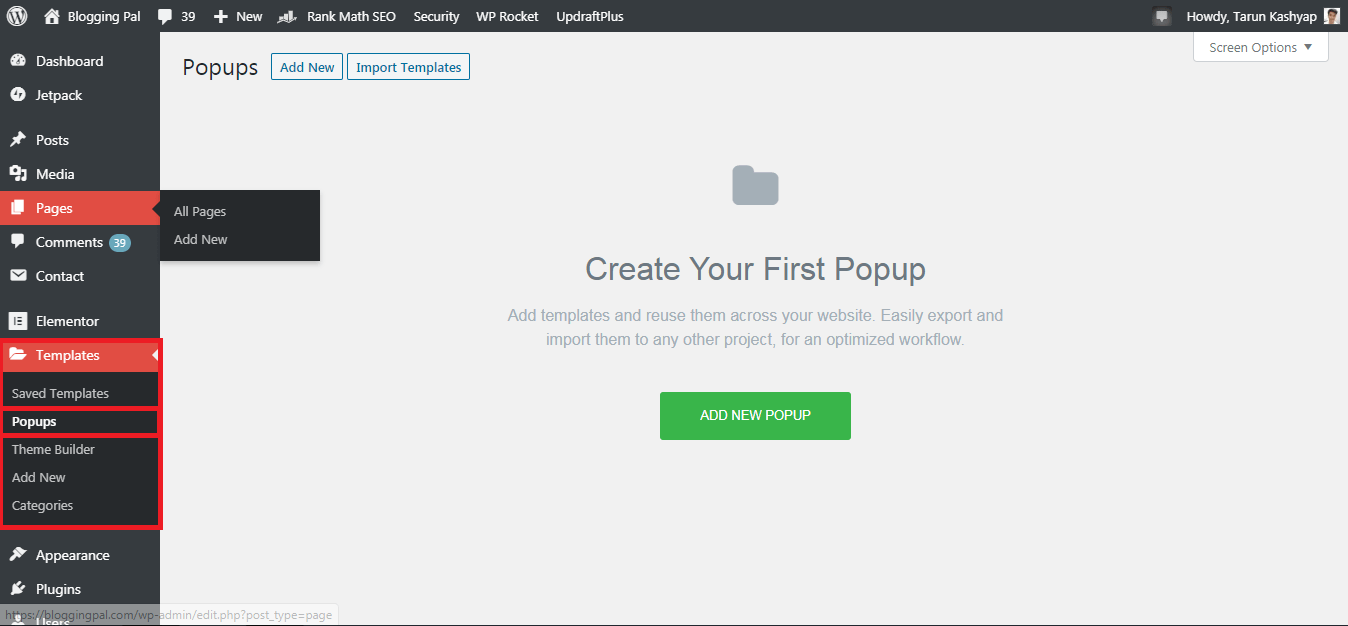
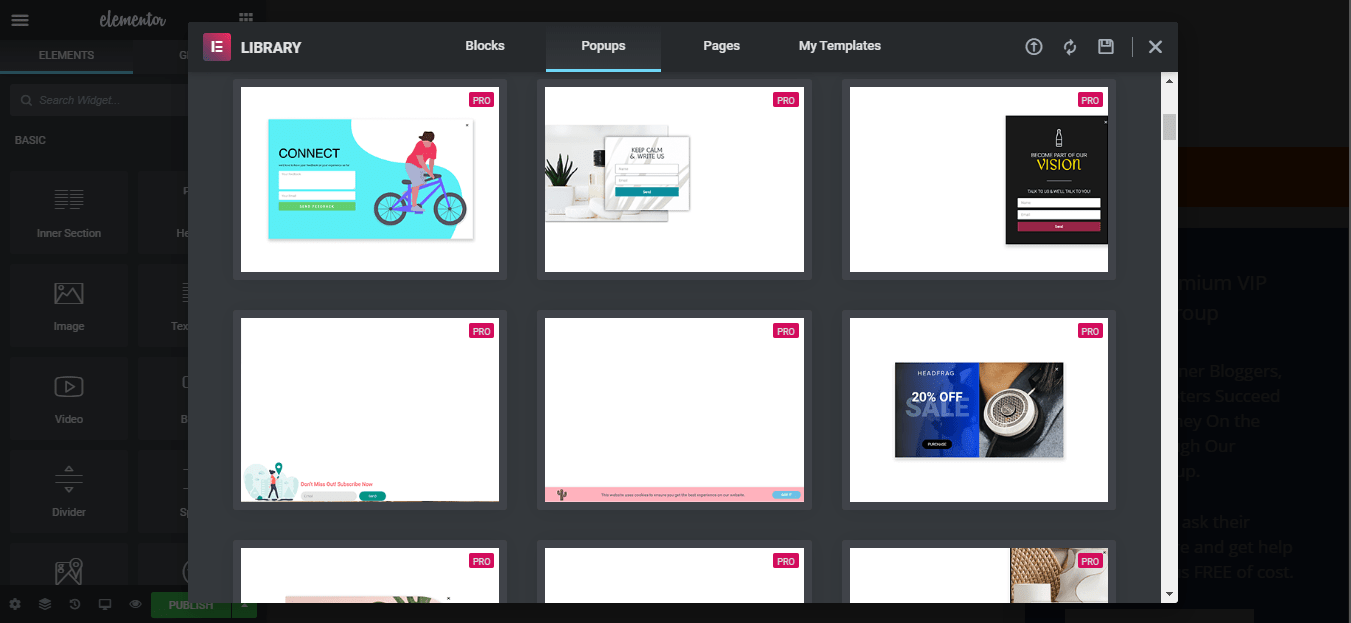
Elementor popups can be integrated with all the primary Email marketing services like Mail chimp, Convertkit, Getresponse, Convertkit, Aweber, Mailerlite, etc.
Here are examples of popups you can create using Elementor’s Popup builder.
You can also add various display rules like when to show popups etc.
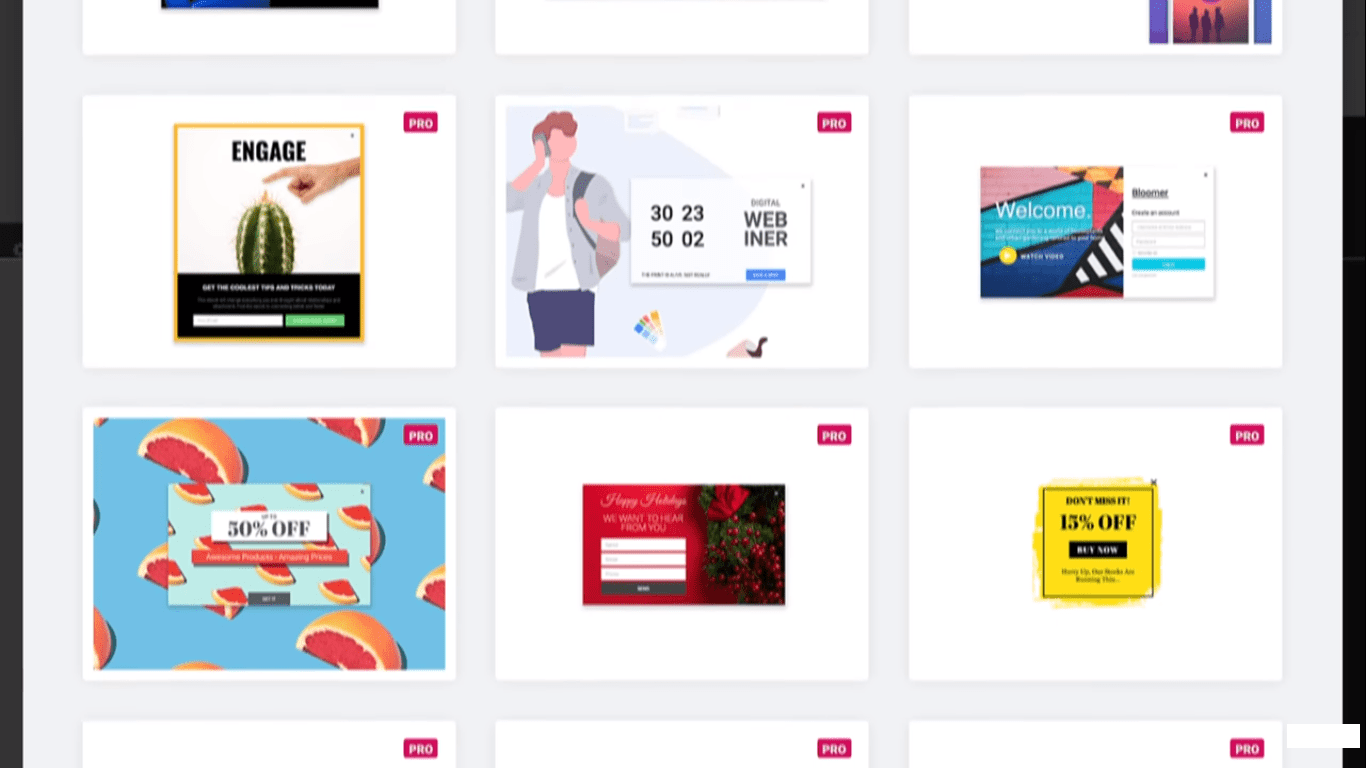
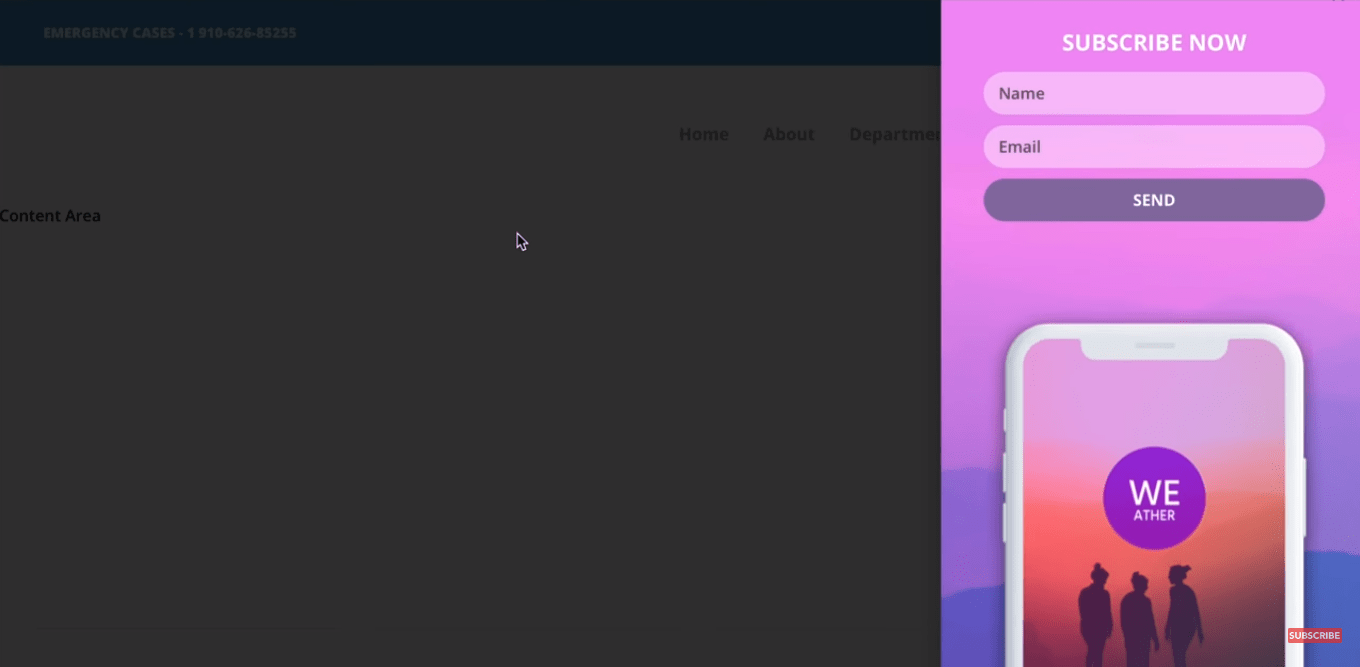

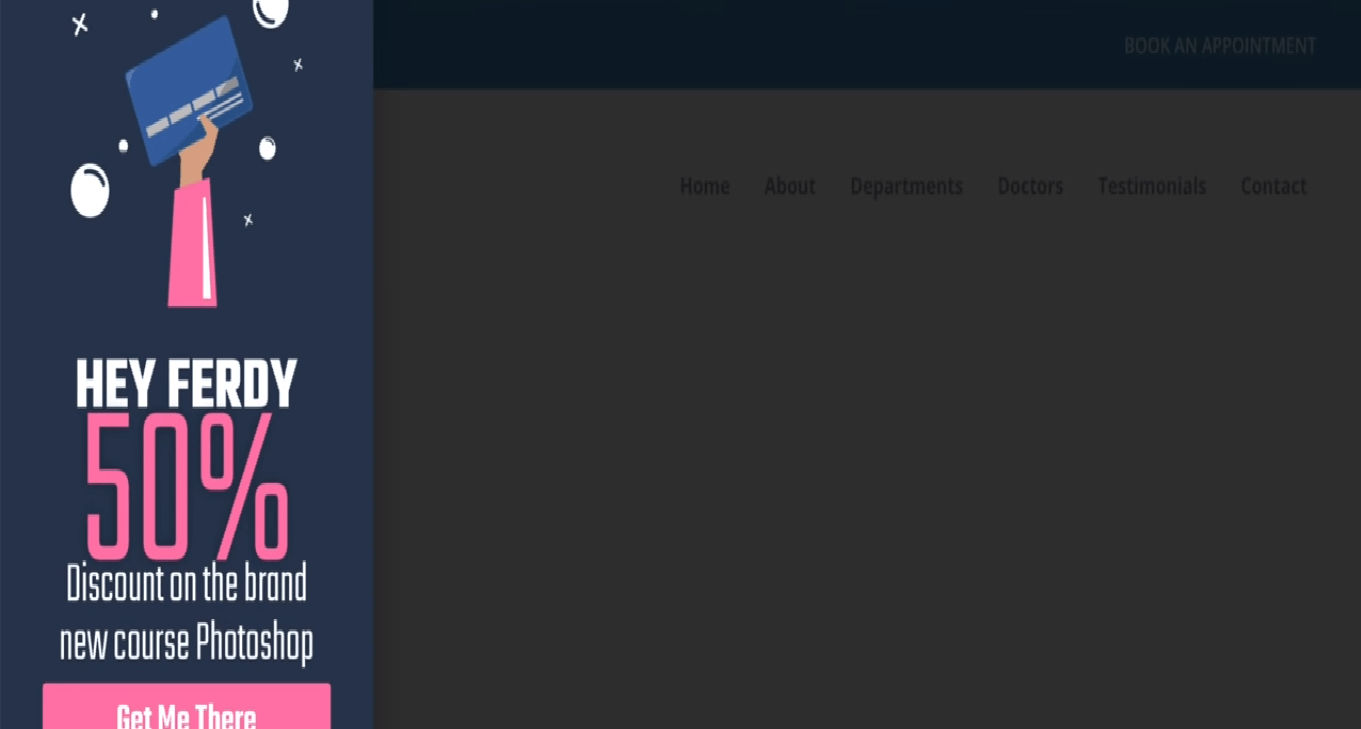
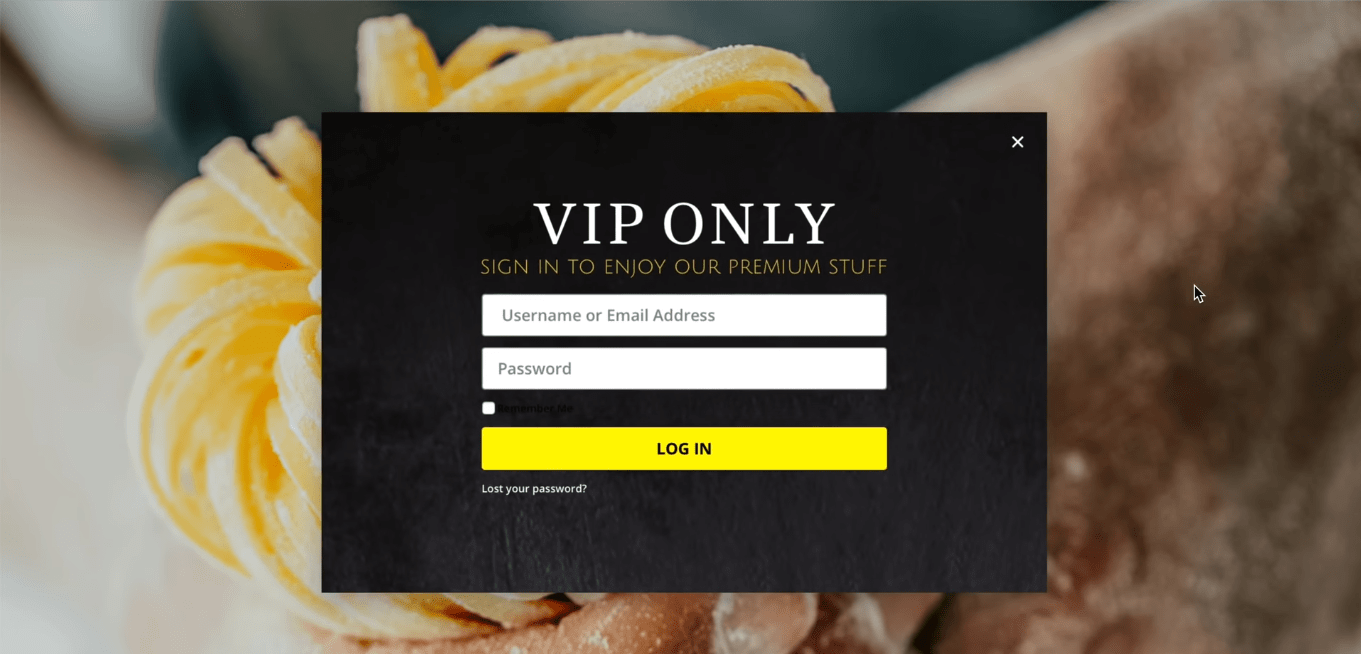
14. Elementor Theme Style
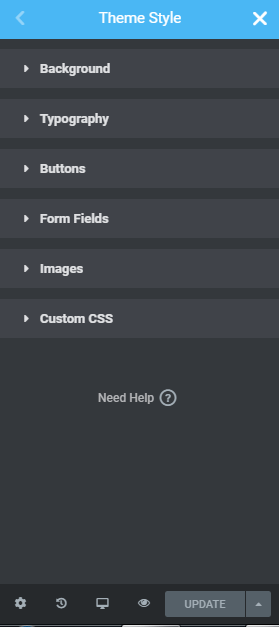
Theme style helps you make changes to the entire design of your website where Elementor is used. You can set the default settings for your website for Fonts, background, Form fields, Images, and custom CSS; it only affects the pages designed using Elementor.
For example, if you set the default typography to Poppins from here, the entire site page fonts Designed using Elementor will be changed to Poppins.
15. Elementor Motion Effects, Mouse Effects, Mouse Track Effect
Elementor Motion Effects allows you to give motion effects to the elements of the Elementor Widgets.
This is a very cool feature if you want to build a fancy website, and this is a PRO feature which means you have to upgrade to Elementor pro if you want to use this feature.
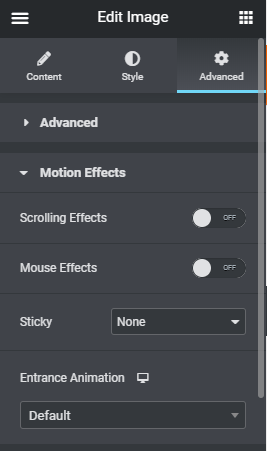
16. Elementor Role Manager
Suppose you have many people working on your website, like other Editors, Authors, Contributors, Subscribers, etc. In that case, you can set accessibility to the Elementor’s Features for the specific type of role.
You can do it from here if you want to give access to only specific features to user roles.
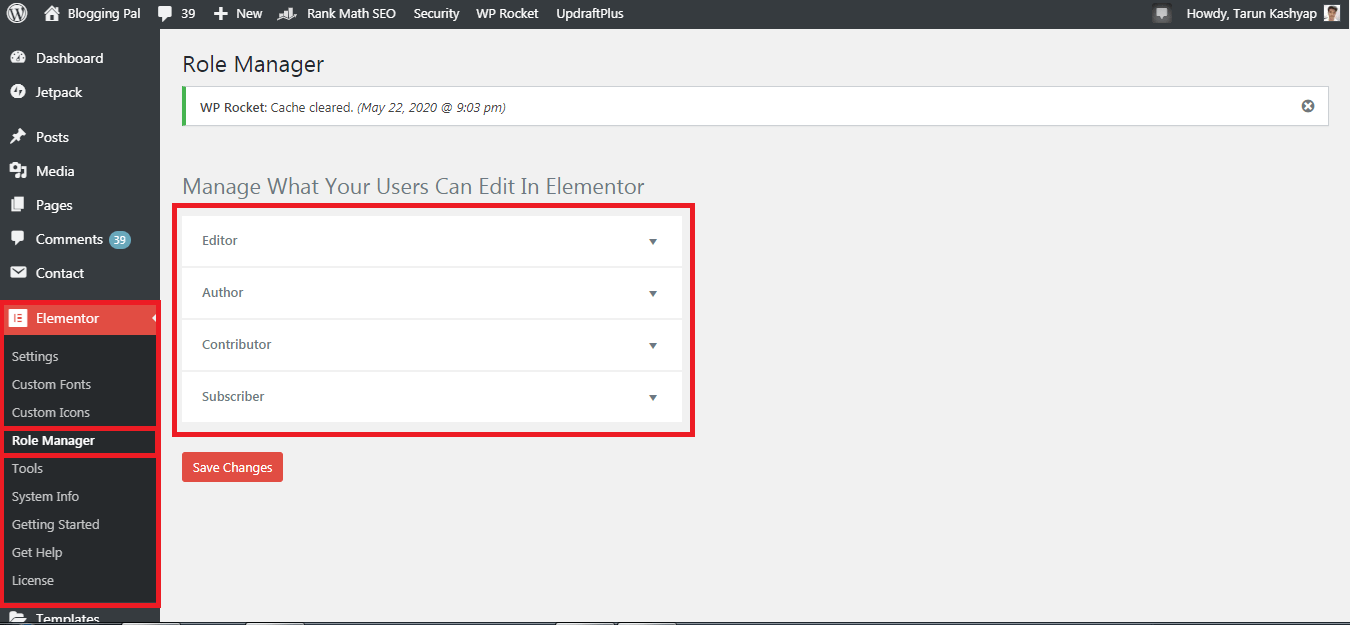
17. Elementor Version Control
In a situation where your site breaks, crashes or has some errors after you update to the latest version of the Elementor. In that case, you can always revert to the previous version of the Elementor using ELementor’s Version Control Feature.
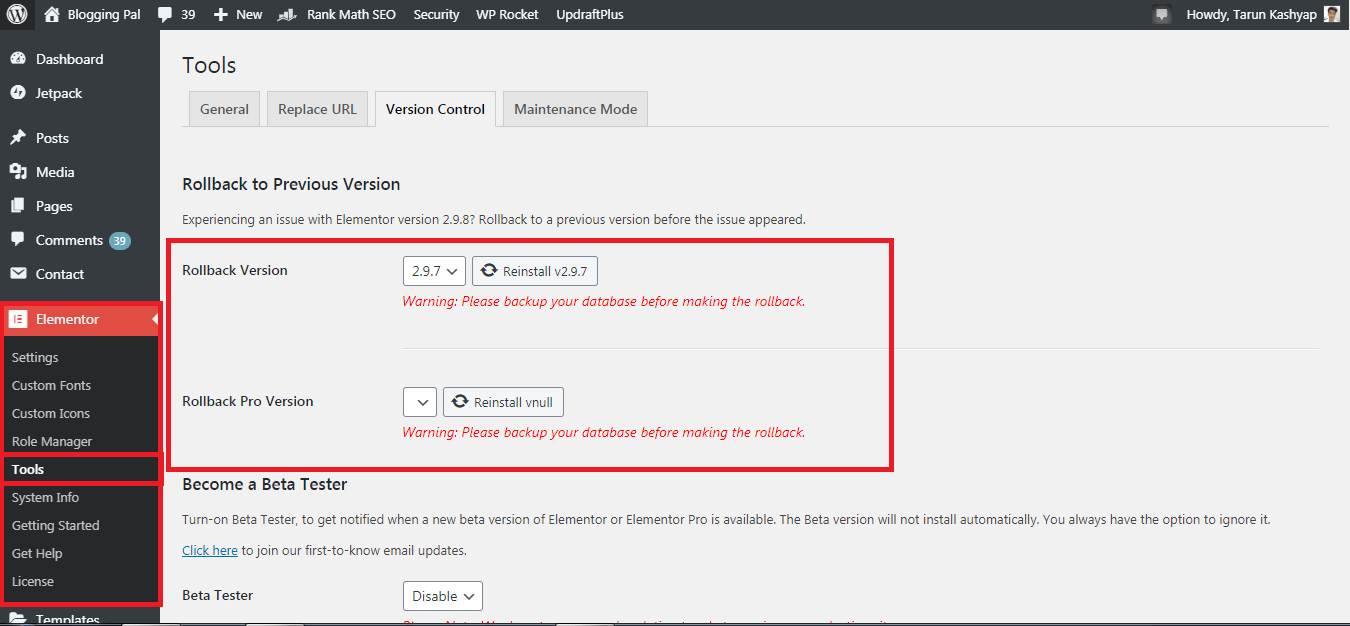
18. Elementor Support
Elementors Support is also good, and you can get in touch with them if you have a specific query or having issues with the Elementor plugin, which I think you will never have.
They have an active Facebook Page and an Instagram Page where they keep updating their users with the new features they release or any new announcements they want to make regarding Elementor.
Elementor’s Community is super awesome; you will find many tutorials regarding this excellent page builder, and you will barely need to contact support. Even if you need to contact support, they are super supportive and Generous.
ELEMENTOR PRO
The Best Page Builder For WordPress
How to Activate Elementor PRO?
Buying Elementor PRO is pretty simple. Go to Elementor’s Website using this link and follow the screenshot below.
After you visit this link, you will be taken to the Elementor pro pricing Page, which will look like the screenshot attached below.
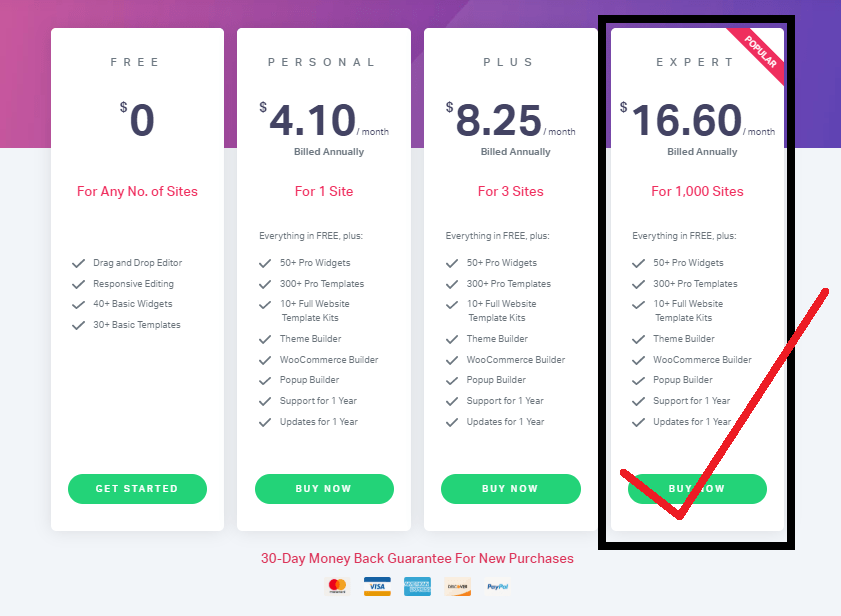
Select any plan that you want to buy. I would recommend you to buy the $33.25 / month plan because it’s the best value for money, and you will get to use Elementor on 1000 websites.
After selecting a plan for yourself, click on the Get started button and follow the screenshot attached to get Elementor Pro.
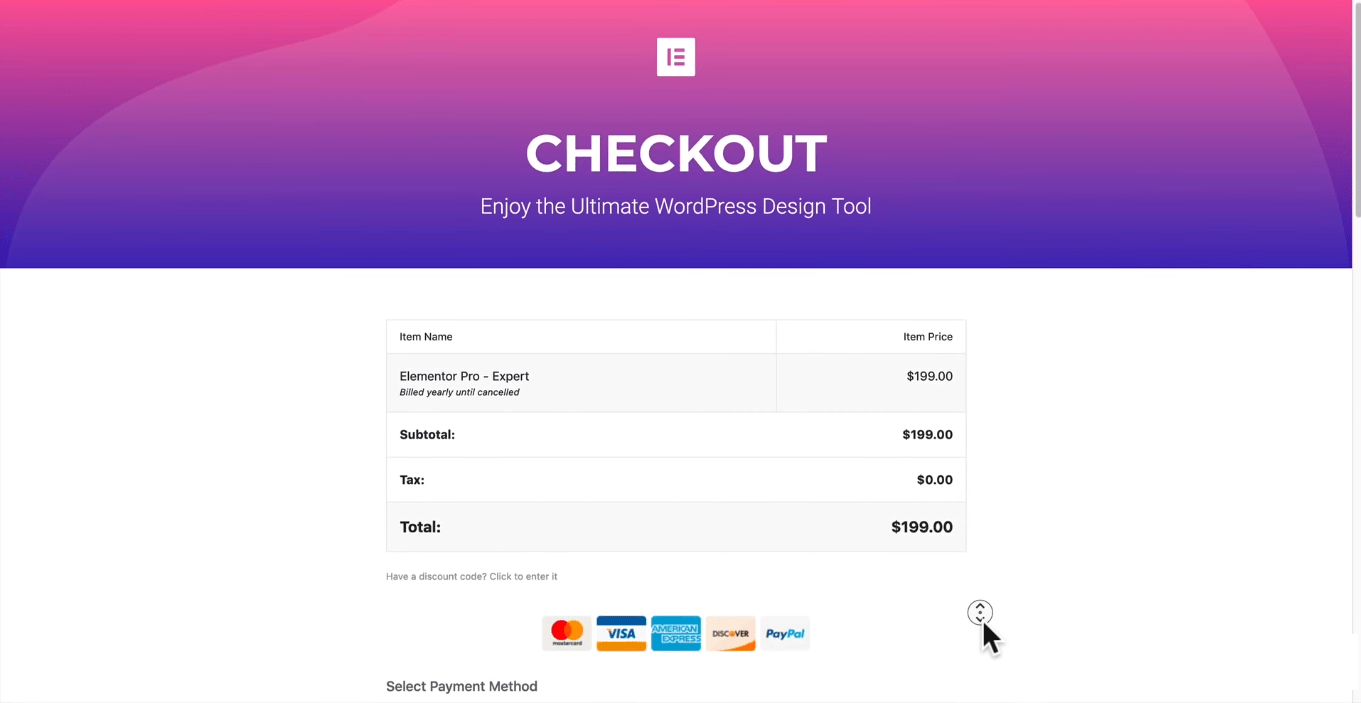
After you click on the get started button, you will land on this page, enter your billing information with your credit card or PayPal details, and click on checkout.
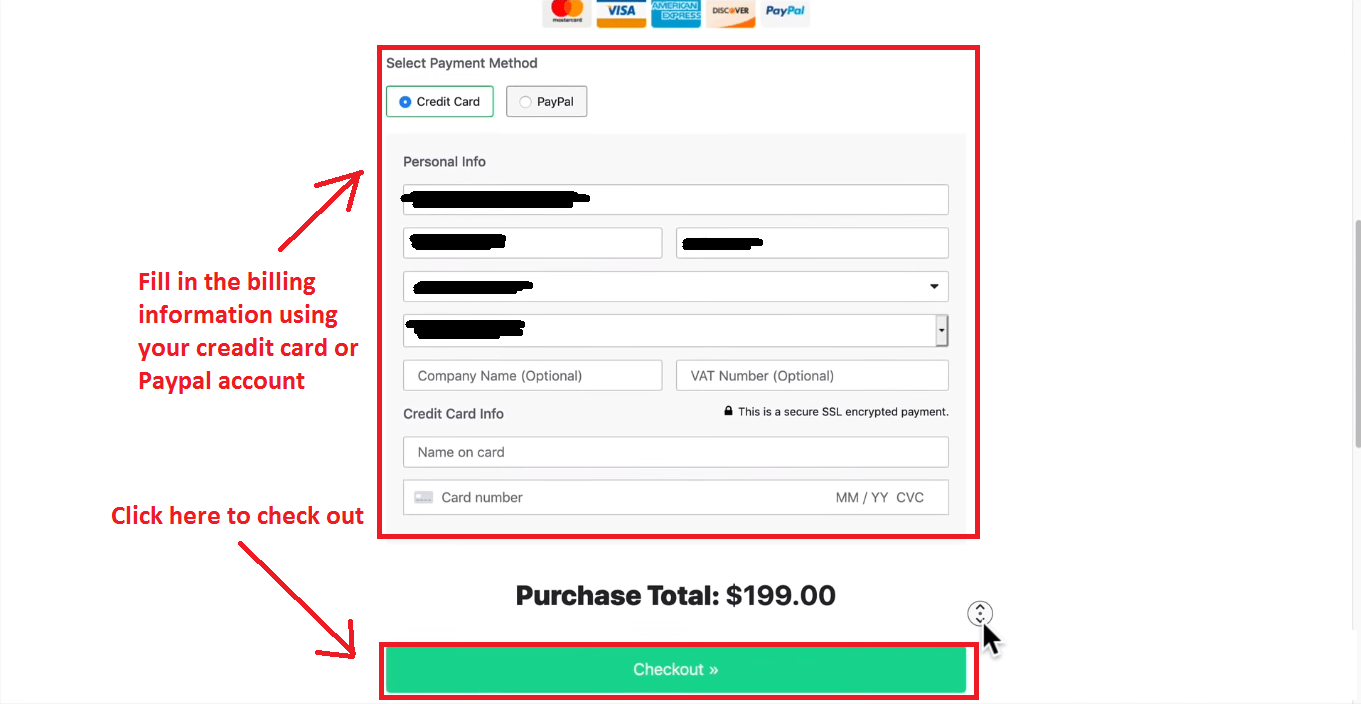
After a successful transaction, you will be taken to your account to download the Elementor pro plugin (Screenshot attached below).
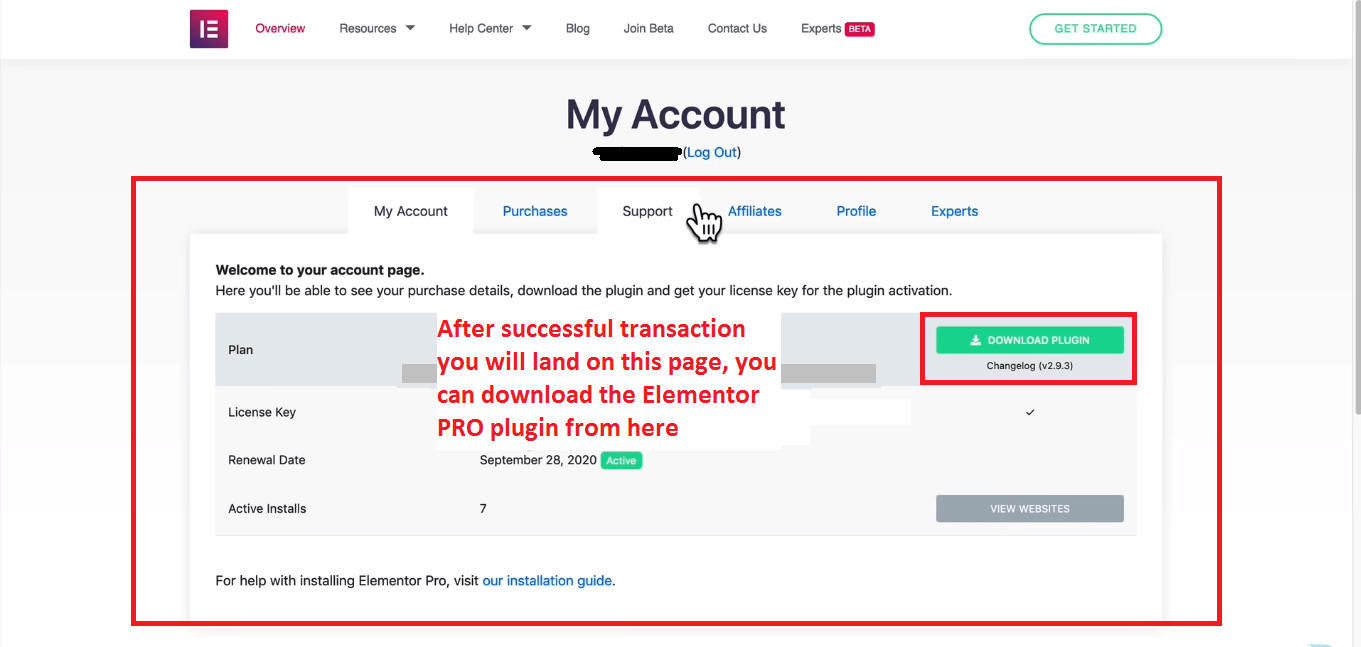
After you have downloaded the Elementor pro plugin, you can Install the Elementor pro by simply uploading the Elementor pro to your WordPress using your WordPress plugins area.
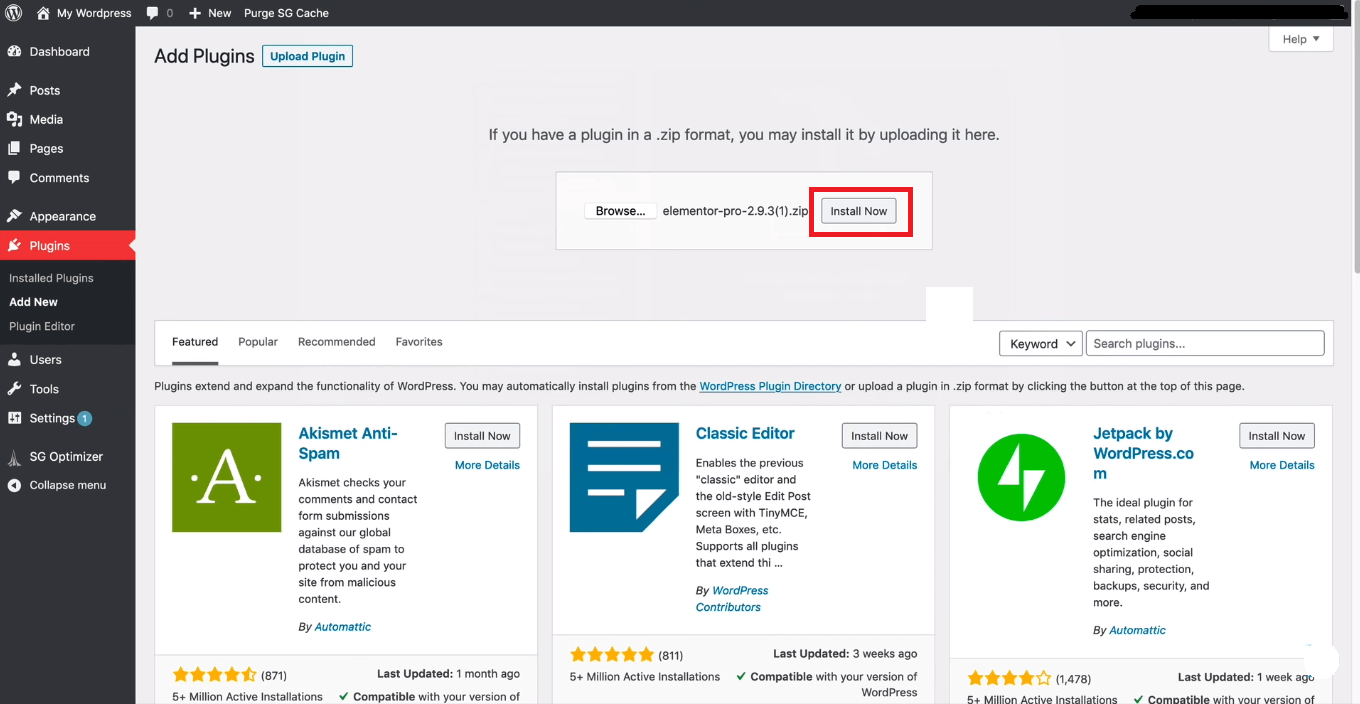
Install the Elementor PRO plugin, and you will be done. You will have Elementor PRO on your WordPress website.
Note: Elementor will not work without the FREE version of Elementor Installed on your WordPress website, so make sure you have installed the FREE version of Elementor on your WordPress website before uploading the Elmentor PRO plugin to your website.
After that, you can connect your Elementor account with your WordPress, and Elementor PRO will work fine.
Congratulations: You should have successfully activated Elementor PRO Page builder
ELEMENTOR PRO
The Best Page Builder For WordPress
Which Elementor PRO plan is best for you?
It depends on you; if you don’t have many websites to work on, you can go for a personal or plus plan.
But if you are a web designer, Freelancer, or someone who works with many websites and would want to use Elementor PRO on many other websites, then I would highly recommend you to buy the expert plan, which will cost you only $16.60 / month.
I think the value you are getting for the price is worth it, and it’s pretty underpriced when it comes to the value you are getting for the money.
So definitely worth buying Elementor PRO.
ELEMENTOR PRO
The Best Page Builder For WordPress
Elementor Pro Discount, Are There Any?
Many websites make misleading claims Regarding Discounts and offer related to Elementor Pro. Something like the one listed below. Those are all unofficial 3rd party websites.
- Elementor pro discounts
- Elementor pro discount
- buy Elementor pro cheap
- Elementor Coupon
- Elementor Pro Coupon
- Elementor Discount Code 2021
- Elementor discount code
- Elementor Discount
- Elementor Pro Discount Code
- Elementor pro deal
Elementor does not offer any such Discounts.
However every year they do give some discounts like:
On June 1, 2020, Elementor offered a 4th Birthday sale in which they offered a 20% Discount on all plans of Elementor Pro, and you can expect to see such a Discount Next year also on Elementor Birthday Season.
Also, Every year on Black Friday, Elementor Offers Elementor Black Friday deals.
On 2019 Black Friday, Elementor Offered a 30% Discount on Elementor Pro on all plans; this year also, you can expect to see such a Discount happening for Elementor Black Friday.
So here’s a quick overview of how much you can save on your Expenses during the black Friday season.
Note: Elementor has a monthly pricing structure but is billed annually.
| Plans | Regular Monthly price | 30% Discounted Monthly price | No. Of license |
| FREE | FREE | FREE | unlimited |
| Essential | $4.10 / month | $2.87 / month | 1 Site |
| Advanced | $8.25 / month | $5.7 / month | 3 Sites |
| Expert | $16.60 / month | $11.62 / month | 1000 Sites |
| Plans | Regular Annual price | 30% Discounted Annual price | No. Of license |
| FREE | FREE | FREE | unlimited |
| Essential | $59 / year | $34.3 | 1 Site |
| Advanced | $99 / year | $69.3 | 3 Sites |
| Expert | $199 / year | $139.3 | 1000 Sites |
Elementor pro pricing Plans are very high during typical days, but during Black Friday, you can save 30% on all plans Elementor PRO.
And during Black Friday, you can get Elementor Pro for as low as $2.87 / month or $34.3 / year.
So as you can see from the above table, Elementor gives a tremendous discount during their Black Friday, and I’m sure you don’t want to miss out on this 😉.
But You should not wait for black Friday to buy yourself a revolutionary page builder, and You shouldn’t wait for the deals and put your online business on hold to save a few bucks.
Who knows, they may never offer black Friday in the coming time. You should not wait for Black Friday and Buy Elementor Pro Now.
Note: The Black Friday Deals For Elementor are Expired Now, And they will become live during November when Black Friday will begin.
ELEMENTOR PRO
The Best Page Builder For WordPress
How to Use Elementor
To use the Elementor page builder plugin, you have to install the FREE Elementor plugin from the WordPress plugin repository, and it’s FREE, so you don’t need to pay any money to install and use it. Most of the features, I would say 90% of the Elementor’s features are for FREE.
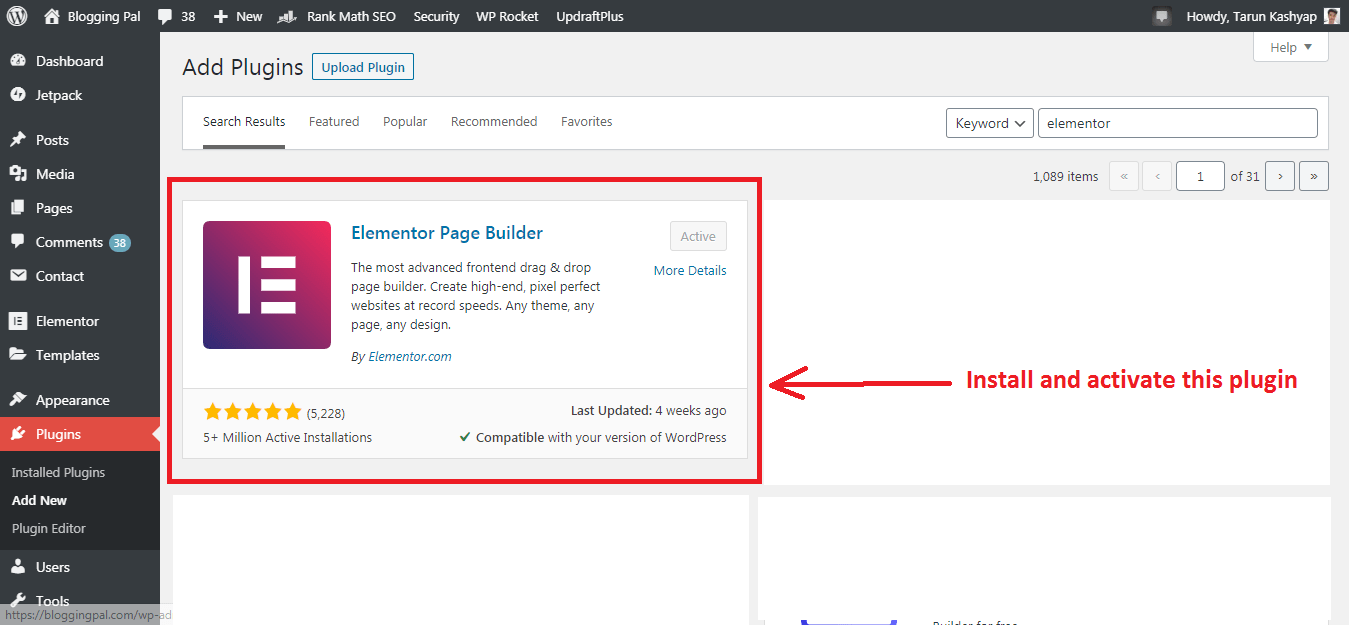
Install and activate the Elementor plugin (Screenshot attached below)
And go to any page that you want to edit, and click on edit with Elementor.
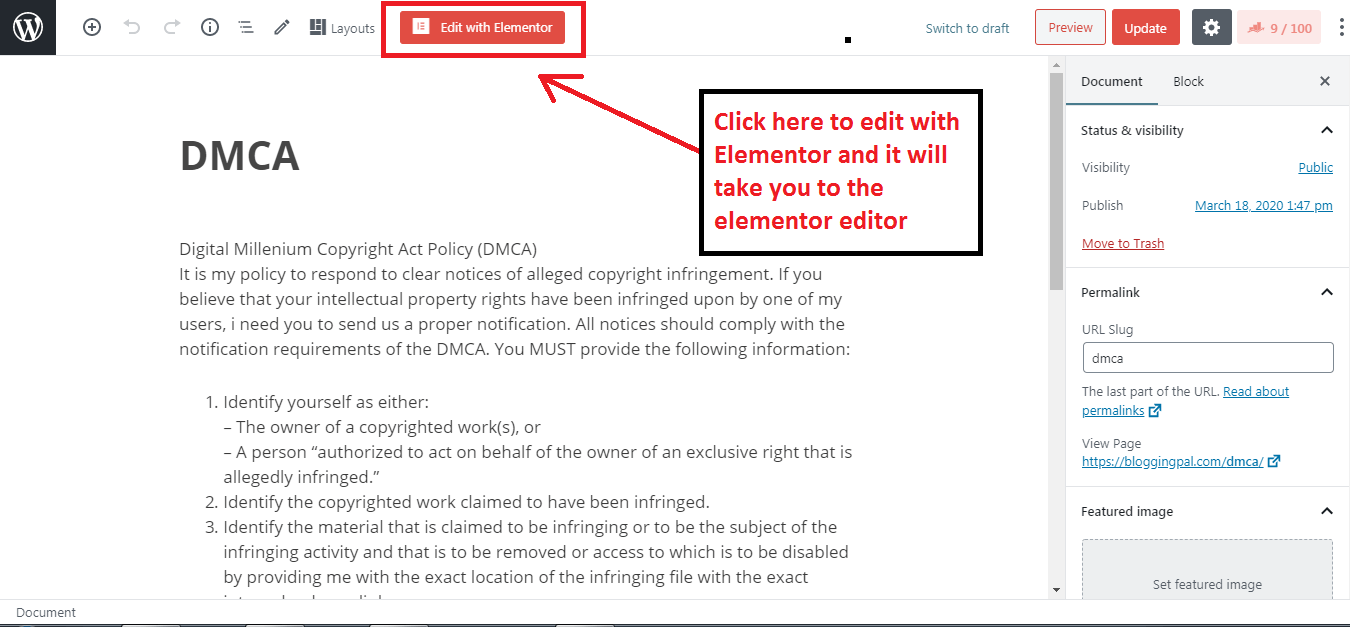
If the Edit With Elementor is not on the Front end, i.e., on the live page, then it will always be on the back end, as shown in the screenshot above.
Do the above step and enter the Elementor editor to design your web pages using Elementor, the Elementor editor will look something like the screenshot attached below.
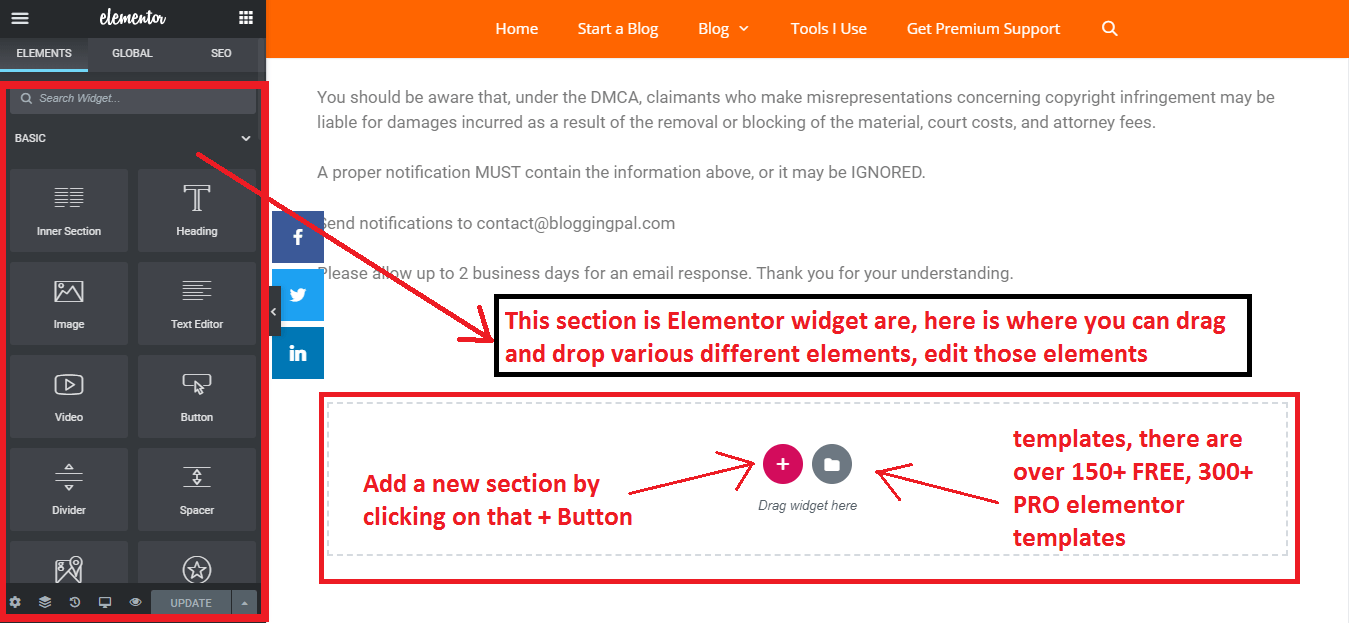
Simply drag and drop any element that you like to the Elementor canvas, and edit them as needed.
If you want to take your WordPress web design to the next level, then investing in Elementor pro is the best option.
Note: Disable the sidebar and enable the full content width of the page that you are going to edit because if you don’t do that, then the sidebar will remain, and also, the content will be contained inside a container, and it will not be full width.
Every theme provides functionality to disable their page and posts sidebar. Find the settings to do that in the theme customize or your current page, and post settings.
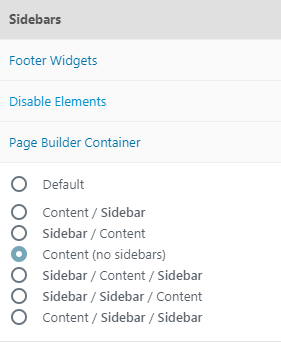
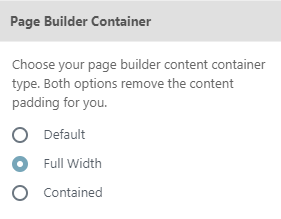
The options seen above are from our website, which uses the GeneratePress theme. Other settings in your theme may be available to deactivate the sidebar and enable full width.
Remember only to make the changes listed above on the page you wish to update using Elementor.
ELEMENTOR PRO
The Best Page Builder For WordPress
BloggingPal’s Home Page is Designed Using Elementor PRO
You can also build the same type of layout using Elementor. We have designed our Homepage using Elementor Pro and Generatepress premium theme.
Here is the List of some more sites using Elementor Page Builder.
The Reason Why I Recommend Elementor Page Builder Plugin
I suggest Elementor Page Builder Plugin because I have tried every other Page Builder plugin on the market.And while most of them are decent, I’ve never seen a page builder as outstanding as Elementor PRO.
I’m impressed by the following:
- Impressive design
- Responsive Web Designs
- Ready-made templates for you, and you can import those templates anytime
- The Page size is way lesser than other page builder plugins
- You can create, save, and build your layouts
- The immediate support you get whenever you need it.
And Yes, Elementor is the Most Trusted Page Builder Plugin by Renowned experts all around the World.
So what are you waiting for? Get Elementor PRO NOW
ELEMENTOR PRO
The Best Page Builder For WordPress
Pros and Cons of Elementor Page Builder
👍
Pros of Elementor
✅ No coding or Website building experience is required to build websites with Elementor.
✅ Offers 90+ Professional widget elements to design your website
✅ It has a theme builder and Woocommerce builder that lets you design custom pages, Posts for your WordPress and woocommerce websites.
✅ Elementor works perfectly with all the themes, which means you can plug in any theme you want to build your website.
✅ Plenty of 3rd party plugins are available for Elementor as add-ons and extra functionality for Elementor.
✅ Elementor Keeps pushing out new features and templates with every update.
✅ Excellent Compatibility with Woocommerce and other plugins.
👎
Cons of Elementor
❌ Adding custom styling to links is difficult with Elementor’s Editor, and no option to edit text with the block editor.
❌ Some of the templates and blocks are pretty boring,
❌ It has an outdated user interface
❌ The website can look different while in editing mode
❌ I can’t adjust the margin and padding with drag and drop.
❌ There is no lifetime pricing plan, so users are forced to pay yearly.
Conclusion Of Elementor Review
I hope this Elementor review helped you decide whether to use the Elementor Page Builder or another page builder.If you’re seeking the finest page builder for WordPress that’s beginner-friendly, budget-friendly, and supports all modern-day page builder functions, this is the best investment you can make for your WordPress website.I’ve been using Elementor for over a year now, and I’m still surprised by it. This is the finest page builder I’ve ever used and the best page builder you’ll ever find.It’s a phenomenal page builder with revolutionary features and elements you won’t find in any other page builder.
One Small Request: If you found this article helpful, consider sharing it with your friends; it helps us reach more awesome people like you.
ELEMENTOR PRO
The Best Page Builder For WordPress
FAQs Related to Elementor Black Friday Deals
Will Elementor PRO work With your Theme?
Yes, Elementor PRO is compatible with every Theme. You can use it with any Theme you want.
How To Activate Elementor PRO?
Visit This Link, and you will be presented with three Pricing plans: Personal, Plus, and Expert. Choose any plan and activate Elementor PRO.
Does Elementor PRO have any Money Back Guarantee?
Yes, Elementor Offers a 30 Days Money Back Guarantee. If you’re unhappy with your purchase, you can ask for a refund within 30 days of purchasing the Elementor PRO.
Is Elementor PRO the Best Page Builder For WordPress?
Yes, Elementor Pro is the best page builder for WordPress right now in the market.
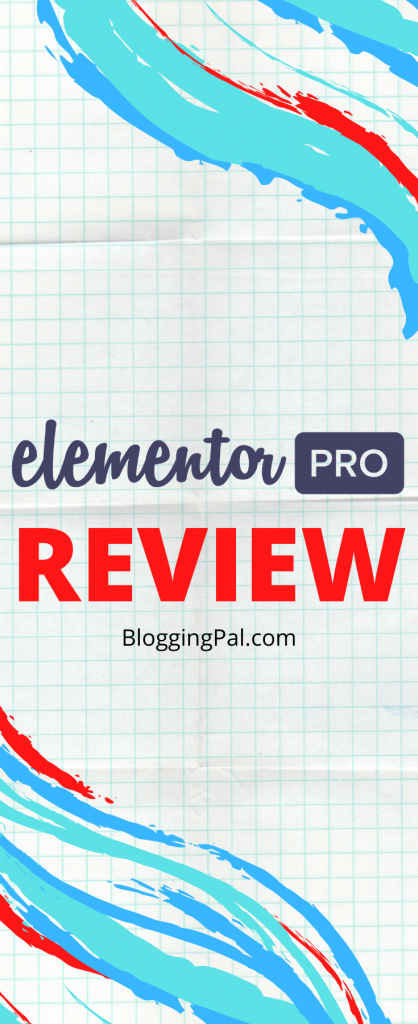
ELEMENTOR PRO
The Best Page Builder For WordPress
