Whether you own a blog or an online shop, you’re well aware that just having visitors on your website is insufficient to develop your company. This is where GetSiteControl shines — a powerful all-in-one widget platform that helps you engage visitors, generate leads, and improve conversions with minimal effort.
This in-depth GetSiteControl review covers every aspect of this popular widget platform, exploring its features, pricing plans, benefits, drawbacks, and how it compares to competitors.
Whether you manage a blog, ecommerce site, or business website, this article will help you decide if GetSiteControl is the right tool to increase lead generation and user engagement effectively.
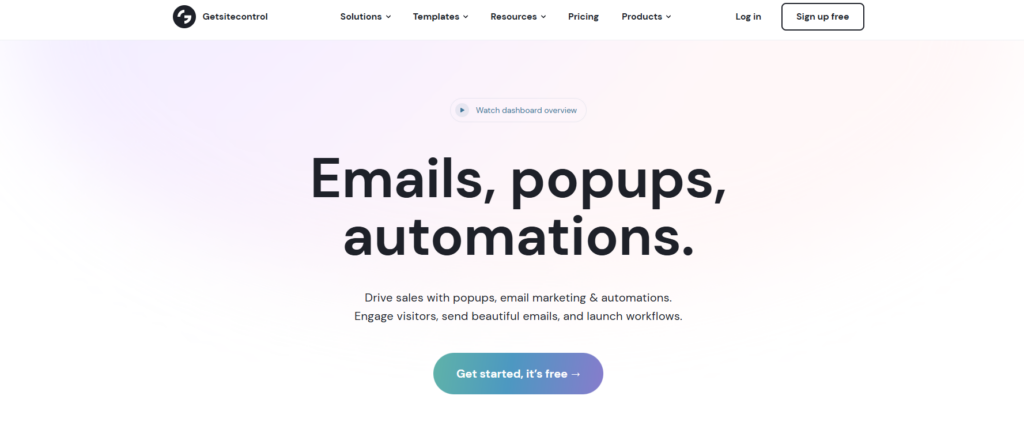
Table of Contents
ToggleWhat Is GetSiteControl?
GetSiteControl is a comprehensive toolbox of conversion-focused widgets aimed at engaging website visitors without being intrusive. It combines essential marketing elements such as popups, surveys, email subscriptions, contact forms, chat widgets, and social sharing buttons into one centralized platform.
Unlike using multiple plugins or tools, GetSiteControl’s single-dashboard approach simplifies management, saving time and providing seamless integration across your site. Its flexible triggers and advanced targeting capabilities ensure that widgets appear only when relevant, maximizing the chance of converting visitors while improving user experience.
GetSiteControl Review 2025: Why You Should Use GetSiteControl?
Getsitecontrol provides a plethora of choices and functions. Among them are the following:
1. Triggers:
Widgets may be triggered in response to website users’ activities. Certain popups may be activated through pictures or button clicks. Additionally, you may use exit-intent triggers, scroll depth, session duration, and other factors.
2. Target specific audiences:
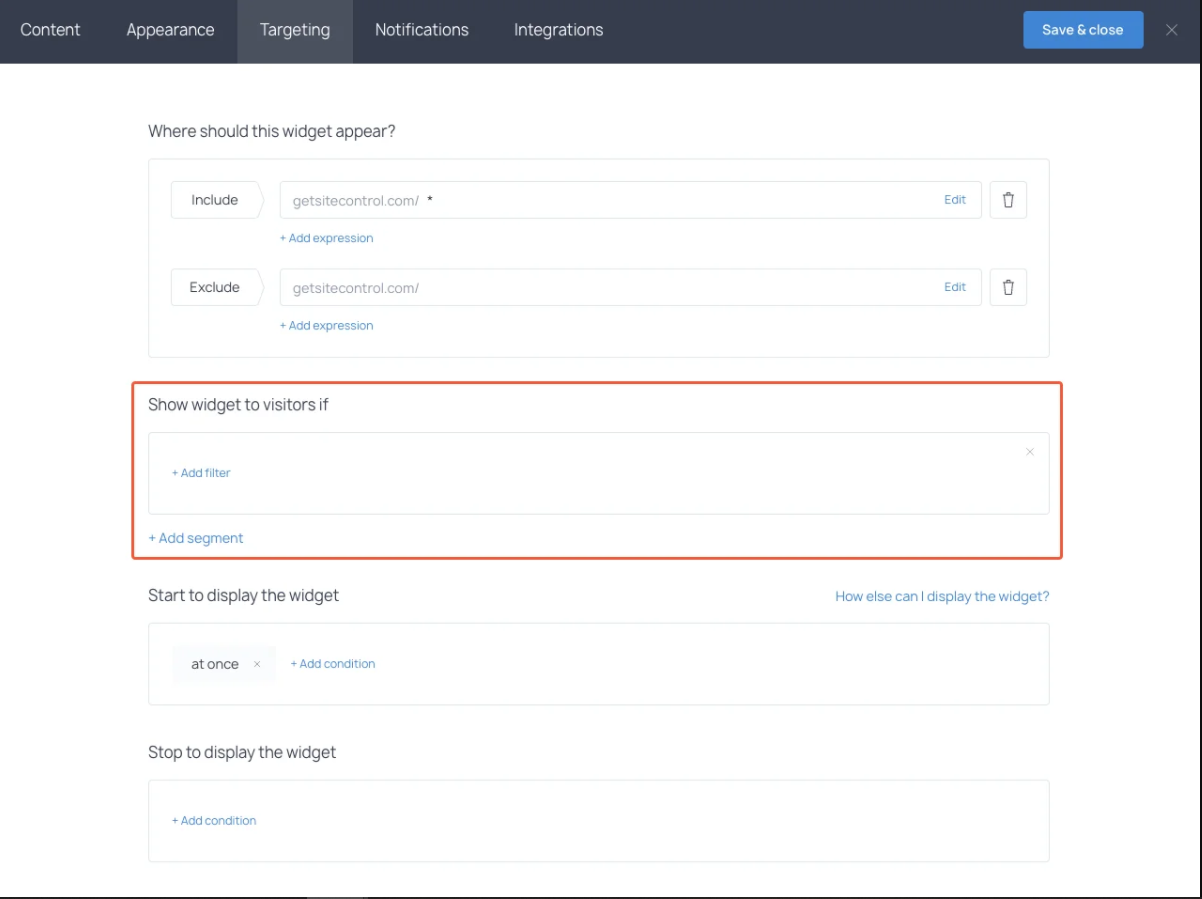
Segment your audience based on the locations of your site visitors. You may segment your audience based on their UTM, the device they are using, or any other parameters you choose. AND/OR operators can be used to define precise targeting rules.
3. Add animated GIFs and images:
Add high-quality pictures to your widgets to make them stand out. You get access to over 1,000 pictures from Unsplash, which you can search for and upload relevant images and GIFs directly from the Getsitecontrol dashboard.
4. Widgets may be accessed directly through the following links:
Apart from your website visits, you may discover other prospective consumers. You may copy and distribute any direct links to forms you’ve created on your social media sites, messenger, or email.
5. Simple-to-use interface:
You do not need to be a technical specialist to develop conversion-optimized widgets. Presets, layout templates, and a very clear interface are included in the wizard-based popup builder.
6. CSS editor that is simple to use:
The integrated CSS editor enables you to customize the size of your widgets. The dashboard controls allow you to customize the color, font, location, and size of widgets.
7. Popups on mobile devices:
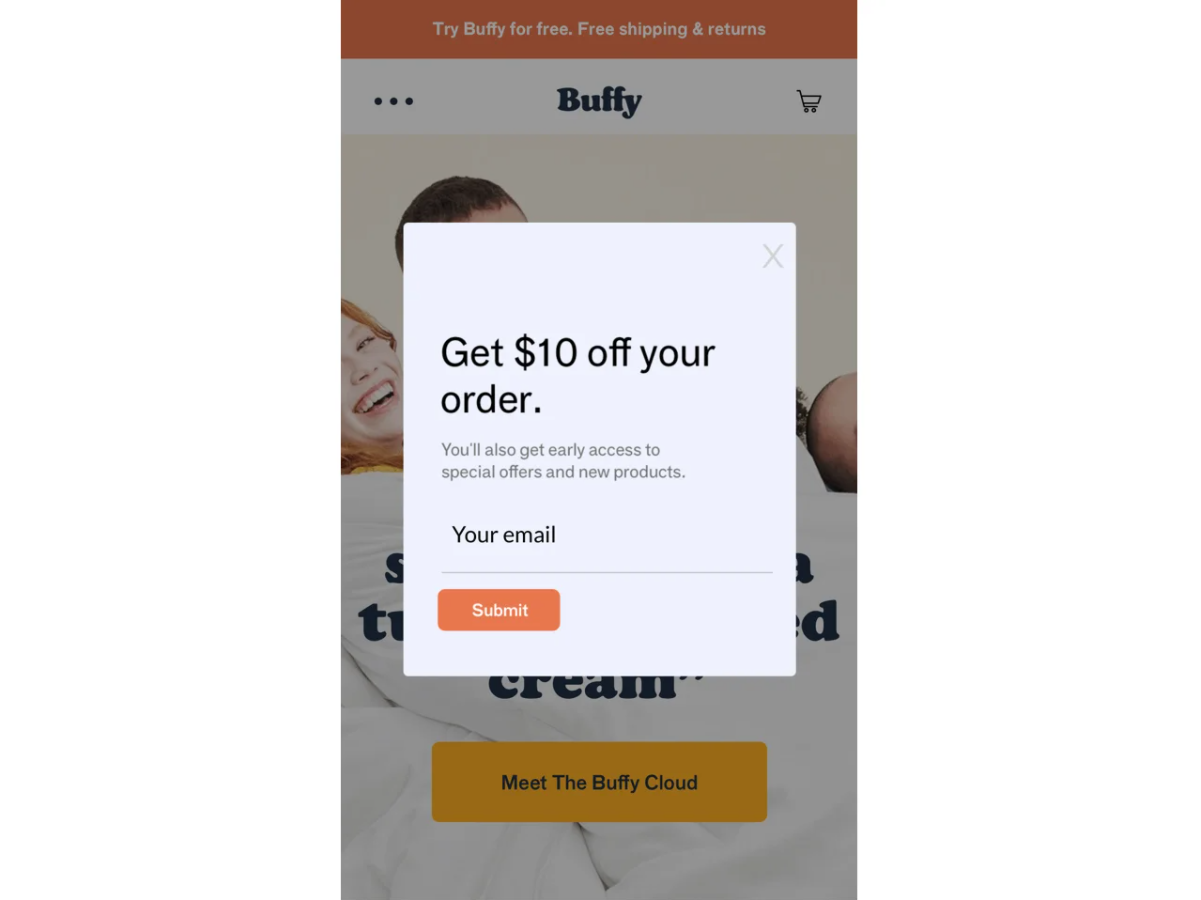
On mobile devices, your popups may be both attractive and effective. The widget design is readily adaptable to lower screen sizes. This contributes to increased retention and an overall better user experience.
8. A magnificent template gallery:
There are many pre-built popups available, which saves you time when generating popups. Simply choose the ones you want and add them to your site with a simple click of the mouse.
You may also like:
Unique Features and Benefits of Using GetSiteControl
There are hundreds of plugins available that promise to enhance website engagement.
However, none of them offer what GetSiteControl delivers for its customers, which is a collection of seven extremely sophisticated and helpful widgets. (There is no longer a requirement for distinct payment services for each function.)
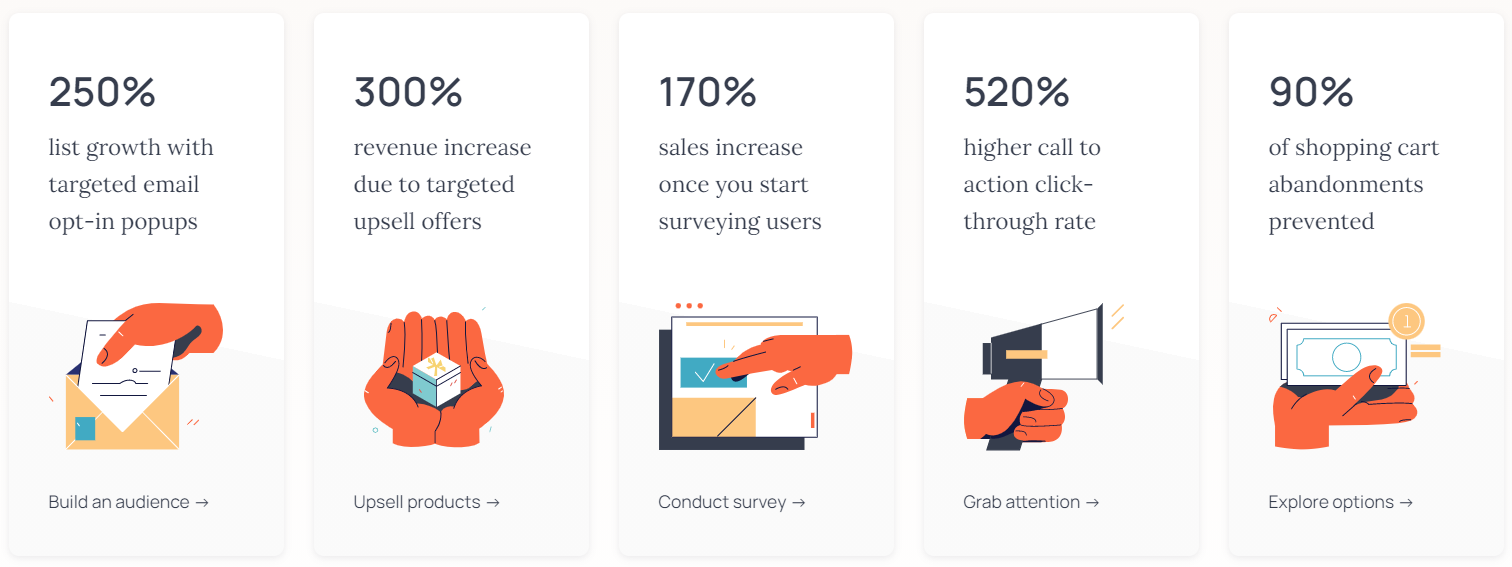
Email Subscription Widgets, Contact Forms/Widgets, Promotional Widgets, Chat System, Social Sharing System, Survey System, and Social Follow Widget.
1. All users have access to the following services:
I’m not going to say much more. Simply compare the plethora of services offered by GetSiteControl (at a SINGLE price) to its users to any rival solution. You will notice a difference.
2. The Messaging System:
Numerous websites, because of the nature of their content and services, need a chat system. All of the current businesses that provide this kind of chat service demand an exorbitant fee.
However, not Obtain Site Control. All users have access to the full-featured active chat service (irrespective of any plan you have purchased).
For instance, while we were organizing an oral health awareness campaign, real-time contact between volunteers and visitors was required. All dedicated website chat solutions were too expensive.
3. Widget placement:
This is an area where Get Site Control excels. You have full control over where the widgets are placed.
They provide a plethora of choices. Listed below are some of the possibilities — Fullscreen mode, fly-in functionality (left, right, top, or bottom), and the much-discussed notification bar on top (many plugins demand an exorbitant annual fee for these capabilities.)
However, with GetSiteControl, a free user also has access to these great placement choices based on their website’s requirements.
4. Possibility of Editing the Forms:
All GetSiteControl users can customize the widget’s look. If you wish to make any sophisticated changes to the appearance of your widget, you may simply do so from the widget dashboard. You get the ability to include animated GIFs into your widgets.
5. Statistics in Real Time:
Every user of GetSiteControl receives real-time data. Even if you are a free user, you will get an incredible map view and data that will show you precisely how your viewers are reacting to your material.
It’s an incredible feature. Numerous rival plugins will charge you an exorbitant premium fee only for the numbers.
6. The much-discussed Exit Intent Facility:
Can be used with any of the seven widgets. Once again, all plans are eligible.
7. All widgets and forms are Responsive (adjust to device and screen size variations):
This functionality is accessible to all GetSiteControl users. Numerous rival e-mail opt-in plugins provide this responsive capability as a paid add-on.
8. There is no coding required:
On the user side, it’s fantastic to look at opt-in forms and widgets.
9. Flexible Usability (according to your requirements):
After signing up for GetSiteControl (there is no credit card needed), you will have access to all widgets for a 7-day free trial period. You may choose a suitable plan based on the average number of visits to your site. As a result, there is always the option of spending just on what you need.
10. Seven Unique Widgets in One Place:
These are the only widgets you will ever need for your website. There is no need to purchase individual plugins from different suppliers.
GetSiteControl Pricing: How Much Does GetSiteControl Cost?
Getsitecontrol offers three main subscription plans based on monthly widget views and feature access:
Free Plan: Limited functionality for up to 10,000 monthly widget views. Includes basic widgets and branding with Getsitecontrol logo.
Pro Plan: $19/month, allowing up to 100,000 monthly widget views. Features include full access to all widgets, branding removal, advanced targeting, A/B testing, custom CSS, and integrations.
Pro Max Plan: $29/month for unlimited monthly widget views. Includes all Pro features plus priority customer support and the highest sending limits.
Each plan provides access to every widget type, full customization, and real-time analytics. There are no hidden charges for forms or surveys.
A 7-day free trial is available without credit card requirements, giving plenty of time to test how GetSiteControl fits your marketing goals.
How to Use GetSiteControl Effectively
- Create Your Widgets: Customize forms and popups using templates and drag-and-drop elements.
- Set Smart Triggers: Define when and where your widgets appear for maximum relevance.
- Segment Your Audience: Use targeting options to deliver personalized messages.
- Conduct A/B Tests: Experiment with different headlines, offers, and widget types.
- Analyze Data: Monitor engagement stats and adjust your strategy accordingly.
- Automate Follow-Up: Use autoresponder features to nurture leads collected through forms.
Pros and Cons of GetSiteControl
Pros
- Easy drag-and-drop editor
- Multiple widget types included
- Advanced visitor behavior triggers
- Precise audience segmentation options
- Customizable designs and colors
- Mobile-friendly responsive widgets
- Real-time analytics dashboard
- Built-in A/B testing
Cons
- Higher pricing tiers
- Requires separate email credits
- Limited third-party integrations
FAQs: GetSiteControl Review
Q: Can GetSiteControl widgets be used on any website platform?
A: Yes, GetSiteControl supports all popular website builders and CMS including WordPress, Shopify, Wix, and custom websites via script.
Q: Is a free trial available?
A: Yes, a 7-day free trial with full feature access is available without entering credit card details.
Q: How difficult is setup?
A: The tool is designed for beginners with an intuitive interface, drag-and-drop editor, and pre-configured templates.
Q: Does GetSiteControl comply with GDPR and privacy laws?
A: Yes, it provides features like consent checkboxes and data handling settings to help comply with legal requirements.
Q: Can I connect GetSiteControl to my email marketing service?
A: Yes, it integrates with popular platforms such as MailChimp, Constant Contact, ActiveCampaign, and more.
GetSiteControl Review 2025 – Conclusion
Getsitecontrol is an excellent online resource for increasing user engagement and generating new leads. All widgets are packaged together for convenience. You may use the same web dashboard to manage and modify any widgets you build.
What you receive out of the tool is directly related to the amount of effort you put into it. You may conduct A/B testing and build widgets to fully use the possibilities of your site.
Getsitecontrol is a top-notch program. It’s an effective method of retaining existing users and attracting new prospective consumers to the site.
