How much does it cost to start a blog?
This was the exact same question that revolved around my head when I started blogging for the first time 7 years ago.
Soon I realized that blogging is a beautiful journey and that being able to share my experiences with the world is a priceless opportunity.
Starting a blog was one of the best decisions of my life and I am very thankful to myself that I started one.
It’s been 7 years since I started blogging, and although this is not my first blog, all my previous projects helped me earn a lot and improve my skills.
I bought my first domain name and hosting with my dad’s money and since then my blogging journey has been amazing. I made some awesome friends in the blogosphere and built a great network of fellow bloggers from whom I learn every day.
Today, with my experience, I am sharing how much it costs to start a blog and make it successful.
So without further due, let’s get started.
How Much Does It Cost To Start a Blog in 2025?
Initially, if you are on a complete bootstrap budget then you can get started with a basic FREE blog on Blogger.com or WordPress.org.
But if you have some money to invest then you should definitely go for a self-hosted WordPress blog.
Let’s find out the cost involved in starting a self-hosted WordPress blog.
A Self-hosted WordPress is what most bloggers use today. This is because WordPress as a blogging platform offers you flexibility like no other.
Having said that let’s list down the most important things that you need to spend money on to start a blog.
1. Domain Name

A decent domain name is a critical asset that every blogger should spend.
Your blog has no identity until it has a domain name. A decent domain name helps you to create a brand that people will recognize.
This is why, when starting out as a blogger, you should invest in an excellent domain.
A new domain name should ideally cost between $10 and $20.
You may purchase a domain name from platforms such as Namecheap, which are recognized to provide reasonable domain name costs.
2. Hosting Account

A hosting account is just as essential as a domain name.
Hosting is a virtual area where all of your blog’s files are stored so that when a person visits your website, he sees a live blog with content.
A domain name is simply an address for your blog, and your blog is nothing more than a collection of scripts assembled to make a website, all of which exist within your hosting account.
As a result, investing in a dependable hosting company is critical for a blog.
Choosing a decent hosting company is critical for your site. You rely largely on your hosting provider for your blog’s loading speed, uptime, backup, and support.
The hosting company that I recommend is Bluehost Hosting, I’ve been using Bluehost for the past few years and I am impressed with the performance, speed, and awesome support team.
Bluehost hosting pricing starts at $4.95/mo.
If you are looking for the absolute best hosting to start a blog on, then fingers crossed, Bluehost is the best hosting for you.
If you are looking for options other than Bluehost, a great alternative can be GreenGeeks.
GreenGeeks offers the same functionality, features, and support as compared to Bluehost.
GreenGeeks starts at $2.95/mo and also offers a FREE domain name for the first year.
3. WordPress.org (FREE)

WordPress.org is free open-source software that you may install after purchasing your domain name and hosting account via your hosting account’s cPanel.
WordPress is the most popular content management system (CMS) for bloggers, and it is the best CMS for bloggers since WordPress.org provides unprecedented versatility and customization.
WordPress websites and blogs account for 59.9% of all websites on the Internet today.
The reason for this is unrivaled customization, a supportive community, and an open-source FREE CMS.
4. WordPress Theme

A WordPress theme is similar to a welcome mat laid in front of the house to greet visitors.
Using an excellent WordPress theme ensures that your website looks attractive and is easy to navigate.
Because a WordPress theme is mostly responsible for the style and appearance of your site, selecting the best WordPress theme for your purposes is critical.
There are literally millions of WordPress themes available now, both free and paid, in the WordPress repository.
Although we never encourage utilizing a free theme, they might be useful in some cases.
We’ve been using The GeneratePress Premium Theme on our blog for the past 1.5 years and we also Highly recommend this theme for anyone who is starting their blog for the first time.
GeneratePress Theme costs $59 for the first year, after which you will receive a 40% discount on license renewal and security upgrades.
Although it is not required to pay for renewals, we strongly encourage it because we receive essential security updates as well as premium support if we do.
Also Read: Our Honest Review of The GeneratePress Theme
5. Logo and Website Design

If you consider your blog to be a brand and want to take it to the next level, you should surely invest in a strong logo and design.
When someone visits your website for the first time, the first thing they notice is your logo, design, and structure, as well as the photos on your website, and only then do they begin to explore and consume information.
As a result, you should concentrate on upgrading and consider investing some money to improve them.
Because the aesthetics entice individuals and are the first thing they notice.
In a freelance marketplace like Upwork & Fivver, you can get a logo developed by a logo designer for as little as $5.
If like me, you don’t want to invest money in a logo, you may get started by creating a logo for your site yourself. Several tutorials on YouTube teach you through each stage of creating a logo.
You should also focus on improving the appearance and structure of your website, which a solid WordPress theme like GeneratePress will help you with.
Several customization tutorials on YouTube demonstrate how to alter the GeneratePress theme.
So go ahead and get a logo created for your Blog if you don’t have one yet and invest in a premium theme If you’ve been using a FREE theme by now.
6. SEO Tools

If you want to be a successful blogger, you must have an SEO tool in your blogging tool arsenal.
If you’re not familiar with SEO, let me tell you that it’s the holy grail of blogger traffic.
SEO is the process of making your blog content search engine friendly for it to rank high in search engines.
Also Read: Learn SEO from scratch
You’ll want to rank high in search engines since everyone clicks on the first page of search results for a certain query; nobody goes to the second page to get what they’re searching for.
As a result, the majority of traffic is sent to the top-ranking pages for a specific keyword.
That is why you want to rank at the top for a certain keyword, or a money-making term more precisely, to bring in a lot of focused visitors to our website and optimize our income and traffic.
SEOs get paid hundreds of thousands of dollars to optimize websites.
Although you will not need to engage an SEO specialist if you are familiar with SEO, if you are unfamiliar with SEO, you can always learn it. SEO is a talent, just like any other, and anyone can learn it.
All of this SEO effort is made possible by SEO professionals using SEO tools like as SEMrush, Ahrefs, Ubersuggest, and others.
SEO tools assist us in locating a large number of profitable keywords that may generate a large amount of traffic and money.
We’ve been utilizing the SEMrush SEO tool from the start of our blogging adventure, and it’s helped us produce a lot of traffic, rankings, and cash.
SEMrush’s price begins at $199.95 per month.
I realize that’s a lot of money for a new blogger, but if you use it, this tool alone may offer you a huge advantage over other blogs or your competition.
The nicest part about this program is that you may use it for free for seven days.
Let me demonstrate.
How to Activate SEMrush 7 Days FREE Trial?
Step 1: Click On this Exclusive 7 Days Trial Link This will take you to the 7 Days FREE trial Signup Page from where you can activate your 7 days FREE trial of SEMrush. (Screenshot attached Below)
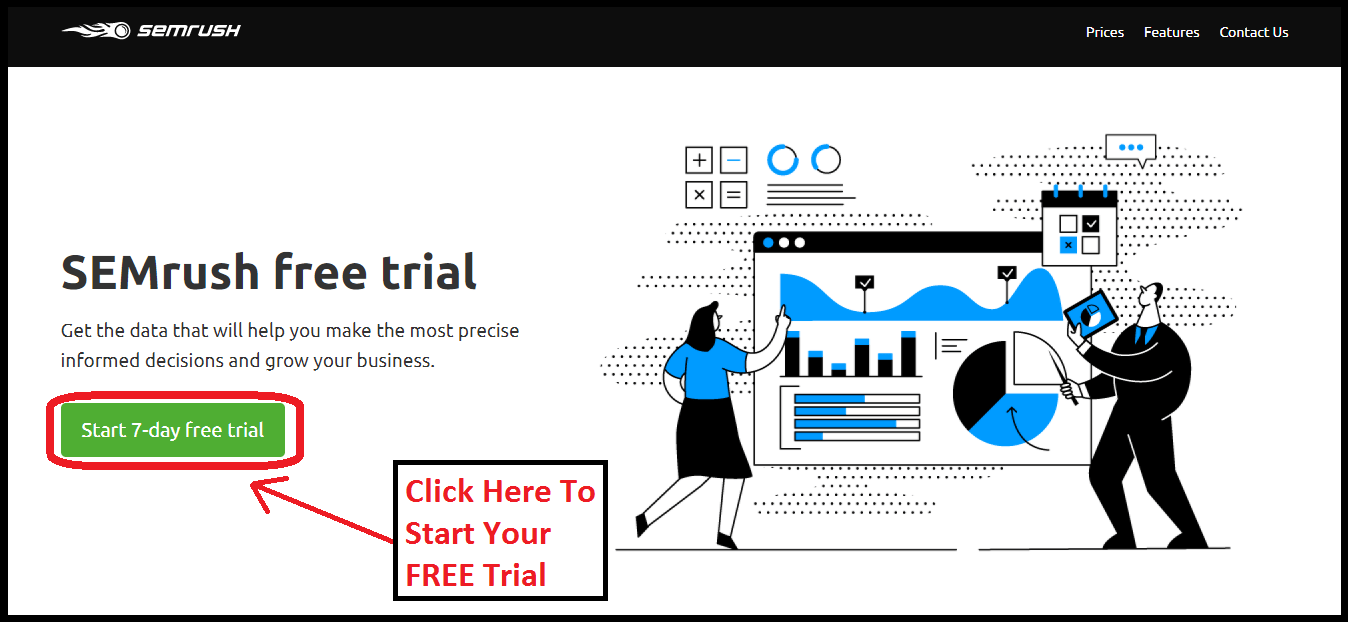
Step 2: Next You will be taken to a page where you have to set up your SEMrush account, and Signup up with your email address and password. (Screenshot attached below)
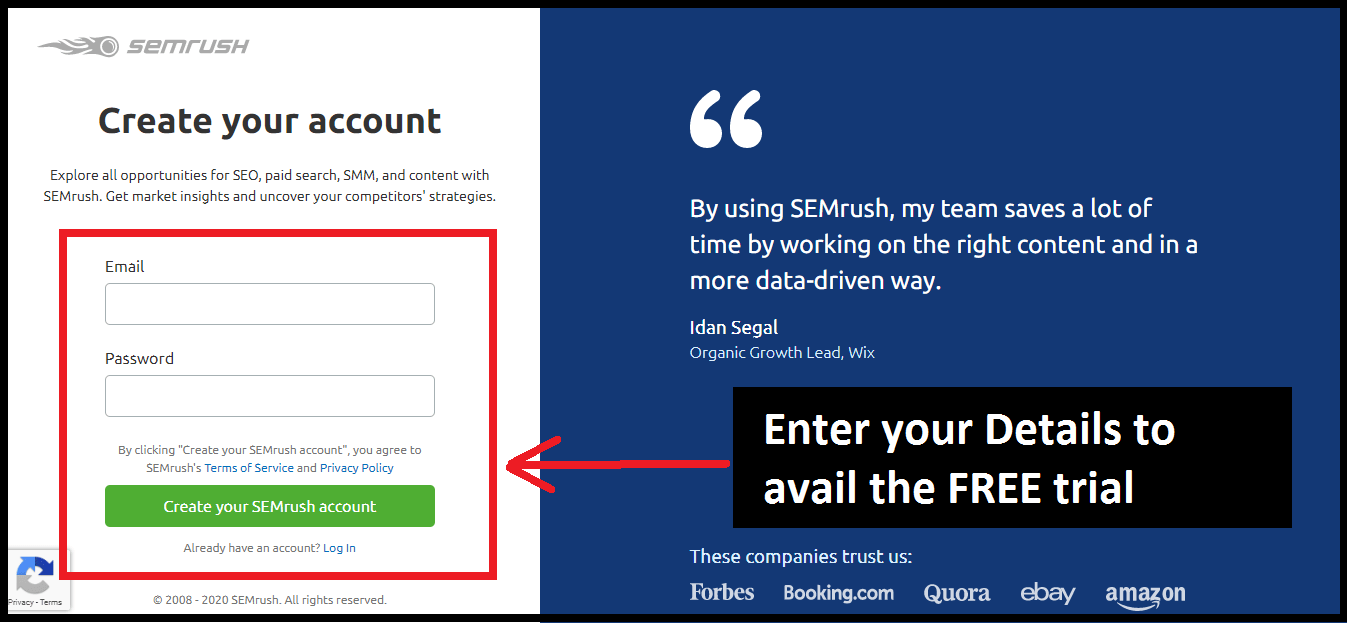
Step 3: After that, you will be taken to the next page where you will be given a choice to select the SEMrush plan for the FREE Trial. Select GURU Plan From there as this plan will provide you with more features and Flexibility.
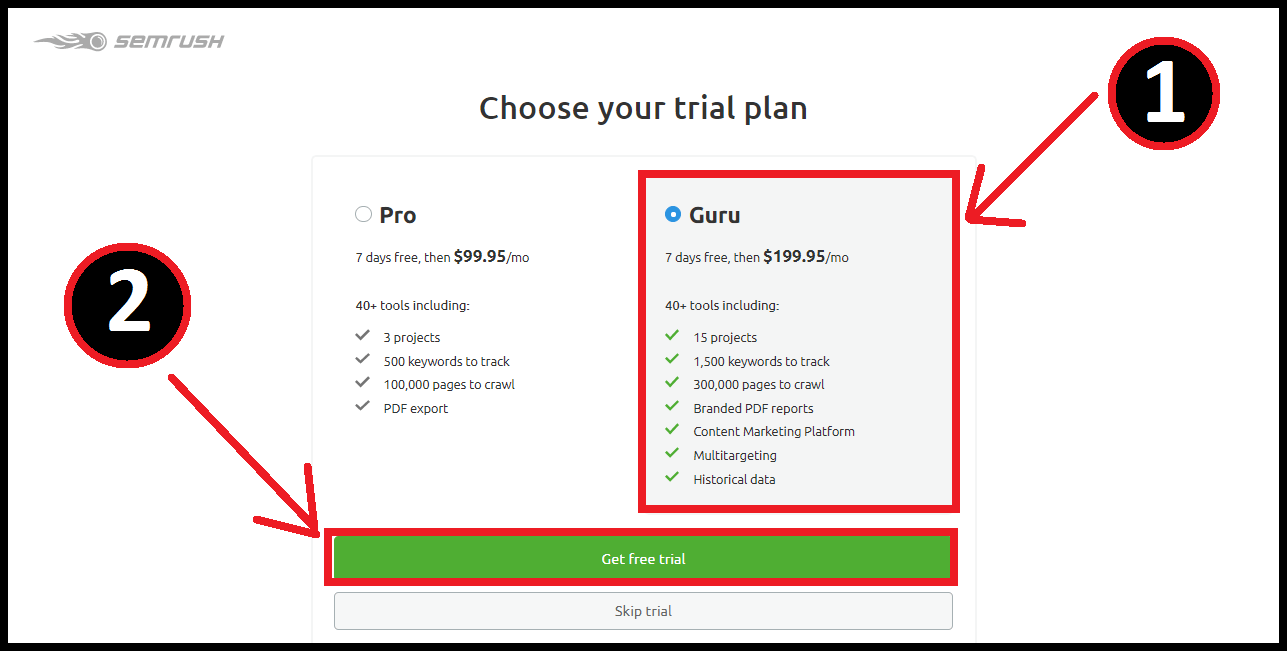
Step 4: After that, click the Get FREE Trial Button, which will lead you to the Checkout page, where you must enter your credit /debit card information. Don’t worry, the FREE trial will last 7 days and you may cancel at any moment.
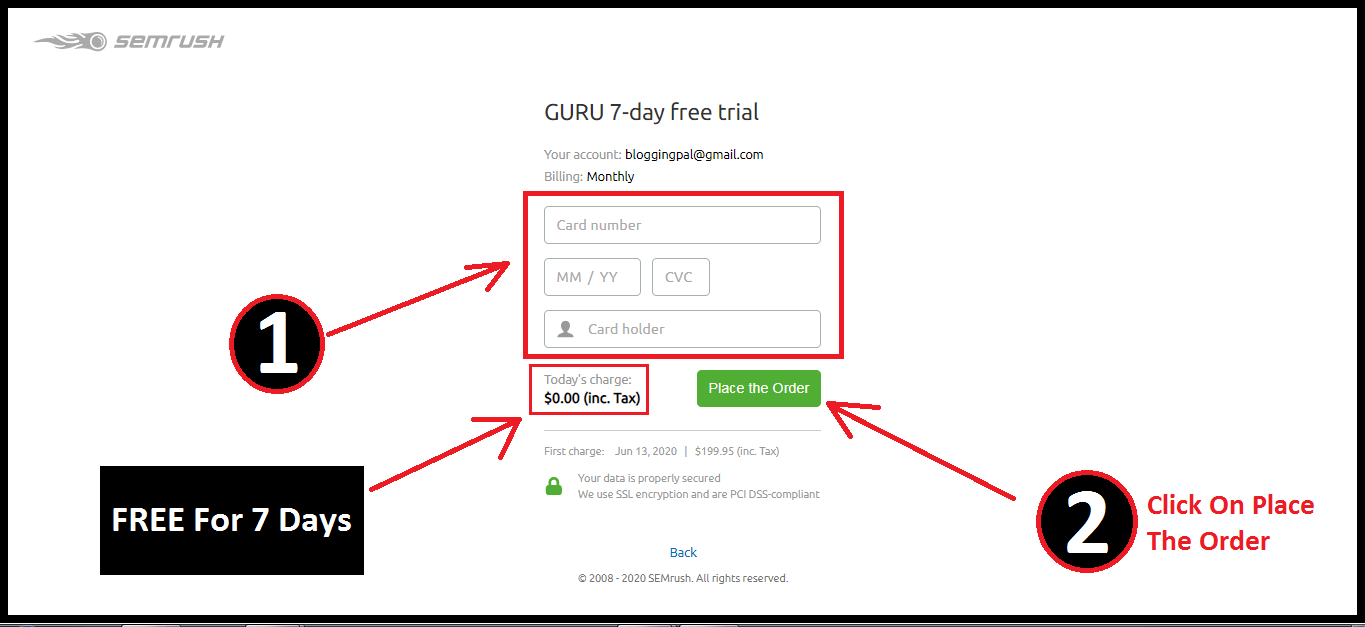
And I’m sure you’ll enjoy the SEMrush SEO tool as much as I do; SEMrush has a ton of amazing keywords.
Personally, I discovered several keywords using SEMrush, and they produced excellent results for my website, which is why I suggest SEMrush to all of my readers.
You will receive your 7-day free trial after successfully signing up.
7. Email Marketing Tool

Email marketing is one of the most effective strategies to rapidly expand your blog’s audience.
If you don’t perform email marketing or establish an email list from the start, you’re leaving a lot of money on the table.
People that join your email list are extremely targeted people in your field, and if you manage to create a solid relationship with your email list audience, they can buy anything on your suggestion.
There’s an old adage in the Internet Marketing industry that goes something like this 👇
The Money Is In The List.
Those don’t say that for no cause; people who have created a large list of email subscribers have achieved amazing outcomes with their email lists.
If Google decides to remove all of your website traffic, Facebook decides to block your URL and stop sending you traffic, and all of the other platforms decide to stop sending you traffic, your email list will still be there for you because you fully own and control it, and no one can take that away from you.
That is the strength of email. That is why email marketing is an internet marketer’s holy grail.
When I first started blogging, I was skeptical about the entire email marketing thing, but as I started doing it, I learned the true power of email marketing and how it can completely transform your business.
You may begin email marketing for free by choosing a free email marketing service provider such as Mailerlite.
Mailerlite is free for up to 2000 subscribers, and you won’t have to pay a thing until you hit that number. You may also send 12,000 emails to your email subscribers for free with the FREE plan.
Other professional email marketing tools available today include Aweber, Convertkit, Constant Contact, and others; however, all of them are costly, and you must budget for such products every month.
So, if you’re a new blogger, start with Mailerlite because it’s free for up to 2000 subscribers and allows you to send 12,000 emails every month.
So go ahead and start email marketing right now.
8. Important Plugins

WordPress plugins extend the capabilities of our WordPress blogs.
Some WordPress plugins are free, but some of the best WordPress plugins are not.
If you want a function that only a single plugin can provide for your website, you should absolutely invest in that plugin.
I utilize a number of premium plugins on my website to help it function more effectively.
Here are a few of the premium plugins I use on my site.
- WP-Rocket
- social Snap Premium
- Updraft plus premium
- Ithemes security premium
- GeneratePress premium
Although plugins are not required, they will help your WordPress website stand out from the crowd.
If you do not want to invest in a premium plugin, there are several FREE alternatives to the charged ones that you may use instead.
9. Grammarly Tool

Grammarly is a great tool that helps us to reduce the number of mistakes in our written copy.
It’s an excellent tool for bloggers, especially novice bloggers because newbie bloggers make a lot of mistakes when they first start writing.
So, if you want to ensure that your blog text is mistake-free, spelling-free, and punctuation-free, you should use the Grammarly Tool.
It is a FREE Chrome plugin that is incredibly simple to set up.
Although a premium membership is available that provides even more sophisticated corrections and suggestions, if you are just starting started, the FREE version is sufficient.
Grammarly can help you with every stage of your online writing when you install it on your device, whether it’s email writing, blog entries, Facebook messaging, social media postings, and so on. Grammarly will ensure that your online written material is completely error-free.
10. Canva

Canva.com is a great graphics design tool that helps me design awesome graphics for my blog.
Canva.com is used to create the majority of the featured images in our articles.
Canvas’s finest feature is that you can get started for free.
Canva.com is a Freemium application, which means you may use it for free and only pay for additional features and customizations.
Canva.com allows you to create banners, post photos, featured images, logos, infographics, and more. It also includes some extremely great pre-designed templates to help you get started quickly.
11. Blogging Team

Let’s face it: bloggers are really busy managing several blogs.
Bloggers are responsible for all parts of a blog, including generating material, publishing on social media, sending emails, designing pictures, managing expenditures, advertising blog entries, and so on.
As a result, it is highly probable that a blogger may become overwhelmed with work.
To manage and balance the workload, you should constantly strive to establish a team that shares your vision. You should recruit individuals to help you with part of your duties and achieve your goals.
Never, ever hire friends or family members for employment!
I say this because they will be not just as motivated as you to work hard for your company. And managing them may be quite difficult.
As a result, you should hire employees who are hardworking and enthusiastic about their jobs while assembling your team.
When your blog begins to expand in popularity, you will require more content writers, editors, and SEOs on your team, and investing in your staff will be worthwhile.
12. PPC Marketing Budget

PPC Marketing, often known as paid advertisements, includes Facebook advertising, Google ads, YouTube ads, Quora ads, Reddit ads, and so on.
You can use paid advertisements to increase traffic to your site, but this is not something I would support.
We need to monetize our content as bloggers using affiliate links or display advertisements, and these monetization systems do not allow PPC traffic, which might result in your account being disabled.
13. Your Time

Your time is the most important asset in which you can invest.
A startup demands the time of its founders more than anything else in the world.
You can make more money but not more time!
Time is the same for everyone in our world; it does not wait for anybody, and it is unaffected by age, sex, or gender.
You cannot reclaim time after it has been spent. As a result, you need to devote time to your blog as a company in order to make it lucrative and successful.
Put your heart and soul into your business and demonstrate to others that it is worth their time and attention.
Invest your time carefully like a king and create a business that improves the planet.
Every second you put into your blog will be worthwhile.
Conclusion
I hope this post has helped you understand how to establish a blog with a small expenditure.
Some of the items listed above are optional, and you would be just fine without them.
The only requirements for launching a self-hosted WordPress blog are a domain name and a hosting account; everything else is optional.
However, if you want to take your blog to the next level, you should always consider investing in those beneficial tools and services.
After reading this post, I’m rather certain that your question regarding how much it costs to create a blog has been answered and that you have all of the information you want.
One request: If you learned something from this post, please share it on your favorite social media networks so that other wonderful people like you who need it may find it. Thanks!
FAQs Related To How Much Does It Cost To Start a Blog
What is the bare minimum bootstrap budget to start a Blog?
If you’re on a strict budget, you can establish a blog for less than $100. Simply get a domain name and a hosting account to begin blogging. If you’re on a limited budget, I’d recommend starting with GreenGeeks hosting. GreenGeeks provides a free domain name and charges only $2.95 each month.
It is not required, but it greatly facilitates content research and the identification of valuable keywords.
Which Hosting company is best for hosting WordPress Blogs?
Bluehost Managed WordPress hosting and WPX hosting are the best hosting companies to host a WordPress blog.
Can you do blogging wih a mobile device?
Technically, yes, but you will still need a laptop or computer to build your website in the beginning. Writing and posting blog entries may also be accomplished using a mobile device.
If you don’t already have a laptop or a computer, consider purchasing one. It will be really beneficial.

