If you are a windows user then you might want to know how to convert WMA to mp3. If you are still wondering that what is a WMA file then let me tell you that it is a Windows media player extension that stands for Windows Media Audio.
There are many ways with which you can achieve the needful and in this article, we will be sharing some of those methods which will help you in your quest of converting WMA to mp3.
So, without wasting any time further. Let’s get started:
Table of Contents
ToggleHow to convert WMA to mp3?
Method 1: Using online converters.
If ever you go through the web for exploring online media converters then you can find a plethora of them. One such platform is media.io. So, in this section, we will tell you how to convert WMA files to mp3 using media.io. So, let’s get started:
Step #1: In this very first step, you need to visit www.media.io. Once you are on the homepage, then you are good to go to the next steps for further proceedings.
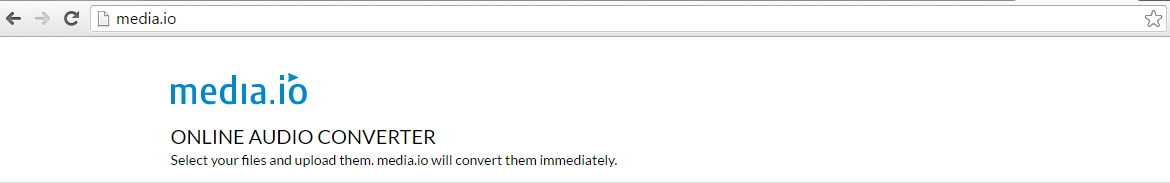
Step #2: Navigate to the left pane of the window and head towards the first section where you require selecting your WMA file, which you want to convert to mp3.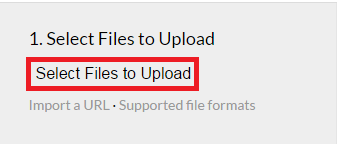
For this, you will have to click on the button “Select Files to Upload”. This will open a window for you, and now you can locate the WMA file which you want to convert. Once you have located the same then now click on “Open”.
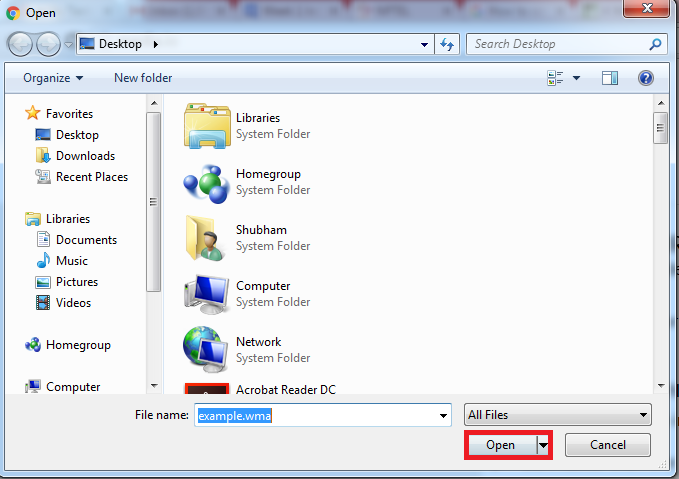
This activity of yours will select the file to upload.
Step #3: In this third step, you are required to select the file format to which you want to convert. Since you have landed here so we will select “MP3” for the sake of this tutorial.
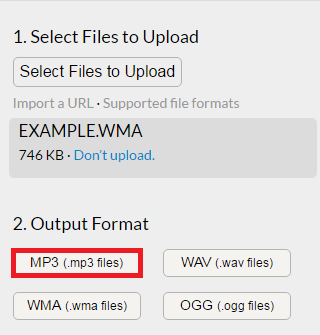
Now, you can move towards the next steps in order to complete the process.
Step #4: In this pre-final step, you will have to select the quality. Go for the desired one.
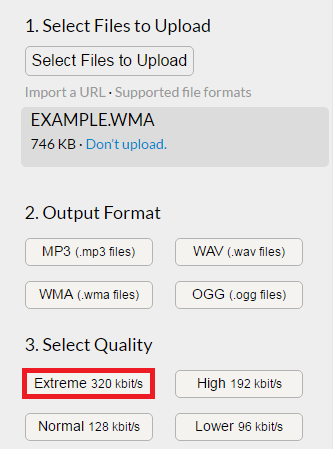
Step #5: This is the final step of this very first method. Now, all that you require doing is to click on “Convert”, and the system will start the process of converting.
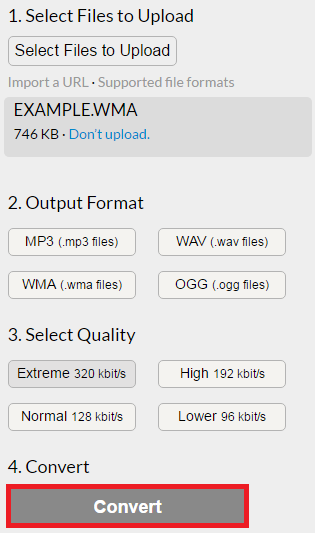
Depending on your file size, the system will take time uploading and converting your WMA file to mp3. Once done, the media.io system will provide you with the download link of the converted file. You can now download the file and this way you can easily convert WMA to mp3.
Now, we will see how we can do the needful using yet another online platform known as audio.online-convert.com. For this, you will have to follow the steps shared below. So, here we start:
Step #1: First of all, you need to visit audio.online-convert.com. Once you are on the desired webpage then you can proceed to the next step.
Step #2: Now, you are required to upload the file which you want to convert to mp3. This platform also provides you a facility to upload the file using a URL or you can also select a file from your Google Drive. Just upload the file the way you want.
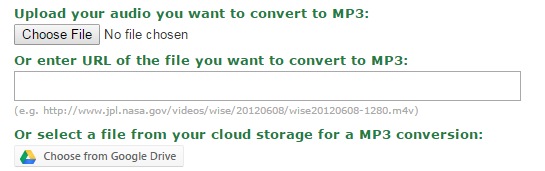
Step #3: In this third step, you are required to play with some settings. You can also trim the audio if you wish. Just do the desired and proceed to the next step.
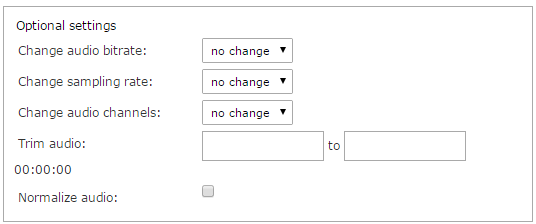
Step #4: Now, all that you require doing is to click on the “Convert File” button and within few moments you will have your converted file.
![]()
Method 2: Using Software.
For the purpose of converting the WMA file to mp3, you can also make use of the software. One such software is Format Factory. It is a widely used video and audio file converter. There are much more utilities like this on the web, and you can make use of those also. For illustration purposes, we are using Format Factory.
Now, we will show you how you can easily convert WMA files to mp3 using Format Factory. In fact, you can convert any audio file to another file format.
Step #1: First of all, you will have to download the format factory. You can easily get the download link from the internet. Once you have downloaded Format Factory, then you now need to launch it. Once you have launched Format Factory, you will see a window similar to this.
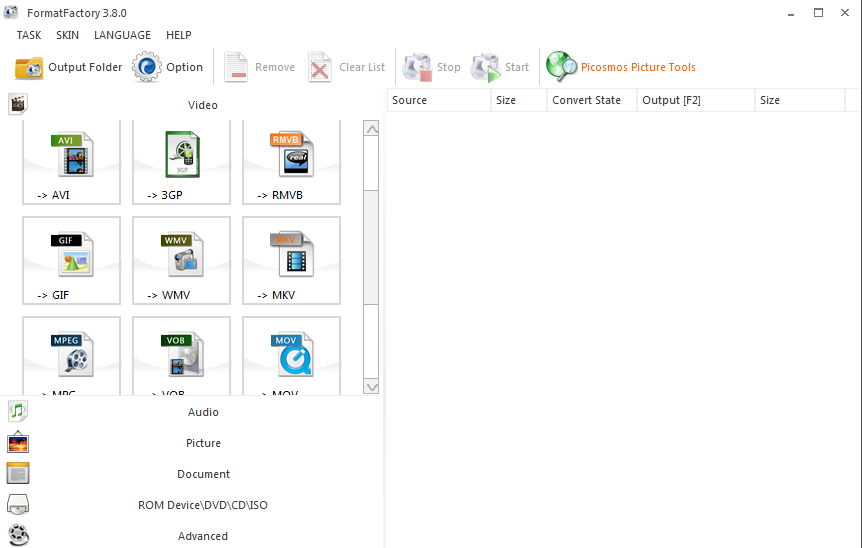
Step #2: Now, you are required to click on the “Audio” button. After this, since we need to convert our file to mp3 so, we are required to select “mp3”.
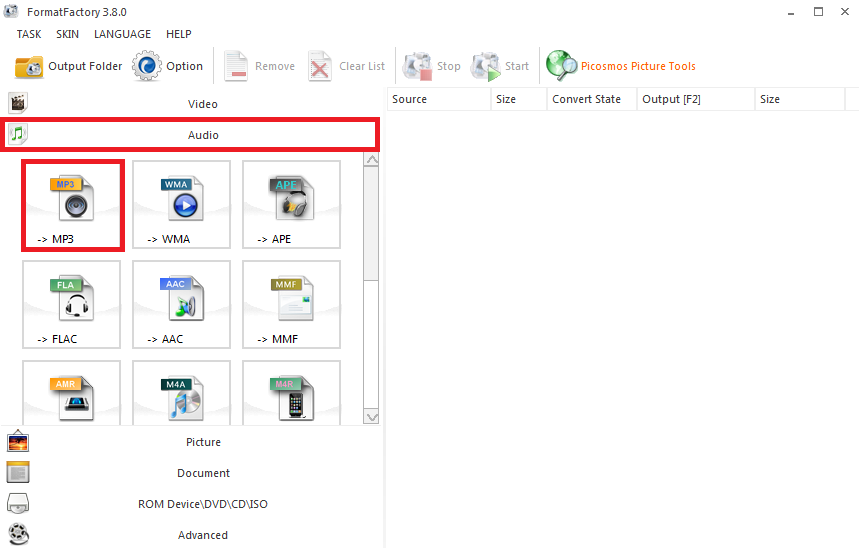
Step #3: After clicking on “mp3” in the previous step, a window will open. You will have to add the desired file now. For this, you require clicking on the “Add File” button which is positioned at the right corner of the window and has a “+” button as the icon.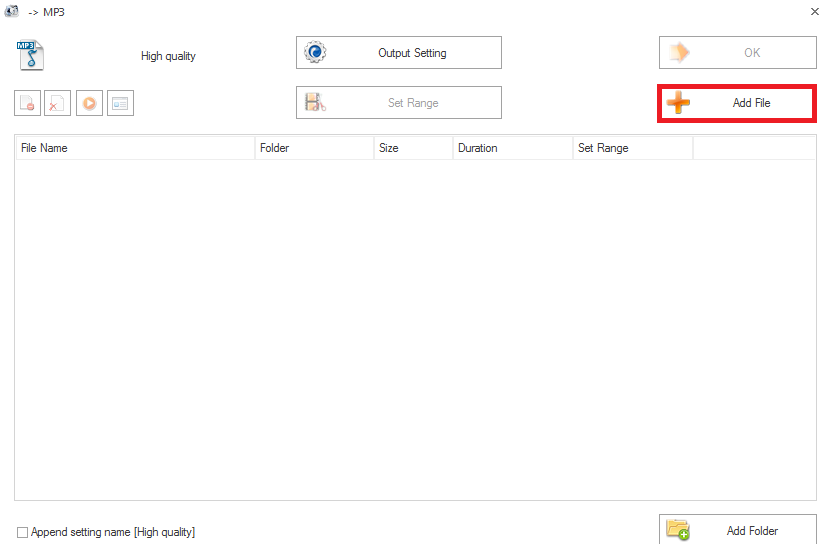
After this, you are required to locate the WMA file and then click “Open”.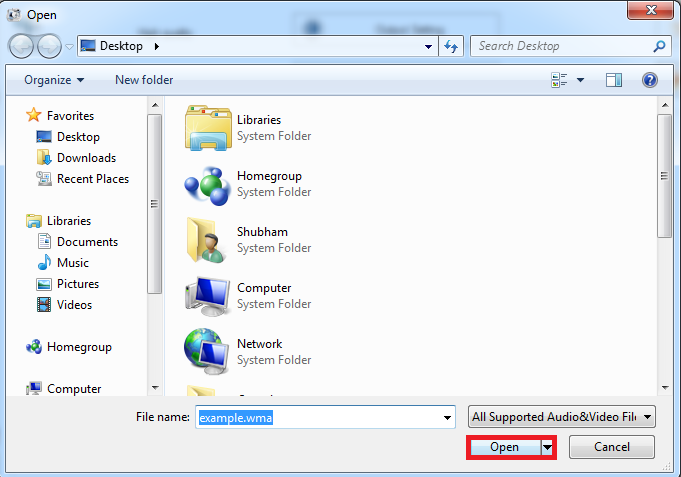
After this, all that you require doing is to click on “OK” as shown below.
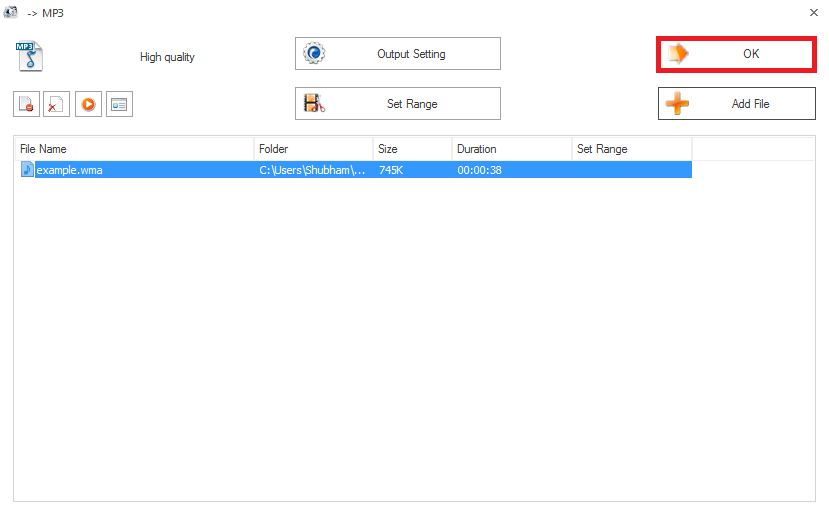
Step #4: Now, you need to locate the “Start” button on the Format Factory window. For your ease, we are showing you the start button in the red inset box as shown.
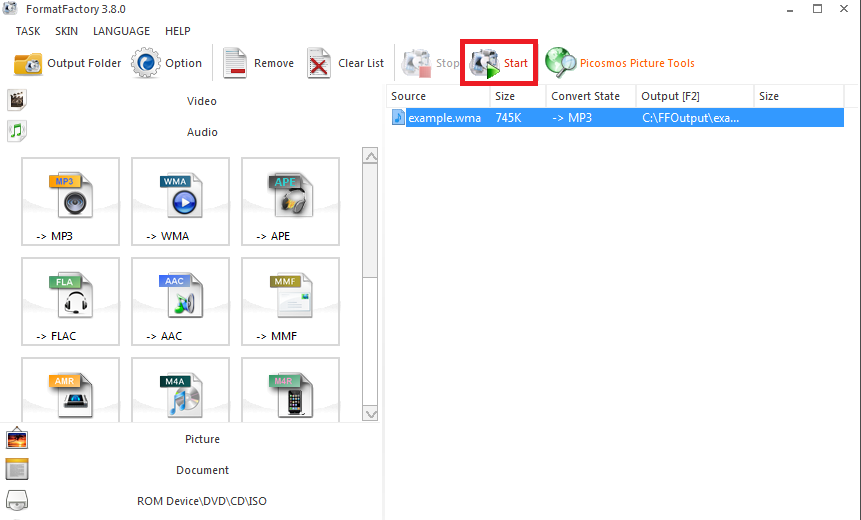
Now, the system will begin converting your file. The time taken will depend on your file size. So, once your file is converted, you will get a notification that the task is completed.
You can now access your file from the Format Factory output folder. This way one can easily convert a WMA file to mp3.
So, these are the two ways with which you can convert any WMA file to mp3. We hope that by using any of these methods, you will be able to convert WMA to mp3.
If you are aware of any other methods, then do let us know through the comments section right below. Also, if you are having some queries then kindly give us a line through the comments section.
Additionally, if you liked this article then do not forget to share it among your peers.
Thank you for stopping by and giving it a wonderful read.
Stay tuned and keep visiting.
Quick Links
