Amazon infographics are a powerful way to communicate information about your products or services. By using visuals to convey data and statistics, you can more easily engage potential customers and make complex topics easier to understand. Creating an infographic is simpler than you may think, and there are many online tools that can help you get started. Here’s a step-by-step guide on how to create an Amazon infographic.
How To Create Amazon Infographics
1. Choose a topic.
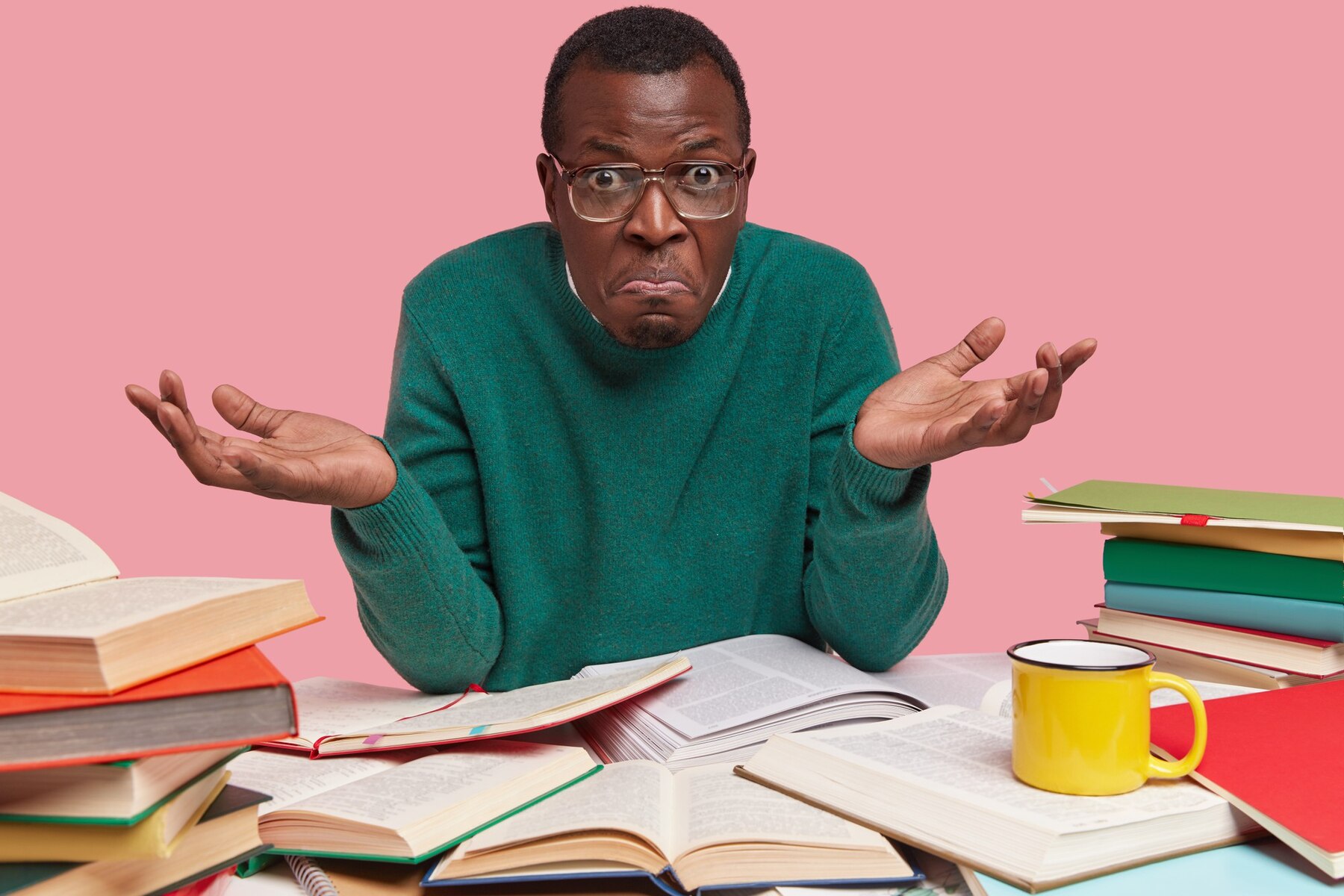
The first step is to decide on a topic for your infographic. Brainstorm a few ideas that would be relevant to your business or industry, and then narrow it down to one specific focus. For example, if you sell health supplements, you could create an infographic about the benefits of taking vitamins or the top 10 superfoods for better health. Once you have a topic in mind, do some research to gather data and statistics that you can use in your design.
2. Find a template.

There are many templates available online that you can use to create your infographic. Canva is a popular option that offers free and paid templates, or you can search for “infographic templates” on Google to find other options. Once you’ve selected a template, open it in the Design Editor and replace the placeholder text and images with your own content.
3. Add your data.

This is where the fun begins! Start adding in the data and statistics that you gathered in step one. Be sure to include both quantitative data (numbers) and qualitative data (words) so that your infographic is well-rounded and easy to understand. Remember to keep things organized by using labels, headings, and bullet points as needed. You can also add visual elements like charts, graphs, and maps to break up the text and make your infographic more engaging.
4. Choose Your Colors

This may seem like a no-brainer, but choosing the right colors is actually really important. You want your colors to be eye-catching but not too overwhelming. A good rule of thumb is to use three colors: one for the background, one for the text, and one for the highlights (like headers or buttons).
5. Add Your Branding
Make sure to add your logo or website address somewhere on the infographic so people can easily find you if they liked what they saw.
6. Don’t Forget A Call-To-Action

Once your infographic is complete, don’t forget to include a call-to-action (CTA). A CTA is a statement or question that encourages readers to take some kind of action—in this case, learn more about your business by visiting your website or signing up for your newsletter. without a CTA, your audience might appreciate your content but never actually do anything with it.
Also, Read:
7. Save and share!

When you’re finished, save your infographic as a PDF or image file so that it’s easy to share online. Then, post it on your website or blog, share it on social media, or send it out in email newsletters—wherever your target audience will see it! You can also upload it to free sites like Piktochart or Venngage so that others can view, download, or embed it on their own websites.
Why Create An Amazon Infographic?

Creating an Amazon infographic is a smart marketing move for several reasons. First, infographics are shareable content, which means they have the potential to reach a wide audience.
Secondly, they’re digestible; with busy lives and short attention spans, people are more likely to read an infographic than they are a blog post or whitepaper.
Finally, infographics are visually appealing, which makes them more likely to be remembered than text-based content. In other words, an infographic is a perfect way to introduce potential customers to your business in a way that’s both informative and visually appealing.
And who knows? With the right design and approach, your infographic just might go viral. Now that we’ve covered the basics, let’s take a look at how you can create an Amazon infographic that converts.
Five Benefits Of Creating Amazon Infographics:
1. They Help You Stand Out

When customers are scrolling through Amazon, your goal is to make your product stand out amongst the millions of others that are for sale. An infographic can help you do just that! By displaying your information in a creative way, you will catch potential buyers’ eyes and pique their interest which could lead to more sales.
2. You Can Present A Lot Of Information Quickly And Easily
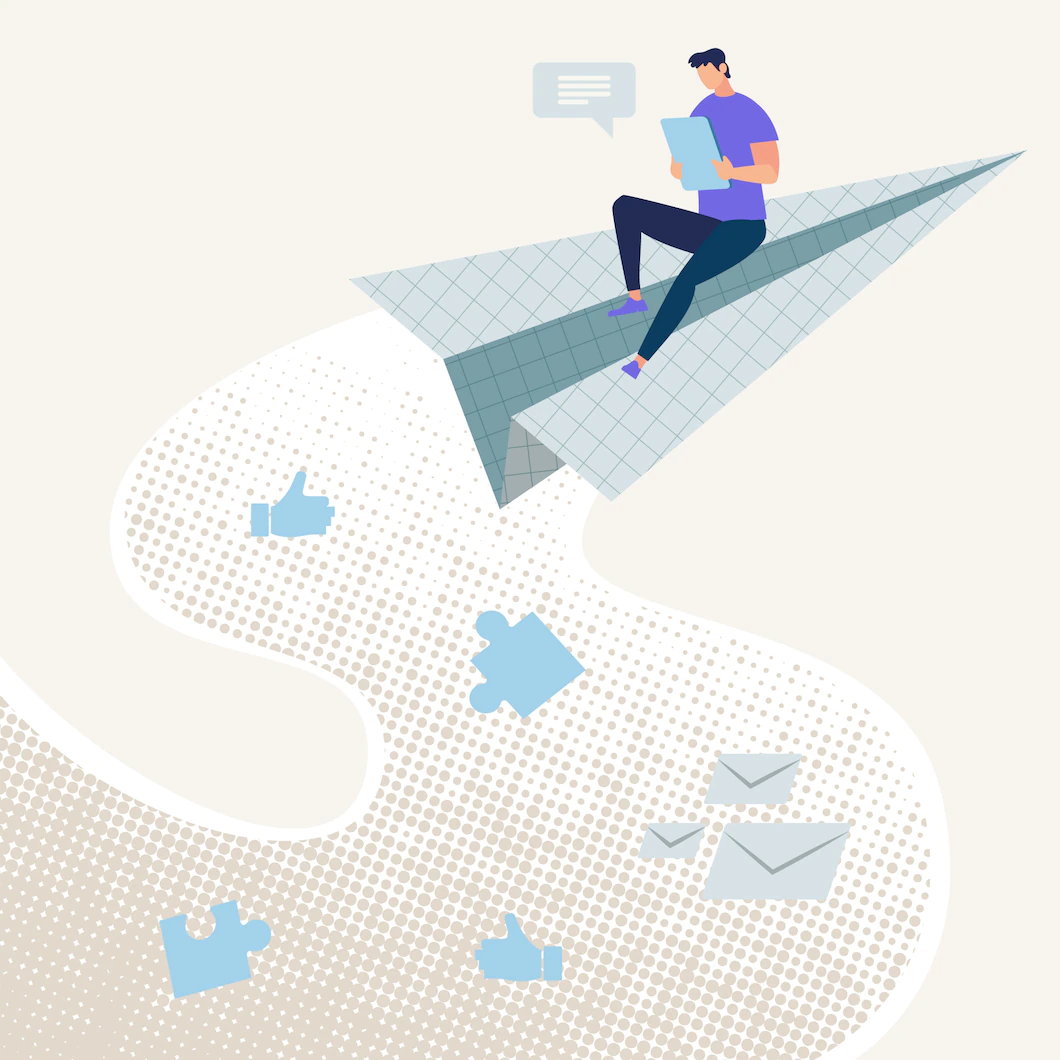
If you have a lot of data that you want to include in your listing but don’t want it to look cluttered, an infographic can help! By using images and graphs, you can present a lot of information without sacrificing the clean look of your listing. This will also help keep potential buyers engaged as they scroll through your listing.
3. They Can Help explain How Your Product Works
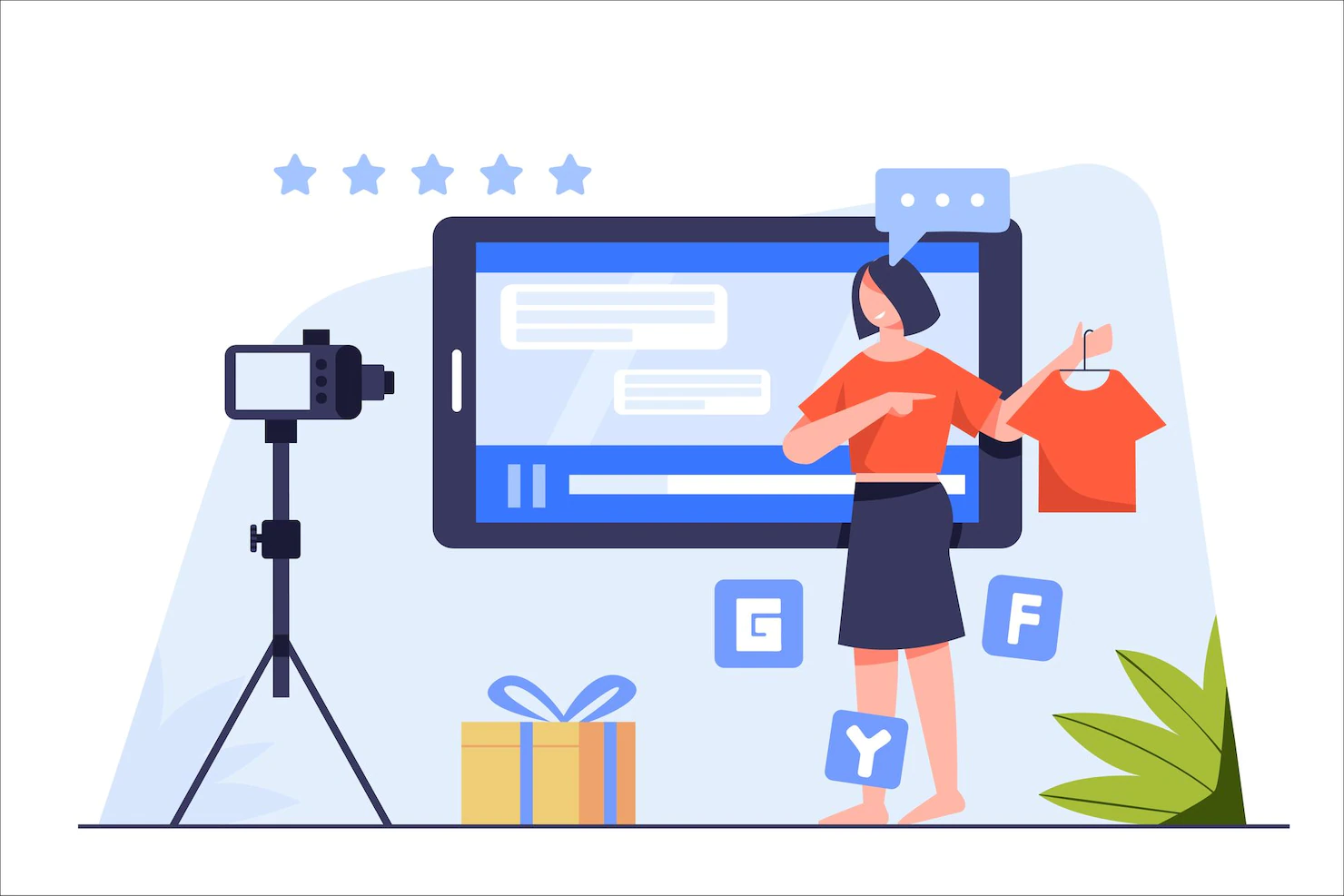
If you have a product that might be confusing to use or some assembly is required, an infographic can be very helpful! By breaking down the steps involved in using your product or assembling it, you can make the process much simpler for potential buyers which could lead to more sales.
4. You Can Use Them For More Than Just Your Listing

If you create a really great infographic, you can use it for more than just your Amazon listing! You can post it on social media, include it in blog posts, or even use it in Traditional marketing materials like flyers or billboards. The possibilities are endless!
5. They Are Really Fun To Make!
Last but not least, creating infographics can be really fun! If you enjoy being creative and working with visuals, this might be the perfect project for you. So go ahead and give it a try –you might be surprised at how much you enjoy it!
Also, Read:
- What is an Amazon FNSKU?
- How to Sell Products on Amazon For Free
- How to Use Amazon Sponsored Brands Ads?
- Amazon FBA vs Dropshipping: Which is Better for Your Business?
Conclusion: How To Create Amazon Infographics In 2025
Infographics are an excellent way to communicate complex information in a visually appealing way. By following the steps above, you can easily create an Amazon infographic that will engage potential customers and help promote your business or products/services.
Creating an Amazon infographic is a great way to introduce potential customers not only to what kinds of products or services are offered by businesses but also to why shoppers should consider them instead of others in the marketplaces crowded with millions upon millions of other sellers.
It’s a quick easy way to pique interest and attract organic attention to search results pages. When done correctly following the guidelines provided here, can significantly increase traffic leads without breaking the bank. Try implementing techniques and see how results improve! So what are you waiting for? Get started today!
