Introduction-
Your Android phone is your life. You use it to stay connected with friends and family, to stay on top of your work, and to keep up with the latest news and trends. So what happens when you realize that your Android phone has been hacked? If you’re not sure how to tell if your phone has been hacked, or if you don’t know how to fix a hacked Android phone, then read on. In this blog post, we’ll discuss the major signs of hacking on an Android phone, as well as the steps you can take to fix a hacked Android phone.
Have you ever suspected that your Android phone has been hacked? If so, there are some major signs that you can look out for. this blog post will help you outline the most common signs of hacking, as well as how to fix a hacked Android phone. So, if you think your device may have been compromised, read on for tips on how to safeguard your data and privacy. Knowing how to fix a hacked Android phone is crucial in order to keep your personal information safe and secure.
Table of Contents
ToggleHow to tell if your Android is Hacked – Major Signs of Hacking

There are a few major signs that your Android device may have been hacked. If you notice any of the following, it’s possible that your device has been compromised:
1. Unexplained data usage: If you see sudden spikes in your data usage, it could be a sign that your device is being used to send or receive data without your knowledge.
2. Unexpected apps: If you see apps on your device that you didn’t install, it’s possible that a hacker has installed them in order to gain access to your personal information.
3. Unusual activity: If you notice unusual activity on your device, such as strange text messages or calls, it’s possible that someone is trying to gain access to your device.
4. unexplained charges: If you see unexplained charges on your account, it’s possible that your device has been used to make purchases without your knowledge.
If you notice any of these signs, it’s important to take action immediately in order to protect your personal information. You should change your passwords, run a security scan on your device, and contact your carrier if you suspect that your device has been hacked.
How to fix a Hacked Android Phone
If you’ve been unfortunate enough to have your Android phone hacked, don’t worry – you can fix it. Here are the steps you need to take:
1. Change all your passwords
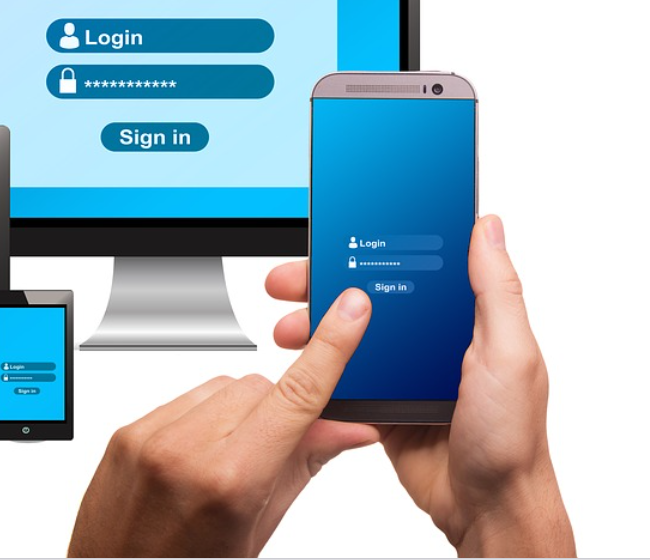
This is the first and most important step. If you don’t change your passwords, the hacker will still have access to your accounts. So change the passwords for your email, social media, banking, and any other accounts that are linked to your phone.
And make sure to use strong passwords that are hard to guess.
2. Update your software
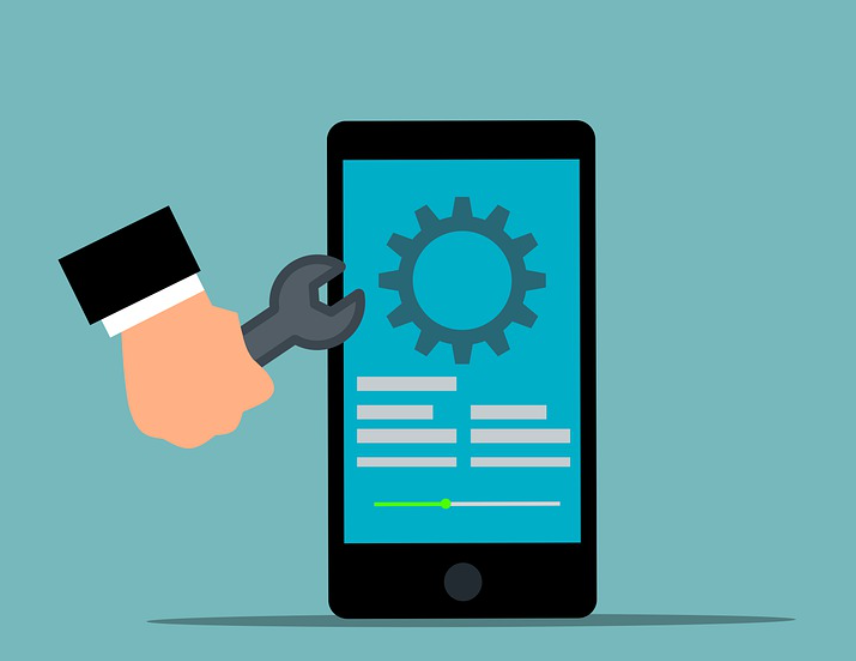
One of the reasons why your phone may have been hacked is because it was running outdated software. So the first thing you should do is update your operating system and all the apps on your phone. This will help close any security holes that the hacker may have exploited.
3. Download an anti-malware app
Another good step to take is to download an anti-malware app. This will scan your phone for any malicious software and remove it. There are a lot of good anti-malware apps out there, so just choose one that you feel comfortable with.
4. Factory reset your phone
If you’re still not sure whether your phone is clean, the best thing to do is to factory reset it. This will delete all the data on your phone, including any malicious software. Of course, this means you’ll lose all your data as well, so be sure to back it up first.
5. Keep your phone secure

Once you’ve fixed your hacked phone, it’s important to take steps to keep it secure in the future. One of the best things you can do is to use a security app like Lookout. This will help you protect your phone from malware and other threats.
These are the steps you need to take to fix a hacked Android phone. By following these steps, you can be sure that your phone is clean and safe. And don’t forget to take steps to keep your phone secure in the future.
Quick Links
FAQs: How To Fix A Hacked Android Phone
🤔How to fix a hacked Android phone?
If you think your Android phone has been hacked, there are a few things you can do to fix it. First, change your password and security questions for all online accounts that are linked to your phone. This includes your Google account, email, social media, and any other online accounts. Next, run a virus scan on your phone using an antivirus app like Avast or AVG. If you find any malicious apps, delete them immediately. Finally, factory reset your phone. This will erase all data from your phone, so make sure to back up anything important before doing this.
🙋♀️How do I prevent my Android phone from being hacked?
There are a few things you can do to prevent your Android phone from being hacked. First, keep your software up to date. Hackers often exploit security vulnerabilities that are present in older versions of software. Next, install an antivirus app and run regular scans. This will help to detect and remove any malicious apps that may be present on your phone. Finally, be careful about the apps you install and the permissions you grant them. Only install apps from trusted sources and be cautious about giving apps access to sensitive data such as your contacts, photos, and location.
😱What should I do if I think my Android phone has been hacked?
If you think your Android phone has been hacked, there are a few things you can do to fix it. First, change your password and security questions for all online accounts that are linked to your phone. This includes your Google account, email, social media, and any other online accounts. Next, run a virus scan on your phone using an antivirus app like Avast or AVG. If you find any malicious apps, delete them immediately. Finally, factory reset your phone. This will erase all data from your phone, so make sure to back up anything important before doing this.
💯How do I prevent my Android phone from being hacked?
There are a few things you can do to prevent your Android phone from being hacked. First, keep your software up to date. Hackers often exploit security vulnerabilities that are present in older versions of software. Next, install an antivirus app and run regular scans. This will help to detect and remove any malicious apps that may be present on your phone. Finally, be careful about the apps you install and the permissions you grant them. Only install apps from trusted sources and be cautious about giving apps access to sensitive data such as your contacts, photos, and location.
Conclusion- How To Fix A Hacked Android Phone 2025
If your Android phone has been hacked, don’t panic. There are several proven solutions that can help you fix the issue and get your device back to its former glory. We’ve outlined a few of the most popular methods in this blog post, so be sure to try them out if you find yourself in this situation.
