So you’ve decided to start a blog. I know you’ve done a lot of research about starting a blog and all the benefits that come with it, but I also know you need to be more knowledgeable about what to do next and have no direction about blogging.
Don’t worry, and everyone starts from scratch; I’ve been there, and I know it’s intimidating, but don’t worry, I’ll show you the right path.
Moving forward in the right direction with the right strategy is critical for a successful blogging business. Today I’ll show you how to start a blog with Bluehost and make money from your first blog.
Because, quite frankly, My friend, learning it all by yourself and figuring out a way by yourself is a time-consuming and tedious task (Speaking from my experience).
First and foremost, congratulate yourself on deciding to make a change. Very few people take the initiative and start something, and blogging will change your life Forever for the Better.
So Let’s Get Started With starting your first blog.
Anyone can start a blog by following the 10 Steps mentioned below
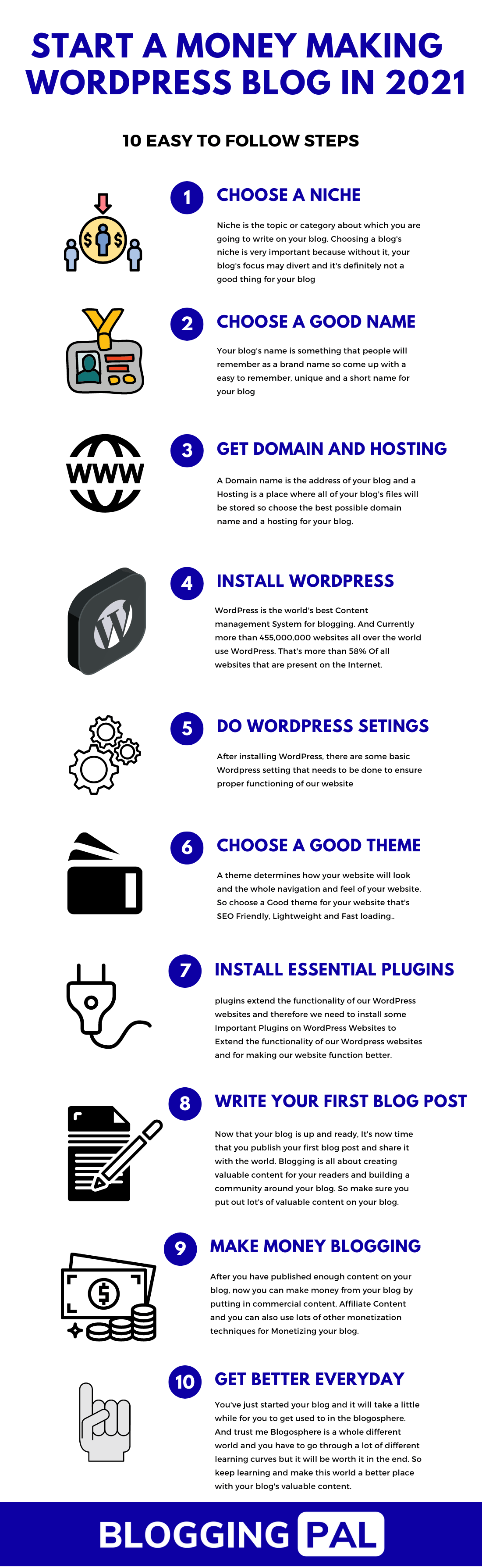
Step 1: Select a Niche For Your Blog
Step 2: Select a Name and a Domain Name For Your Blog
Step 3: Get the Domain Name and Hosting Account
Step 4: Install WordPress
Step 5: Install a Good WordPress Theme For Your Blog
Step 6: Customize Your WordPress Blog
Step 7: Install Necessary WordPress Plugins
Step 8: Set Up Important Pages For Your Blog
Step 9: Write Your First Blog Post
Step 10: Promote Your Blog Post
Bonus: Make Money From Your Blog
Table of Contents
ToggleStep 1: Select Your Niche
OK, Before I explain the significance of selecting a niche and why it is essential, let me first define it.
Niche:
A niche is a specific group, category, or interest in which certain people are interested and who share similar behavior and characteristics.
For example, some women enjoy cooking and constantly attempt to create new dishes because they are genuinely interested in that subject.
So, in this case, cooking is a niche, and the audience for the cooking niche is women who enjoy cooking.
A niche can also be about your passion or anything else that interests you. Choose the Niche that you are most interested in.
And remember that you should only write something within the scope of your blog’s Niche; staying relevant is critical if you want to be a successful blogger.
Why Do You Need To Select a Niche?
Choosing a niche for your blog is the deciding factor in its success, and it will determine whether or not your blog will succeed.
If you do not choose a niche for your blog, your readers will not find it exciting and will stop reading it if you write about every different topic under the sun. People only want to read about a specific topic from one blog because they believe that if this girl or guy only writes about it, he or she may be an expert in this field.
So, always try to find a niche for your blog before moving on to the next step.
Remember: You don’t have to be an expert to write about a niche; don’t let that be your limiting belief; you can write whatever you want as long as it’s relevant to your niche.
Step 2: Select a Name And Domain Name For Your Blog
Now it’s time to choose a name for your blog; think of a catchy name that relates to your niche.
Because a name will be associated with your blog, choose it carefully.
Here Are Some Ideas For Choosing a Good Blog Name.
- The name should be short and precise and should be relatable to your niche
- The title should not be something weird that’s hard to pronounce
- The title should be Easy to remember and pronounce
- Don’t go too crazy while selecting a name for your blog
- It would be best if you also considered making a tagline for your blog.
OK, now I think you have a cool name for your blog.
Watch the video below for some tremendous brandable blog names if you’re having trouble naming your blog.
OK, cool. I’m sure you’ve come up with a catchy name for your blog by now.
It’s now time to check the availability of that domain name as well as the availability of other social media accounts associated with that name.
It’s critical to check whether social media usernames are available. Because if you buy a domain name without checking whether the social media handles are available, you might buy a domain name that someone already uses, which will be terrible for your brand.
So, below is a video from our YouTube channel that will assist you in determining whether or not the name you have chosen for your blog has all of the domain names and social media handles available.
Step 3: Get a Domain Name And a Hosting Account
Before we get into getting and purchasing a domain name and a hosting account for your blog, you should first understand what a domain name and a hosting account are.
What is a Domain Name?
A domain name is your website’s web address; it’s simply an address to get to your blog.
For example, our blog’s domain name is https://www.twinstrata.com.
The hypertext transfer protocol is secured here with https://.
And Bloggingpal is the name of our website.
The domain name extension is.com.
Don’t worry about it too much; it’s just your blog’s URL.
Always try to purchase a “.com” domain name extension because it is suitable for branding, and.com domain extensions are widely used and look and sound superb.
However, if you are starting a country-specific blog, you can use domain extensions such as.in..uk..us.
What exactly is a hosting account?
A hosting account, also known as a hosting server, is a computer that hosts or stores all of your blog’s files.
A blog website is a collection of codes and files such as HTML, CSS, javascript, images, video, and other website elements.
So, to host or store them, we need a computer that is up and running 24 hours a day, seven days a week.
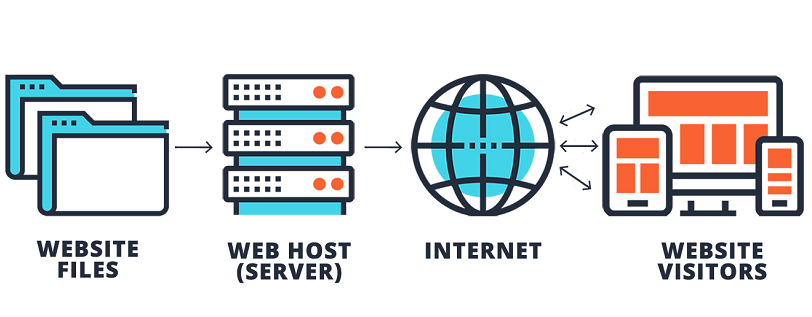
So that is called hosting, and a blog website is Always built on hosting; the domain name is just a way to reach your website; it’s like a web address.
How to choose a domain name?
Here are some golden tips for Choosing a good domain name for your blog
-
Your domain name should not be more than 12 letters long
-
Choose a domain name with a .com extension ( it’s widely used )
-
Avoid using numbers, hyphens, dates, or any special characters on your blog’s domain name. A good domain name only contains letters.
-
If you are building a country-specific blog then you can choose domain name extensions like .in .pk .us .eu .au etc.
-
If you are creating a blog for specific purpose then there are other domain extensions also like .blog .co .org .edu .gov etc.
-
There are also some premium domains which are very costly, If you are a beginner and just starting your very first blog then don’t go for premium domain names.
Choosing a domain name is similar to selecting a name for your website.
Whatever name you choose for your blog in the preceding step, you must register that name TLD domain name.
For example, if you chose technocrats for your blog, you must now go to any domain registrar and register that domain name.
Precaution: Whatever the name you finalize for your blog, after finishing, check if the TLD (.com) domain name extension is available or not and if social media handles are available or not using Namechk.com.
How to choose a Hosting Server?
The most crucial step in starting a blog is selecting a good hosting service.
It will suffer if you choose the wrong hosting provider for your blog.
-
Your blogs speed will be worse
-
Your blogs user experience will be worse
-
You will never rank in search engines, as Google and other search engines prefer to show Good Websites only in their search results.
-
And there are a lot of other Problems with crappy hosting services.
So which hosting service provider is best for starting a blog?

I recommend Bluehost Hosting to beginners for starting their blogs.
I’ve been blogging for quite some time and have tested numerous hosting servers over the years.
And I believe Bluehost Hosting offers the best-shared hosting service for starting a blog.
I’ve hosted a number of my websites with Bluehost, and the performance is excellent.
WordPress.org officially recommends Bluehost for hosting WordPress blogs and websites.
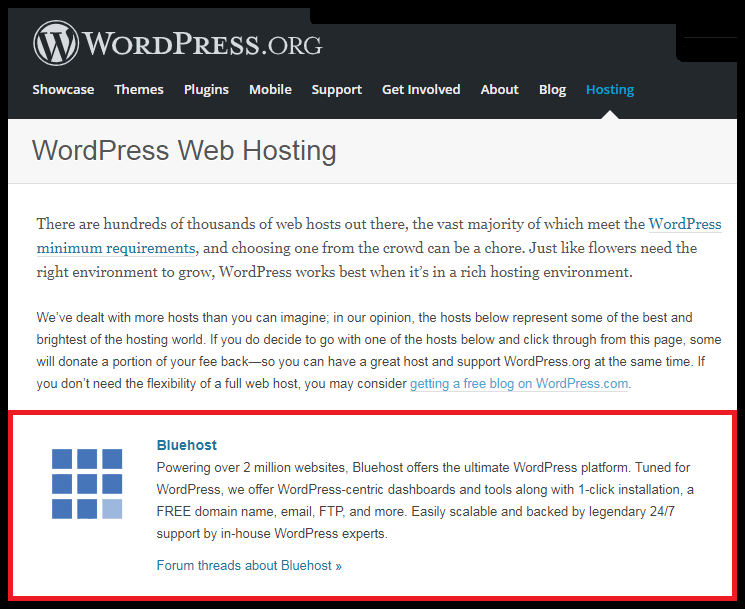
Start a Blog In 2022
With Bluehost – 60% OFF
Why I recommend Bluehost Hosting over Other Hosting Providers
Below, I’ll give my honest opinions on why I prefer Bluehost Hosting over other hosting providers.
And, yes, this is my unbiased opinion.
Follow the steps below to get a Bluehost domain name and hosting account.
Step 1: Click Here. This unique discounted link will take you to the Bluehost website (screenshot attached), where you will receive an instant 60% discount.
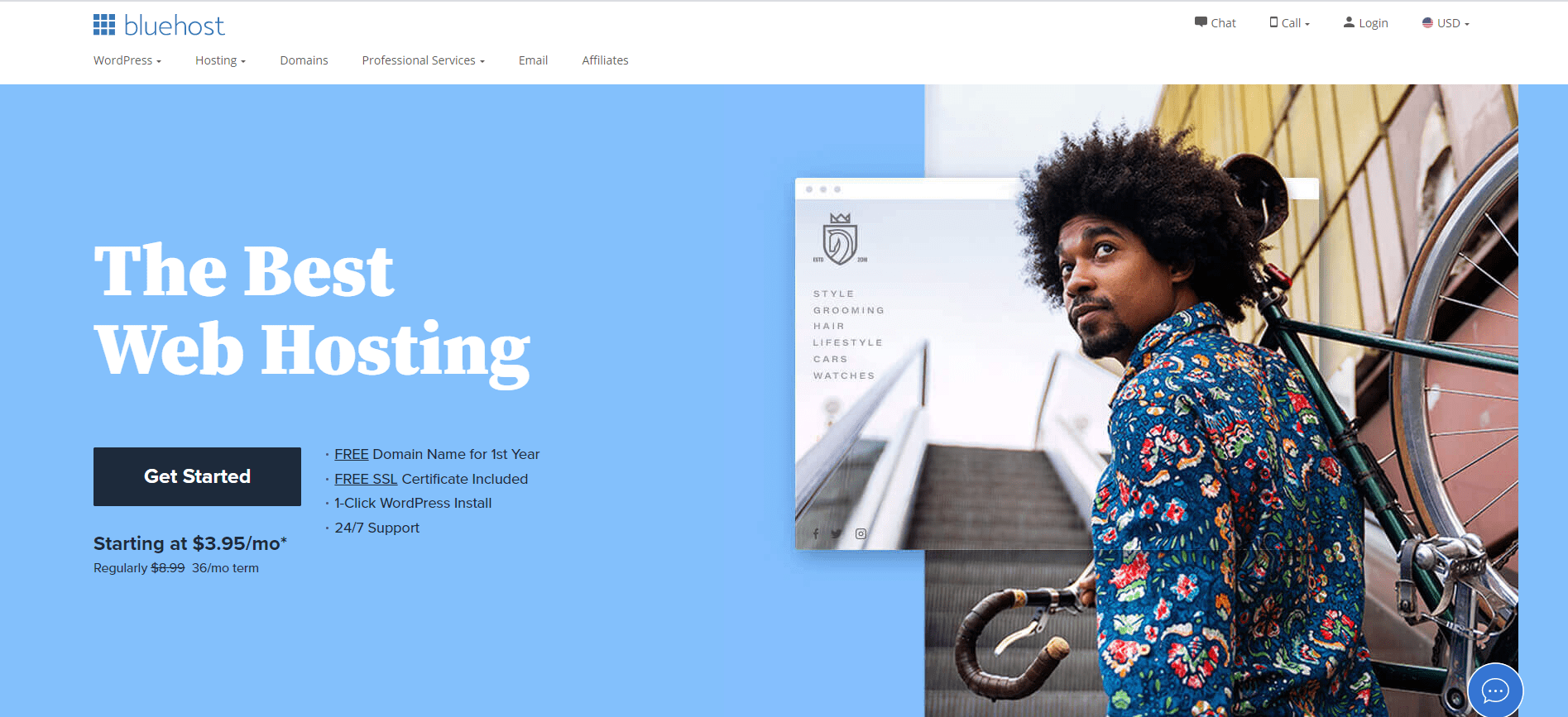
Step 2: Click on Get started button
Step 3: You will be redirected to the pricing page of Bluehost; select the basic plan, as it will be more than enough for a new blog. You can also set the other advanced plans if you wish to have more resources and domains hosted.
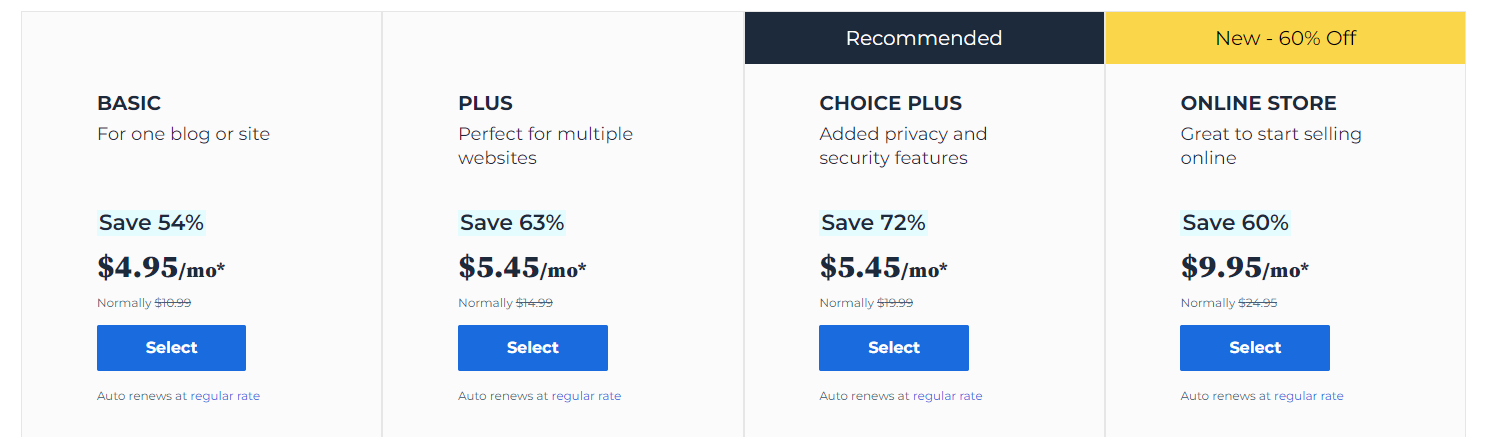
Step 4: Select your preferred hosting plan and press the select button. (I recommend the basic plan for those just getting started.)
Step 5: On the next page, you will be asked to either register a new domain name or use the existing domain name you have registered elsewhere.
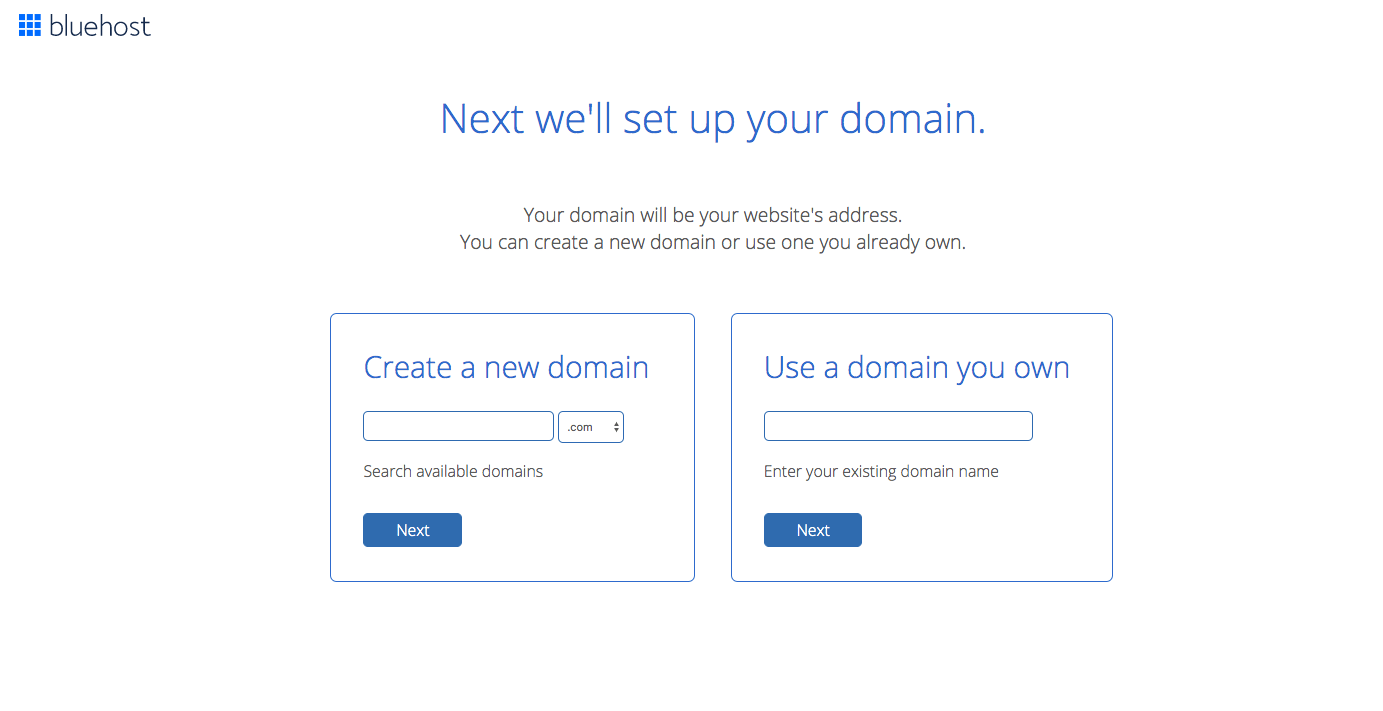
Step 6: Enter the new domain name you want to register with and click on the next button.
Step 7: On the following page, you will be asked to enter your account information, hosting account information, and payment information. Please fill them out and proceed to the checkout.
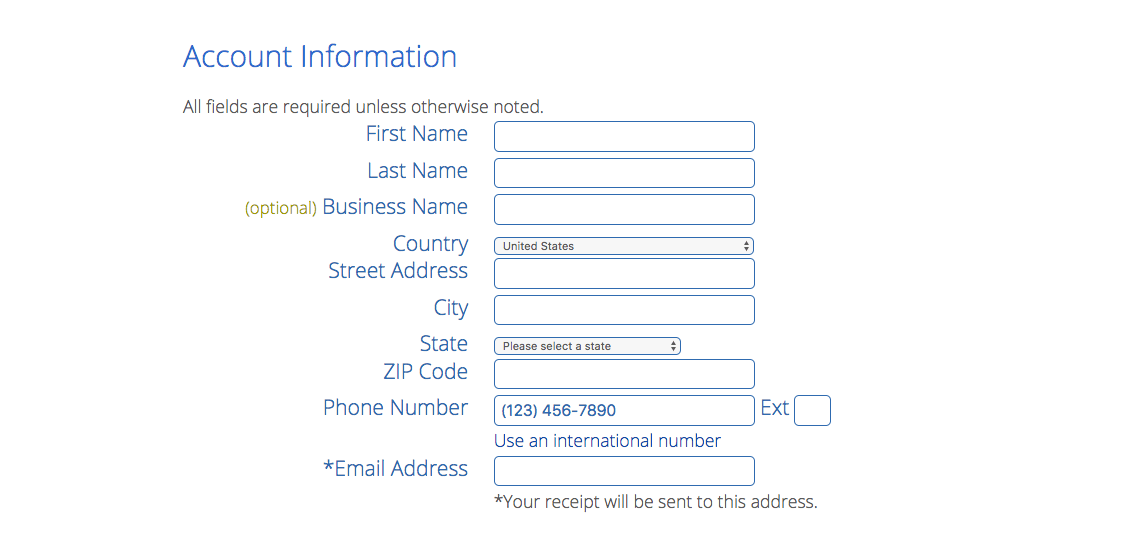
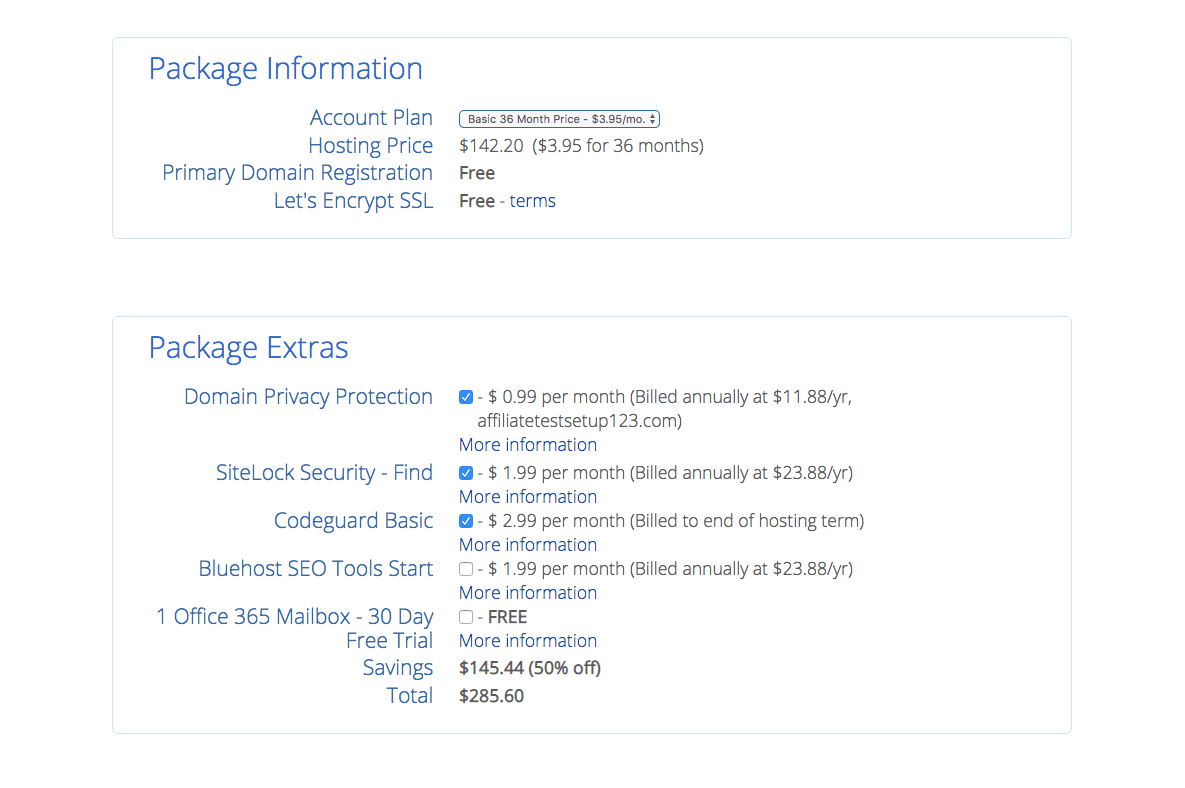
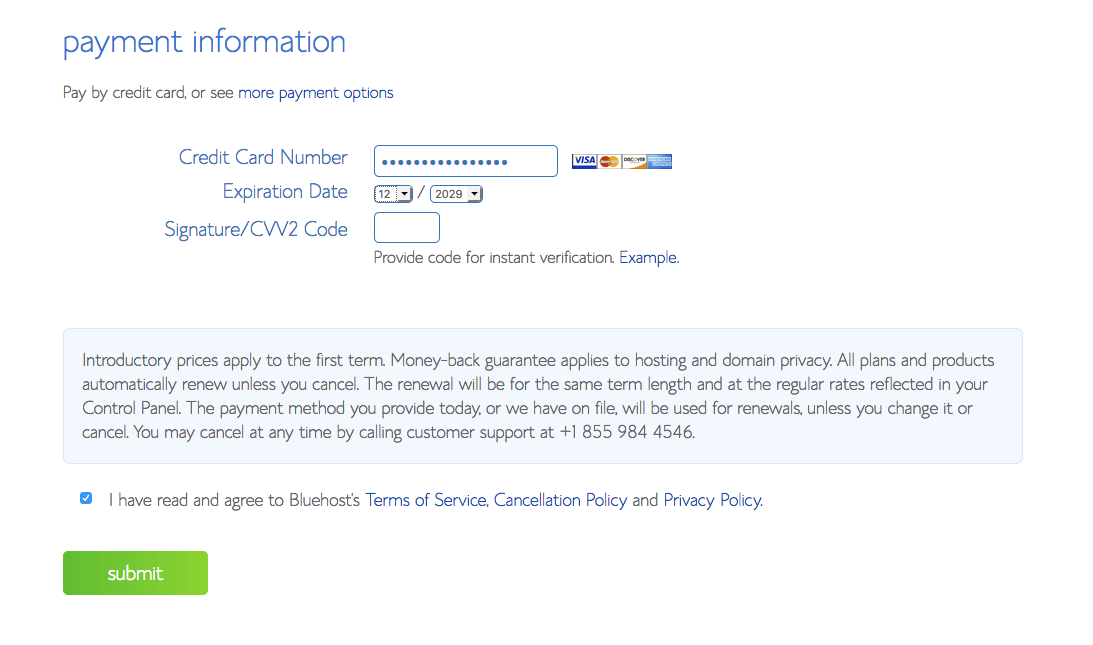
Step 8: Congratulations on completing a successful transaction; you have purchased a domain name and hosting account and take the first step toward your blogging career.
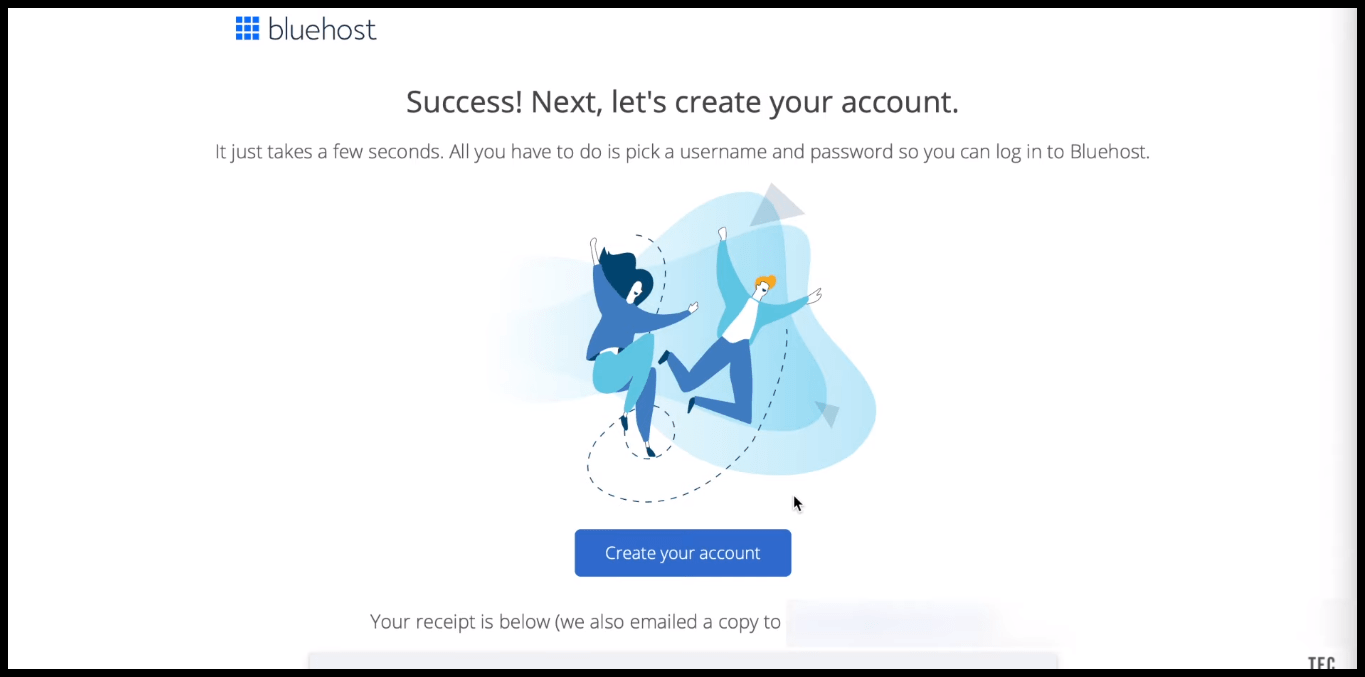
Step 9: Now, set up your account and click the Create your Account button. And you will be taken to the next page, where you have to create a secure password for your Bluehost account. Just create a strong password from there.
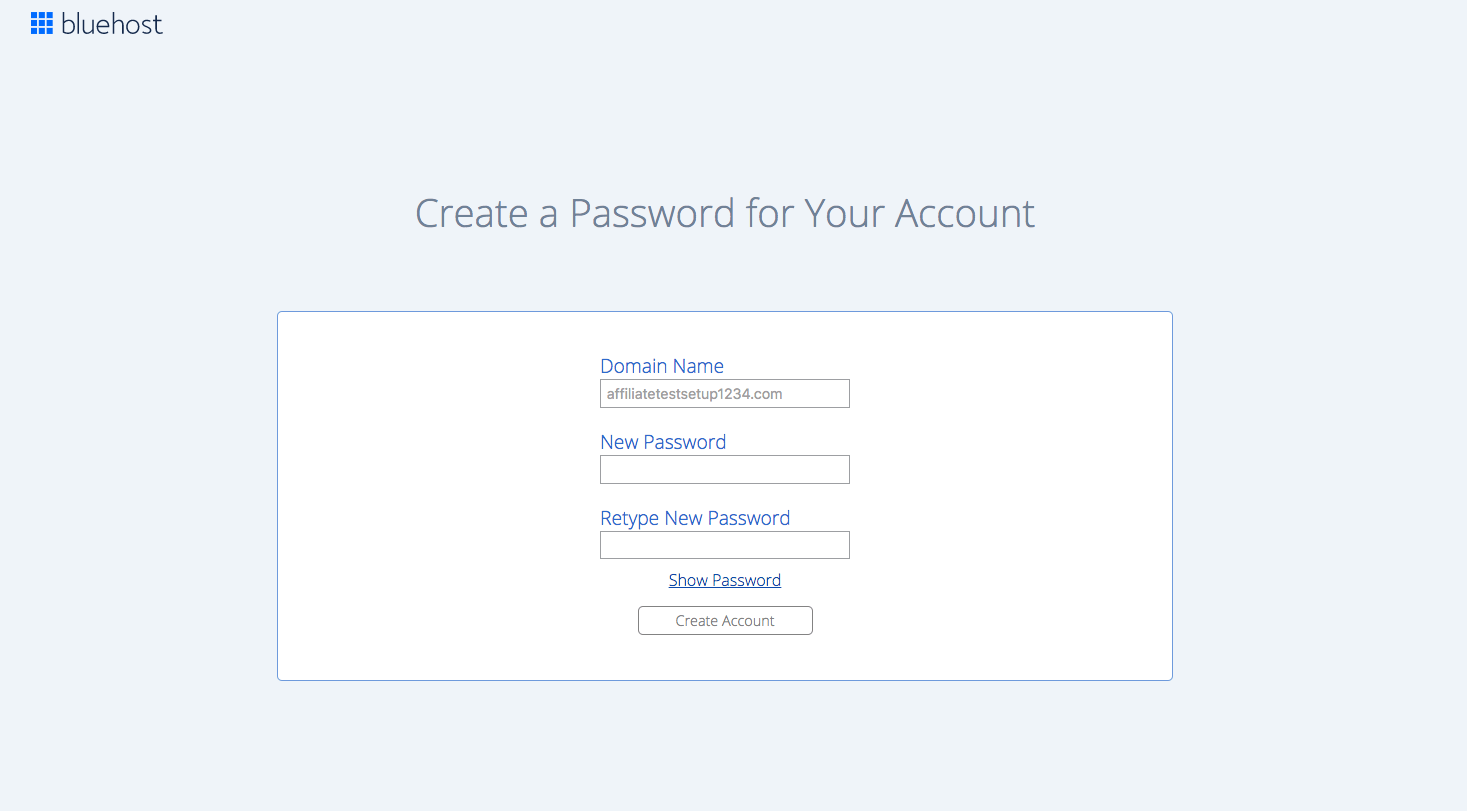
Step 10: After that, you can log in to your account and manage basic settings.
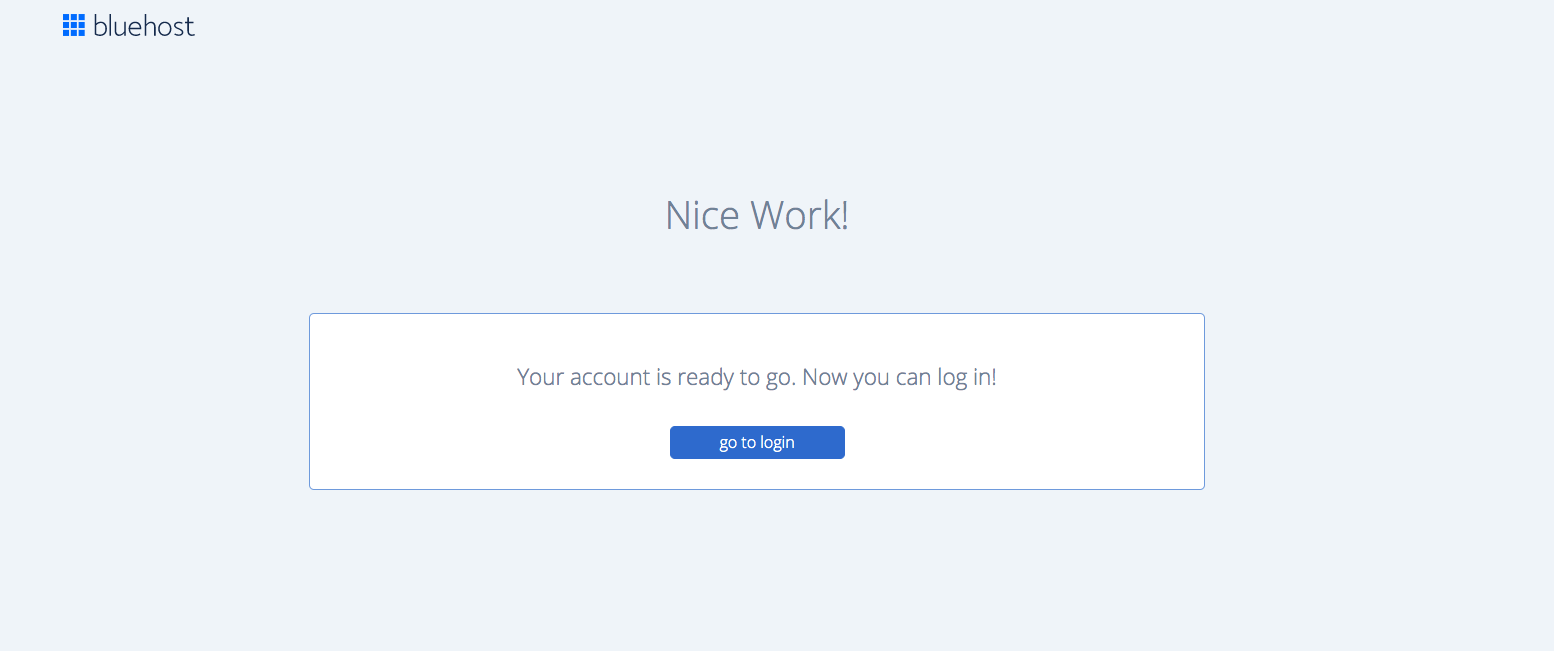
Step 4. Install WordPress

After registering with Bluehost, you should install WordPress on your domain name and begin creating your WordPress blog.
Why should you install WordPress?
WordPress is the world’s best and most popular blogging platform.
WordPress is currently used by over 455,000,000 websites worldwide for blogging and other purposes.
That is more than 58% of all websites worldwide, which is growing daily as more people start their blogs with WordPress.
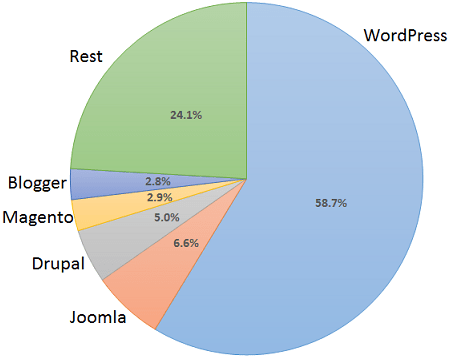
Here’s a step-by-step procedure on how to Install WordPress On Bluehost.
Step 1: Log in to your Bluehost account.
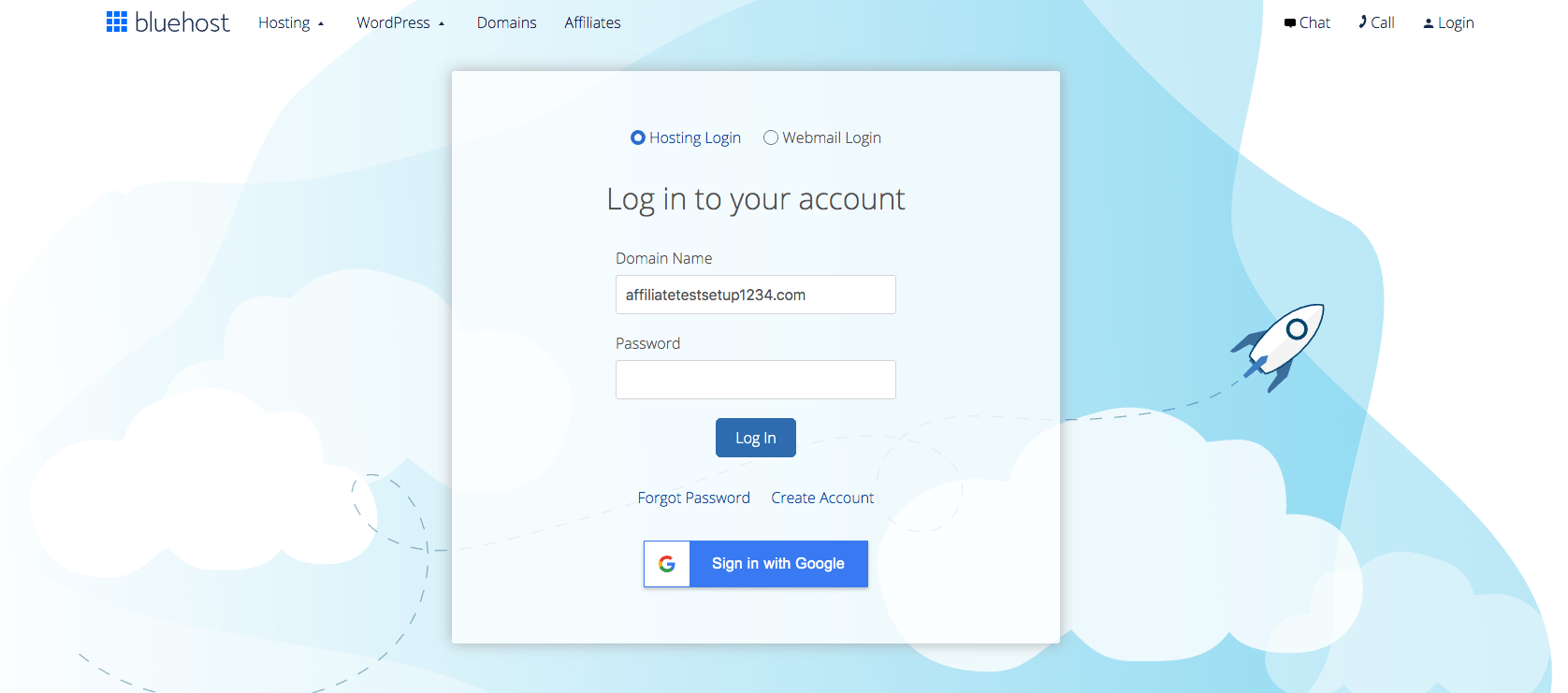
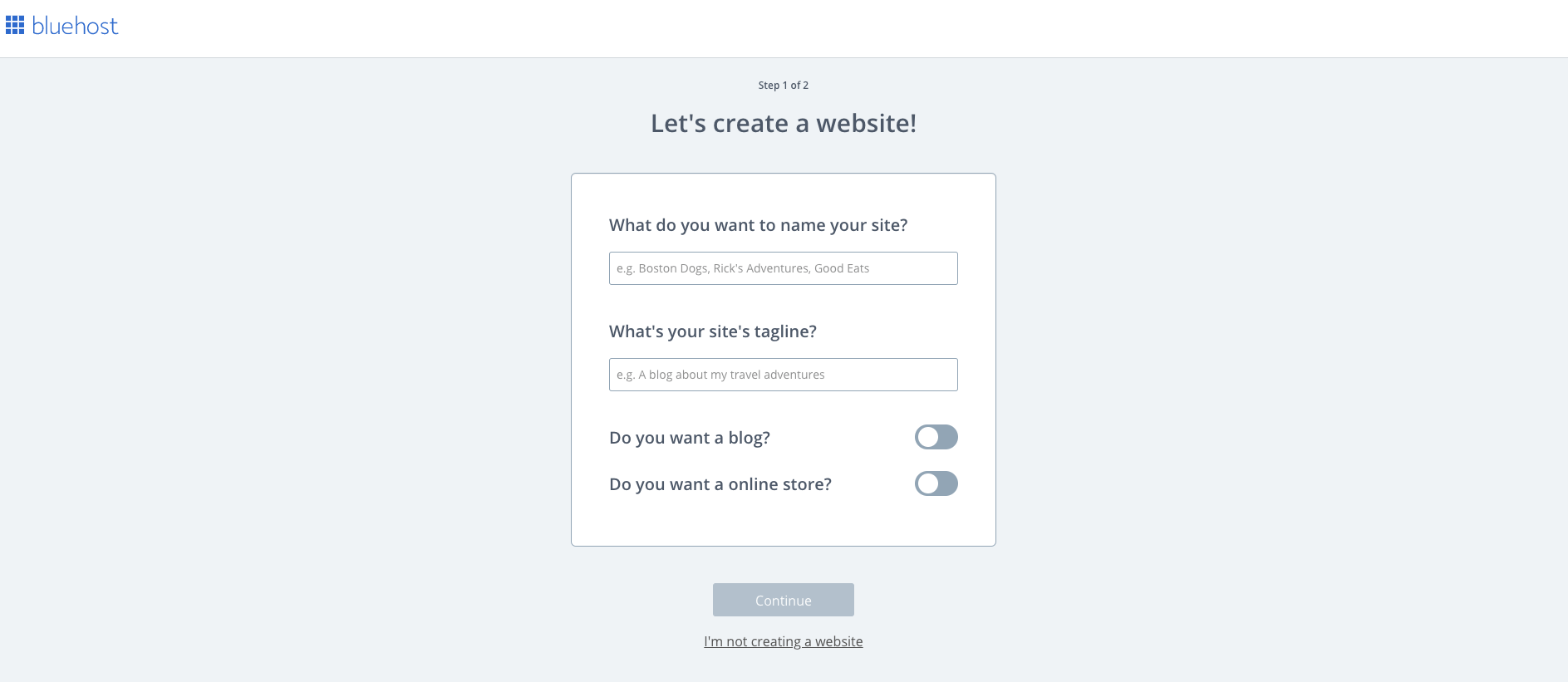
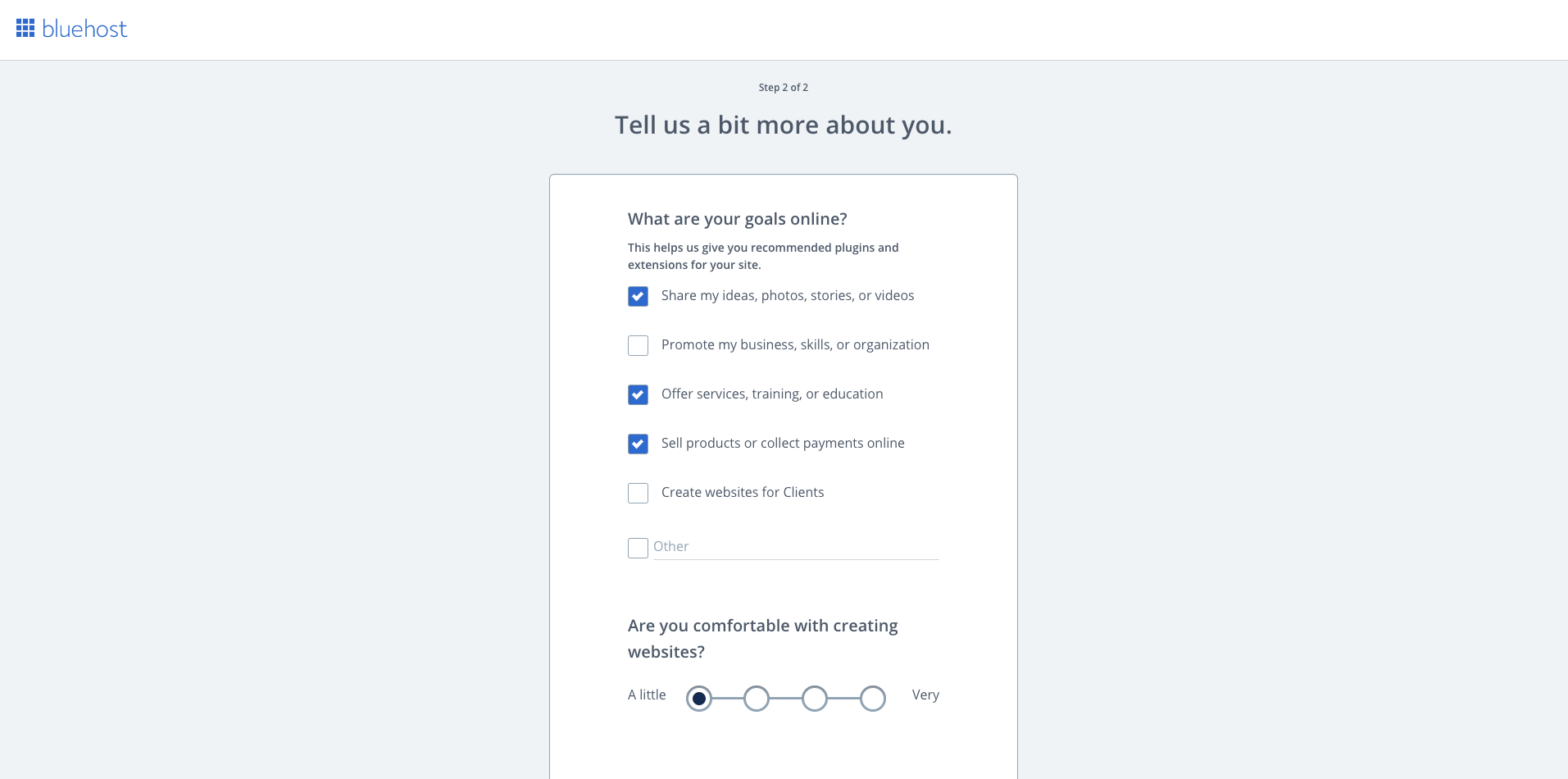
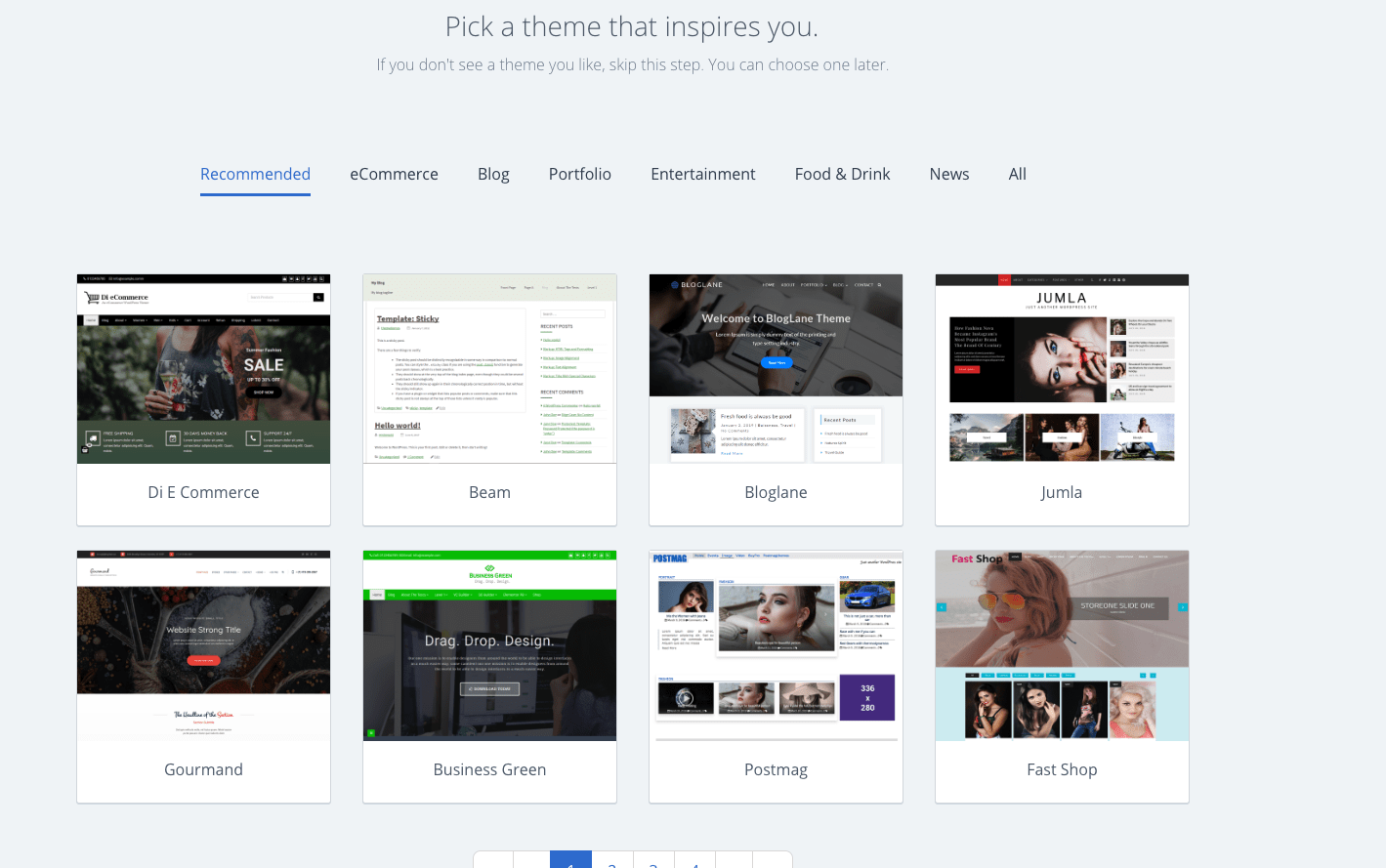
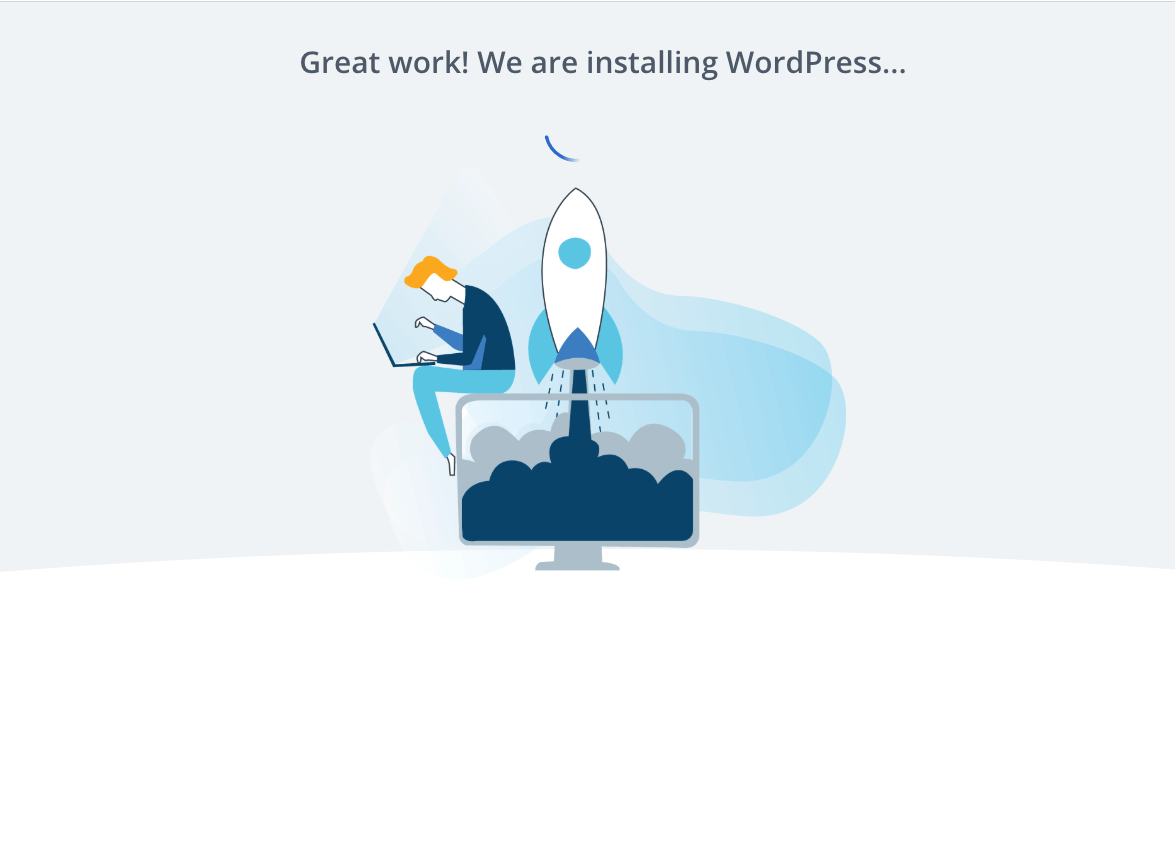
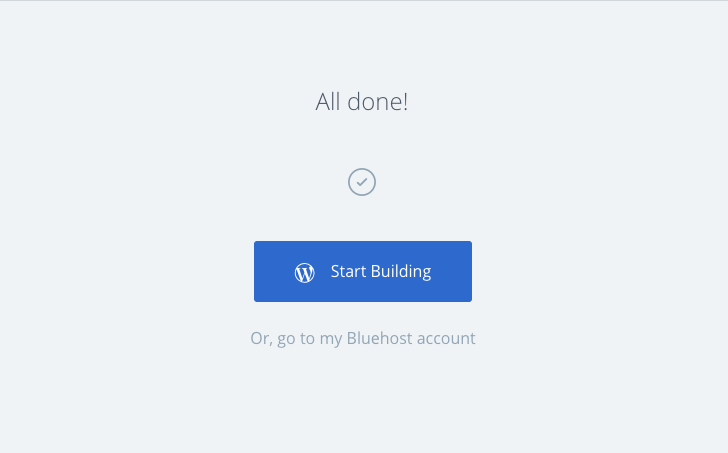
Step 2: You will see a page similar to the one shown in the screenshot below; click the login to WordPress Button to be taken to your WordPress Dashboard.

Step 3: After the WordPress Installation procedure is done, then you can log in to your WordPress dashboard by going to yoursite.com/wp-admin
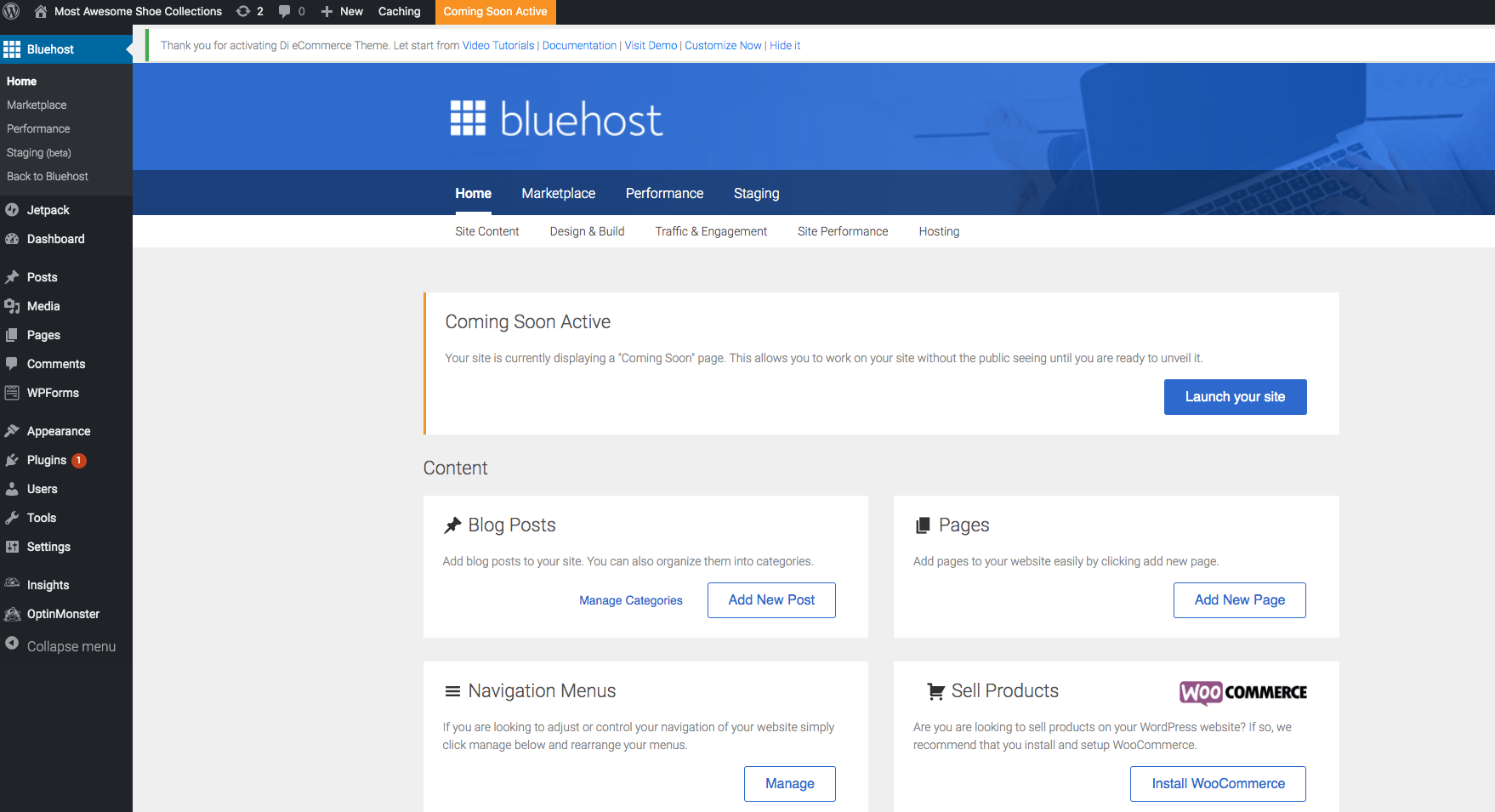
Congratulations, the basic procedure for creating your blog has been completed; you can now check if your blog is live by visiting your domain name.
Your blog will resemble the screenshot attached below.

Don’t be concerned about the appearance of this terrible design; you can change the appearance of your blog later when you install a new theme.
Step 5: Installing a Good WordPress Theme
A good WordPress theme is the entire backbone of your blog, and a good theme determines whether your blog visitor will stay or leave your blog.
If you choose a lousy theme, your blog will suffer.
Here are some characteristics of a good theme that you will use.
- It should load quickly.
- It should be search engine friendly.
- It should include all of the customization features that your blog will require.
- It should not be too large or take too long to load.
And GeneratePress Theme is the best Theme that suits all of the above requirements.
We Always Recommend GeneratePress themes to our readers and Using them on our blogs.
GeneratePress Premium Theme powers the Blog you are reading right now, and Using GeneratePress on our blogs was the best decision we ever made for our blog. It’s far better than other themes we have used in the past, and You will never get a chance to complain about The GeneratePress Theme If you use It.
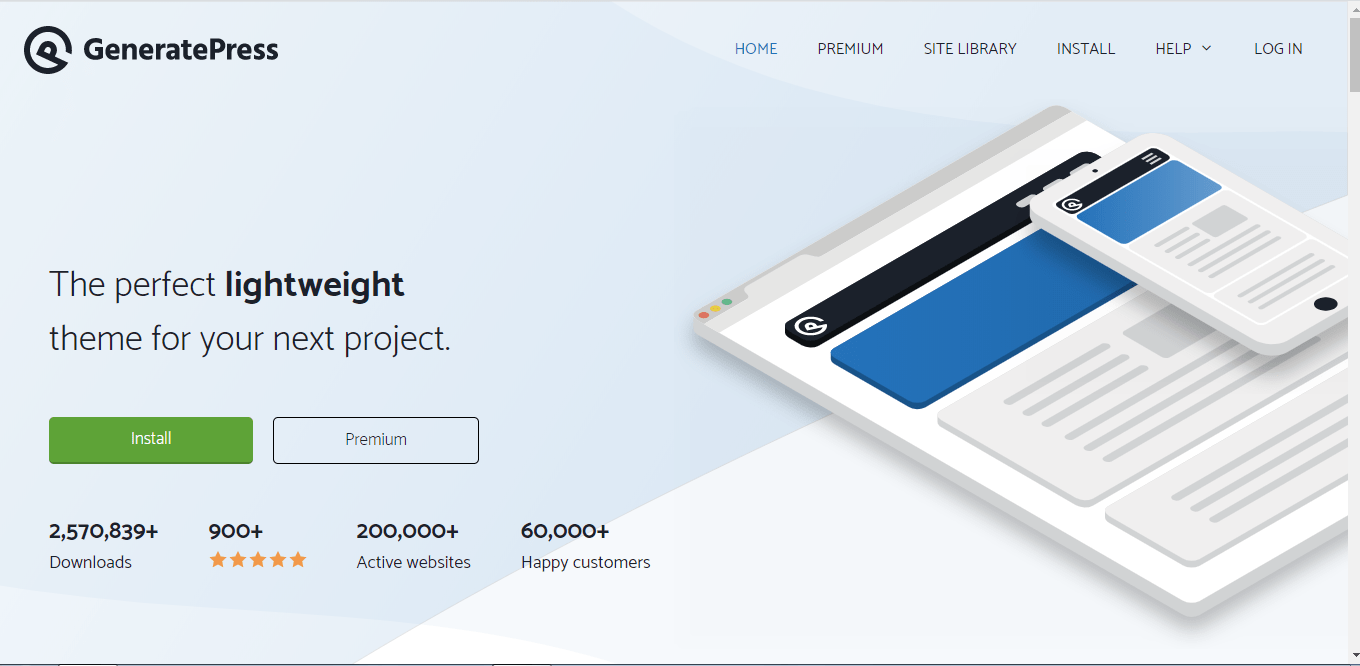
We have been using the GeneratePress theme on all of our blogs, and we are pretty happy with the performance of the GeneratePress Premium theme.
Also, read Our Review of the GeneratePress theme after using this theme for more than 1 year.
Step 6: Customizing WordPress
After you’ve installed WordPress and an excellent theme for your blog, it’s time to make some WordPress settings that will improve your blog’s performance.
Here are some of the configurations you should make after installing WordPress.
- Modify the permalink structure
- Change your password
- Make Important Documents
- decide on a title and a tagline
- Delete default content such as pages, posts, plugins, etc.
Also read Or Guide: What to do after installing WordPress
Step 7: Installing Necessary Plugins
Plugins are extra add-ons that you can install on your WordPress blog to improve its functionality.
Consider them different apps on our phones; as other apps help us do various tasks, plugins add further functionality to our WordPress blog.
For example, there is a separate plugin for each feature you want on your WordPress website. We must install a plugin for social sharing, a plugin for the backup of our website, a plugin for the security of our website, and so on.
Consider installing all of the Important Plugins for your WordPress blog immediately to get the most out of blogging.
Also read Our Guide On: Most important WordPress plugins to install after installing WordPress.
Step 8: Setup important pages
After you’ve installed WordPress, installed a great theme, and finished customizing WordPress, you should concentrate on creating essential pages.
Here are some of the most important pages you should include in your blog.
- Home
- About Us
- Get in Touch
- Policy on Privacy
- Affiliate disclaimer
- DMCA Disclaimer
- Conditions of use
Those are some of the most important pages you should consider creating for your WordPress blog.
Step 9: Write Your First Blog Content
So it’s finally time to get our hands dirty with the real stuff.
Now we must begin creating valuable content for our blog readers because that is ultimately what blogs are intended for.
Blogs are nothing without content; they’re just a bunch of codes and CSS; we have to make our blog live by creating content, bringing traffic, making money, and so on.
Create treasured content for your blog readers; this will assist you in attracting a large number of valuable audience and fans to your blog.
The currency of the Internet is content.
Step 10: Promote Your Blog Post
After you’ve created your first piece of content, please share it with the world by creating a buzz around your social media platforms.
That is how people will learn about your new venture in the early days.
Bonus: Ways to make money from Blog
The most exciting part of starting a blog comes: from making money from it.
Money is a miracle that keeps you from reaching your goals.
Money will not come if you focus solely on delivering value, but it will go if you focus on providing value above all else.
Here are a few ideas for making money from your blog.
- Affiliate marketing
- AdSense
- Sponsored posts
- Selling your products
- Selling eBooks
- Selling ad space on your blog
- selling your consultation services
- Selling your freelance services
The methods described above are the most profitable ways to make money from a blog.
Conclusion
So, you now understand how to start a blog with Bluehost.
Now create your blog and enjoy the blogging roller coaster ride.
Remember: It takes time to master all the elements of blogging, such as content writing, community building, creating visually appealing images, writing better emails, and so on. So, to be successful at blogging, you must be willing to put in the effort. Blogging is not a get-rich-quick scheme.

Is Bluehost Good For Blogging?
Yes, Bluehost is the best Hosting Platform for blogging, and WordPress.org officially recommends it, so if you are starting, Bluehost is the best Hosting Platform for your blog.
You can start a blog for less than $100.
Yes, you can make money from blogging; there are many ways to make money from blogging, such as Affiliate Marketing, Adsense, Selling Banner Ads, and so on. However, it takes time to make money from blogging because you must learn all the different skills of a professional blogger.
Which Plan is Bluehost is Best For Hosting Blogs?
Choice Plus Plan is the best value for money for hosting blogs because it allows you to host unlimited websites and blogs while also providing total storage space.
