Sponsored Brands is an advertising program that allows Amazon sellers to promote their products on Amazon.com through branded keywords and product listings.
When a customer searches for one of your branded keywords, your ad will appear above the search results, making it more likely that the customer will click on your ad and be directed to your product listing.
Sponsored Brands ads can be a great way to increase traffic to your product listing and boost sales, but it’s important to note that this is a paid advertising program—you will be charged per click (CPC) on your ad.
As with any paid advertising campaign, it’s important to set a budget and track your results so that you can optimize your ads for maximum ROI. In this blog post, we’ll give you an overview of how Sponsored Brands work and some tips on how to get started.
How Do Amazon Sponsored Brands Ads Work?

Amazon Sponsored Brands Ads is a cost-per-click (CPC) advertising program that allows you to place ads for your products on Amazon.com. You are only charged when someone clicks on your ad—you don’t pay anything if they simply see your ad and don’t click on it.
When a customer searches for one of your branded keywords, your ad will appear above the search results. Your ad will include your brand name, logo, and up to three of your products with pricing information. Customers can then click on any of the products in your ad to be taken directly to that product’s detail page.
In order for your ad to appear, you must first submit it for review by Amazon. Once it has been approved, you can start running your ads. You will need to set a daily budget for your ads and select which of your products you want to promote. You can also choose which search terms (also known as keywords) you want to trigger your ad. And for in-depth keyword research, you can use tools like helium 10 w has done an in-depth review of it.
Benefits of Using Amazon Sponsored Brands Ads

There are many benefits to using Amazon Sponsored Brands Ads, including:
– Reach a wider audience: By placing your ad in the search results, you can reach customers who are actively searching for products like yours on Amazon.
– Promote specific products: You can use Amazon Sponsored Brands Ads to promote specific products or product categories that you want to highlight.
– Drive traffic to your detail page: Unlike other forms of advertising (such as display ads), Amazon Sponsored Brands Ads drive customers directly to your product detail page where they can learn more about your product and make a purchase.
Tips for Getting Started with Sponsored Brands Ads
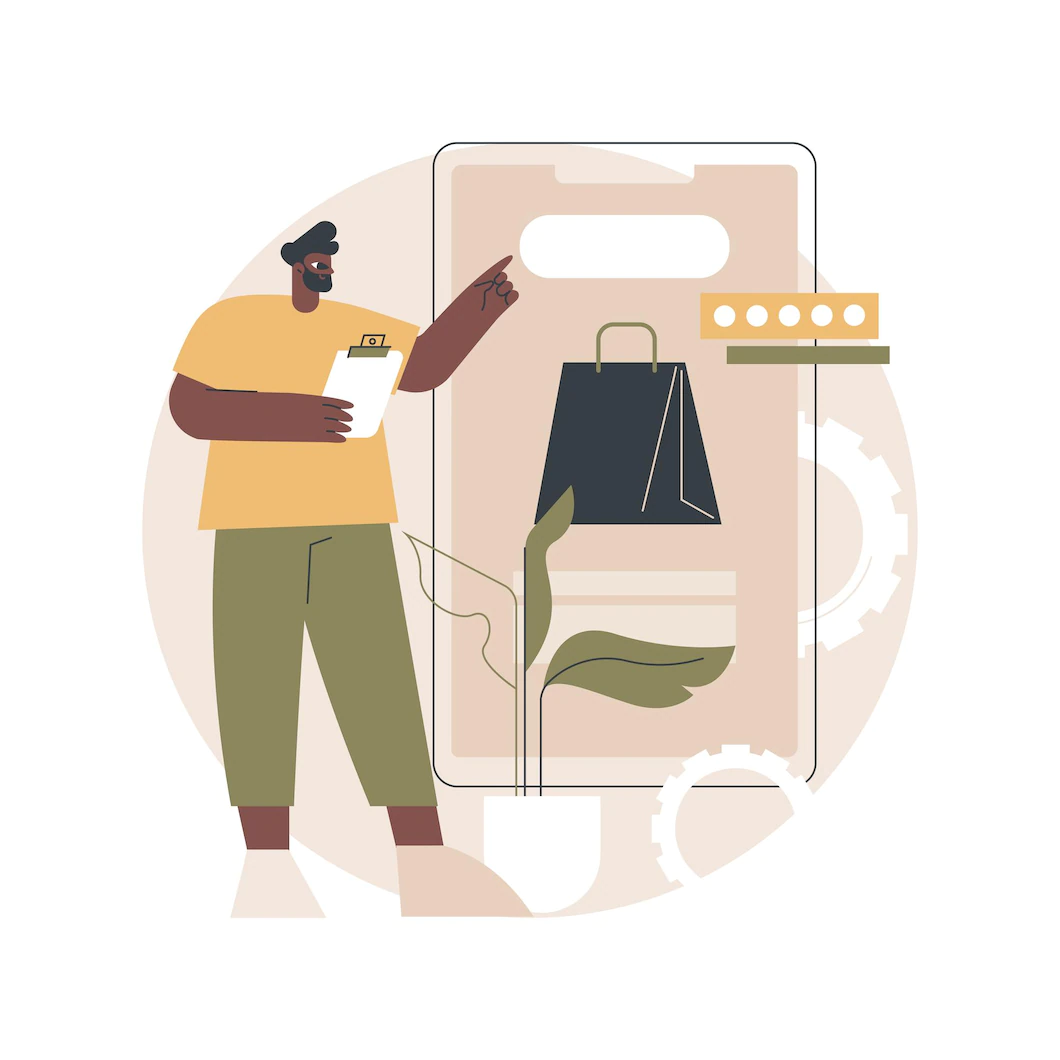
Now that you have a basic understanding of how Sponsored brands work, let’s take a look at some tips for getting started with this type of advertising on Amazon:
– First, make sure that you are eligible to run Sponsored Brands ads—you must be an Amazon Professional Seller with an active brand registry in order to participate in this program.
– Second, create a list of negative keywords—these are words or phrases that you don’t want triggering your ad because they aren’t relevant to what you’re selling. For example, if you sell women’s clothing, you might want to add “men” as a negative keyword so that your ad doesn’t show up when men search for clothing items.
– Third, set a budget for your ads and track your results so that you can optimize them over time. Try different combinations of products and keywords to see what performs best.
– And lastly, remember that sponsored ads are just one part of Amazon’s Advertising Platform—there are many other options available, including Product Display Ads and Headline Search Ads. experiment with different types of ads until you find what works best for you and your business goals.
Creating Your First SBA Campaign

Now that you know how Amazon SBAs work, let’s walk through the process of creating your first campaign.
Amazon makes it easy to get started with SBAs; simply log in to your Seller Central account and click on the “Advertising” tab, then click on “Sponsored Brands.” From there, click on the “Create campaign” button.
You’ll be asked to provide some basic information about your campaign, including its name, daily budget, and start date. You’ll also need to choose a generic keyword or phrase that describes your products; this is known as a product target keyword. For our example above, we could use the product target keyword “men’s shoes.”
From there, you’ll be able to add individual keywords and products to your campaign. Once you’re finished adding keywords and products, review your campaign to make sure everything looks correct, then click on the “Submit” button. Your SBA campaign will then go live and start appearing in search results!
Creating an Amazon Sponsored Brands Ad
1. log in to your Amazon Advertising account and click on “Campaign Manager.”
2. Click “+Create campaign” and select “Sponsored Brands.”
3. Enter a campaign name, budget, and start/end dates. Then, click “Continue.”
4. Select your ad format and layout preferences. Then, click “Continue.”
5. Choose the product or products you want to feature in your ad. Then, click “Continue.”
6. Enter your keyword bids and ad creative. Then, click “Submit.”
7. Your ad will now be live on Amazon.com!
Optimizing Your Amazon Sponsored Brands Ad

1. Monitor your campaign performance regularly and make adjustments as needed. You can do this by clicking on “Campaign Manager” and then selecting “Reporting.” Here, you’ll be able to see how many impressions, clicks, and sales your ad is generating. If you need to make changes to your ad text or keyword bids, simply go back into the campaign editor and make your changes there.
2. Test different ad designs and formats to see which ones perform the best. You can do this by creating multiple ads within the same campaign and then comparing their performance side-by-side. Try changing things like the headline, images, call-to-action buttons, etc., to see what works best for YOUR products and YOUR target audience.
3. Keep an eye on your competition. You can do this by setting up amazon Competitive TrackingReports which will give you insights into how well your ads are performing relative to your competitors’ ads. This information can be extremely valuable when it comes to making strategic decisions about your own campaigns.
Also, Read:
- How to Sell Products on Amazon For Free
- How to Make Money Reselling on Amazon
- Finding the Right Keywords for Amazon PPC
- Commercials on Amazon Prime Video: Here’s Why!
Conclusion:
Overall, Sponsored Brands are a great way to increase traffic to product listings while also boosting sales numbers—just remember that this is a paid advertising program so monitoring CPCs (cost-per-click) is crucial in order to maximize ROI.
Amazon Sponsored Brands Ads are a great way to increase visibility for your brand on Amazon.com. If you’re not already using them as part of your marketing strategy, we hope this post has inspired you to give them a try.
With a little time and effort, you can create an effective SBA campaign that helps deliver more traffic—and more sales—to your Amazon store!
