Is it worth it to sign up for Grammarly?
What’s the difference between the free and Premium plans for Grammarly?
If you’ve ever written a blog post, you probably missed some stray commas and misspelled words when you were proofreading.
One of the quickest ways to get someone to stop reading your blog posts and move on to something else is to make grammatical mistakes in them.
You can proofread for an hour or have someone else do it for you, but the truth is that you are only human and will make even the silliest mistakes.
I’m not a native English speaker, so when I write anything in English, I pay extra attention to grammar and spelling. So when I found Grammarly, I decided right away to give it a try.
I started by using the free version, which, despite its limitations, was impressive.
Table of Contents
ToggleThis is how Grammarly has helped me – my experience
Grammarly is a full-featured, advanced spell and grammar checker that works with almost everything you write online.
Text editor fields in WordPress, Twitter, Facebook, and emails are activated by clicking the tool and a red line indicates a mistake.
For example, I’m typing this in WordPress, and as I type, red lines appear under parts of the text that seem to be wrong.
To find out what they are, I just move my mouse over them to see a description and a possible fix.
This can be done as you type or after you finish writing. You can find the Grammarly icon in WordPress’ text editor in the bottom right corner and click it to view all suggested corrections.
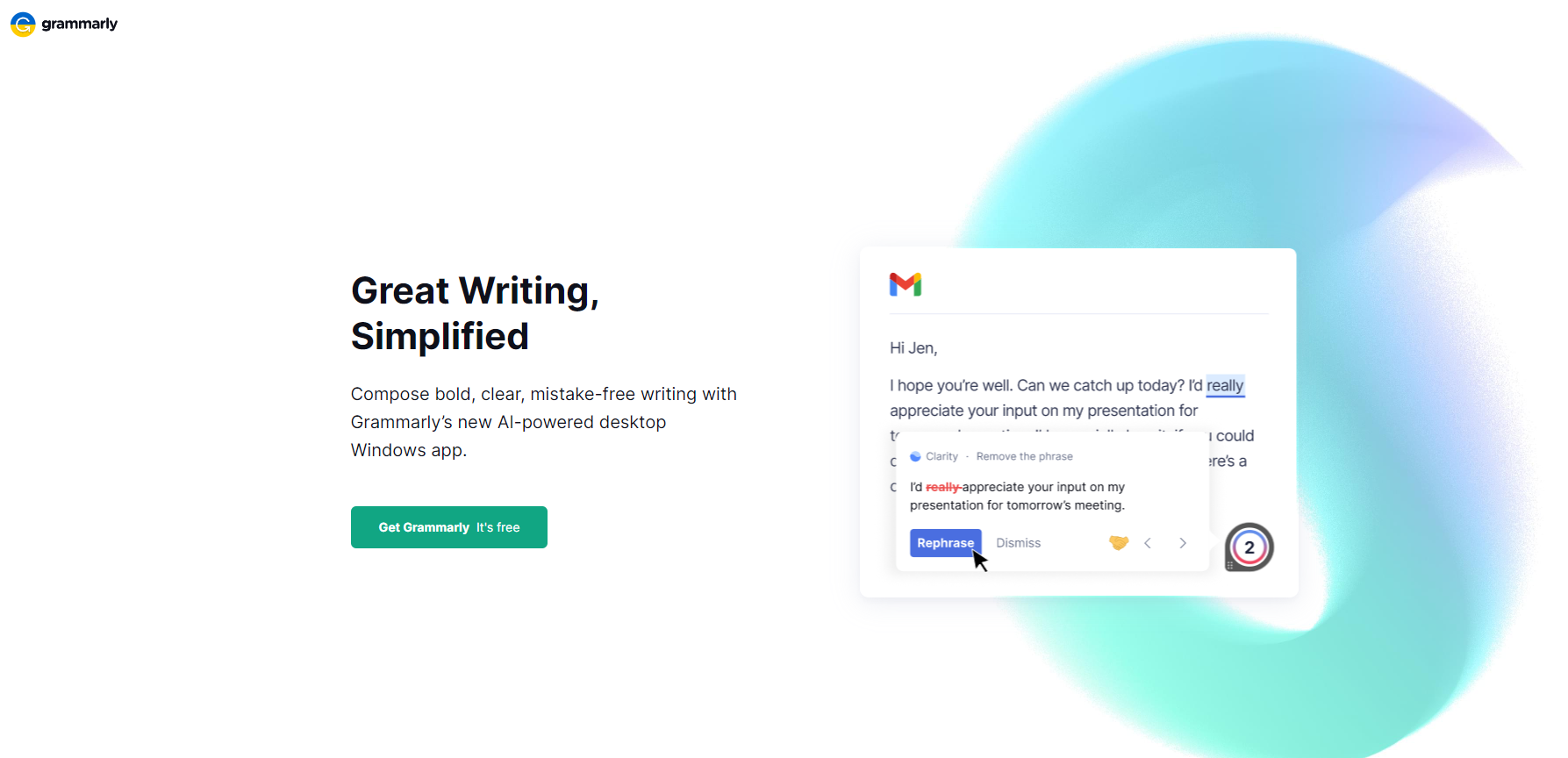
Grammarly can do more than just fix spelling mistakes. You also get a spell checker that works in context. This means that it finds words that are often mixed up, like there and they’re or which and witch.
Spell checkers don’t catch these mistakes because they are based on context.
Also, Grammarly checks for wordiness, incorrect modifiers and articles, passive voice, and other grammatical errors.
Vocabulary Enhancement is another cool feature. It suggests different words for words that are used a lot in an article.
Note that Grammarly only gives you suggestions, and it’s still up to you to decide if you want to make the change.
Is Grammarly Completely Free?
Grammarly’s basic version is completely free, but it has some limits. A piece of writing can be checked for grammar and spelling errors with the web app, keyboard, or plugin.
You can use it whenever and wherever you want to check for grammar and spelling mistakes.
The free version, on the other hand, doesn’t have a writing assistant powered by AI, a plagiarism checker, or other grammar tools.
Is Grammarly 100% Accurate?
If you’re a non-native English speaker, it’s easy to believe that all suggestions should be accepted.
There may be exceptions to this, however.
As the saying goes:
Before you can break the rules, you must know them.
A phrase, sentence, or word can be left as is if you feel that it does not violate any basic grammar rules.
Sometimes, as a writer, you would know that you have written a particular word or sentence in a way that is meant to be like that and if Grammarly is showing you an error, you can opt to ignore it.
But before you opt to ignore it, you need to be confident with your grammar.
Grammarly Free Vs Grammarly Premium
There is a free and a premium version of Grammarly available.
Grammarly’s free version includes several tools that can fix errors in English spelling, grammar, and punctuation. The free version includes the following features:
- Automated spell-checking
- Grammar checker powered by AI
- The punctuation checker
- Detection of tones
The free version allows you to switch between British, Australian, American, and Canadian English. You can use it with:
- Google Docs
- Microsoft Word
- Web browsers like Microsoft Edge, Chrome, and Safari
- Microsoft Office
- Using Grammarly’s keyboard on iOS and Android
In the premium version, advanced reports are offered as well as a plagiarism checker for $30 per month. Additionally, it offers advanced writing reports.
The premium version of Grammarly includes everything included in the free version plus:
- An additional 400+ grammar checks
- An AI-powered writing assistant
- Advanced collaboration features
- Readability reports
- Citation suggestions
- A plagiarism checker
- A writing-style report
These premium features are beneficial to writers across many industries and disciplines. There is, however, a downside to the premium version: you must subscribe.
So how do you decide which one is right for you? Grammarly Premium pricing is as follows:
- A monthly subscription costs $12 per month
A new version of Grammarly Business was released recently, which is ideal for collaborations and teams. This package includes everything that is included in Premium Plus:
- Collaboration features with advanced functionality
- Encryption at the enterprise level
- A guide to the writing style
- Multi-user support
It costs $15 per month per user. First, I think you should give Grammarly a free try.
Quick Links:
- Quillbot vs Grammarly: Which Is Better?
- Copy.ai Review: Is It Really A Good Copywriting Tool?
- Jasper AI Review : (My Honest Review)
- Rytr Review: Best AI Writing Tool for Content Creation?
- ProWritingAid Review: Is It the Best Writing Editor?
Conclusion: Is Grammarly worth it?
As writers and bloggers, we always try to make articles and blog posts that are close to perfect. But nobody can write “perfectly,” and we need all the help we can get.
Grammarly makes it easier to write by making corrections that are mostly right and helpful that we might have missed.
Grammarly is a helpful guide that can help you improve both your writing and proofreading skills. It shouldn’t, however, tell you how to write.
