
Keeper is a gem I’ve come to love for keeping my passwords safe and organized, and its masterclass—think of it as a friendly expert walking you through the ropes—makes mastering its slick features, like password generation, a breeze. It syncs effortlessly across your devices, with the Personal plan starting at just $1.46/month.
- Encryption with many levels of protection
- Most browser extensions are supported
- Discount programs are part of the offer
- Independently-audited
- Many different two-factor authentication mechanisms are supported
- There isn’t a free version available
- Certain features need an additional fee to use
I’ve been using password managers for years, and Keeper Password Manager stands out for its robust security and ease of use.🔒
In this review, I’ll share why I trust Keeper to keep my passwords safe and organized across all my devices. Its strong features, simple design, and ability to work 🔑 on any platform make it a top choice for me.
Stick around as I dive into what makes Keeper special and why it might just be the password solution you’ve been looking for!😊
Table of Contents
ToggleKeeper Password Manager Review: What Is Keeper Security?
Keeper is a user-friendly, highly secure password manager with a multitude of useful features.
Keeper offers superior security, a superior encrypted messaging service, an intuitive interface, and greater cloud storage than its competitors.
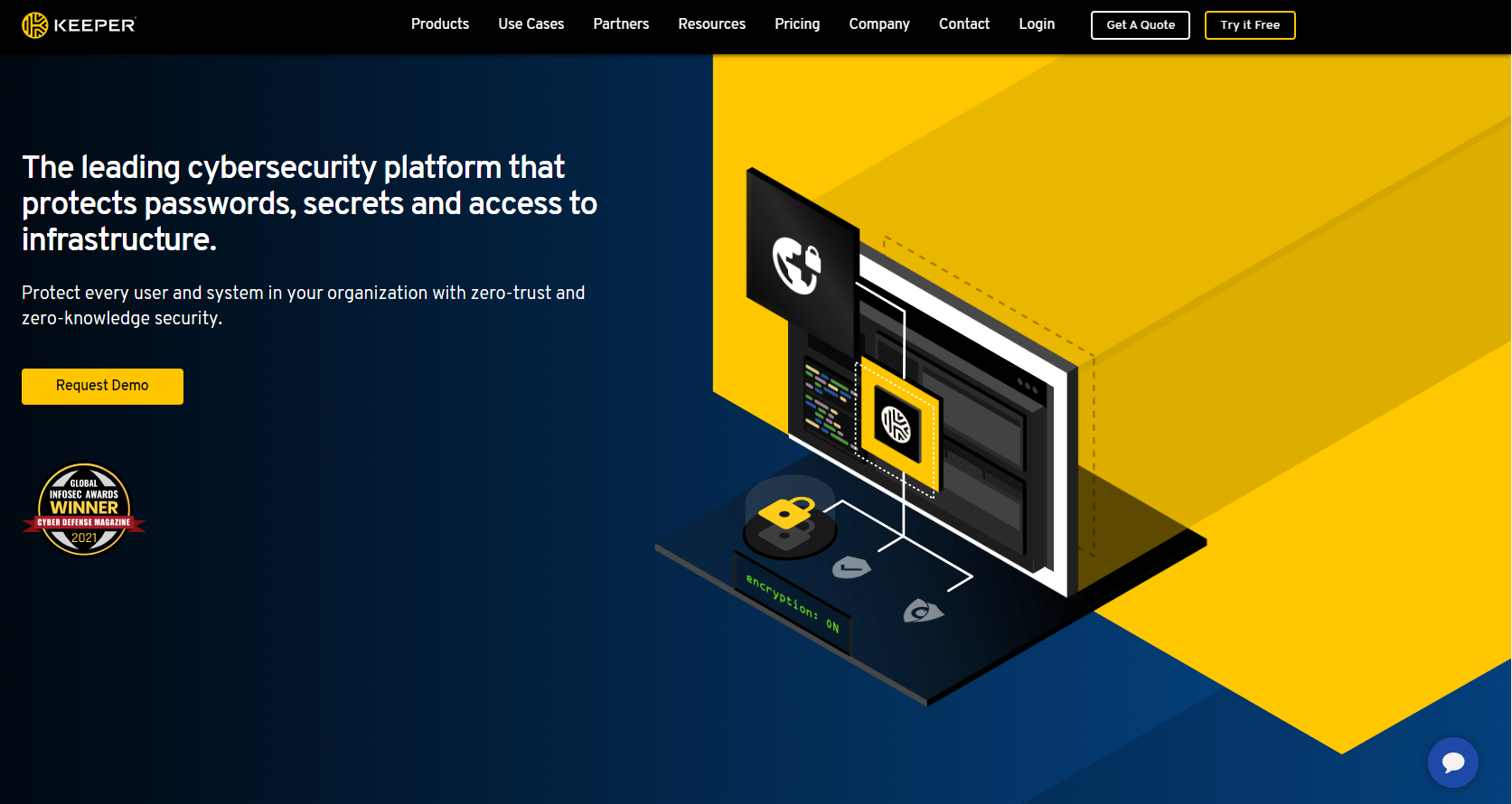
Keeper provides a range of plans and packages, and its Family plan is one of the most cost-effective plans for numerous users on the market.
Is the Keeper Password Manager Safe?
Despite the fact that Keeper’s distinctive features and subscription perks set it apart from the competition, its security is the most significant aspect. Password managers control your most sensitive data, namely, credentials.
Due to this, you cannot afford flaws. Thankfully, Keeper appears to be reasonably secure. Here are the primary factors that will ensure the security of your data:
- Encryption: The keeper encrypts your vault data using AES-256 to keep it private from the rest of the world. Furthermore, it is a zero-knowledge service, meaning that no information about you is available.
- Third-party audits: Third-party audits of this password manager ensure that recommended security practices are followed.
- Two-factor authentication: You can log into Keeper more securely by using one of a few different 2FA methods.
- Self-Destruct: This feature allows you to delete all passwords stored locally at once.
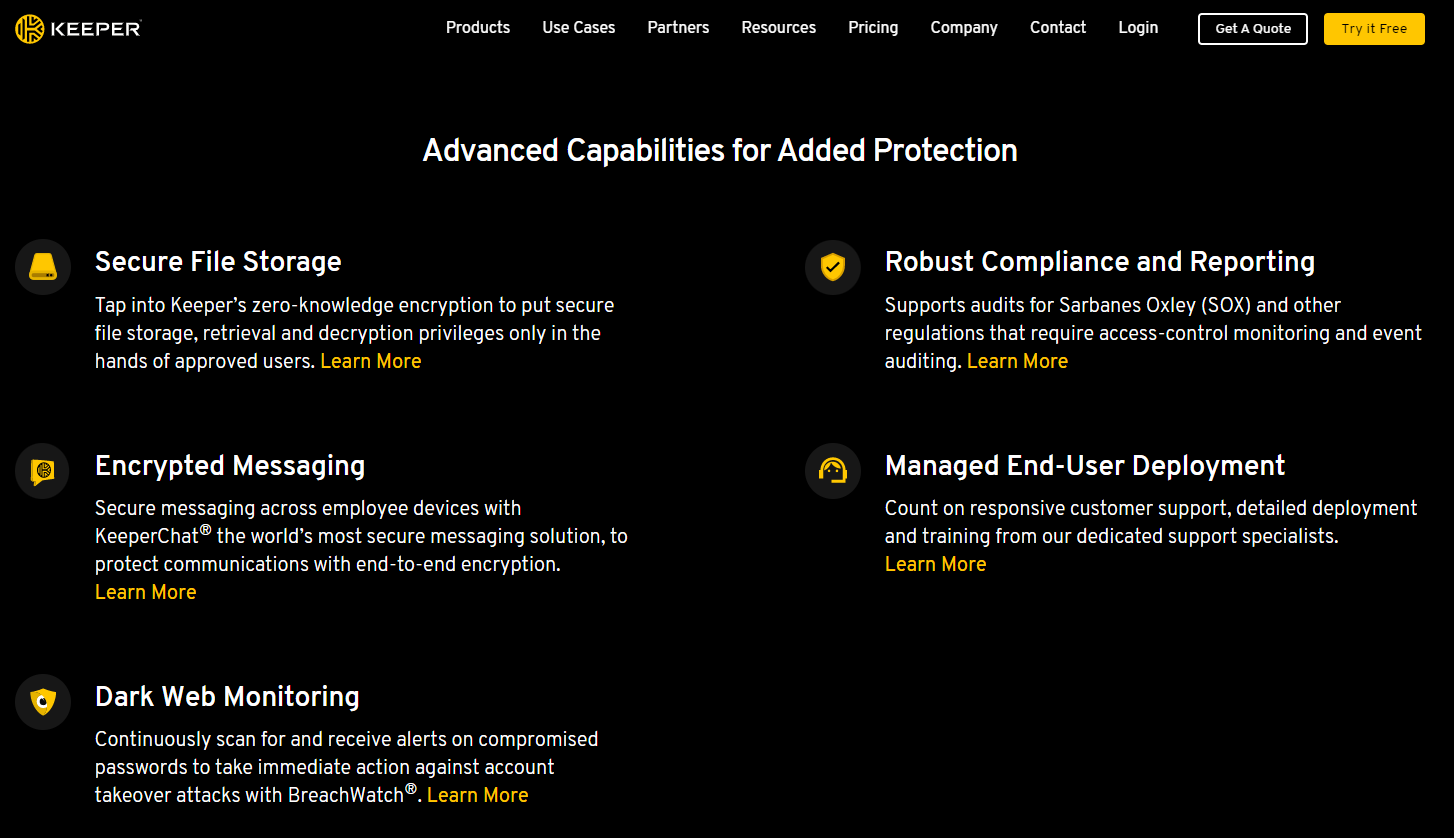
1. Keeper Encryption
The Keeper encryption model is commendable since it is layered. Additionally, it utilizes client-generated keys.
Local encryption with AES-256 and PBKDF2 is performed on the device, so only encrypted passwords are transmitted to Keeper’s servers. In practice, a unique key is assigned to each entry.
This means that rather than your whole vault being secured by a single key, also known as the master password, each password and file you upload is assigned a unique key.
These unique keys are also categorized separately, namely as Folder keys. You might assume that every password will have its unique key, as well as a distinct category key, making it nearly impossible to reverse engineer all of these levels.
A hacker would require millennia to obtain a single password from your vault.
2. Third-Party Security Audits
Independent audit reports enhance the credibility of zero-knowledge assurances. In this sense, Keeper distinguishes itself from its competitors.
It conforms to the ISO 27001 standard for information security management systems, which outlines best practices. These include information security policy and cryptography approaches.
Keeper additionally passed the Service Organization Control 2 (or SOC 2) audit. It evaluates management techniques and describes system processes in great detail. The evaluation must be conducted over at least six months in order to qualify.
Additionally, the service complies with the Privacy Shield framework developed by the United States Department of Commerce and the European Commission.
The framework ensures compliance with EU and US consumer data protection standards.
Keeper even includes a vulnerability disclosure mechanism where you may report any issues you discover. This reception is advantageous and increases their transparency.
3. Two-factor authentication
Using the password manager, you can add a layer of security to your vault. The password manager supports 2FA. They support the following authentication methods:
- SMS
- Hardware tokens
- TOTP apps
- U2F-based physical keys
- Smart wearables
Regardless of the chosen mechanism, Keeper requires a backup method. This can be useful if you lose your phone or token and don’t want to be permanently locked out of your vault.
It is also important to emphasize that SMS confirmation should not be an option. It is considered the least secure form of 2FA.
4. Self-Destruct
If you’re a lover of extreme measures, you can delete all locally stored passwords automatically. When you activate self-destruct after five unsuccessful attempts at logging in, your local vault is deleted.
Although it seems great on paper, I do not find this feature particularly useful. Even if a hacker has access to local files, they cannot bypass the encryption.
Therefore, elimination does not appear to provide any value. Nevertheless, I appreciate that there is an option for individuals who choose to feel more secure.
5. Keeper Password Generator
Even though it is quite normal for a password manager, Keeper features a password generator as an additional security feature.
You may use it to generate secure, unique passwords for your accounts and store them immediately in your password vault.
Keeper permits you to choose the password’s length and whether or not to include capital letters, digits, and symbols.
The maximum number of characters is 100, so you may create highly secure passwords to protect your important data. In addition, this tool displays the strength of the password, from extremely weak to very strong.
You can use it to verify your existing passwords and generate new ones if you need to change them.
Also, Read This:
Keeper Best Features
The list of features in Keeper is impressive, and you will use most of them at some point. Among them are:
- Password evaluation
- Safe messaging app
- Data breach checker
- Autofill
- Deleted password recovery
- Emergency access
- Record types
I was particularly delighted by the Trash Bin feature, which enables the recovery of deleted passwords. The data breach checker is also a nice feature, as it tells you immediately if any of your information is leaked on the Dark Web.
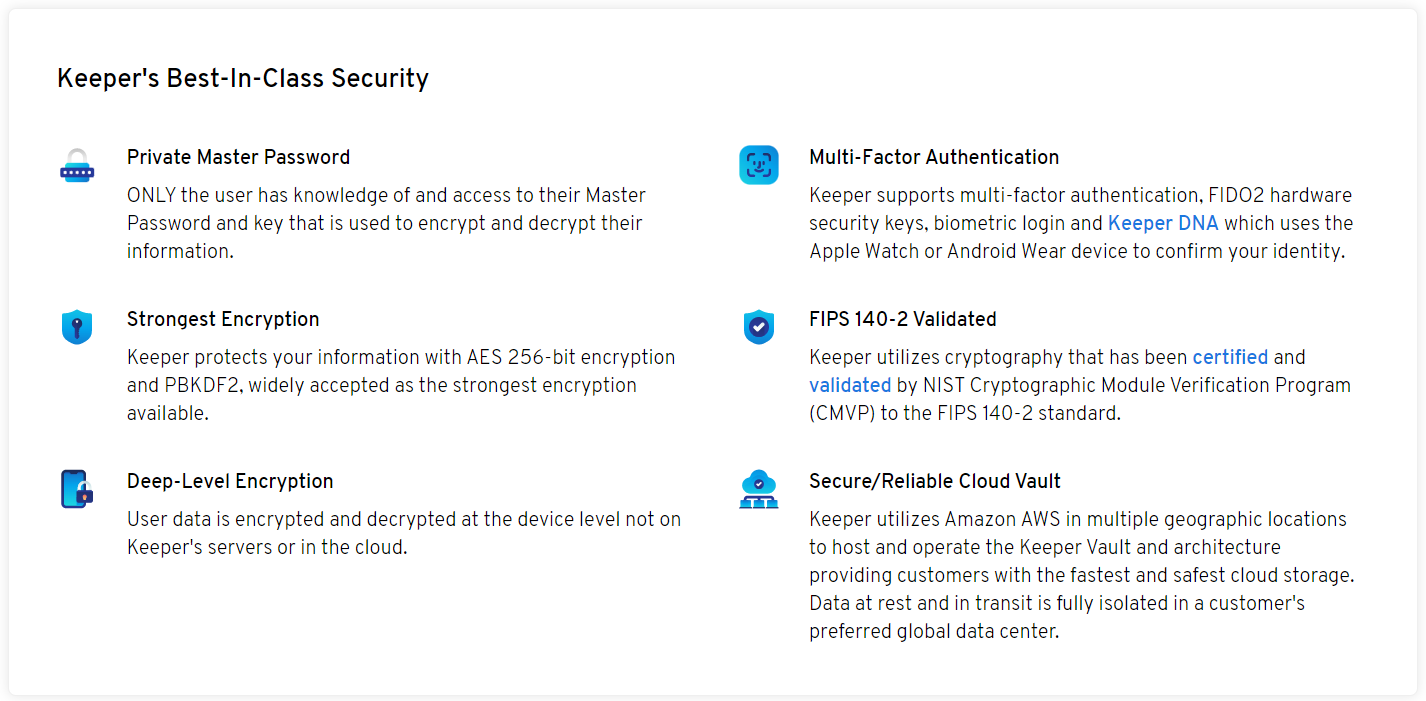
1. Security Audit
When you export all of your passwords from your browser or other password managers into Keeper, you have the option of reviewing each one.
Their tool swiftly determines which ones have been reused and which ones are insufficiently sophisticated.
It is also convenient that the tool evaluates the complexity of your password in percentages. Thus, you are able to determine which of them are weak passwords that would be the easiest to crack.
There is no need to be concerned about the tool acquiring your password information. The entire process operates offline. It just examines the symbols used in your passwords and their frequency to derive conclusions.
2. Password Importing
Depending on the current location of your passwords, there are multiple ways to import them into the Keeper vault if you’re using a browser to save your passwords.
Keeper’s Importer can automatically import them to the vault if they aren’t encrypted. Navigate to Settings and press the Import button. After the setup is complete, password copies will appear in your vault.
If you are already using a password manager, you must export the database before importing it into Keeper. How this is accomplished will depend on the password manager you employ.
Keeper supports imports from LastPass, EnPass, RoboForm, 1Password, and other password managers. By exporting to an a.csv file, you can import your credentials into Keeper even if your existing password manager is not on the list.
3. Add-Ons
Some features are not included in the standard bundle you purchase. You can enhance your Keeper experience with additional modules for an additional fee. However, if you do not see the value in them, you can forgo them and pay a reduced monthly fee.
4. BreachWatch
As its name suggests, BreachWatch notifies you when your passwords are discovered on the dark web. In these darknet marketplaces, hackers sell compromised databases.
If you have a pattern of repeating passwords, this can endanger your other accounts. The addition of a payment card is a bonanza for criminals.
The only way to minimize potential damage is through prompt action. BreachWatch will tell you as soon as it discovers your data, at which point you must immediately reset the compromised password. If you respond promptly, you can completely avoid danger.
5. Keeper Chat
KeeperChat is a standalone messaging application that is compatible with virtually every tablet, smartphone, and computer. All of your messages are stored in a secure vault that is only accessible after identification verification.
If your device is equipped with the necessary sensors, you can also authenticate using biometric authentication, such as a fingerprint reader.
KeeperChat provides greater control than other chat apps, such as Facebook Messenger. You are able to retract messages that you do not want the other person to see without their knowledge.
Additionally, self-destruct timers can be specified on critical messages and attachments. Even if someone sent you a sensitive file, you could segregate it from your primary camera roll.
Photos and videos are kept in your private gallery, so you don’t have to worry about them appearing up if you simply want to show someone some photos while handing them your phone.
You can add many individuals to your chat to form a group, similar to other messaging applications. Lastly, the program combines seamlessly with Password Manager and Digital Vault from Keeper.
6. Trash Bin
An additional premium feature is the Trash Bin. It permits the recovery of previously deleted data. Therefore, if you notice that you erased a credential for which you neither recall nor can reset the password, this will be useful.
It is reassuring to know that even if something goes wrong, you can roll back your vault and restore vital information. Keeper is unusual in this regard, as virtually no other password managers offer such a function.
7. KeeperFill
Keeper features an autofill feature to help you save time. You can install it individually or use it alongside the application to utilize it. On either macOS or Windows, separate installations may be for a browser or a system tray extension.
You can search the list and run websites directly from their system-tray add-on after logging in. You will need to press enter to confirm admission to the websites or programs after clicking fill info, which will auto-complete the credentials.
If you dislike clicking, you may even configure hotkeys. You may configure which button immediately launches KeeperFill and populates the username, password, etc. This can save valuable time when you’re in a hurry.
8. Record Types
Record Types enables you to utilize the password manager’s secure storage, autofill, and sharing capabilities for more than just passwords.
With this new function, you may scan virtually any document you possess, utilize it on online forms, and share it with family or colleagues.
Images of important documents are shared via WhatsApp or SMS. If none of the Keeper templates provide the fields you require, you may also create custom Record Types.
9. Emergency Access
You can specify people who will have access to your vault in the event of an emergency. You can name a total of five contacts and specify how much time must pass before your vault becomes accessible.
Keeper explains that this feature is intended for when you become incapacitated, disabled, or die. Thus, your digital legacy remains available to others. Which is a rather novel take on this feature.
Keeper Plans and Pricing: How Much Does It Cost?
For Business & Enterprise
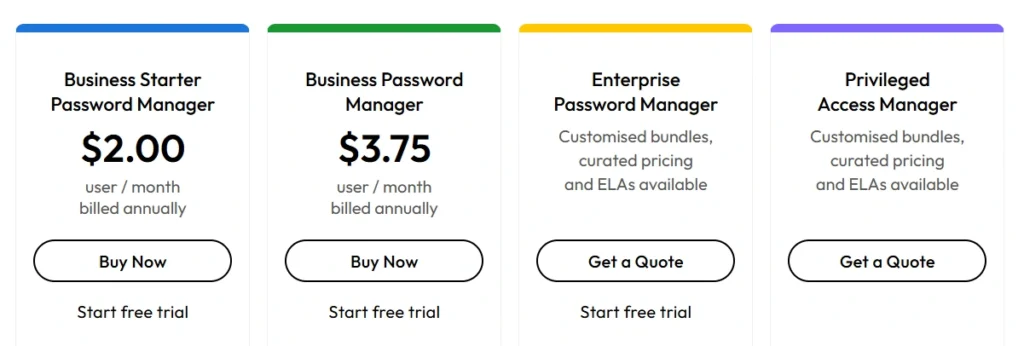
| Plan | Price (Per User) | Billing Cycle | Key Features | Notes |
|---|---|---|---|---|
| Business Starter | $2.00 | Per Month | Secure password storage, password sharing, unlimited devices, basic support | Ideal for small teams (up to 10 users); billed annually as $24/user/year |
| Business | $3.75 | Per Month | All Business Starter features, admin console, advanced sharing options, reporting | Billed annually as $45/user/year; scalable for larger teams |
| Enterprise | Custom Quote | Contact for Details | All Business features, SSO integration, advanced reporting, dedicated support | Requires contacting Keeper for a tailored quote based on needs |
| KeeperPAM | Custom Quote | Contact for Details | Privileged Access Management, zero-trust security, secrets management | Advanced enterprise solution; pricing varies by organization size |
Additional Notes:
- Add-Ons: Features like additional storage (e.g., 10GB for $9.99/year) or advanced security options may incur extra costs.
- Free Trial: Keeper offers a 14-day free trial for business users to test the platform.
For Family & Personal Plans
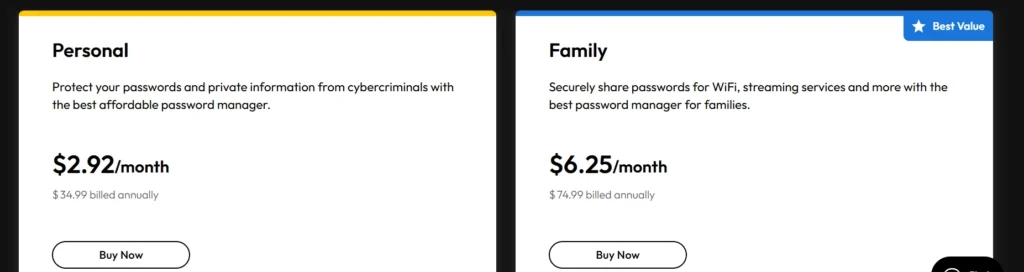
| Plan | Price (Per Month) | Annual Cost | Key Features | Notes |
|---|---|---|---|---|
| Personal | $2.92 | $34.99 | Unlimited password storage, sync across devices, password generator, emergency access | Billed annually for 1 user |
| Family | $6.25 | $74.99 | All Personal features, 5 private vaults, 10GB secure file storage, folder/record sharing | Billed annually; covers up to 5 users |
| Personal Plus Bundle | $4.87 | $58.47 | Personal plan + BreachWatch (dark web monitoring), 10GB secure file storage | Billed annually; for 1 user |
| Family Plus Bundle | $8.62 | $103.48 | Family plan + BreachWatch, 10GB secure file storage | Billed annually; covers up to 5 users |
Additional Notes:
- Add-Ons: Additional options like extra storage (e.g., 10GB for $9.99/year) or BreachWatch ($19.99/year for Personal, $39.99/year for Family) can be purchased separately if not included in a bundle.
- Free Trial: A 30-day free trial is available for Personal and Family plans to test the features.
Use Cases:
Keeper Password Manager offers a comprehensive suite of features designed to enhance cybersecurity across various organizational needs. Key use cases include:
- Password Management: Securely protect and manage your organization’s passwords, metadata, and files.
- Password Sharing: Safely share passwords and sensitive information among users and teams.
- Passwordless Authentication: Enable fast, secure access to applications without the need for passwords.
- Single Sign-On (SSO) Security: Seamlessly extend and secure SAML-compliant Identity Providers (IdPs), Active Directory (AD), and LDAP integrations.
- Secrets Management for DevOps: Protect critical infrastructure and Continuous Integration/Continuous Deployment (CI/CD) pipelines, eliminating secrets sprawl.
- Credential Governance & Controls: Achieve visibility, control, and security across the entire organization.
- Privileged Session Management: Monitor and control privileged sessions to enhance security.
- SSH Key Management: Manage and protect SSH keys and digital certificates across your technology stack.
- Remote Infrastructure Access: Initiate secure remote access using Remote Desktop Protocol (RDP) and other common protocols.
- Secure Remote Database Access: Restrict access to authorized users with role-based access control (RBAC) and policies.
- Zero-Trust Security: Strengthen your organization with zero-trust security frameworks and policies.
- Industry Compliance & Reporting: Achieve compliance and audit reporting for standards such as SOX and FedRAMP.
- Password Rotation: Automatically rotate credentials on a predetermined schedule or on demand.
- Remote Privileged Access Management: Manage and monitor remote privileged access to critical systems.
- Secure File Sharing: Securely share encrypted files with employees, vendors, and external users.
These use cases demonstrate Keeper’s versatility in providing robust security solutions tailored to various organizational requirements.
Platforms & Apps
You will probably set up the Keeper’s app. You can install it on:
- Windows
- macOS
- iOS
- Android
- Linux
This includes almost everything you might have at home.
Keeper can also be set up to work with almost any web browser you can think of. This includes Chrome and Firefox, but you can also get extensions for Safari, Opera, and even Internet Explorer.
You can’t host Keeper yourself, but they give useful tools for developers. They even have their own SDK for administrators and developers to use with the GitHub repository.
This can help you automate bulk imports, schedule them, and run them through a command-line interface.
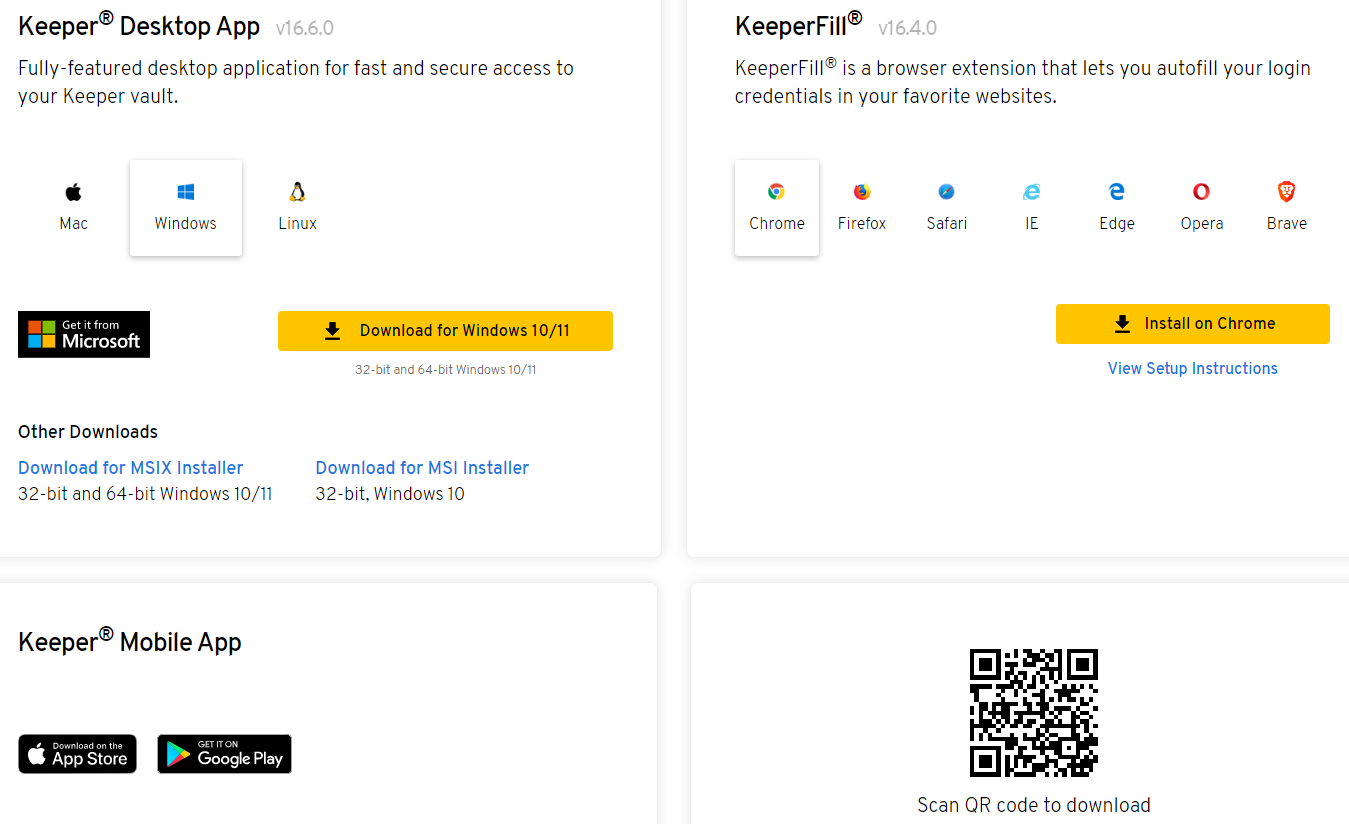
Desktop apps
On desktop, Keeper provides the full experience. You can access your private vault, where you can tweak the settings and upload files to your secure storage.
The application itself is divided into the Identity and Payments, Security and Audit, and BreachWatch sections, as well as the Deleted Items area.
Additionally, you may add new entries with the press of a button, filter them, search for them, and change their details. Additionally, there is a separate options section where you may view your account details and adjust settings.
There is a distinct auto-launch button that loads the page associated with a remembered password immediately. Thus, you can rapidly copy your password and log in securely.
I loved Keeper’s concept, and its software is well-designed. It should be easy to browse for both newbies and seasoned users.
Mobile Apps
Visually, iOS and Android apps differ from desktop applications, but their functionality is nearly the same.
The primary dashboard is divided into the WeAreIn section, Keeper Chat section, Identity & Payments section, Security Audit section, Watch Favorites section, and Deleted Items section.
BreachWatch and Settings have their distinct tabs. So, you will be able to perform the majority of tasks you could with desktop applications, excluding exporting/importing.
I enjoyed using the app on my mobile device because it is quite intuitive and user-friendly. Despite the design’s extreme simplicity, it yet manages to appear current and appealing.
Integrations:
Keeper Password Manager offers various integrations to increase security and streamline operations for businesses and individuals. Key integrations include:
- Single Sign-On (SSO) Integration: Keeper integrates with various SSO providers, allowing users to access their vaults using existing identity provider credentials.
- Microsoft Active Directory (AD) Integration: Through the Keeper AD Bridge, organizations can synchronize their Active Directory with Keeper, automating user and team management.
- Multi-factor Authentication (MFA): Keeper integrates with MFA solutions to provide an additional degree of security during the login process.
- Security Information and Event Management (SIEM) Systems: Keeper can be integrated with SIEM solutions to monitor and analyze security-related events within the organization.
- Identity Governance and Administration (IGA) Systems: Integration with IGA systems enables more efficient identity management and compliance reporting.
- Secrets Management for DevOps: Keeper offers integrations to manage and rotate secrets within DevOps environments securely.
- Privileged Access Management (PAM): Integration with PAM solutions facilitates the management and monitoring of sensitive accounts and access.
- Passwordless Authentication: Keeper supports passwordless authentication methods, enhancing security and user convenience.
- Commander SDK: Keeper’s Commander SDK allows developers to add password management functionality into custom applications and workflows.
These integrations enable organizations to seamlessly incorporate Keeper into their existing technology stacks, improving security and operational efficiency.
Performance Test:
Keeper Password Manager works well on both its desktop app and browser extension. The autofill feature is reliable, making it easy for users to save and create new logins without problems. Importing passwords from other password managers is quick and simple, ensuring a smooth transition.
The password generator is effective, creating strong passwords that are 20 characters long by default. Users can also change it to make passwords up to 100 characters.
It allows the use of numbers, letters, and symbols for better security. Keeper also offers an online password generator that functions like the in-app version.
Overall, Keeper Password Manager provides fast, secure, and consistent password management for those who need a dependable way to store and autofill logins.
Ease of Use
Keeper Password Manager features a clean and modern user interface that balances simplicity and functionality. The simple layout guarantees that all features and settings are easy to locate, making it accessible for both technical and non-technical users.
A user-friendly interface reduces the difficulty of entry for password management, improving security for individuals and businesses. Keeper also includes a robust folder system, which helps organize multiple passwords and credentials efficiently.
This is specifically useful for larger organizations with complex structures, ensuring seamless password management across teams.
Overall, Keeper Password Manager is designed for ease of use, providing a smooth experience with well-placed features, making it an ideal solution for both personal and business security needs.
Keeper User Experience:
Keeper’s UX is designed with a modern and intuitive interface, making navigation effortless for users.
Its single-tab vault layout simplifies access to stored data, though some users might prefer categorized sections for better organization.
While advanced users may seek more customization, Keeper’s streamlined approach is ideal for businesses and personal users who value simplicity and efficiency.
Customer Support
As is typical for password managers, Keeper has a comprehensive knowledge base. There you can find really extensive guides that will undoubtedly assist many newbies.
It is one of the most astounding information bases I’ve ever encountered. There are distinct instructions for Personal and Enterprise customers. Some segments even feature video content.
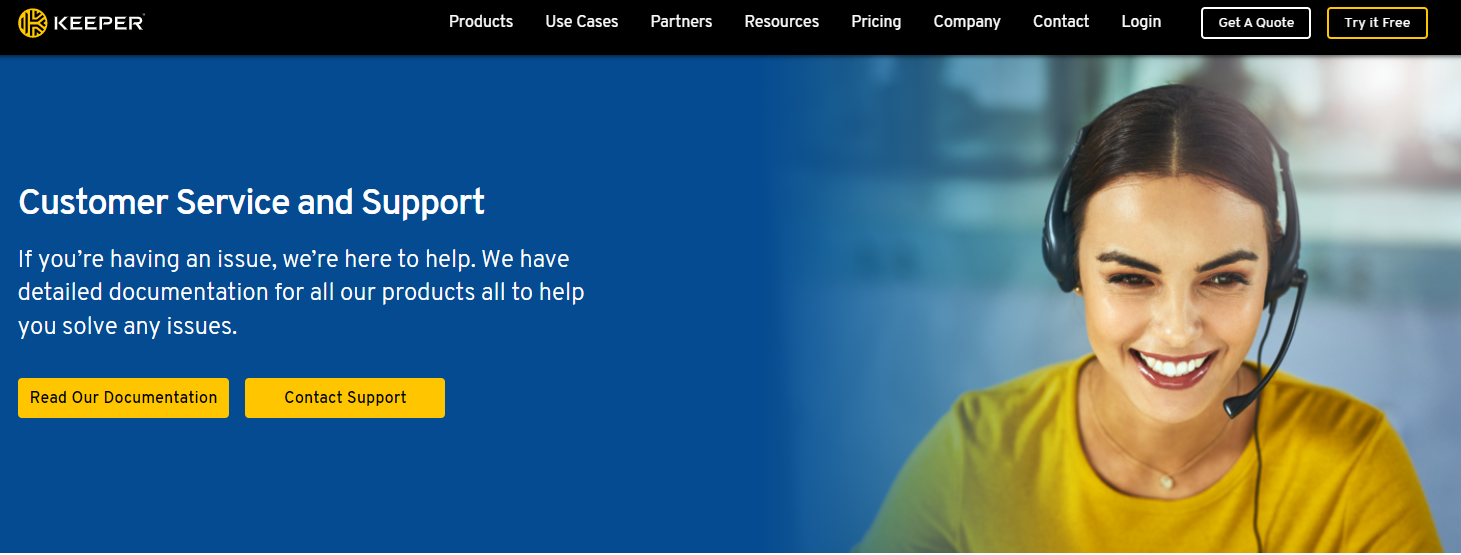
You may always check the server status on the same help page if you’re experiencing problems with their service. It should promptly notify whether or not the servers are unavailable.
Too few services offer this functionality. Since it is a paid-only service, every customer has access to 24/7 support if they require assistance from a person.
This will be a ticketing system, but throughout our tests, response times were relatively quick. Additionally, the customer service representative was very pleasant and helpful.
Pros & Cons:
Pros
- Strong Security – Uses zero-knowledge encryption to keep passwords safe.
- Reliable Autofill – Works smoothly across browsers and apps.
- Easy to Use – Simple interface with clear navigation.
- Advanced Features – Includes dark web monitoring, secure file storage, and password sharing.
- Multi-Platform Support – Available on Windows, macOS, iOS, Android, and browsers.
- Custom Folder System – This helps organize passwords efficiently and is great for businesses.
- Secure Messaging – Offers KeeperChat for encrypted communication.
Cons
- Extra Cost for Add-Ons – Features like dark web monitoring and secure file storage require separate purchases.
Free Tools of Keeper Password Manager
Keeper Password Manager offers several free tools to enhance security and protect against cyber threats. These tools help individuals and businesses safeguard sensitive information with ease. Here’s a breakdown of Keeper’s free security tools:
1. Free Data Breach Scan
This tool allows users to check that if their email credentials have been compromised in a data breach. By scanning databases of leaked information, users can identify exposed passwords and take action to secure their accounts.
Key Benefits:
✔ Detects exposed credentials
✔ Provides breach details and recommendations
✔ Helps users improve security posture
2. Business Data Breach Scan
A specialized version of the Data Breach Scan for businesses, this tool helps organizations identify compromised employee credentials and protect their corporate accounts from cyber threats.
Key Benefits:
✔ Monitors domain-wide breaches
✔ Prevents credential stuffing attacks
✔ Strengthens enterprise security policies
3. Password Generator
Keeper’s Password Generator creates strong, random passwords to enhance account security. Users can generate secure passwords based on customizable parameters like length, complexity, and character types.
Key Benefits:
✔ Generates strong, unguessable passwords
✔ Customizable settings for different security needs
✔ Reduces reliance on weak or reused passwords
4. Passphrase Generator
For those who prefer memorable but strong passwords, Keeper’s Passphrase Generator creates random phrases that are easier to remember while maintaining high security.
Key Benefits:
✔ Generates secure, human-readable passphrases
✔ Easier to recall than complex random passwords
✔ Increases password security without compromising usability
5. KeeperChat – Encrypted Messaging
KeeperChat is a secure messaging platform that ensures private and confidential communication with end-to-end encryption. It’s a great alternative to regular messaging apps, providing advanced security features.
Key Benefits:
✔ Zero-knowledge encryption for private conversations
✔ Self-destructing messages for added privacy
✔ Secure file sharing without risks of leaks
My Personal Experience with Keeper Password:
I started using Keeper Password Manager a few months ago when my password was chaotic, and sticky notes and repeats got out of hand. I went for the 30-day free trial of the Unlimited plan, and the setup was easy.
I installed the desktop app on my Windows laptop, the mobile app on my iPhone, and the KeeperFill extension on Chrome. Importing passwords from Chrome took seconds, and everything synced across my devices instantly.
The interface is simple, with “My Vault” and “Security Audit” right there. I set a strong master password and added 2FA with Google Authenticator for extra security. KeeperFill auto-filled my Amazon login perfectly, and the password generator made creating strong passwords effortlessly.
I loved the Security Audit; it caught my weak passwords and helped me fix them quickly. Sharing my Netflix login with my sister via a secure link was a nice touch, too. I added BreachWatch ($19.99/year) and 10GB Secure File Storage ($9.99/year), no dark web hits yet, and my passport is safely stored.
The free version was too limited, 10 items, one device, and the password generator wasn’t super obvious on the desktop, but those were minor issues. The support was great, and the live chat solved my CSV import question in minutes.
Keeper’s been a lifesaver. I subscribed to the personal plan ($34.99/year) and feel way more secure with its encryption. It’s simple, effective, and worth it.
Quick Links:
Bottom line: Keeper Password Manager Review 2025
Keeper is one of the best password managers for paying customers. They not only follow strict security rules for their service, but they also add features that most users will find useful.
Some of their features are locked behind a paywall, which can be seen as a bad thing. On the other hand, not all users need those features.
When looking for a password manager, it’s important to be able to change the service to your liking, and Keeper does just that.
A keeper is a great tool because it uses layered encryption and has private messaging apps. Even though it’s a paid service, the price isn’t too high, which is the most important thing.
