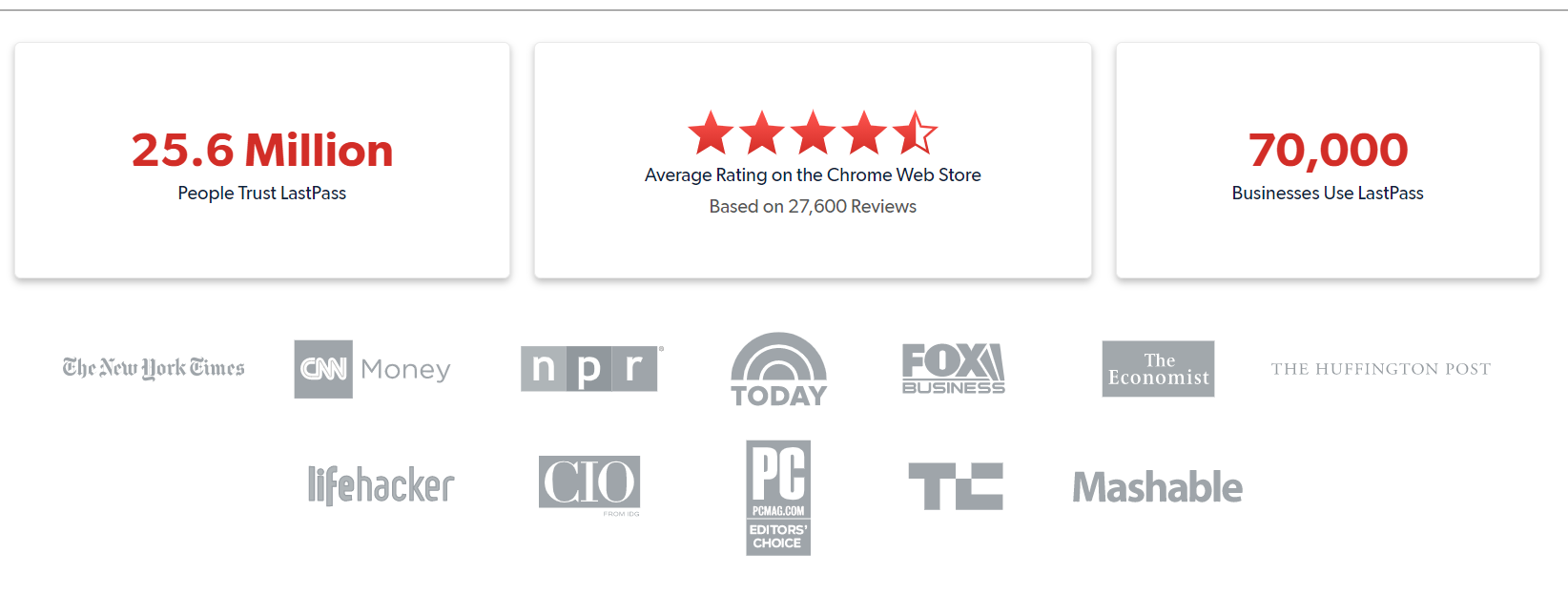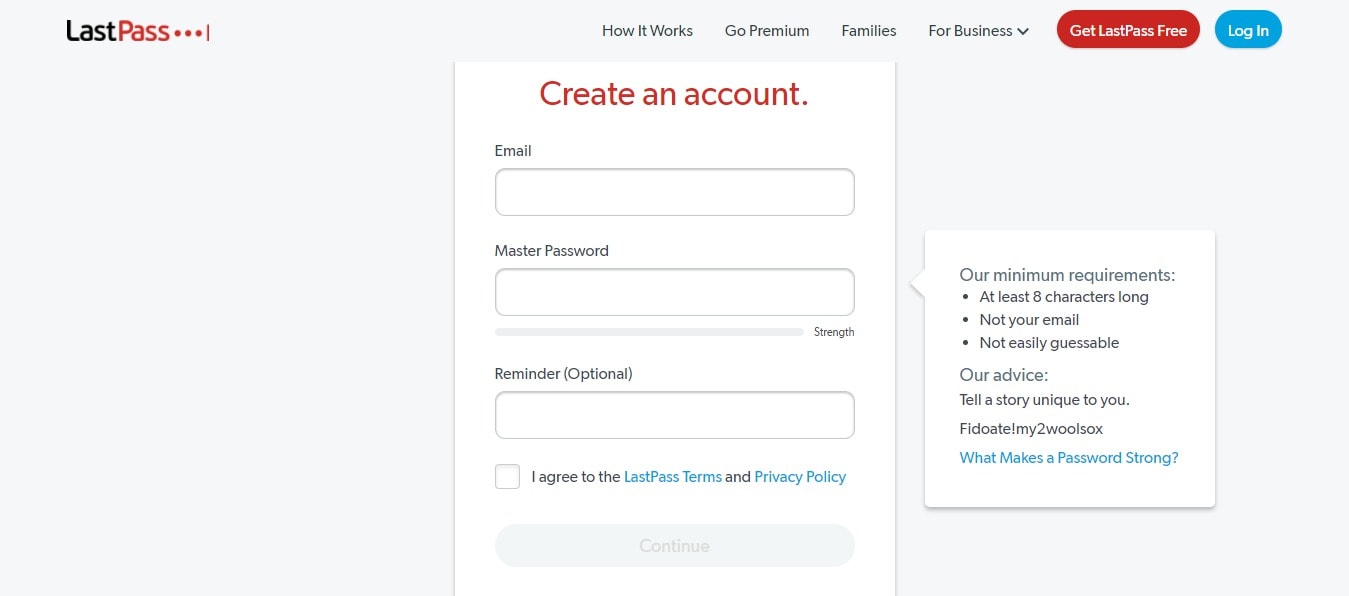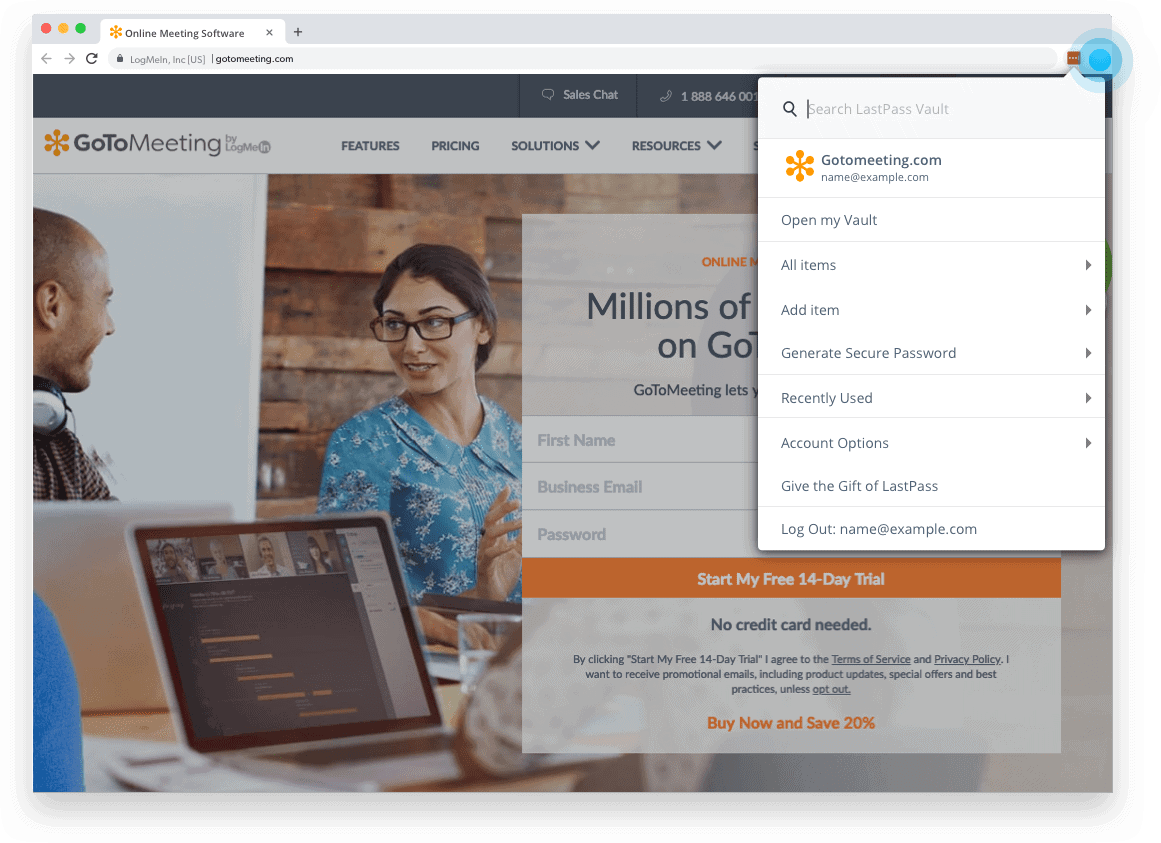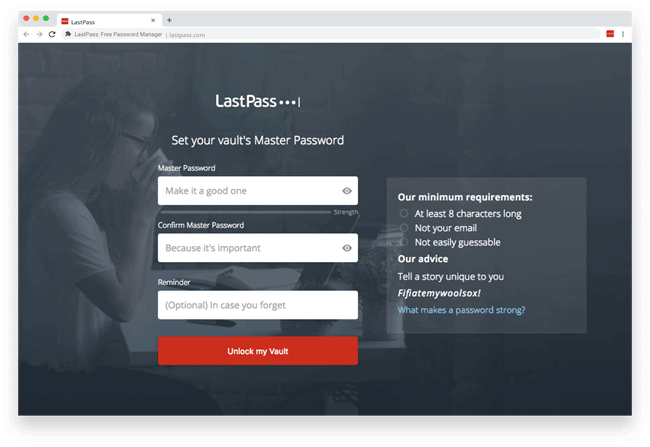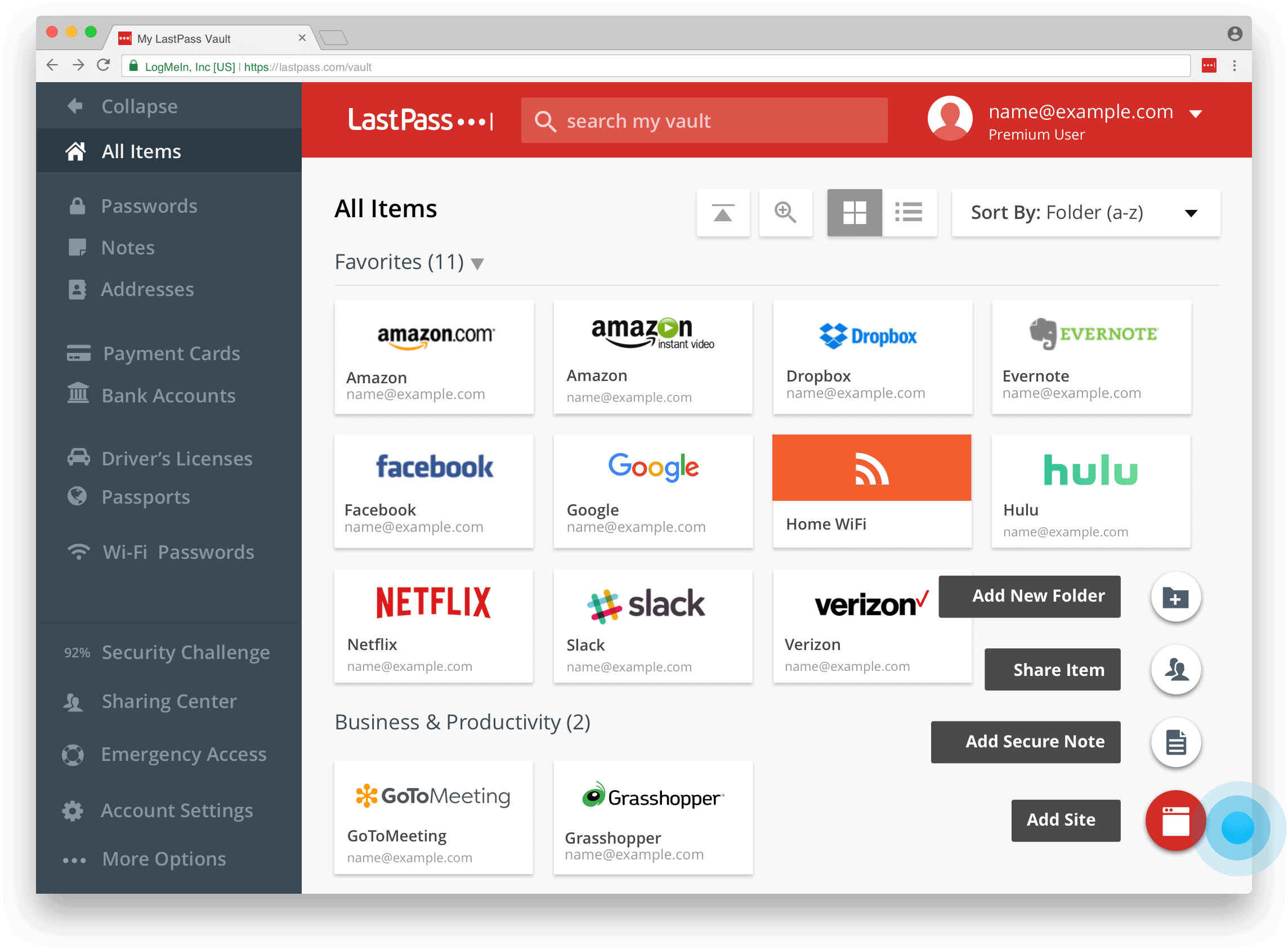LastPass is undoubtedly one of the best password manager solutions which is powered by LogMeIn. It comes with a plethora of features and security enhancements that make it a more feasible choice.
- Offers competitive pricing for premium features compared to other password managers.
- Identifies weak, reused, or compromised passwords and provides security recommendations.Available on Windows, macOS, iOS, Android, and supports cross-device syncing on premium plans.
- Available on Windows, macOS, iOS, Android, and supports cross-device syncing on premium plans.
- Creates secure, unique passwords to protect against hacking and credential theft.
- The free plan includes essential password management features, making it a solid choice for basic users.
- Limited Password sharing without a subscription
Price: $2
I’ve tried many password managers, but LastPass has been one of the easiest to use. If you’re tired of forgetting passwords or struggling to keep them secure, you might be considering LastPass as a solution. But is it worth it?
In this review, I’ll share my firsthand experience using LastPass—how simple it was to set up, how well it manages passwords, and if it truly provides the security you need.
No matter if you need a password manager for personal use or business, this review will help you decide if LastPass is the right fit for you. Let’s dig in!
LastPass Pricing Plans
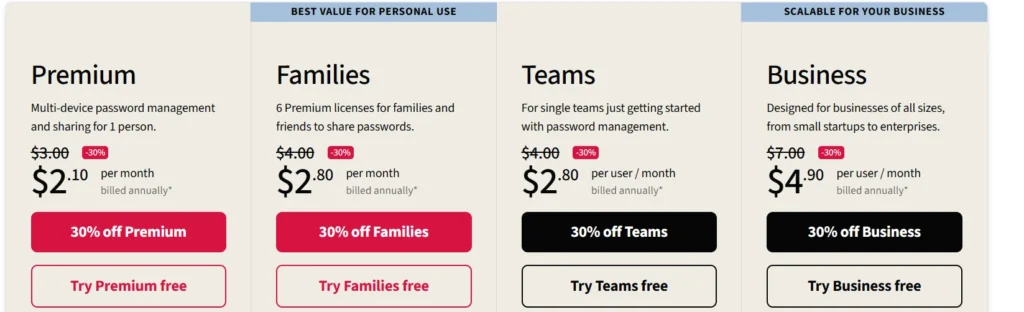
| Plan | Monthly Price | Annual Price | Users | Key Features |
|---|---|---|---|---|
| Free | $0 | N/A | 1 | Unlimited passwords, single-device type access (mobile or desktop), password generator, security dashboard, one-to-one password sharing. |
| Premium | $3 | $36 | 1 | All Free features, cross-device access, one-to-many sharing, dark web monitoring, emergency access, 1GB encrypted file storage. |
| Families | $4 | $48 | Up to 6 | All Premium features, admin dashboard, shared folders, security policies, basic reporting, and standard multifactor authentication. |
| Teams | $4/user | $48/user | 5-50 | All Teams features, single sign-on (SSO) for up to 3 apps, advanced MFA, detailed security policies, directory integration, API access, and customer success manager. |
| Business | $6/user | $72/user | Unlimited | All Teams features, single sign-on (SSO) for up to 3 apps, advanced MFA, detailed security policies, directory integration, API access, customer success manager. |
LastPass Review 2025: Is LastPass Secure?
What Is LastPass?
LastPass is a perfect solution for those who cannot remember their multiple account passwords and often tend to lose all because of one.
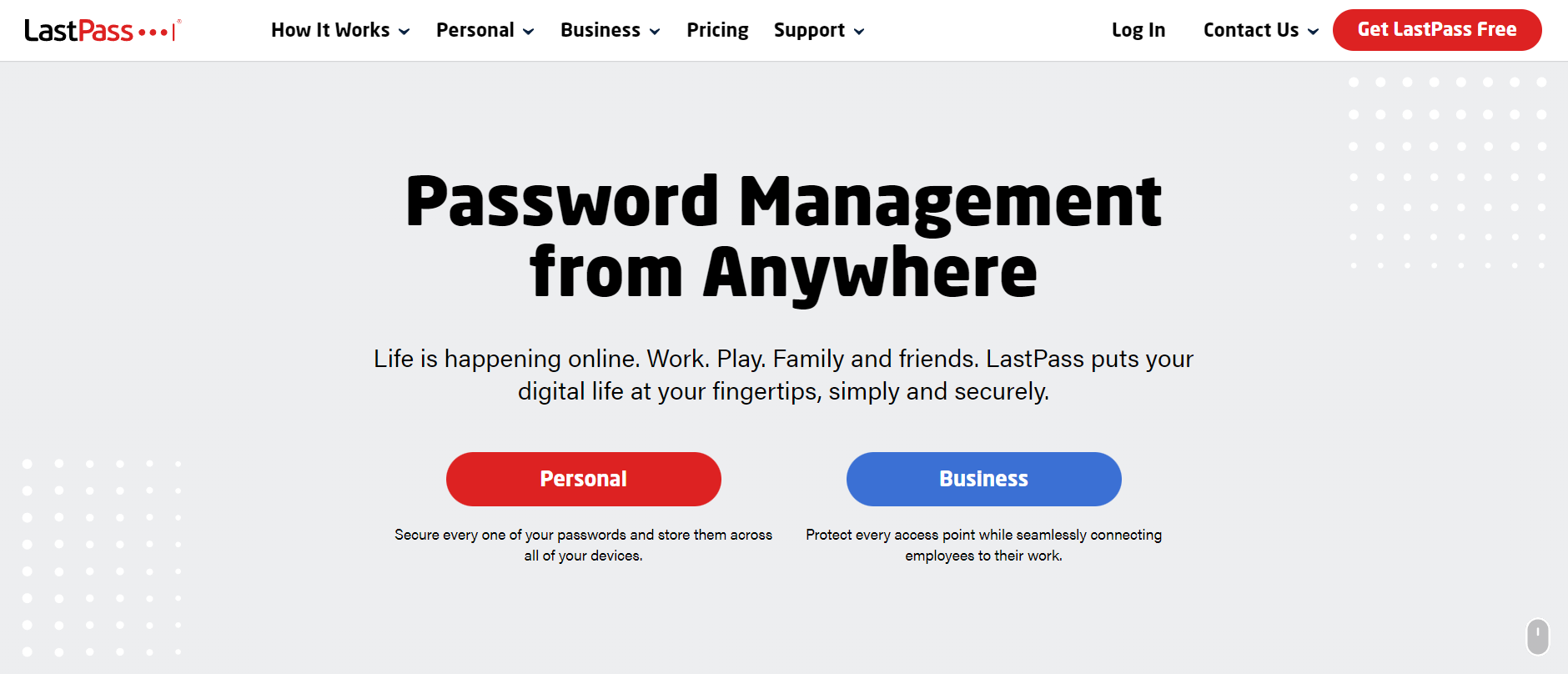
It helps in managing all your accounts by maintaining a single powerful PIN. For getting this tool, you need to follow a few instructions depending on the device you use.
- Get the LastPass extension.
- Create a strong and long password
- Explore your LastPass Vault
Not only does it manage your PINs, but ait lso maintains full security by protecting your online and offline data.
It has robust encryption algorithms like AES-256-bit encryption with PBKDF2 SHA-256 and salted hotchpotches to guarantee complete safety in the cloud.
It has encryption limited to the local level of your device only. The encrypted or decrypted data is never sent to LastPass servers. It also offers two-factor authentication by adding an extra layer of security.
LastPass Review: Quick Expert
| Feature | Description |
|---|---|
| Product | LastPass Password Manager |
| Purpose | Securely stores passwords, generates strong passwords, and provides single sign-on (SSO) and multi-factor authentication (MFA) solutions. |
| Key Features | – Password vault with zero-knowledge encryption – Autofill for logins and forms – Dark web monitoring – Password generator – Secure sharing options |
| Plans Available | – Free: Basic password management, limited to one device type – Premium: Unlimited devices, 1GB encrypted storage, enhanced MFA – Families: 6 licenses, shared folders – Business: SSO, MFA, admin controls |
| Trial Period | – 30-day free trial for Premium and Families – 14-day free trial for Teams/Business |
| Security | – Zero-knowledge encryption – Third-party certifications (ISO 27001, SOC 2, etc.) – Regular security audits |
| Supported Devices | Works across phones, tablets, computers, and browsers (Chrome, Firefox, Edge, Safari, etc.) |
| User Base | Trusted by over 30 million users and 85,000+ businesses |
| Additional Tools | – Security dashboard – Emergency access – 1GB encrypted file storage (Premium/Families) |
| Pricing | – Free: $0 – Premium: Starts at a discounted rate (varies by promotion) – Families/Business: Custom pricing available |
| 4 Reasons To Choose LastPass | – Protect your data from getting hacked – Save time by logging in to sites automatically – Never worry about forgetting passwords again – Get back all the time you wasted on managing accounts manually |
Quick links:
Why Should You Choose LastPass?
LastPass is recognized as one of the best password managers and is deemed fit for any business. Even top companies and brands trust LastPass Manager.
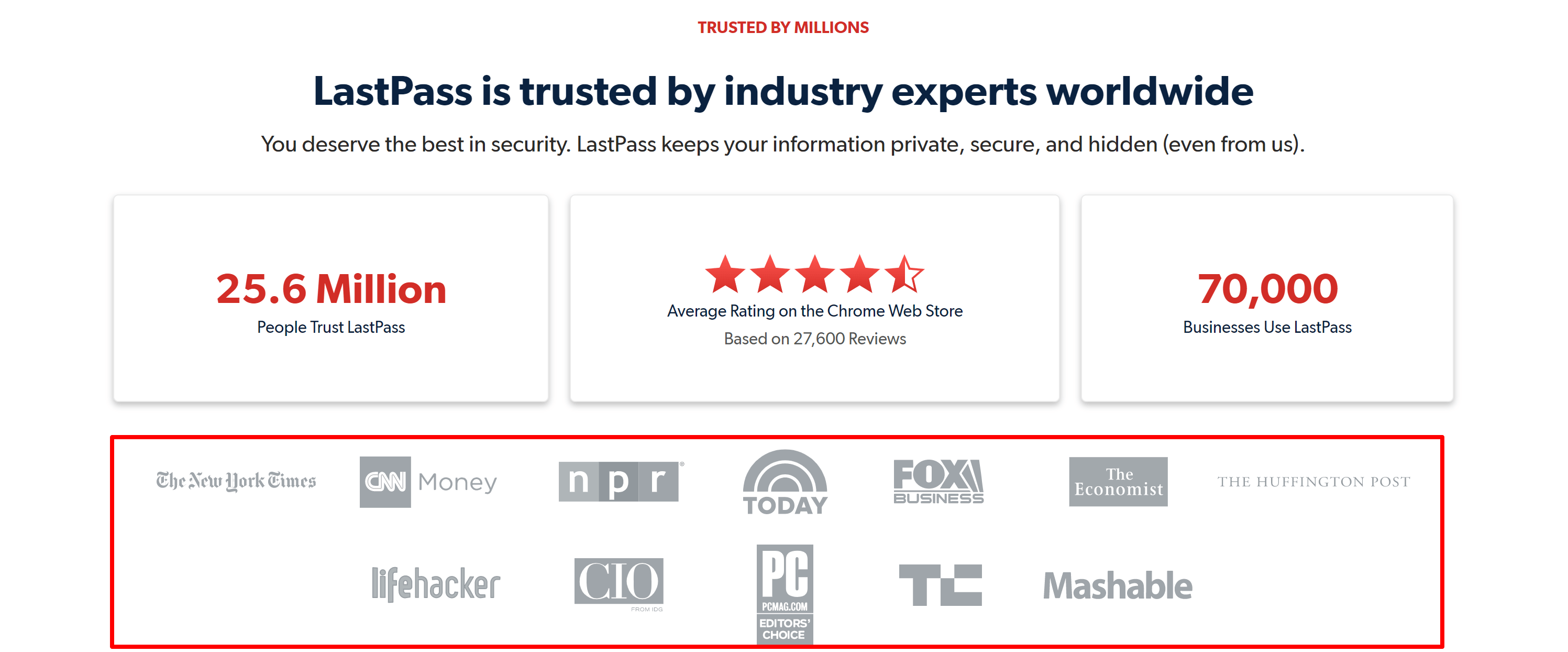
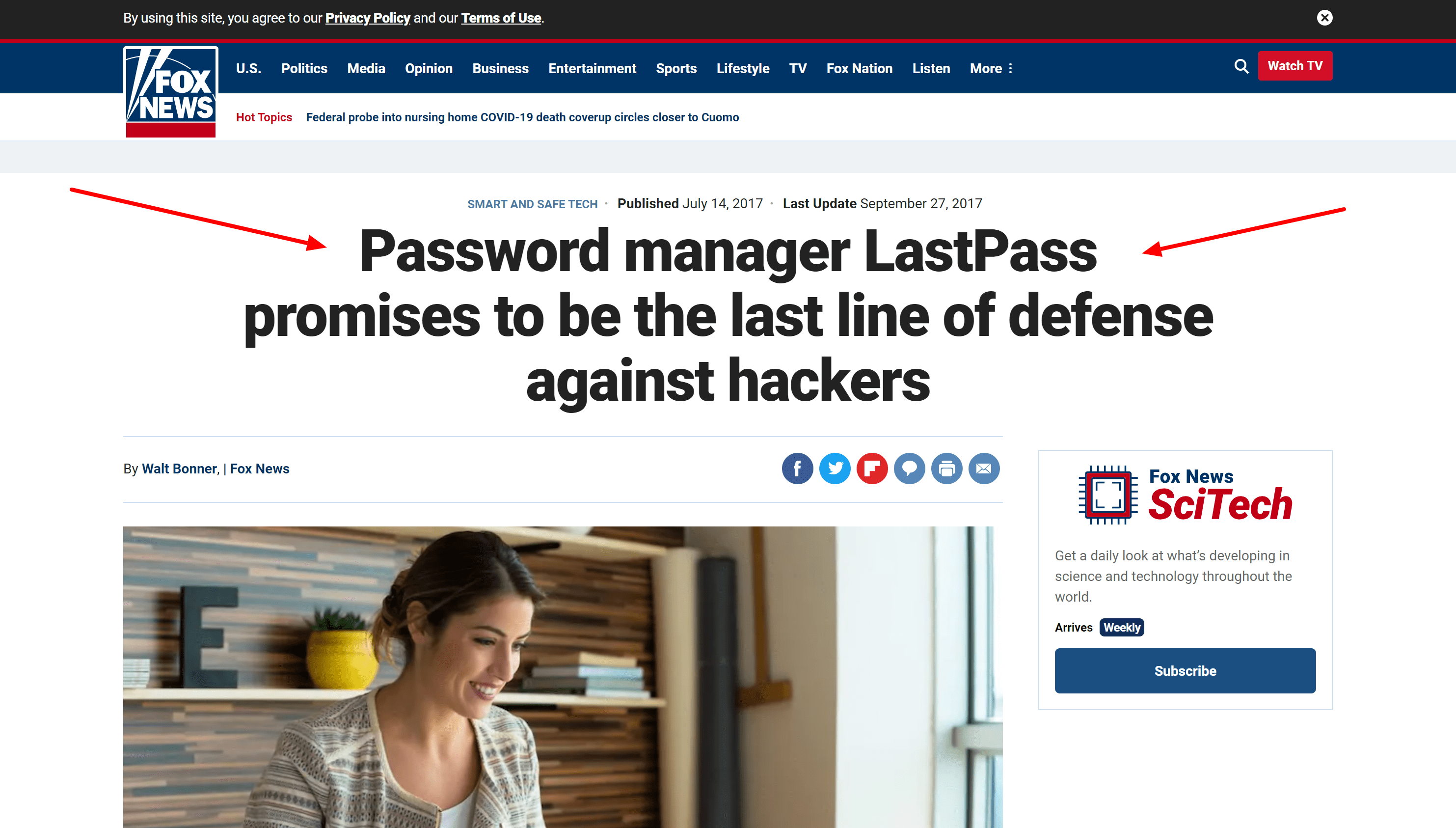
LastPass has also been mentioned in Mashable and The New York Times as the best password manager.
Here’s why you should choose LastPass:
- Strong Encryption Algorithm with AES 256-bit encryption.
- Data is stored and decrypted on the local device only.
- It also provides multi-factor authentication for greater security.
- Each password generated can be made unique.
You can store WiFi passwords, Driver Licenses, Digital passwords, and other documents in the vault.
Data Privacy & Security:
LastPass is committed to ensuring the privacy and security of your data through robust measures and transparent practices.
Data Privacy
Following worldwide data privacy rules, such as the GDPR, CCPA, and others, LastPass has developed a comprehensive privacy program designed to protect customer data.
The company maintains a zero-knowledge security model, meaning you can only access your encrypted vault; LastPass cannot even view your stored information.
Additionally, LastPass holds certifications like the TRUSTe Enterprise Privacy & Data Governance Certification, reflecting its commitment to high standards in data management.
Users are empowered to manage their data preferences and exercise individual privacy rights, including data access, export, and deletion.
Security Measures
To safeguard your information, LastPass employs AES-256 bit encryption combined with PBKDF2 SHA-256 hashing with salting, ensuring that your data remains secure.
Trusted, world-class security organizations conduct regular security audits. LastPass holds third-party certifications such as ISO 27001, SOC2 Type II, and BSI C5, demonstrating a strong commitment to security compliance.
Proactive features like a password generator, data breach monitoring, and a security dashboard help users maintain strong, unique passwords and monitor their accounts for potential vulnerabilities.
By integrating these privacy and security measures, LastPass’s goal is to provide a safe and reliable environment for managing your digital credentials.
Passwordless with LastPass:
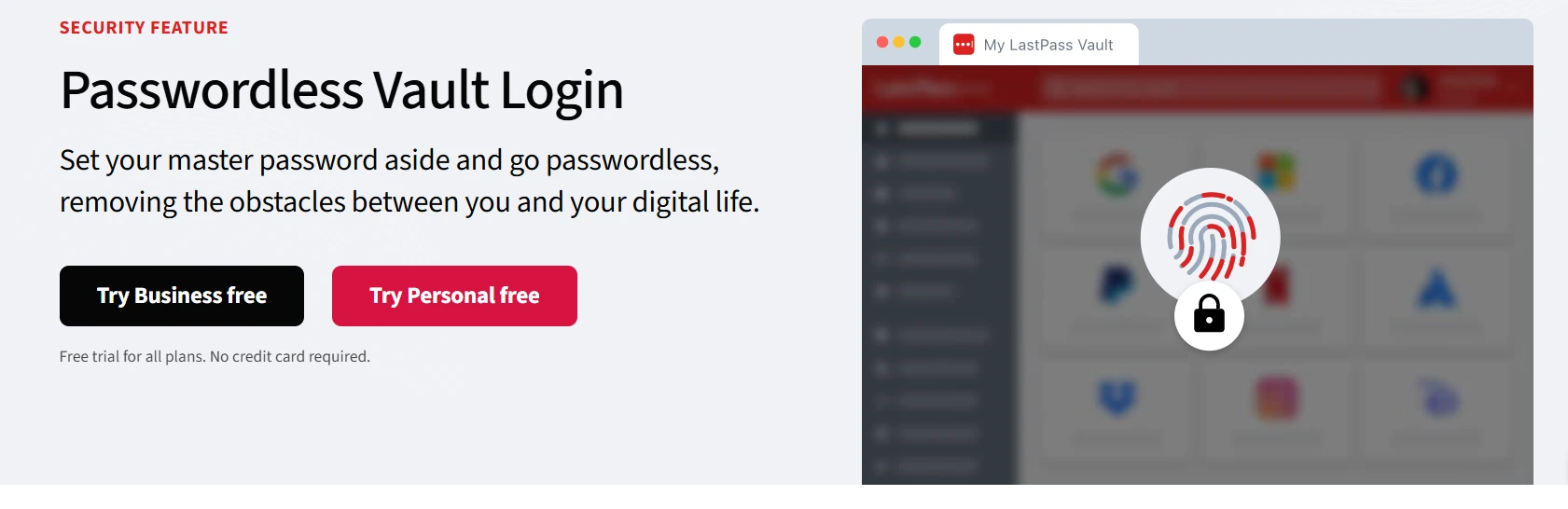
LastPass offers passwordless authentication to enhance security and streamline user access. This method eliminates the need for traditional passwords by utilizing alternative verification factors such as:
- Biometric Data: Users can authenticate using facial recognition or fingerprint scans.
- Hardware Security Keys: Devices like YubiKey provide a physical means of authentication.
- Authenticator Apps: The LastPass Authenticator app allows for login approvals via push notifications or one-time passwords.
By adopting passwordless authentication, LastPass aims to reduce the risks associated with password management, such as brute-force attacks and phishing, while offering a more user-friendly login experience.
Pros & Cons of LastPass:
Pros
- Free service that makes your online life more secure.
- 24/7 customer service to help you in case of any emergencies.
- It offers LastPass for Families, which is a premium option that helps you keep track of your family’s information.
- User-friendly and provides quick changes to the settings when needed.
- It saves a lot of time and avoids headaches when forgetting passwords.
- It is highly recommended for people with multiple accounts who are prone to forget passwords or want easy access to their accounts.
Cons
- Incompatible with some browsers
- No call support to clear any problems
- There are no multiple authentications for free users.
What Is The Best LastPass Coupon Code For A Free Trial?
LastPass offers an easy way to manage your passwords with just one master password, but it’s not always easy to decide if you want to commit or not.
LastPass has a free trial offer that lasts 30 days so you can try it before you buy!
You’ll be able to use the service for free and see how much easier it makes life when remembering passwords becomes second nature.
Compatibility Test:
LastPass is a flexible password management solution because of its wide compatibility across numerous platforms and devices.
Major operating systems that it supports include Windows, Linux, iOS, Android (tested on Android 15 with a OnePlus smartphone), and macOS (tested on macOS Sonoma 14.5 with a MacBook Air).
Additionally, LastPass provides browser extensions for Chrome, Firefox, Edge, and Safari, ensuring seamless integration with popular web browsers.
The setup process is Quite simple, requiring only an email and a master password, and the interface is intuitive across all platforms. On browsers, the extensions deliver a user-friendly experience with features like autofill and autologin, performing reliably on major websites such as Facebook, Amazon, and Twitter.
The desktop app, available for macOS and Windows, mirrors the web version and includes a Quick Search feature for easy credential access, though it has minor drawbacks, such as inconsistent autofill detection and difficulties editing some saved items.
In contrast, the web app stands out as more reliable, offering consistent autofill and easier item editing.
The mobile app, tested on Android, excels with a smooth setup process, biometric login, and flawless autofill functionality, closely aligning with the browser extension interface.
Overall, LastPass demonstrates high compatibility and ease of use across devices and browsers, with the web and mobile apps outperforming the desktop version despite its minor issues.
Performance and UI Test
LastPass’ interface, especially the web vault, is easy to use and understand. All the important stuff—like your saved passwords, emergency access, and multi-factor authentication (MFA) settings—is right where you’d expect it to be.
However, the design feels a bit old and plain compared to other password managers like 1Password and Bitwarden, which have more modern, colorful looks.
Moving around in the interface can also feel a bit slow or clunky at times, with some settings taking longer to load than they do in other apps.
When it comes to performance, LastPass works really well. It captures and fills in passwords without any problems, and the autofill feature is smooth, quickly adding your username and password to login fields.
One cool thing is that the LastPass vault lets you open apps or websites directly from your saved logins. This makes it like a handy control center for signing into your favorite apps and services fast.
Overall, even if the design could use a fresh update, LastPass is simple to use and gets the job done reliably.
Comparing LastPass To Top Alternatives
Here are some comparisons between LastPass and its top alternatives:
| Aspect | LastPass | Dashlane | KeePass | Bitwarden | 1Password |
|---|---|---|---|---|---|
| Overview | A cloud-based password manager with a focus on ease of use and broad compatibility. | A premium password manager with a polished interface and extra features like VPN. | A free, open-source, local-only password manager for advanced users. | An open-source password manager with free and affordable premium options. | A premium password manager with strong security and a user-friendly design. |
| Key Features | Password vault, Autofill, Password generator, Dark web monitoring, Secure sharing, Launch apps from vault | Password vault, Autofill, Password generator, Dark web monitoring, VPN (Premium), Password health dashboard | Password vault, Auto Type (manual autofill), Customizable fields, Plugin support | Password vault, Autofill, Password generator, Bitwarden Send (encrypted sharing), Vault health reports | Password vault, Autofill, Password generator, Watchtower (security alerts), Travel Mode |
| Free Plan | Yes: Unlimited passwords, 1 device type (e.g., mobile or computer), basic features. | Yes: 25 passwords, 1 device, basic features. | Yes: Full features, unlimited passwords, local storage only. | Yes: Unlimited passwords, unlimited devices, basic 2FA, core features. | No: 14-day free trial only, no free tier. |
| Paid Plans | Premium: $3/month (unlimited devices, 1GB storage), Families: $4/month (6 users), Business: Custom pricing | Premium: $4.99/month (unlimited devices, VPN), Friends & Family: $7.49/month (10 users), Business: Custom | None: Free forever (donations encouraged). | Premium: $0.83/month (1GB storage, advanced 2FA), Families: $3.33/month (6 users), Business: $4-$6/month/user | Individual: $2.99/month (1GB storage), Families: $4.99/month (5 users), Business: $7.99/month/user |
| Trial Period | 30 days for Premium/Families, 14 days for Business. | 30 days for Premium, 14 days for Business. | N/A (always free). | 7 days for Teams/Enterprise. | 14 days for all paid plans. |
| Compatibility | OS: Windows, macOS, Linux, iOS, Android, Browsers: Chrome, Firefox, Edge, Safari | OS: Windows, macOS, Linux, iOS, Android, Browsers: Chrome, Firefox, Edge, Safari | OS: Windows, Linux (ports for macOS, iOS, Android via third-party apps), No native browser extensions | OS: Windows, macOS, Linux, iOS, Android, Browsers: Chrome, Firefox, Edge, Safari, Opera, CLI support | OS: Windows, macOS, Linux, iOS, Android, Browsers: Chrome, Firefox, Edge, Safari |
| Interface | Web vault: Intuitive, slightly dated design, Desktop: Mirrors web, clunky editing, Mobile: Biometric login, user-friendly | Polished, modern design, Web and mobile apps consistent, Desktop app discontinued | Dated, functional design, Requires setup for Auto Type, No native mobile interface | Simple, minimalist design, Consistent across platforms, Web vault available | Modern, colorful, intuitive, Comprehensive tutorial, Consistent across platforms |
| Performance | Reliable autofill and password capture, Web app outperforms desktop, Launches apps from vault | Excellent autofill (occasional field recognition issues), Fast on web and mobile | Manual Auto Type works well but requires setup, No sync without plugins | Reliable autofill (no address templates), Fast sync across devices | Seamless autofill and password capture, High performance across all platforms |
| Security | AES-256 encryption, Zero-knowledge, Multiple 2FA options, Past breaches (2022) | AES-256 encryption, Zero-knowledge, 2FA options, ISO 27001 certified | AES-256 encryption, Local storage, Optional 2FA via plugins | AES-256 encryption, Zero-knowledge, Open-source, Regular audits | AES-256 encryption, Zero-knowledge, Secret Key system, Regular audits |
| Ease of Use | Quick setup (email + master password), Intuitive for beginners, Minor desktop issues | Easy setup, Beginner-friendly, Smooth mobile experience | Complex setup, Best for tech-savvy users, No hand-holding | Easy setup, Simple for most users, Extra steps for autofill | Easy setup, Very beginner-friendly, Excellent onboarding |
| Storage | 1GB encrypted storage (Premium/Families). | 1GB encrypted storage (Premium). | Unlimited (local storage, depends on device). | 1GB encrypted storage (Premium/Families). | 1GB encrypted storage (all paid plans). |
| Unique Features | Emergency access, App launching from vault | Built-in VPN, Password health dashboard | Fully customizable, Local-only storage | Open-source, Self-hosting option, Bitwarden Send | Travel Mode, Watchtower security alerts |
| User Base | 30M+ users, 85,000+ businesses. | 20M+ users (per historical data). | Unknown (open-source community-driven). | Millions of users (exact numbers not specified). | Millions of users (exact numbers not specified). |
| Pros | Free plan available, Broad compatibility, Easy to use | Modern interface, VPN included, Strong security | Free forever, Highly secure, Customizable | Free plan with unlimited devices, Open-source, Affordable | Polished interface, Top-tier security, Great for families |
| Cons | Dated design, Past security breaches, Desktop app issues | Limited free plan, No desktop app anymore, Higher cost | No native sync, Steep learning curve, Limited OS support | Less polished than premium options, No address autofill | No free plan, Slightly higher cost |
FAQ About LastPass Password Manager Review:
Can I share passwords with others using LastPass?
Yes, LastPass allows secure password sharing with trusted individuals while keeping sensitive information encrypted.
Does LastPass work on multiple devices?
Yes, but free users can access their vault on only one device type (mobile or desktop). The premium plan enables unlimited cross-device access.
What happens if I forget my master password?
LastPass provides account recovery options, including password hints, SMS recovery, and biometric authentication (if enabled). However, due to its zero-knowledge policy, LastPass cannot reset your master password.
Can LastPass be used offline?
Yes, LastPass allows users to access their saved passwords offline, but changes made offline will sync once you reconnect to the internet.
Does LastPass store other information besides passwords?
Yes, LastPass lets you securely store credit card details, secure notes, Wi-Fi passwords, and personal documents in encrypted storage.
Can I cancel my LastPass subscription anytime?
Yes, you can cancel your paid LastPass subscription at any time, but you will still have access to the free version after cancellation.
Is Apple Keychain better than LastPass?
I recommend iCloud Keychain for anyone using a device that is compatible with it. It has an easy-to-use interface, and a place for passwords (if you don’t already have any stored there).
If you do not have a compatible device, then I suggest installing LastPass as your next best option.
How do I make LastPass more secure?
Be mindful to secure your account with multifactor authentication, monitor account activity, and restrict access to certain countries.
Quick Links
Conclusion: LastPass Review 2025 | Is LastPass Safe?
It is a trustworthy and easy-to-use password organizer that offers strong encryption, autofill, and multi-factor authentication to keep your credentials secure.
Its cross-device syncing and sharing features make managing passwords effortless, but key functionalities are locked behind the premium plan.
While it remains a popular choice, concerns over past security breaches may make some users hesitant. If you value convenience and ease of use, LastPass is a solid option. However, if top-tier security and transparency are your priority, you might want to explore other alternatives.