If you own a WordPress website or a Blog, then you probably already know what plugins are and what role they play in the functionality of our WordPress website.
You should install the Most Important WordPress plugins to make your WordPress Website a fully-fledged & functional Website.
In case you don’t know what plugins are: let me explain what plugins are
Plugins are the extra modules you can add to your WordPress Website to add or increase the functionality of the WordPress Website.
And You can find any plugin you want according to your WordPress website’s needs.
But the thing is, there is a vast repository of WordPress plugins in the plugins directory of WordPress, and you might quickly get confused about which plugin to install and which plugin not to.
But now, you don’t need to worry about this problem anymore because, in this blog post, I’m listing out the Most Important WordPress plugins that are a must for every WordPress website or blog.
So by the end of this blog post, you’ll know all the necessary critical WordPress plugins list to install on your website.
So without further due, let’s get started.
1. Really Simple SSL
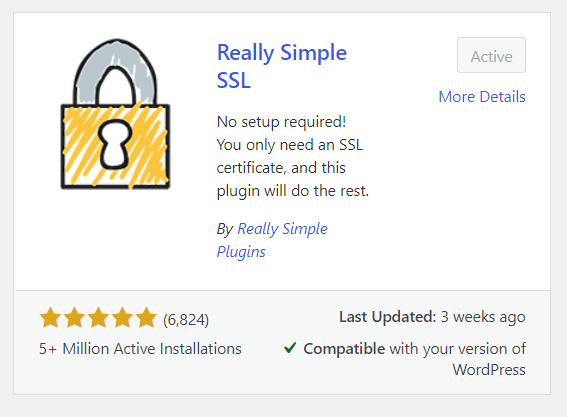
After installing WordPress on your domain name, this is the first plugin you should install. (Only if you have a valid SSL certificate) on your website.
What this plugin does is.
There are two types of website versions of your website.
- http://yourwebsite.com – (unsecure version)
- https://yourwebsite.com – (secure version)
So whenever a person types in https:// version, he’ll go to a secure version, and whenever a person types in Http://, he’ll go to the unsecure version.
And we don’t want our users to show our websites two different versions.
Here both the versions Http:// and https:// will be the same in design, no of posts, and functionality; everything will be the same.
But the user will see secure and insecure versions.
So we want every user to go to the secure version; even when he types in http://, he should get redirected to https:// version.
So to solve this problem Really Simple SSL WordPress plugin is beneficial; this plugin redirects all the attempts to access Http:// to the https:// version.
Install and activate “Really Simple SSL” from the WordPress plugins directory.
And Simple SSL is the Most Important WordPress plugin helping me redirect all of my website versions to the secure version.
2. Akismet Anti Spam
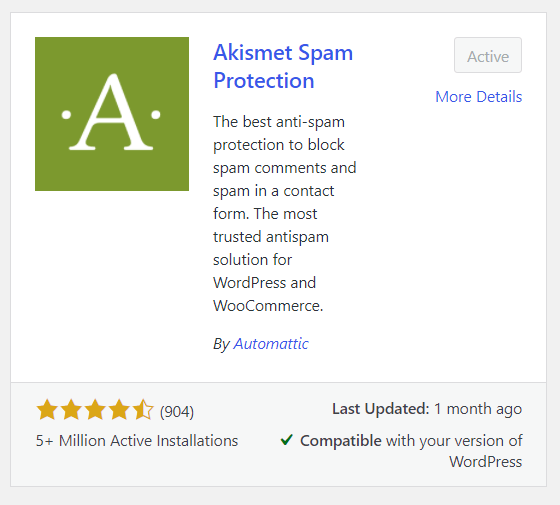
Spammers are everywhere, and WordPress comment spamming is not an exception.
Some people intentionally spam other websites.
To get comment backlinks on their websites.
They comment something like this.
“oh your website is so nice, I like it very much and please visit my website also https://their website.com”
People leave this type of comment, and I hate this type of comment, and every other website owner will.
Because it doesn’t add any value to the content; moreover, it looks spammy, which will affect your website’s reputation if the comment is approved.
And as website owners, we all hate these shady and spammy comments on our website.
And here’s the worst that could happen to your website: people will send bots to your website for commenting and inserting porn site links on the website’s column.
That incident has happened with my website in the past.
So to get rid of all these problems, you should install a comment spam-blocking WordPress plugin on your WordPress website.
And Akismet anti-spam WordPress plugin is pretty good at doing this task.
That is why I consider Akismet Anti-spam one of the Most Important WordPress plugins.
Go to your WordPress plugins directory, then search & install “Akismet Anti spam.”
And it will handle the rest for you. 🙂
And the best part of this WordPress plugin is that you can use it for FREE.
3. Contact Form 7
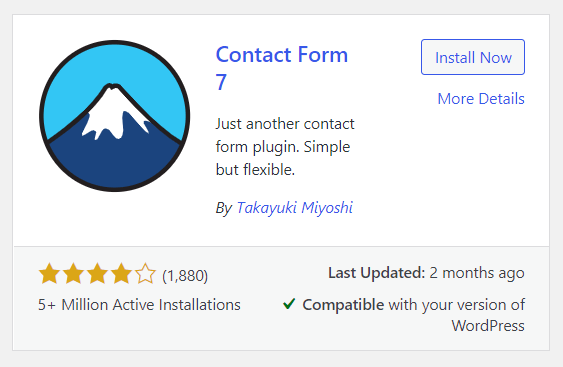
In all kinds of WordPress websites, there is a simple “Contact Us” page.
Where people can leave their messages to the website owners over email
So if you want this kind of contact form on your WordPress website, you’ll need to install the “Contact Form 7” WordPress plugin on your WordPress website.
Adding a Contact Form with this plugin is simple.
You have to install this plugin, and then you have to set up a new form by going into your WordPress dashboard admin area.
Contact Form 7 is one of the oldest, most accessible, and most widely used Contact form plugins in the WordPress Community.
4. WP-Optimize
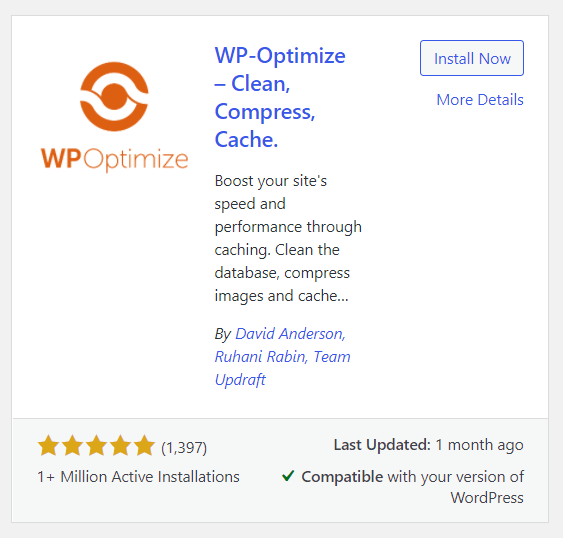
Wp optime plugin helps you to optime your WordPress website with all the junk that’s been stored on your website that ultimately slows down your website.
And I use the wp optimize plugin once a month to clean up the junk that gets stored automatically when we save any post draft or trashed comments and content.
Here are the things that you can optimize with the WP-Optimize plugin.
The WP optimize plugin settings are split into three different parts.
- Cleaning database
- Compress images
- Caching
Database optimizing with WP-Optimize
You can optimize the below things with database optimization.
- Optimize database tables
- Clean all post revisions
- Clean all auto-draft posts
- Clean all trashed posts
- Remove spam and criticized comments
- Remove expired transient options
- Remove pingbacks
- Remove trackbacks
- Clean post metadata
- Clean comment metadata
- Clean orphaned relationship data
Image optimization with WP-Optimize
Like any other Image compression plugin, this plugin offers an image compression feature.
And it uses Resmush. API to compress images is a good feature I like about WP optimize plugin.
Images can take up a lot of space on your server, slowing down Websites if not correctly optimized.
Thanks to the wp optimize plugin, it has the power of 3 plugins in 1.
Caching with WP-Optimize
Wp Optimize also has a caching feature Built-in, and with this caching feature, you can do basic caching with your WordPress Website.
But I would never recommend using wp optimized caching.
Because there are other specialized plugins explicitly built for caching.
- My favorite – The LiteSpeed cache
- W3 Total Cache
- WP rocket
Above listed caching plugins are great for caching, so why use an inbuilt feature with limited caching functionality?
But here, my job is to tell you about the plugin, so I was telling you about the WP optimize plugin and its inbuilt features.
So overall, WP optimize is an excellent plugin to optimize the database and image compression.
I use this plugin mainly to remove junk from my website.
Cleaning all those junk is essential because all those things take up a lot of space on Your server and ultimately cost your website to be slow.
And that is the reason why you should optimize your website with the wp optimize plugin once a month or whatever time duration you choose.
I install it once a month, optimize my website, and then delete the plugin again because I care about the speed of my website, and using lots of plugins will slow down your website.
5. Caching Plugin
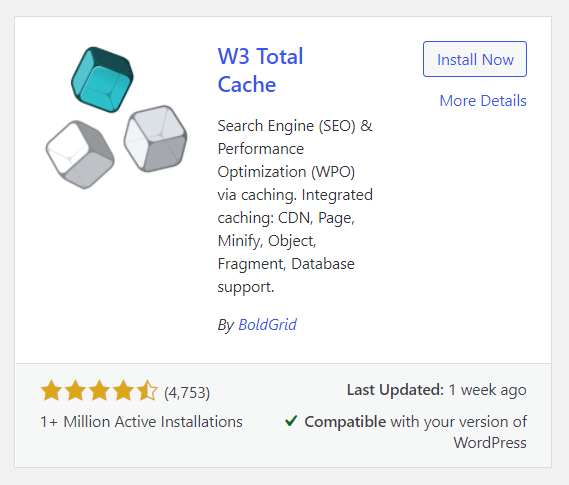
A caching plugin is an essential WordPress plugin in a WordPress website.
Caching is storing some of your Website’s dada on the browsers of first-time Website visitors so that when they revisit your website, your website can load faster.
Have you ever noticed that whenever you visit a new website for the first time, it takes extra time as compared to when you visit the website after that again and again?
You probably notice the difference in the speed of loading the webpage faster than the first time.
That’s all because of caching. Caching helps us to serve our website visitors with cached files and hence improves the load time of your website.
And now, here comes another question.
Which caching plugin should you install?
I would say any caching plugin will do the job. And here, I list down some of the best caching plugins I have used.
- Litespeed cache – Only works with Litespeed web servers
- W3 Total Cache
- WP rocket
But if I have to pick one caching plugin from the above-mentioned caching plugins, I will go for WP Rocket.
WP Rocket is currently supporting my website, and I like what it has to offer.
WP Rocket provides all those paid features in other premium paid caching plugins, and it’s the best caching plugin I have ever used.
So that’s why our pick is WP Rocket.
W3 Total Cache is also good, but only go for it if you’re a technical person because when I first saw the interface of w3 Total Cache, I didn’t know what things do what, and I had to watch the 30 minutes long video tutorial on YouTube to set it.
And talking about Litespeed Cache: it’s also a good plugin, And it’s only supported in Litespeed servers.
Paid WP rocket paid version is good, but the Free version also gets the job done.
6. Updraftplus
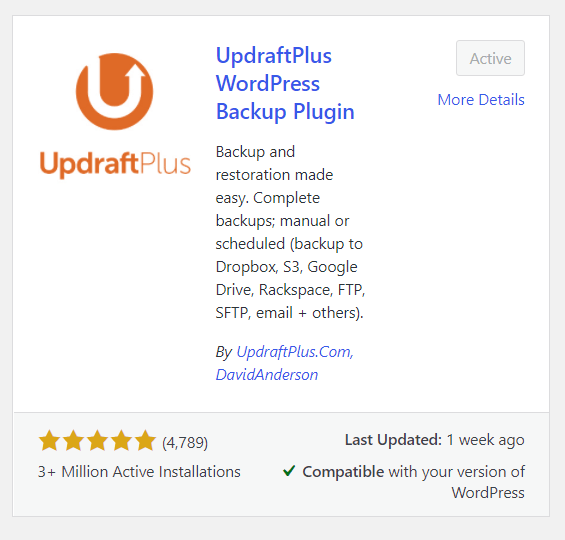
This is one of the essential WordPress plugins that actively contribute to my website.
The main job of this Plugin is to back up your whole website daily Actively.
The best part about this plugin is that you can schedule the backup every day, and the backup files automatically get uploaded to your remote cloud storage.
This plugin is a must to have for every Website because no one knows when anything goes wrong, and we lose our whole Website.
So it’s always good to have a backup of our website.
If anything goes wrong, we can always restore the most recent backups.
Just set up the plugin and forget it; it will automatically back up your website daily.
And the restore process is also straightforward, select the backup you wish to restore and click on restore.
That’s it, and your WordPress Website will be restored to how it was at the backup time.
Also read: Detailed Review of UpdraftPlus WordPress Backup plugin
7. Social Snap
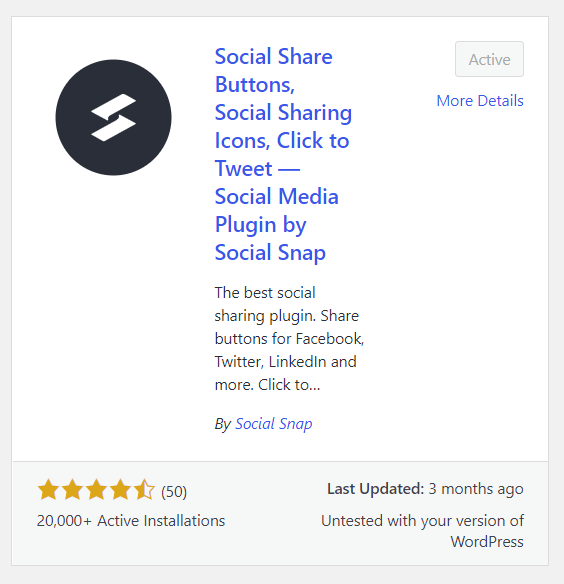
Social Snap is a social sharing plugin, and if you’re a blogger, then this social sharing plugin is quite popular among Most bloggers these days.
If you’re a blogger, then this fact should not surprise you that social sharing plugins show how fabulous your Social presence is.
So to show other people that you’ve got a massive fan base on social media, you should add a social sharing plugin to your WordPress Website.
Social sharing plugins show social signals, a critical aspect of OFF page SEO and one of the 200+ Google Rankin factors.
So add the Social Snap social sharing plugin to your WordPress Website.
8. Simple Social Icons
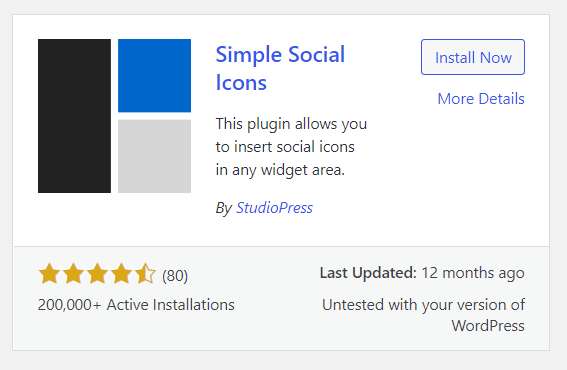
If you visit any of your favorite Websites or blog, you’ll notice one simple common thing.
They all have given their social media channels links on their sidebar, footer, or at the header of their websites.
That’s because we can always send some of our website visitors to our social channels, and if they like our content on social media, they can find it easy to follow us through our Websites.
It’s always good to add all your social icons to your website; it has many more benefits than what I could tell.
Install and activate any social icon plugin; it will do the job.
9. Simple Author Box
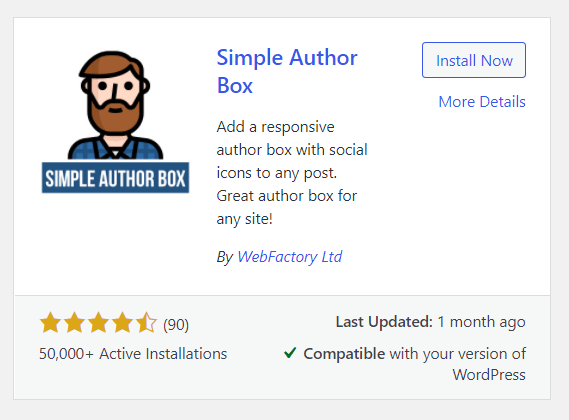
Simple Author Box is the plugin that will help you with those beautiful author boxes below your blog posts that you see on any blog.
Some themes have the author box built-in with the theme, but some themes do not have the author box functionality.
So if your theme doesn’t have the author box functionality, you should install this plugin to enable a beautiful-looking author box below your blog posts.
From where does the author box fetches information to display on the author box?
The author box fetches information from the user profiles inside the WordPress dashboard.
Go to your WordPress dashboard and go to user settings. After that, Fill in your bio inside the user settings.
The bio that you will fill in will display in the author box.
10. RankMath SEO
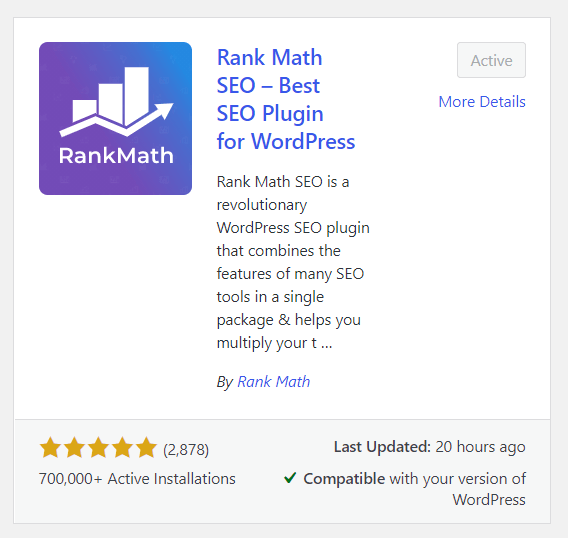
Rankmath SEO is the SEO plugin that mainly helps us make our blog posts ON page SEO optimized and also allows us to audit our WordPress Website.
And RankMath SEO plugin is the Best SEO plugin I have ever used.
And I can say that the RankMath SEO plugin is one of the essential WordPress plugins on my list.
Before the Advent of the RankMath SEO plugin, one plugin completely dominated the SEO plugin market.
And that plugin was the Yoast SEO plugin.
But the only thing that bothered most of the plugin users and I was that there were minimal features for the Free Yoast plugin users.
And only premium users can access the good and best features.
Which includes –
- Redirections
- Content recommendation for internal linking
- Adding more than 1 focus SEO keyword on pages.
- And many more.
But the Yoast SEO plugin did its initial Job of getting the On-page SEO right in its free version.
But after the Advent of the RankMath SEO plugin, everything is changing.
People are shifting towards the RankMath SEO plugin from the Yoast SEO plugin.
All because of the awesomeness of this plugin and the features that you get for FREE in the RankMath SEO plugin that you would otherwise have to pay for in the Yoast SEO plugin, and a few extra features in the RankMath plugin.
And the best part about the RankMath SEO plugin is that this plugin is completely FREE.
Here are some of the cool features that Rankmath Provides.
- You can ON page SEO optimize your pages.
- You Edit metadata snippets of your pages that will appear on SERPs.
- It gives an SEO score on your articles and also the readability scores.
- It also helps you to set the focus keywords of a page.
- It helps you to craft SEO-optimized titles and descriptions.
- It helps us set the metadata and image on social media platforms.
- It allows us to choose whether to allow our pages to be indexed.
- 404 monitoring
- The internal and external link counter
- Local SEO and Google knowledge graph
- Setting Redirections
- Selecting Rich snippets types
- Role manager for RankMath
- Search Console settings
- SEO analysis of your whole website
- Sitemap Generation and many more…
And all of that for FREE.
So there’s no need for any Paid SEO plugins anymore to fully SEO optimize our website now.
RankMath SEO plugin is the ultimate SEO plugin that you’ll ever need.
You have to download the plugin by going to their website.
Download their plugin from the Website and create an account there.
After that, you must come to your WordPress dashboard and install and activate the plugin by putting in your RankMath account credentials.
After that, set up your RankMath SEO plugin.
That’s it; now the plugin will take care of the rest of the things for you.
11. Onesignal Push Notifications
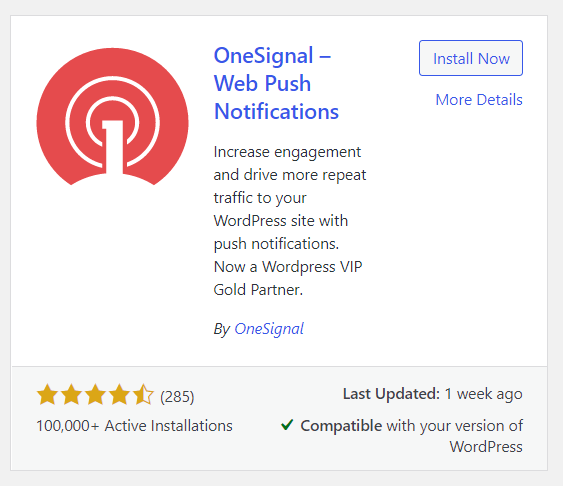
One signal push notifications is another excellent plugin that helps us to send push notifications to our website visitors.
Push notifications can be a good source of extra traffic to your blog.
And it’s never bad to build our subscriber base in push notifications.
So push notifications are the notifications that come to your browser or Android phone whenever someone publishes new content or updates their Content.
Example: YouTube has them, and many popular Websites have them, so when they publish new content, you get a notification on your device.
For example: whenever you visit a website with push notifications enabled, you see a pop-up saying, “This Website wants to show you notifications,” ACCEPT or DECLINE.
So that is nothing but the push notifications.
And push notifications are great for bringing extra traffic to your blog or Website.
Here’s a video tutorial to enable push notifications on your WordPress Website.
12. iThemes Security
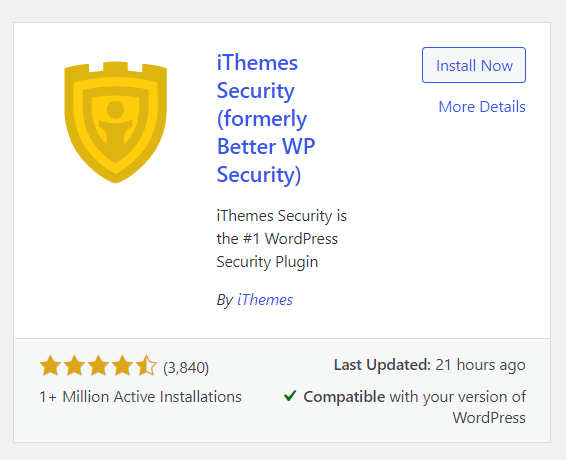
iThemes security is one of the most important WordPress plugins I use on my website.
This plugin helps us fight against hackers and reduces the chances of our website getting spammed or hacked.
Below are some of the cool features that I like about this plugin.
- It enables us to change the WordPress Login URL of our website.
- It enables us to disable file editing in our Cpanel file manager.
- It helps us in brute Force protection against our website and many more.
So if you want your website to be protected from threats, then you should add this plugin to your WordPress Website.
13. Easy Table of Contents
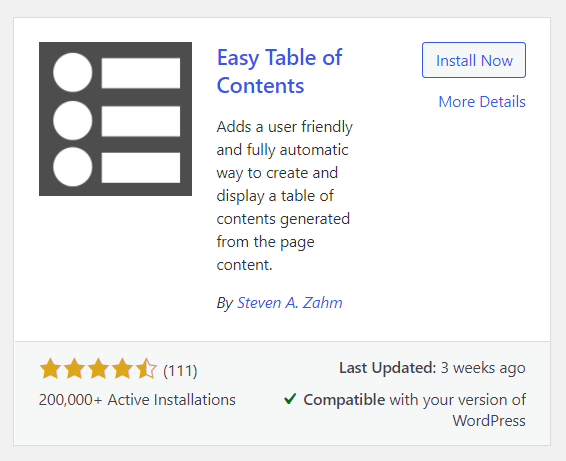
If you visit my website and click on any blog post, you will see a table of content inside that blog post.
That table of content will display all the topics I have covered in that blog post.
So that is called a Table Of Content.
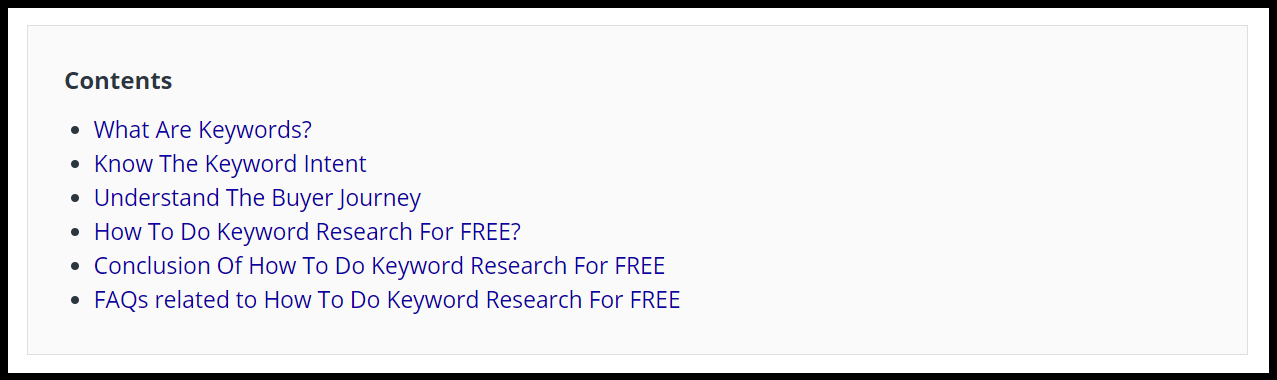
Here’s an image of the table of content from my website
So as you can see from the image of the table of contents above, a table of content displays all the headings and topics we covered in our blog post.
And that is why I consider the Easy table of contents one of the essential WordPress plugins.
Having a table of contents on your WordPress website will surely help the user experience of your website.
14. Jetpack by WordPress.com
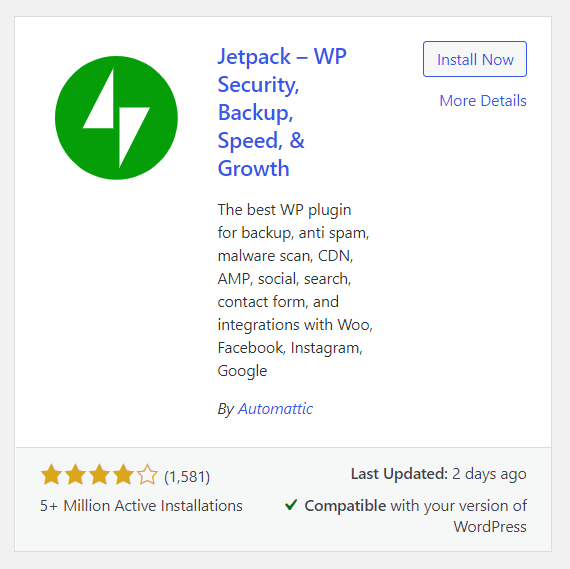
Jetpack is the Most Popular WordPress Plugin in the Blogosphere.
And if anybody runs a blog on WordPress, they might already be using Jetpack on their WordPress websites.
Because whenever you install a fresh WordPress on your domain name, that new WordPress installation contains a pre-installed plugin known as Jetpack.
And Jetpack plugin is essential and does a lot of work for you.
It helps you in the following ways.
- You can view your site stats with the help of a jetpack plugin
- Jetpack Plugin Blocks Spam Comments
- Jetpack Plugin Prevents malicious login attempts to your website
- Jetpack Plugin Protects your website from Bruteforce attacks
- Jetpack Plugin monitors the downtime of your website
- Jetpack Plugin helps you battle against Spam comments
- With the help of the Jetpack plugin, you can make your WordPress website load faster by turning on these features inside jetpack
- Site Accelerator by jetpack
- Enable lazy load on your website
So you can see how vital the jetpack plugin is and why you should install and activate this WordPress plugin on your WordPress website.
15. Thirsty Affiliates
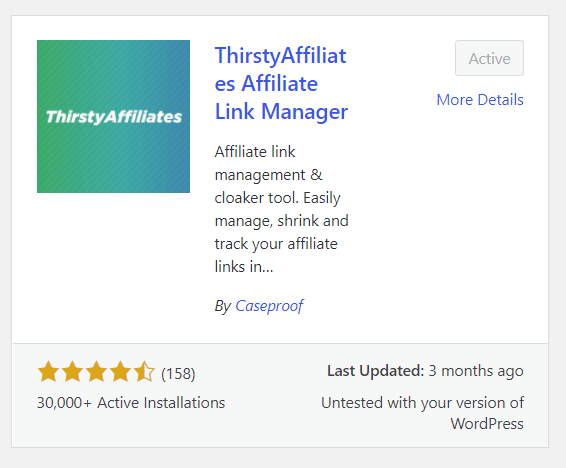
Thirsty Affiliates is the essential WordPress plugin for any Affiliate Marketer or someone who owns money through affiliate marketing.
Because Google tends to punish websites that use a lot of affiliate links on their websites.
So this became a problem for many affiliate marketers, so a new plugin was introduced named Thirsty Affiliates, which solved this problem.
So Actually, What Thirsty Affiliates does is, This WordPress Plugin takes the actual link of the affiliate link. It turns it into a link that is redirected 301 through your website to your affiliate link.
Let me explain further.
example: website.com/?ref=1234 (suppose this is your affiliate link)
so what thirsty affiliate plugin will change it to yourwebsite.com/go/affiliate (and this link will be 301 permanent redirects to the actual Affiliate link)
so this is what Thirsty Affiliate Plugin will do.
And this whole process of making an affiliate link look like your website’s link is called Affiliate Link Cloaking.
16. Link Whisper
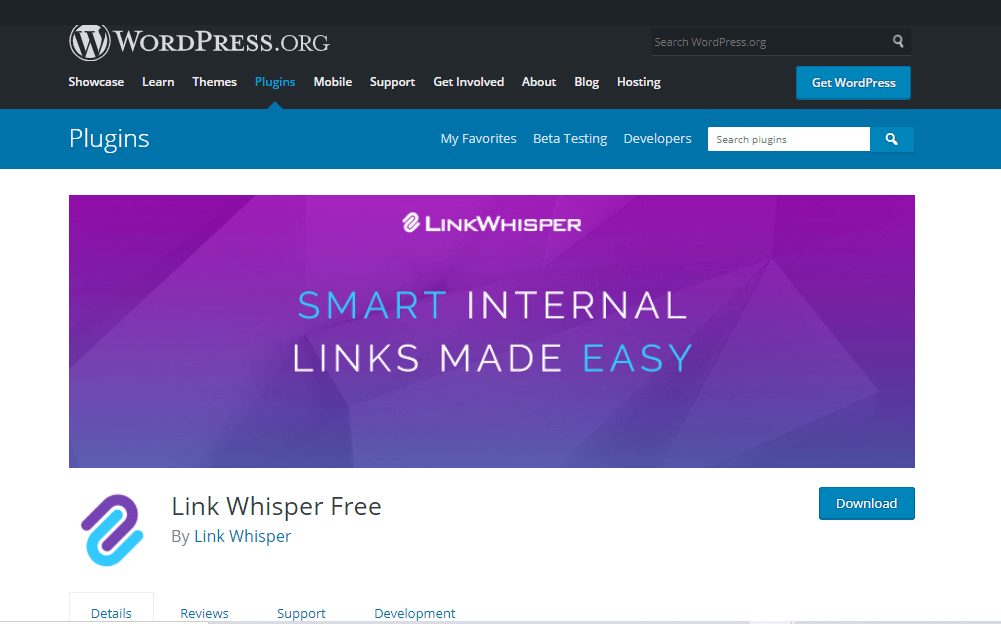
Internal links are the forgotten type of links and link building
They help with the following:
- Distributing PageRank throughout the site (this helps you rank better);
- Google crawling your website better;
- Visitors navigate your site more easily.
They’re super helpful but also very hard and tedious to build manually.
That’s where Link Whisper comes in. This plugin “whispers” relevant internal linking suggestions that you can add right within the post editor.
No more wasting time browsing your site and looking for good link placements.
Some other Link Whisper features are:
- Shows you your internal: external link ratio;
- Displays your orphaned pages (those without a single internal link pointing to them);
- Directs you to which sites you link out the most;
- Shows you broken links;
- Works with Shopify;
- Results with WordPress Multisite;
- And more.
Link Whisper is impressive, and there are 2 ways to get it.
First, there’s a free version you can download right within your WP dashboard, as you would with any other plugin.
Second, there’s a premium version of Link Whisper, which does everything mentioned above.
If you need to automate internal link building the intelligent way, go for FREE Link Whisper.
But if you want the full-blown version of this plugin, and all the bells and whistles, then go for Link Whisper Pro.
I’m not an affiliate, so I can’t help you on this one, but my friend Nikola Roza is affiliated with Link Whisper and has a coupon code available.
And tell him I sent you:)
Quick Links
Conclusion
So the Plugins mentioned above were the Most Important WordPress plugins that I used to make my WordPress website better than others.
So If you Enjoyed reading this article and if you learned something from this article, please help us share this article with your circle who needs to know about these plugins.
And ultimately, this will help many more readers know which plugins are worth installing on our WordPress website.
