120Hz TVs increase image quality. For the finest visual quality during sports and action movies, go for a 120-hertz monitor. Producers included “Motion Rate” to further confuse purchasers.
How do refresh and motion rates differ? Is this fancy jargon to convince you to pick our service? This page clarifies LG TruMotion 240, Samsung Motion Rate 120, and Sony MotionFlow 960. So, start.
Table of Contents
ToggleMotion Rate Vs Refresh Rate 2026: Overview
Let’s have an overview first:
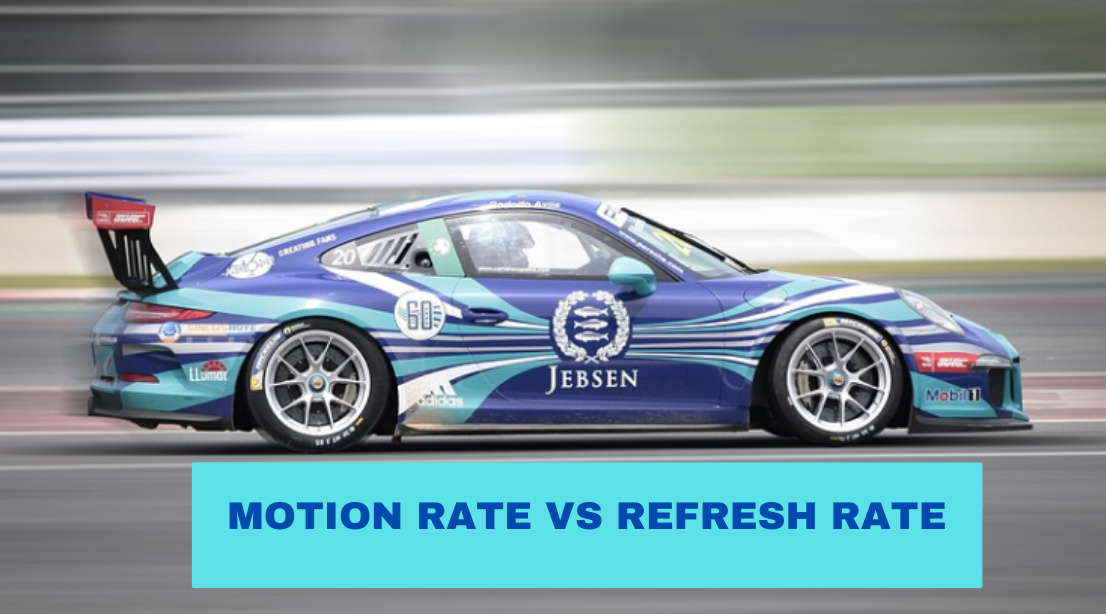
What do you mean by Refresh Rate?
TVs and computers refresh data hundreds of times every second. The Hertz unit is simple to understand: one cycle (refresh) each second.
120 Hz refresh rate is the number of picture updates per second (Hz). Emerging technology has made 60 Hz TVs outdated. A greater refresh rate often produces a smoother picture.
It’s just a matter of time until TVs can match high-end gaming screens’ refresh rates. Even pricey TVs nowadays have 60 to 120-Hz refresh rates.
What Do You Mean By Motion Rate?
The marketing section of the corporation invented the “motion rate” lately. Samsung was the first to release software that smooths motion in images. I’ll use “motion rate” to define a variety of related technologies.
This class includes:
- Samsung Clear Motion
- LG TruMotion
- TCL’s Clear Motion Index,
- Sony’s MotionFlow
- Vizio’s Adaptive Motion Enhancement
Motion rate includes hardware, software, and AI improvements, whereas refresh rate merely evaluates how rapidly a TV’s screen can update a picture.
Most TVs offer a double-refresh Motion Rate. Compare your camera’s optical and digital zooms to see this. Digital zoom uses software to mimic a greater magnification level, whereas optical zoom merely uses the lens.
The refresh rate is used to indicate a video’s fluidity. Action movies and sports need a greater refresh rate. Higher refresh rates make fast-moving things less fuzzy.
Even when skating or running, the player’s name and number will be visible. Motion clarity isn’t just about refresh rate.
TV manufacturers discuss motion rates vs refresh rates
Even if “motion rate” is marketing jargon, familiarise yourself with the science and establish a framework for analyzing the data. TV makers utilize several strategies to create the ideal image.
We’ll consider screen refresh rate, image processing speed, and lighting design technology.
Examples:
1. Samsung’s Motion Rate
Samsung was an early user of the phrase “motion rate” to characterize its 4K and 8K TVs and has enhanced the notion subsequently. Double the TV’s refresh rate while utilizing the motion rate.
If the TV’s motion rate is 120 Hz, the refresh rate is 60 Hz, and 240 Hz equals 120 Hz. 60Hz is the natural refresh rate of most cheap TVs.
2. LG TruMotion
LG displays the panel’s natural refresh rate after TruMotion. To simplify, the native refresh rate is twice the real rate. TruMotion 120 means 60 Hz, whereas 240 means 120 Hz. TM abbreviates TruMotion.
3. Vizio Refresh Rate Effectiveness
Vizio uses a “refresh rate” like other TV makers. The effective Refresh Rate doubles the regular refresh rate. The Clear Action number might be perplexing.
The ERR triples and the refresh rate doubles. Reloading the page doesn’t matter.
4. Sony: MotionFlow XR & XR Motion Clarity
Sony used subjective criteria to exaggerate MotionFlow’s findings. Modern TV shows now have adequate refresh rates.
The introduction of real refresh rates has eased the process of buying a new TV. In older Sony TVs, 240 represents a 60Hz refresh rate. Otherwise, 120Hz is typical. Even a Motionflow XR 1440 is 120 Hz.
5. Clear Motion Index From TCL
TCL doubles the display refresh rate. Except for the smallest and cheapest variants, 60/120Hz CMI panels refresh at 60 Hz.
All current TCL models have a 60-hertz refresh rate, excluding the 75-inch 6 Series. 75-inch 6 Series is their most costly TV.
What’s my TV’s refresh rate?
If the native refresh rate is more important than the frame rate, you may have to dig. In advertising, most TV makers boast of a high motion rate.
The TV screen’s natural refresh rate isn’t always straightforward to locate in device specs. You may even read an impartial website’s in-depth program critique. RTINGS has TV review ratings.
They don’t have a motive to provide a positive review because of a free TV; they buy their own.
Motion capture and processing improvements
TV makers utilize several technologies to improve image quality. To improve, make two changes:
1. Black frame insert (BFI)
Moviemakers put black frames between genuine frames to increase visibility. This may seem counterintuitive, but it happens so quickly that the eye can’t perceive the lack of light.
Moving object blurring is lessened since it lasts a fraction of a second. Black Frame Insertion has a drawback. If enabled, picture brightness is reduced.
Backlight-Strobing is an alternative to Black Frame Insertion for gaming displays. The lights dim and brighten gradually to avoid motion blur. No margins are needed. The eyes are like flashing lights.
2. Frame-rate interpolation
An image processor creates the “soap opera effect” by adding faux black frames to increase the apparent frame rate. Instead of a dark screen, the TV’s CPU creates “unreal” frames that respond to new data.
Since the resultant image is so vivid and crisp, it’s called the “soap opera effect” since it reminds people of soap operas. Many players and spectators loathe FRI.
Action movies and sports fans like it. TVs with this function lower screen size without affecting image quality.
Quick Links:
- Android TV vs Roku: Which Has More Value For Money?
- 720p vs 1080p: When Is It Time To Upgrade Your TV?
- 60Hz vs 120Hz TVs and Monitors: Does It Really Matter?
Conclusion: Motion Rate Vs Refresh Rate 2026
Most TV producers utilize black frame insertion and frame rate interpolation to smooth motion. This is the TV’s motion rate, which differs from the panel’s original refresh rate.
This is only a sample of how TV makers sell their goods at 240 hertz. Incorrect. The TV can imitate 240 fps at 120 Hz (240 FPS). The solution isn’t obvious.
Comparing TVs’ native refresh rates might help you assess their quality. The answer exists, but it’s buried in technical texts.
TV brand characteristics sometimes include “Motion” followed by a frame rate number, such as “120” or “240.” Since 60 fps is the industry norm, a 120 m/s TV has a 60 fps screen.
A greater number means the TV has 120 Hz or more.
