Contact form 7 is a popular Contact form plugin with more than 5M+ active installations on the WordPress plugin repository today.
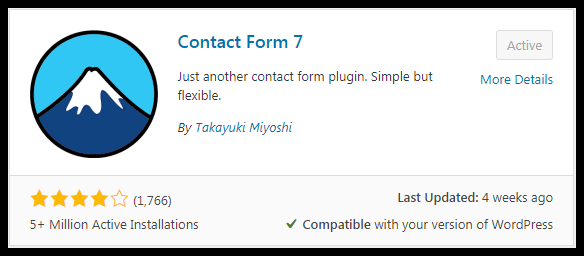
Because of the plugin’s enormous popularity, it comes with low risk and cost. People have created bots and crawlers expressly to detect all WordPress websites that use the contact form 7 plugin, and these bots then send spam emails to all of those websites via the contact form.
But don’t worry; many have developed various methods to stop contact form 7 spam.
And in today’s article, I’ll discuss with you some strategies for dealing with spammy emails from contact form 7.
Note: I have not tried the below strategies with other contact form plugins; therefore, if you are not using the Contact Form 7 plugin, please proceed at your own risk. Alternatively, I would advise you to make a backup before proceeding.
How to stop contact form 7 spam?
Blocking all the spammy emails from your contact form is very easy; you have to follow all the below-mentioned methods, and you will be well on your way to blocking all of those spammy emails.
I found four working methods of combating the WordPress contact form 7 spam plugin.
Method 1: Using Akismet Anti-Spam Plugin
If you’re a WordPress website owner, then chances are that you might already be using this plugin to combat spammy comments on your website.
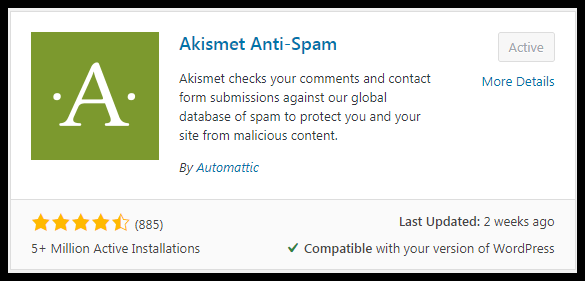
Akismet Anti Spam is a famous comment spam protection plugin typically used to battle spammy comments on WordPress websites. However, many people are unaware that the Akismet Spam plugin can also prevent Contact Form Spam.
So, in this manner, we will use the Akismet Anti-spam plugin to filter out spam emails from contact form 7.
If you have not already installed the Akismet Anti Spam Plugin, I would highly recommend you check out our guide on setting up Akismet Anti Spam for Comment spam protection.
So here’s a Step by step process for enabling anti-spam for your Contact form.
Step 1: Go to your contact form 7 settings inside the WordPress dashboard, and click on Edit on the contact form.
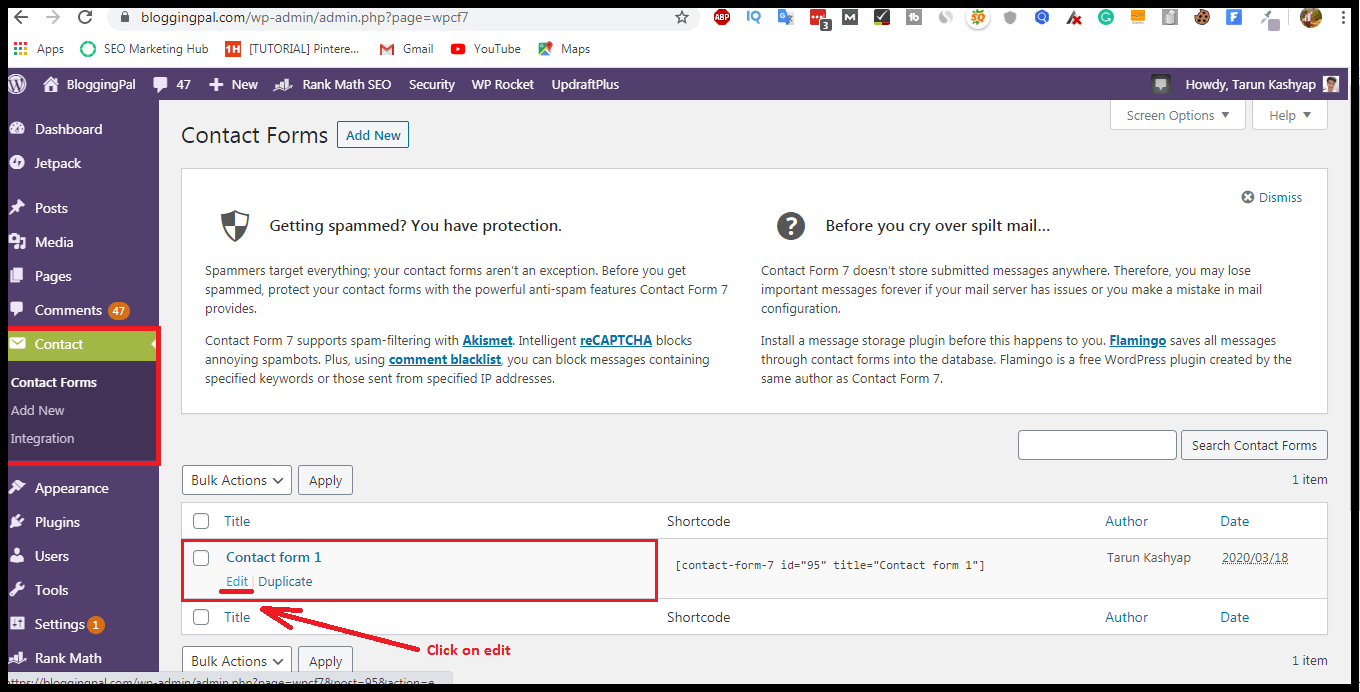
In this case, I have only one contact form here, and you might have more than one on your website.
Just select the contact you want to edit, and click on edit.
You will a screen like a screenshot attached below.
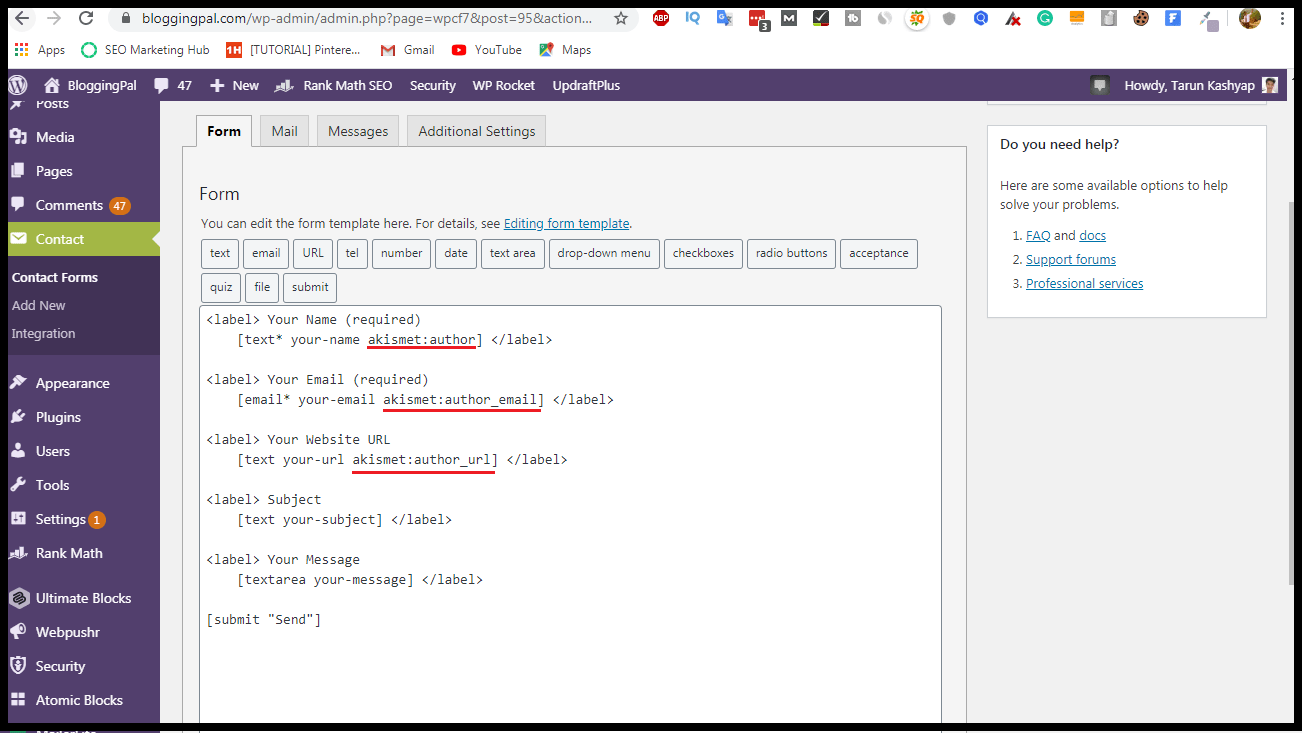
Inside the form tab, you have to replace the default values with those given below.
There are three Akismet-related options:
akismet:author
You give this option to the field where submitters input their names.
Example: [text* your-name akismet:author]
akismet:author_email
You give this option to the field where submitters input their email addresses.
Example: [email* your-email akismet:author_email]
akismet:author_url
You give this option to the field where submitters input the URL of their websites.
Example: [text your-url akismet:author_url]
You can use any of the above fields or all three, I use all three for extra protection against spam, but even a single one would do the work.
After adding those fields, click on the save button. And this will apply the Akismet Contact for Spam filtering in your contact form. So whenever a bot tries to fill in your contact form with spammy stuff, this will catch all the bots and will not allow the bots to send the message.
Let’s Give this Method a try.
Go to your contact form and type “viagra-test-123” into the name (akismet:author) field or “[email protected]” into the email (akismet:author_email) field, with these words included in the fields, the Akismet anti-spam will detect it using their Spam database and won’t allow you to fill out such stuff even if you’re a human.
It will give you and the bots an error, saying, “There was an error trying to send your message. Please try again later.“
Note: you need an Akismet anti-spam plugin for this method to work.
I use this method to combat spam emails from contact forms on my WordPress website.
You can also read the Official Guide by contacting form 7 to enable this feature Here.
Method 2: Using Contact Form 7 Honey pot plugin
This approach necessitates the installation of a plugin on your WordPress website.
This plugin adds a hidden field to your WordPress contact form that a bot cannot use to send messages.
Ordinary people will not be able to fill out that field; only bots will be able to do so since regular people will not see it because it will be hidden.
And if that Field is not filled out, the form will not submit.
So here’s a video tutorial on installing the contact form 7 honeypot plugin from the ground up.
Method 3: Adding a Basic Quiz on your website
This technique is not very practical, yet some individuals utilize it successfully.
So the concept behind this strategy is to include a Quiz box with a basic arithmetic question that only humans can answer, and if you or the bot enter the erroneous math answer in the field, the form will not submit.
This approach requires only one line of code and does not require the use of any plugins.
Here’s a video lesson on how to accomplish it.
Method 4: Using reCaptcha
This is the best approach for stopping contact form 7 spam emails since it uses Google reCaptcha to block spam emails.
This solution does not involve using any plugins, but it requires some effort to implement on your WordPress website.
Here’s a video that shows you how to do it on your WordPress site.
Conclusion
WordPress contact form It’s critical to take spam prevention seriously to keep your email inbox clear.
As a result, if you follow the procedures outlined above, filtering all spam emails sent by bots will be simple.
Please share this content on your social media accounts if you found it helpful so that other beautiful people like you may see it.
Thank you for sharing it:)
FAQs Related To How To stop contact form 7 spam on Your WordPress website
Can we Spam Spam emails without a Plugin?
Yes, you can do so using the reCaptcha or Quiz methods.
Which plugins help us to combat Contact form 7 Spam?
Akismet Anti Spam and Contact Form 7 Honey Pot plugin are the two available plugins that can help combat Contact form 7 spam.
How much time will it take to implement all the above methods of reducing contact form 7 spam?
Select any method of reducing the contact form 7 spam, and all the methods mentioned above shouldn’t take more than 10 minutes to implement.
Which Method of Contact form 7 Spam Protection is the best method to combat spammy emails?
I use the method which used the Akismet Anti Spam plugin to reduce the Contact Form 7 spam, and it works like a charm for me.

An attention-grabbing discussion is worth comment. I feel that you must write more on this matter, it may not be a taboo topic however generally individuals are not sufficient to speak on such topics. To the next. Cheers
Thanks For Going Through Rhe Article Kate.
Hey Aishwar Babber ,
Great post with effective tips to stop contact form 7 spam on wordpress site. I truly like the tips that you have suggested, whereas your all the suggested tips are helpful to stop the contact form 7 spamming.
Contact form 7 is one of a popular contact form plugin with millions of users and active installations. Contact form are really important, as it allows us to get connect by sharing our opinions, ideas and knowledge.
Your all the suggested tips are helpful but i truly like an idea of using Akismet anti-spam plugin, using reCaptcha and using contact form 7 honey pot plugin. Using these tips will helps a lot and will also secure the site from spammers.
Truly helpful post and thanks for sharing.
Thanks for going through the article.