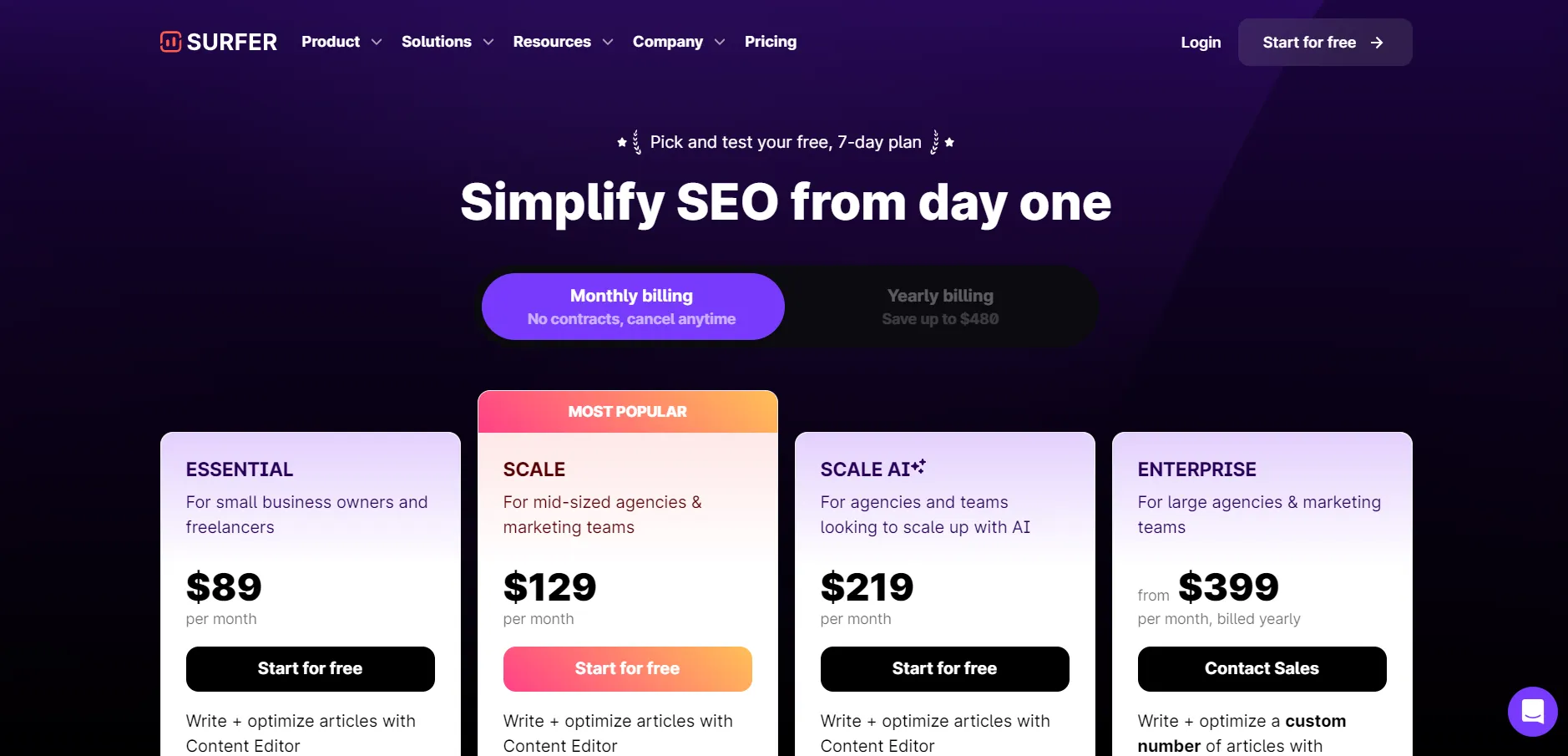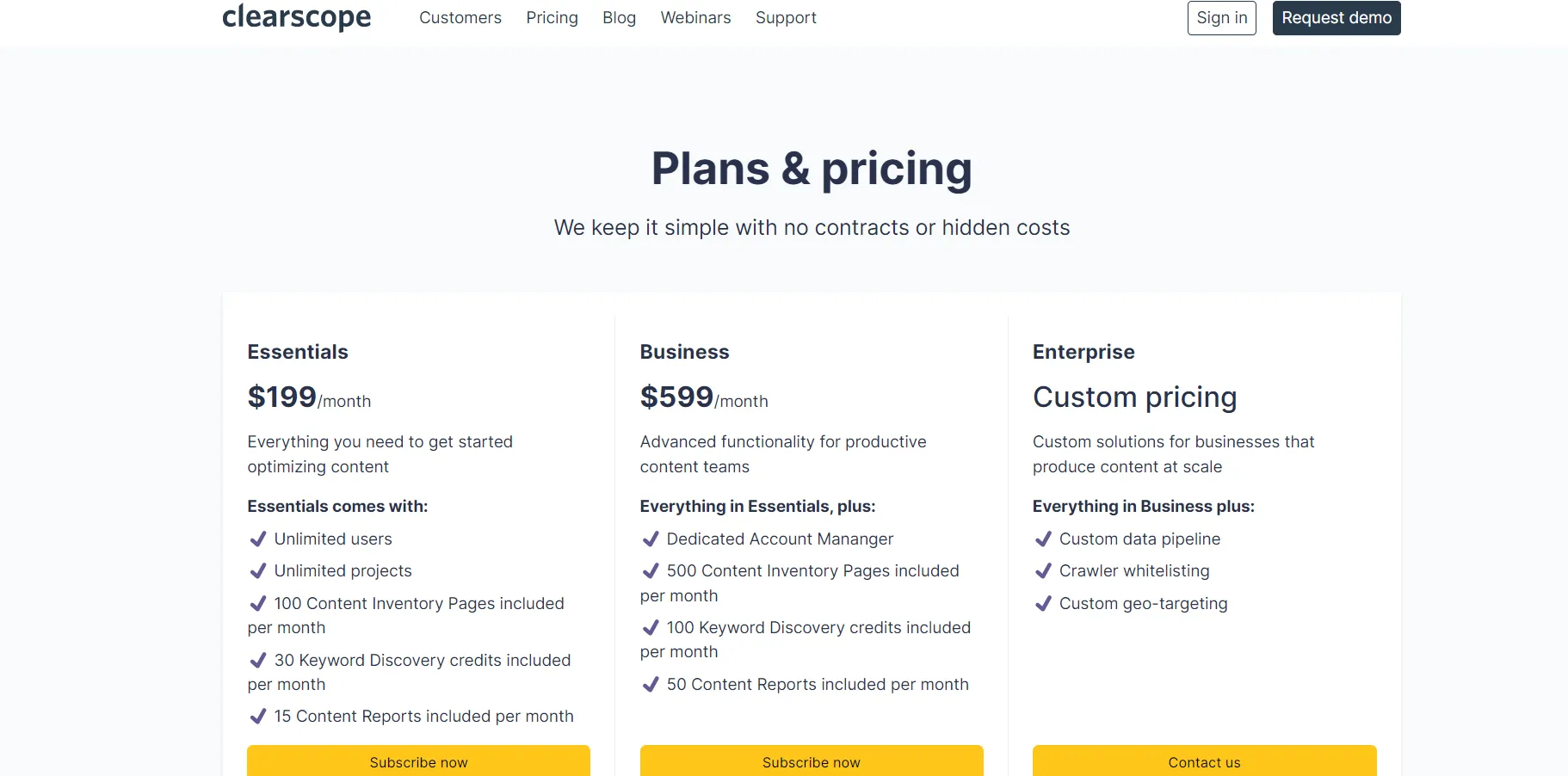Surfer SEO vs Clearscope: Overview
1. Surfer SEO:
Surfer SEO is a tool that helps make your content better for search engines. It looks at what’s working for top-ranking pages and suggests improvements for your own content.
This can include adding certain keywords or other things that might be missing. By making these changes, Surfer SEO helps improve your rankings and attract more visitors to your site.
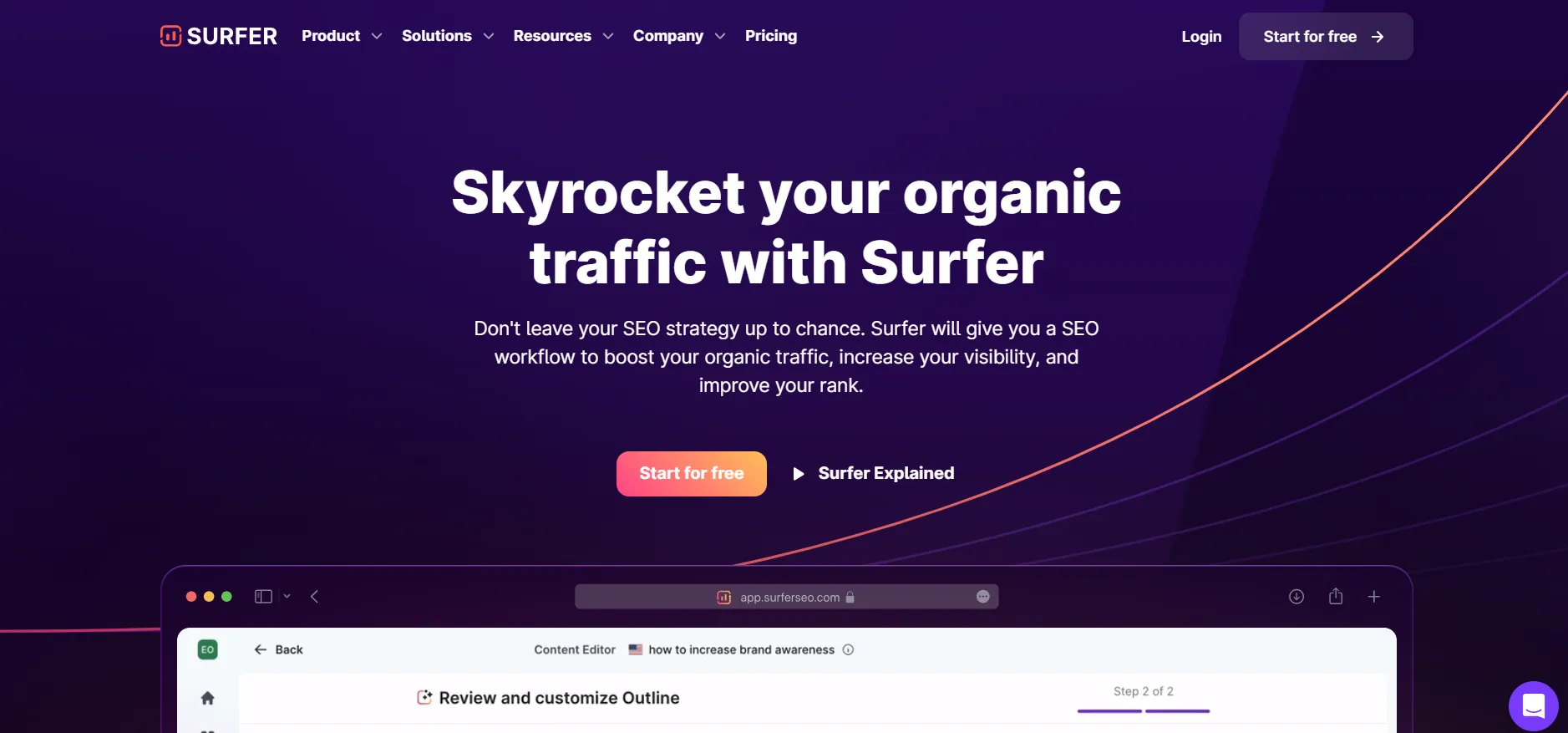
Surfer SEO was started in 2017 when a group of friends created the first version of the tool for their own company. Since then, the team has grown to include over 50 experts in different fields like engineering and marketing. Today, Surfer SEO is used by over 15,000 businesses in 140 countries.
For a deeper look at how Surfer SEO works and how it can help you, check out our detailed Surfer SEO Review.
Pros:
- Content score provides easy comparison to competitors with a score from 0 to 100.
- Content planning and audit enhance optimization capabilities.
- Allows you to insert notes and streamlines communication with writers.
- AI-driven Grow Flow introduces innovative content generation.
Cons:
- Outline builder could duplicate subheadings directly.
- Some provided terms may be irrelevant.
2. Clearscope:
Clearscope is an SEO tool that uses AI and Natural Language Processing to help optimize content. It analyzes your content, conducts keyword research, and suggests terms to improve your blog posts or articles.
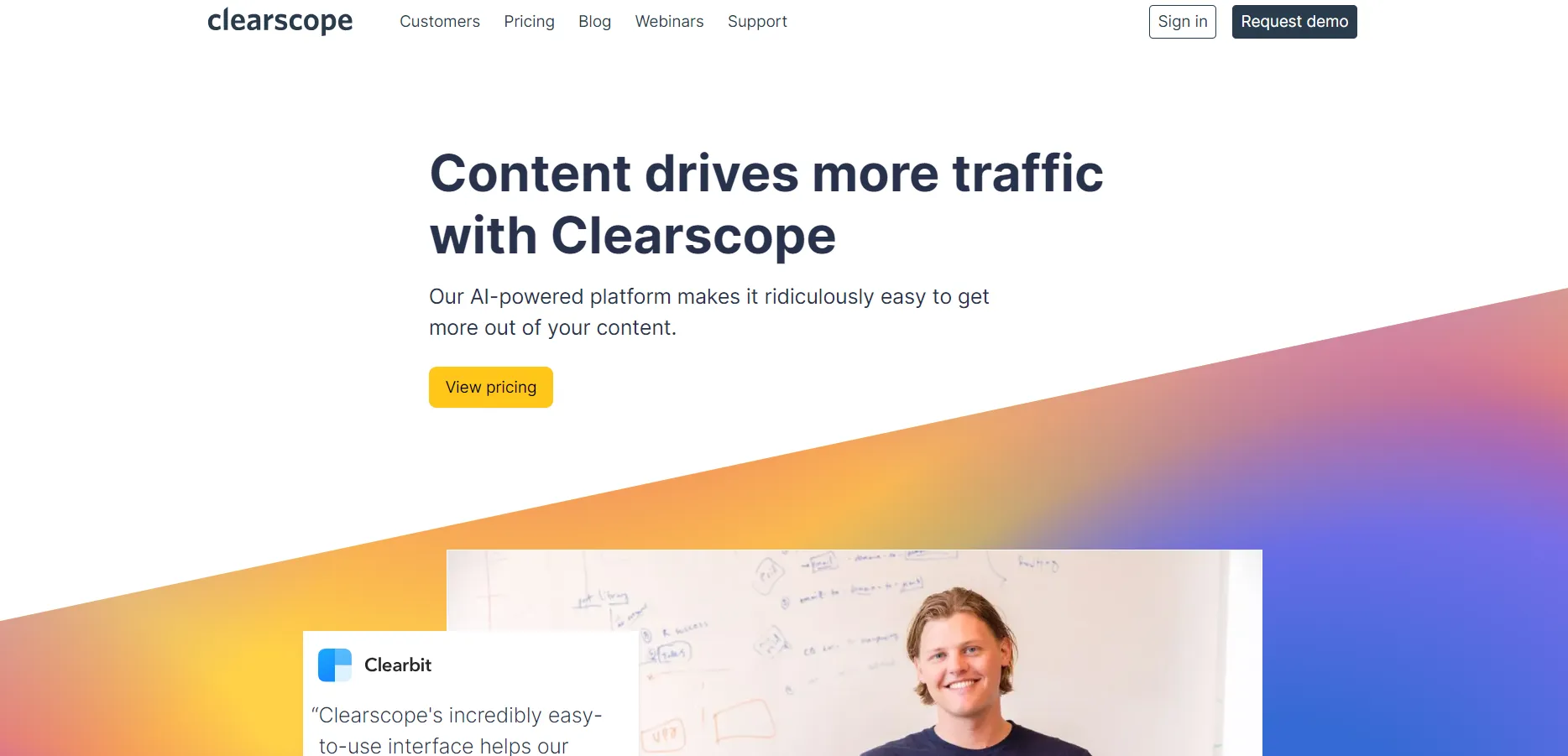
The goal is to enhance content value and boost organic search rankings. Established in Texas in 2016, Clearscope serves professionals and teams, with clients like IBM, Deloitte, and Shopify.
Pros:
- Keywords grouped by relevance for easier addition.
- Seamless integration with Google Docs and WordPress.
- User-friendly layout suitable for beginners.
- Helpful competitor analysis and term map display.
Cons:
- Subscription cost is pricey.
- Customer support has limited working hours.
SEO Content Editor Comparison
When comparing Surfer SEO and Clearscope, it’s crucial to focus on their content editors, which are essential for optimizing your content. Here’s what O found during my comparison:
Surfer SEO:
The Content Editor in Surfer SEO offers multiple advantages, including helping you achieve optimal article structure and providing real-time feedback on your work.
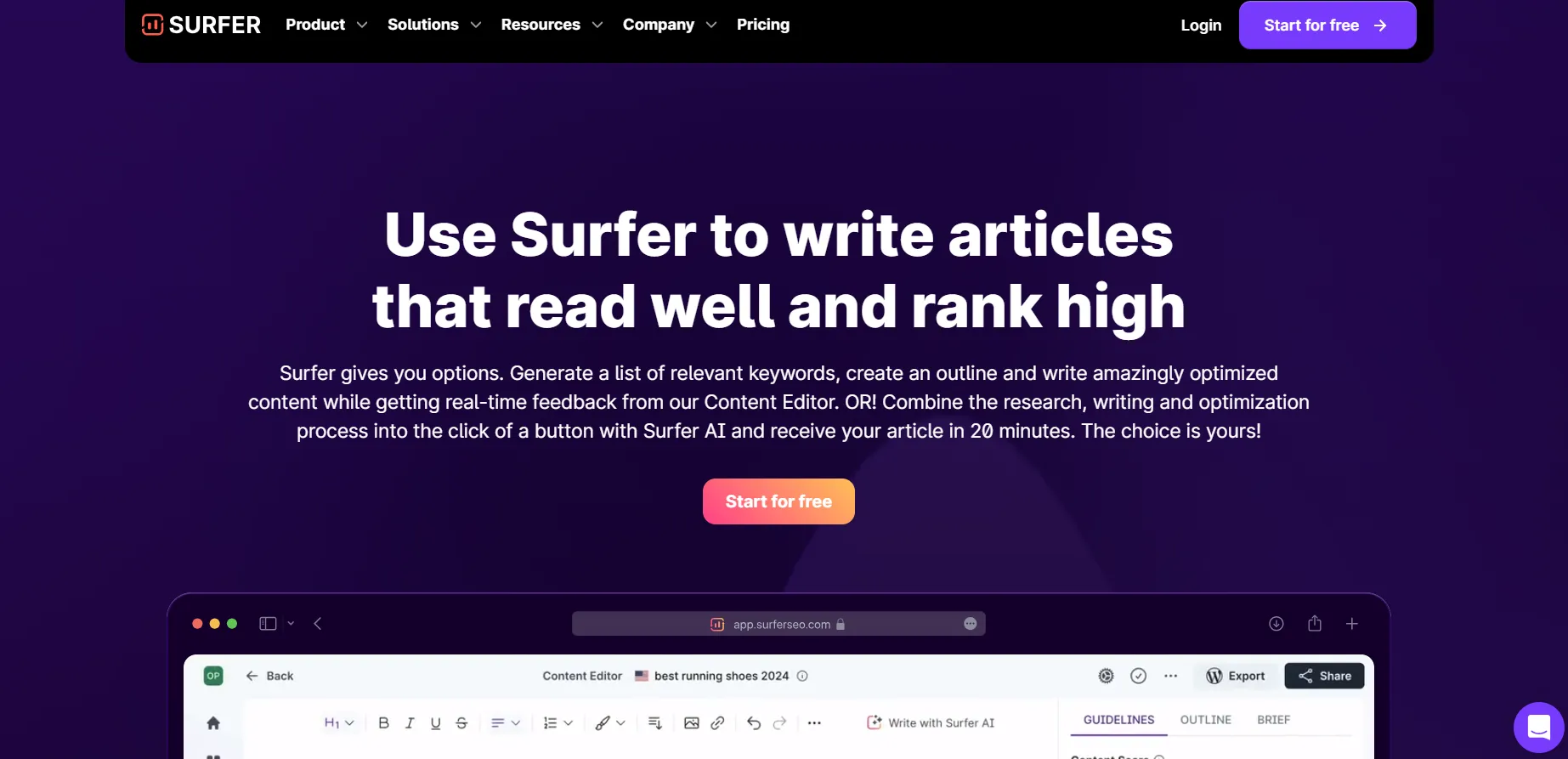
It provides an extensive list of related keywords, strengthening your content’s value and reader appeal.
Both Surfer SEO and Clearscope offer simple navigation and user-friendly interfaces.
You can enter keywords related to your topic or import content from an existing URL.
You can choose the location to focus on for search results and select between desktop or mobile crawling.
The content editor prepares quickly, with no waiting time involved.
Guidelines include recommended word count, number of paragraphs, headings, and images to add, ensuring visually attractive and competitive content.
1. Content Score and Guidelines: Surfer SEO
When comparing Surfer SEO and Clearscope, you’ll see that Surfer SEO rates content on a scale from 0 to 100. It also compares your content to top-ranking pages, showing their average and best scores. You can even check out competitor pages to see how they’ve structured their articles.
Customizing guidelines is easy with Surfer SEO. You can add competitor URLs to analyze their content. It’s important to choose at least three competitors for accurate results.
Adding keywords can be tedious, but you don’t need a perfect score. Surfer SEO suggests keywords based on competitor pages and People Also Ask. These keywords help improve your content’s relevance.
Surfer SEO also suggests a variety of keywords to include. Some might not seem directly related, but overall, it helps maintain relevance.
The tool sets a target for using certain keywords. Once you reach that target, the keywords turn green, boosting your content score.
2. Outline Builder and Brief: Surfer SEO
Surfer SEO has an Outline Builder feature that uses AI to help create articles. It generates titles, headings, and subheadings based on competitor analysis.
However, sometimes the subheadings may be copied from other websites, so you’ll need to rewrite them to avoid plagiarism.
While the suggestions may seem relevant, it’s best not to rely on them blindly. Use them for ideas, but have a writer or editor with topic knowledge to ensure a strong content outline.
The Brief section includes a Note section for adding deadlines or important comments. This is useful for editors assigning content to writers.
It also provides competitor links for the topic.
Integration with WordPress and Google Docs is important. Surfer SEO is compatible with both platforms, allowing easy exporting and sharing of content. You can export to WordPress or create a Google document directly from the tool.
3. Content Planner and Audit: Surfer SEO
The Content Planner in Surfer SEO is a helpful tool if you’re unsure about what topic to write about. Just type in a keyword, and you’ll get suggestions for related topics to help you plan your content. It’s great for creating a series of articles around a specific theme.
If you need more keyword ideas, you can use the Keyword Research tool. However, it’s important to note that the database may not be as extensive as some other SEO tools, especially for low-volume keywords.
The Content Audit tool analyzes your existing content to help you improve it.
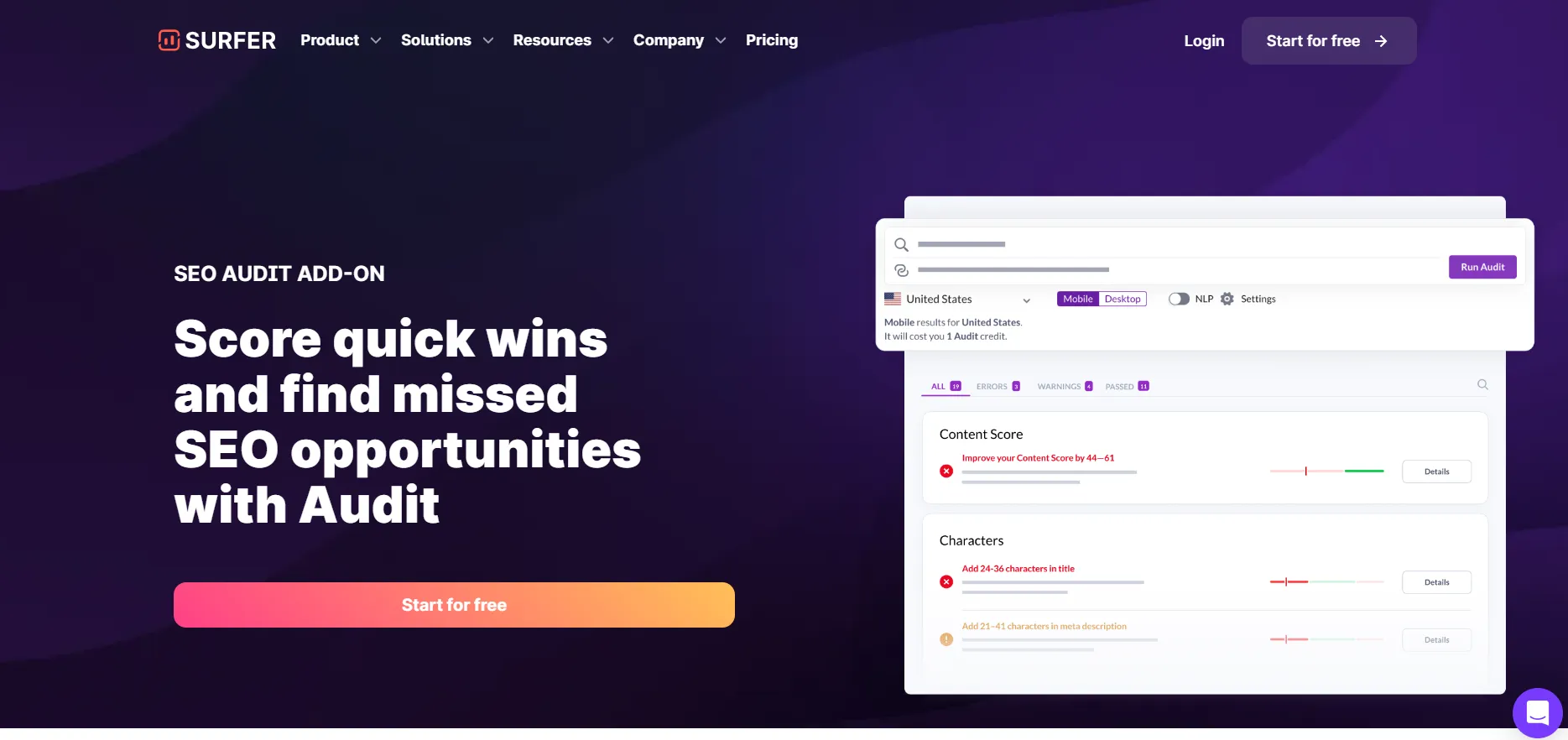
It provides suggestions in different areas:
- Content Score: This gives you a quick overview of the quality of your content.
- Missing backlinks: The tool suggests common backlinks that you could include to improve your content’s SEO.
- Internal links: It provides ideas on where you can add internal links to strengthen your website’s overall backlink profile.
- Terms to use: This section shows you which phrases and words to include in your article to optimize it for search engines.
Clearscope:
In my comparison between Clearscope and Surfer SEO, let’s explore into the integrated editor available on Clearscope.
Getting to the editor is straightforward—you just need to enter your keyword phrase first. You can create a report to find the best keyword, and you can narrow down your search by market or language.
Once you’re set, choose the keyword from the report to enter into the editor. You’ll see a blank screen in the middle and different content sections on the left and right sides.
On the left, you’ll find the Content Grade, which uses grades instead of a numerical score—from F to A++. The grade increases as you meet the suggested guidelines. Also included is the Flesch-Kincaid readability index and average word count.
On the right side, there are three tabs. The first tab includes Terms—these are keywords to include in your article and how many times to use them. Clearscope analyzes top search results and collects related keywords for your main phrase.
There are three basic categories of keywords: heading presence, unused, and importance, so you can prioritize and naturally incorporate them into your content.
Keywords turn green once you’ve used them the expected number of times. Clicking on a term shows its importance and provides suggestions from competitor sources.
You can also add your own important keywords, although they won’t affect the overall grade. The tool may even suggest additional keywords.
Semantic Grouping is another helpful feature—it groups keywords by relevance. For example, words like “target audience” and “content marketing” are grouped together. These features make using Clearscope easier and more effective.
1. Research and Outlines: Clearscope
In the Research tab, you gather more info for your content. It starts with common questions related to your topic found online. The tool does well here and can help you create an FAQ section in just a few clicks.
You’ll also find a list of relevant external links in the Research tab, collected from competitors. If you need more info, there’s a list of websites where you can find it. These sites often include Reddit, Quora, and Wikipedia, but the details may not be very in-depth.
Clicking on Outlines shows a suggested structure for your article. While Clearscope does a good job generating headings and subheadings, they sometimes are direct copies of competitor sites. This sometimes really puts me off while creating the outline.
2. Competitors, Integrations, and Term map: Clearscope
These tools offer more features to enhance your experience, located in the top-right section. The most significant addition is the detailed competitor information.
The default graph shows competitors’ organic position and content grade, helping you understand what’s needed to rank well in search results.
You’ll also see a list of top competitor links, including their position in desktop and mobile searches, word count, and content grade. The term map displays which keywords specific competitors used, confirming the essential terms you should include in your article.
For integrations, you can link the report to a Google Doc by adding its URL. The information available remains the same, with layout changes. WordPress integration is also supported, but you’ll need to install the plugin in your CMS first.
Winner:
After looking at both options closely, Surfer SEO comes out as the winner in our comparison. It offers more advanced features and better performance overall.
With Surfer SEO, you get a wider range of tools, including detailed content analysis and keyword sorting, making it easier to optimize your content.
Even though Clearscope is user-friendly, Surfer SEO’s comprehensive features make it the better choice for content optimization.
Comparison of Other Features: Surfer SEO vs Clearscope
Surfer SEO:
Surfer SEO’s Grow Flow is an amazing new feature that gives you a checklist of tasks to boost your SEO.
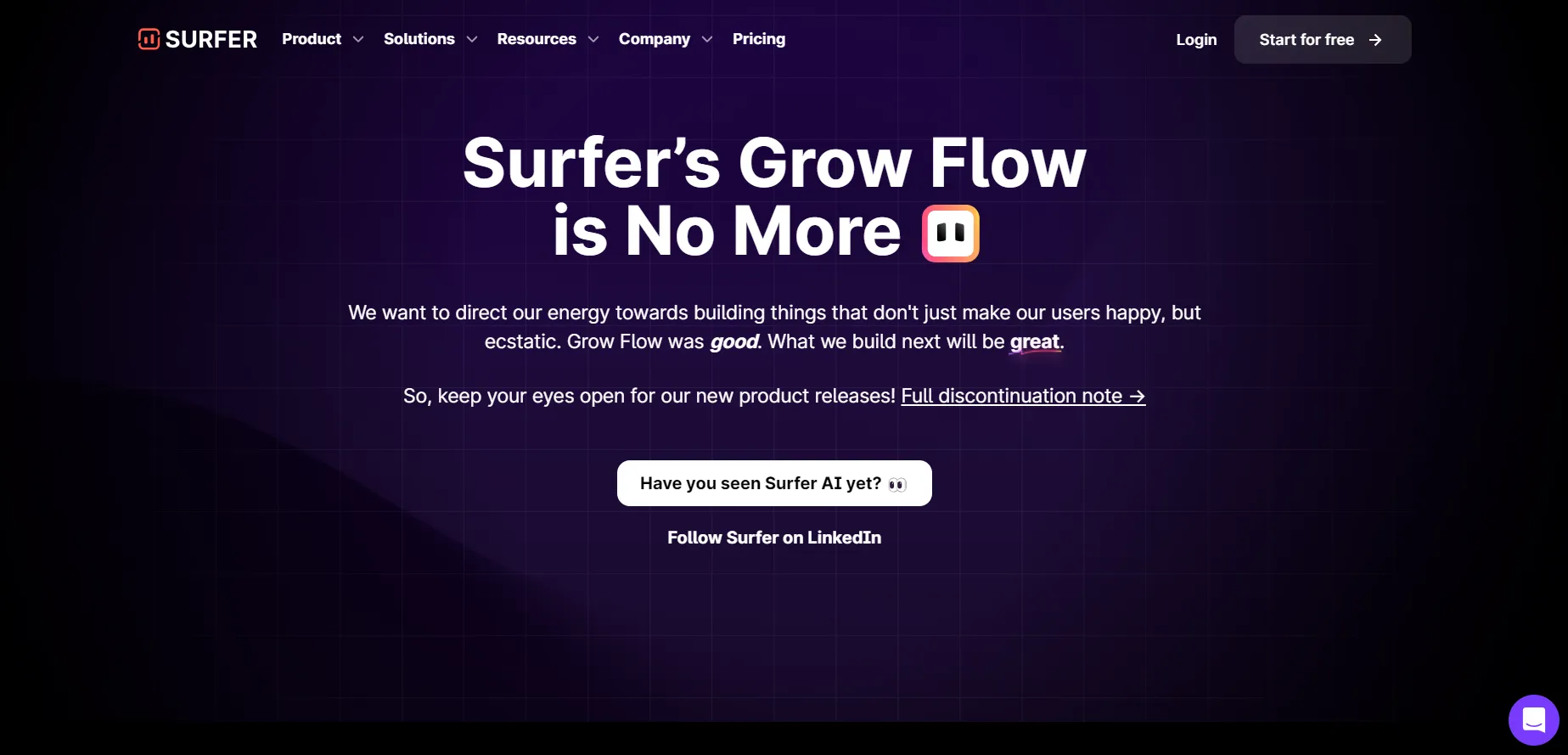
It suggests stuff like adding keywords to improve content or checking tutorials for tips. Even though it’s great for beginners, pros can also benefit from it by saving time on manual analysis. I have been using this feature a lot.
Also, Surfer SEO has a SERP Analysis tool that gives you lots of details about a keyword. You can see things like word count, titles, and page speed for top-ranked pages.
Clearscope:
Clearscope keeps track of all your reports and lets you organize them by tags or dates. You can archive old reports and easily manage your content, which is handy if you’re working with multiple clients.
Clearscope also has a Keyword Discovery tool, which is pretty detailed. You can search for keywords and get info like monthly searches and competition. It even shows trending terms and lets you analyze keywords from a URL.
Winner:
Surfer SEO offers Grow Flow for task management and detailed SERP Analysis, while Clearscope is great for organizing reports and has a powerful Keyword Discovery tool.
Customer Support : Surfer SEO vs Clearscope
When it comes to customer support, both Surfer SEO and Clearscope offer good service, but in slightly different ways.
Surfer SEO:
Surfer SEO has a helpful support center accessible from its website. You can find answers to your questions in their knowledge base, chat with the community, or contact their sales or support teams.
They even have live chat support, where you can get quick responses, usually within a few minutes.
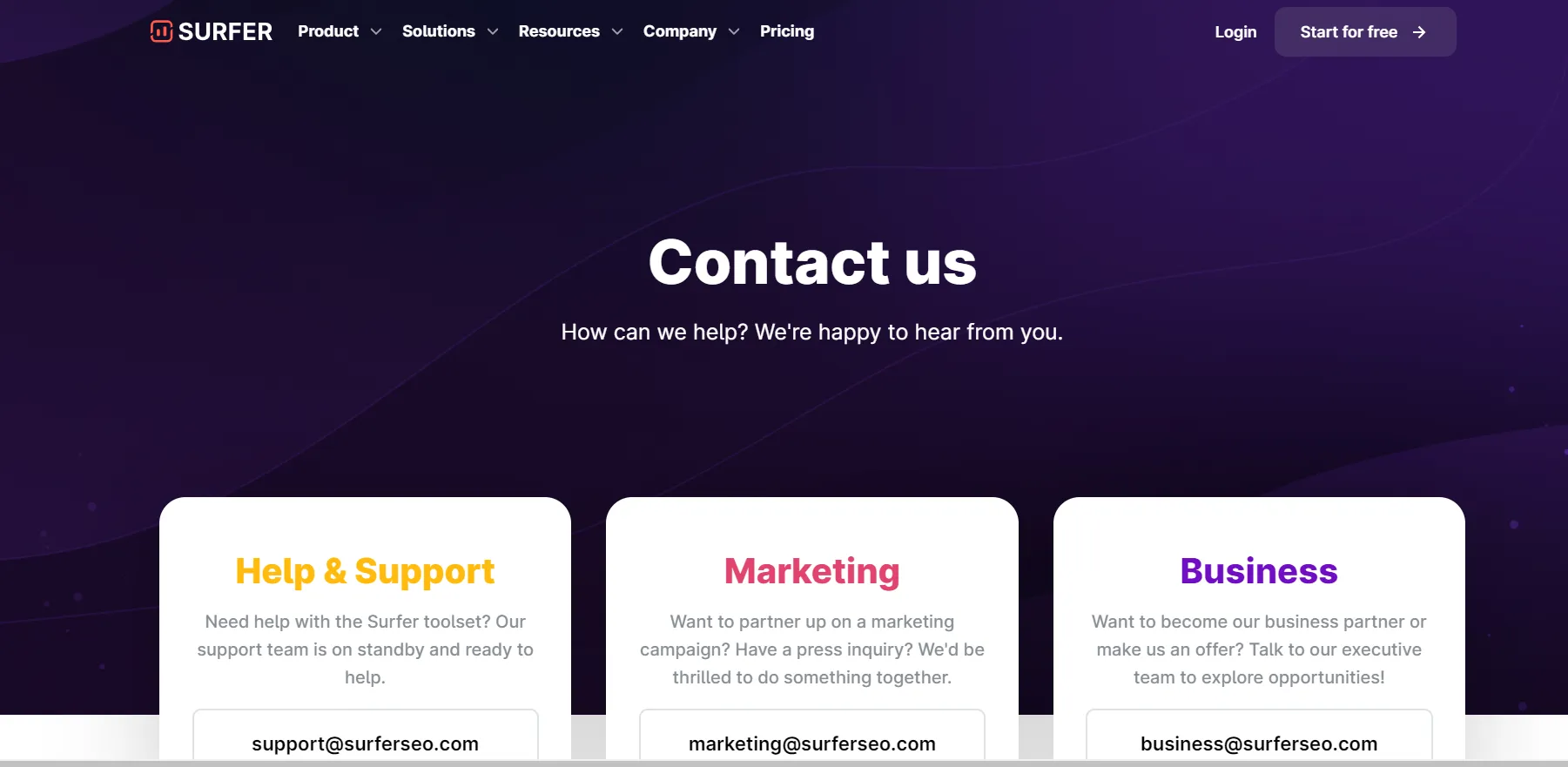
Clearscope:
Clearscope doesn’t have live chat support like Surfer SEO, but they promise to respond to all inquiries within the same day.
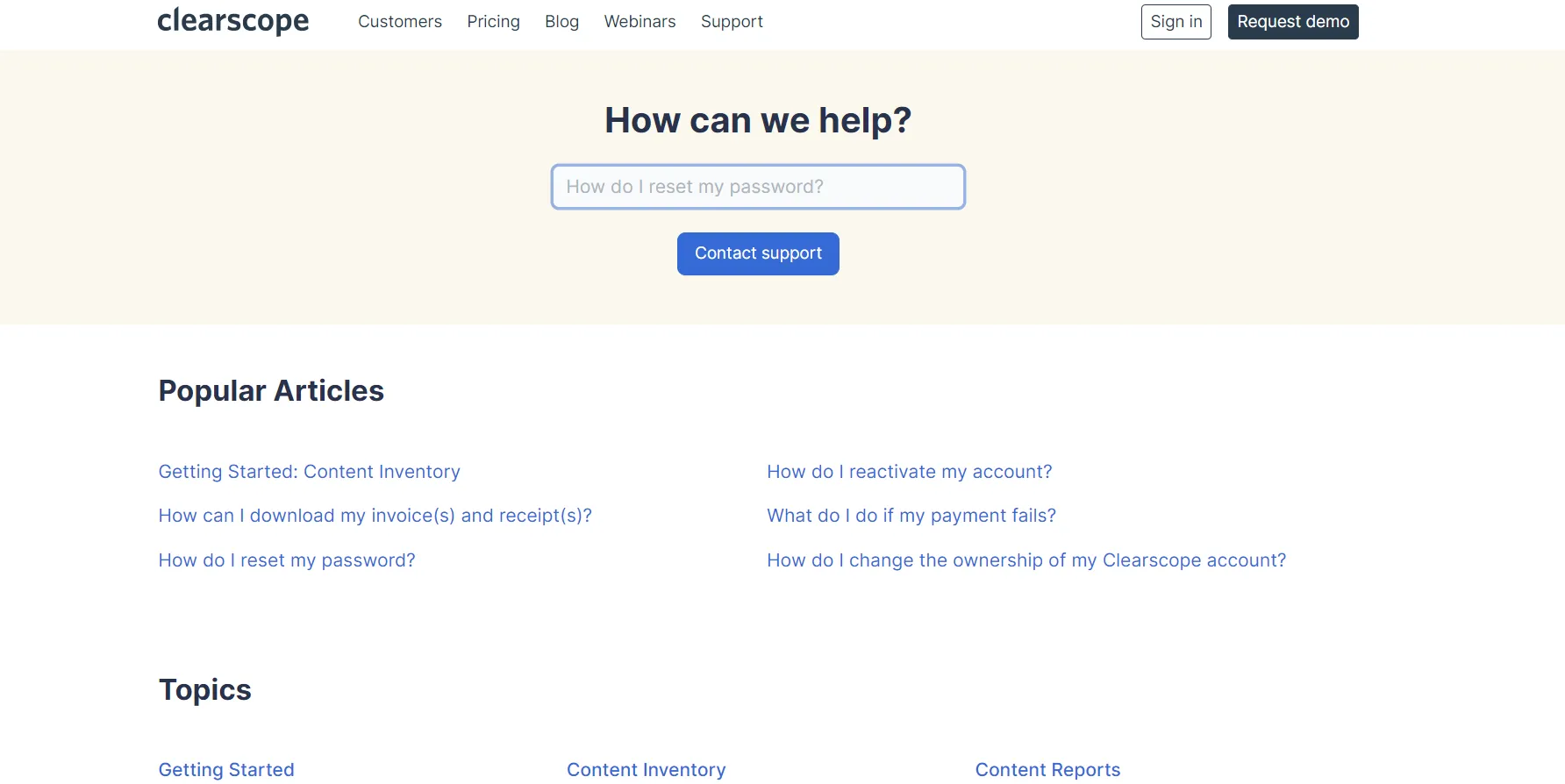
What Clearscope excels in is their comprehensive training program for new customers. They offer live training sessions and onboarding assistance to help users get familiar with the platform.
Winner:
While Surfer SEO provides immediate help through live chat, Clearscope offers thorough training sessions for new users. Both have their strengths, so it depends on what type of support you prefer.
Quick Links:-
Conclusion: Surfer SEO vs Clearscope
After comparing Clearscope and Surfer SEO, I found both are good tools for content improvement. Surfer SEO is cheaper but Clearscope offers extra features like the term map and is easier to use.
Both analyze competitors and give suggestions to enhance content. Clearscope might be better for teams, while Surfer SEO is fine for individuals too because it’s cheaper.