Have you ever wanted to create a video but didn’t have the time or resources to do it yourself? Or maybe you’re just not sure where to start.
That’s where Vidnoz AI comes in. With Vidnoz AI, you can create engaging videos with realistic AI avatars within minutes.
With Vidnoz AI, you can choose from over 50 realistic AI avatars, including voiceovers and gestures. To get started quickly and easily, Vidnoz AI offers 200+ templates.
Once you’ve chosen your avatar and template, all you need to do is add your text, and Vidnoz AI will do the rest. Vidnoz AI will generate a high-quality video that you can share on social media, your website, or anywhere else.
EXCITED? So, be with me till the end, as in this comprehensive review of Vidnoz AI, I will cover everything you need to know about this free AI video generator.
Table of Contents
ToggleVidnoz AI Review 2025: What Is Vidnoz AI?
Vidnoz is a powerful free AI video generator that enables you to create engaging and realistic videos.
With its extensive collection of AI avatars, cost-effective production, and user-friendly interface, Vidnoz is the go-to tool for anyone creating professional videos.
One of the standout features of Vidnoz is its collection of 50+ realistic AI avatars. These avatars come to life with voiceovers and gestures, allowing you to bring your videos to a new level of realism and authenticity.
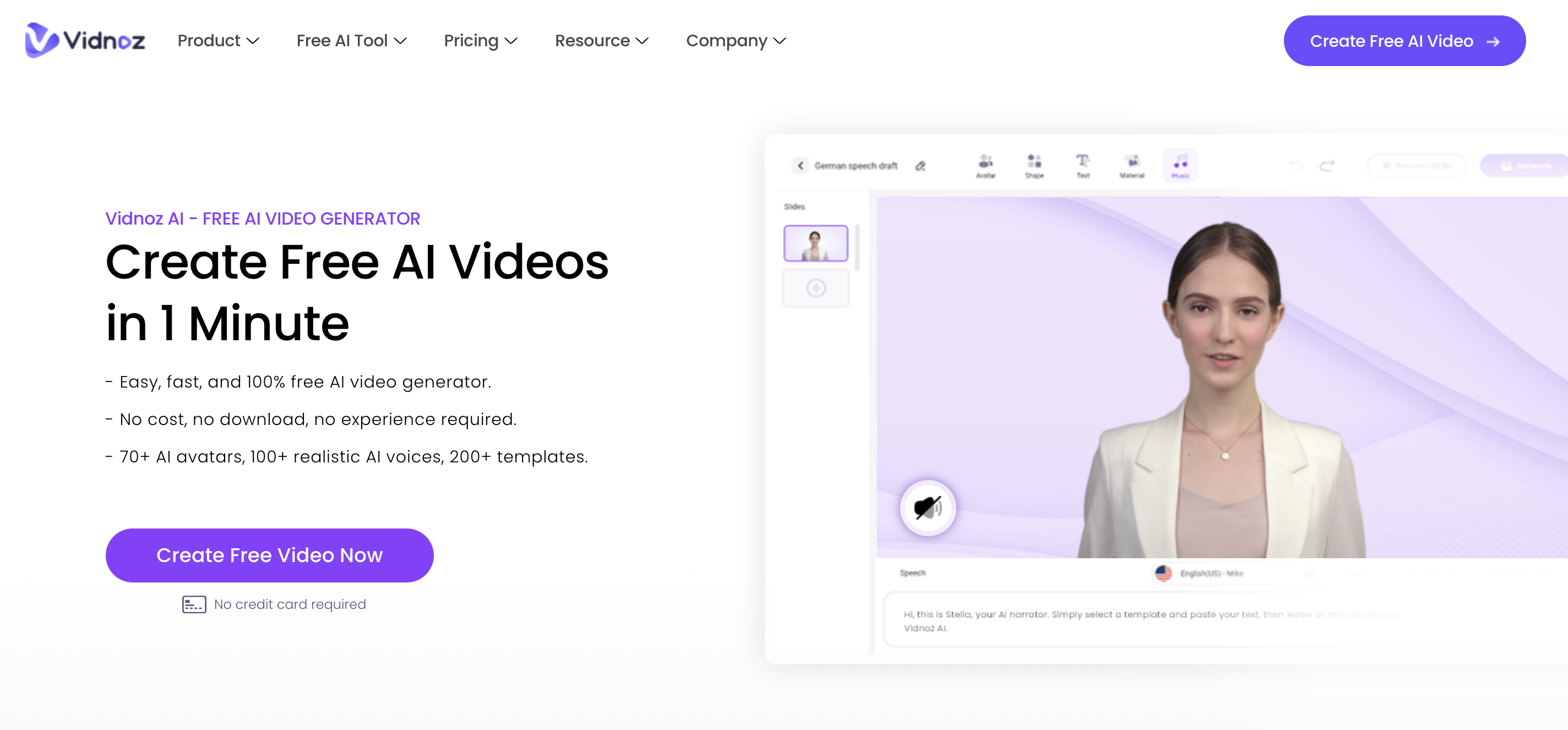
Whether you’re creating a marketing video, a training video, or a presentation, these avatars will add a touch of professionalism and sophistication.
One of the biggest advantages of using Vidnoz is its significant cost reduction. Creating engaging videos can be expensive and time-consuming with traditional video production methods.
However, Vidnoz streamlines the process and reduces the cost by an impressive 80%. This makes it an ideal tool for businesses and individuals looking to create high-quality videos without breaking the bank.
Getting started with Vidnoz is a breeze, thanks to its extensive library of 200+ templates. These templates cover various industries and purposes, ensuring you can find the perfect starting point for your video project.
You can easily customize these templates to suit your needs, adding your content and personal touch.
Whether you’re a seasoned video creator or a novice, Vidnoz is designed to be user-friendly and intuitive. Its interactive interface makes navigating and experimenting with different styles and effects easy.
You don’t need any prior video editing experience to create stunning videos with Vidnoz.
How to create Videos with Vidnoz AI?
1. Simply click on the create Video and select your template.
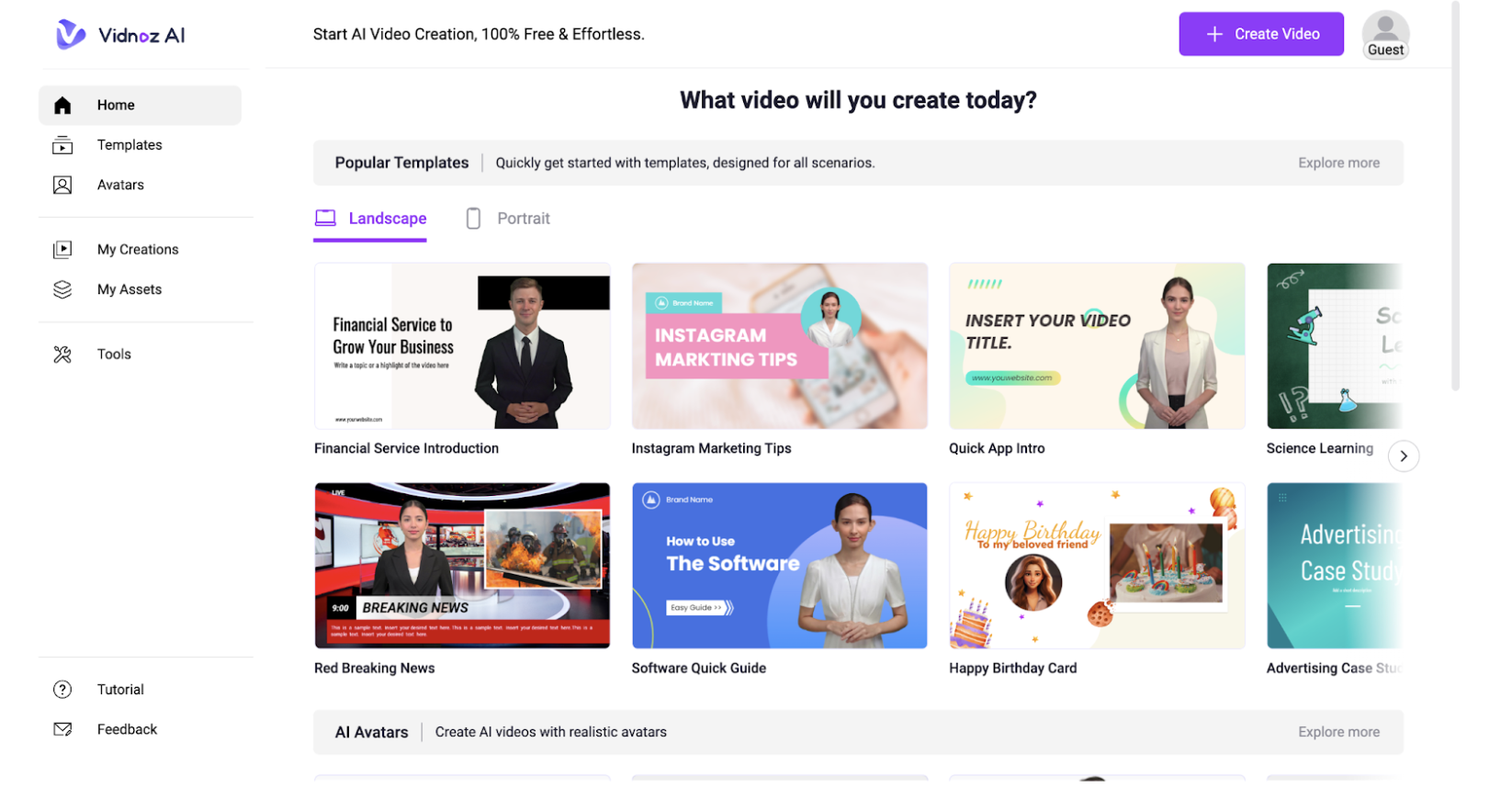
2. For example, I select the How to Use Template.
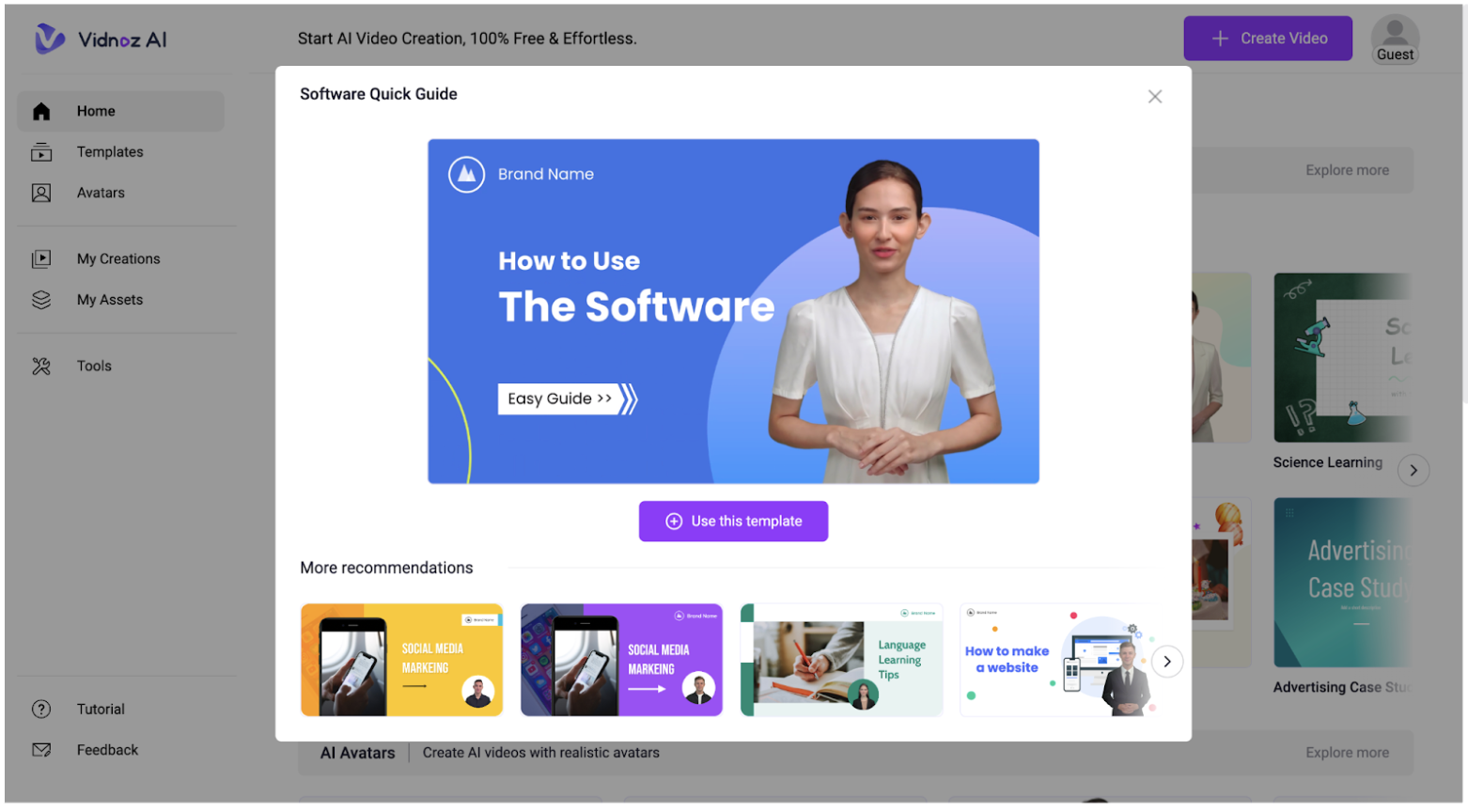
3. Then, you may change everything on the template, from text to Avatar and the speech.
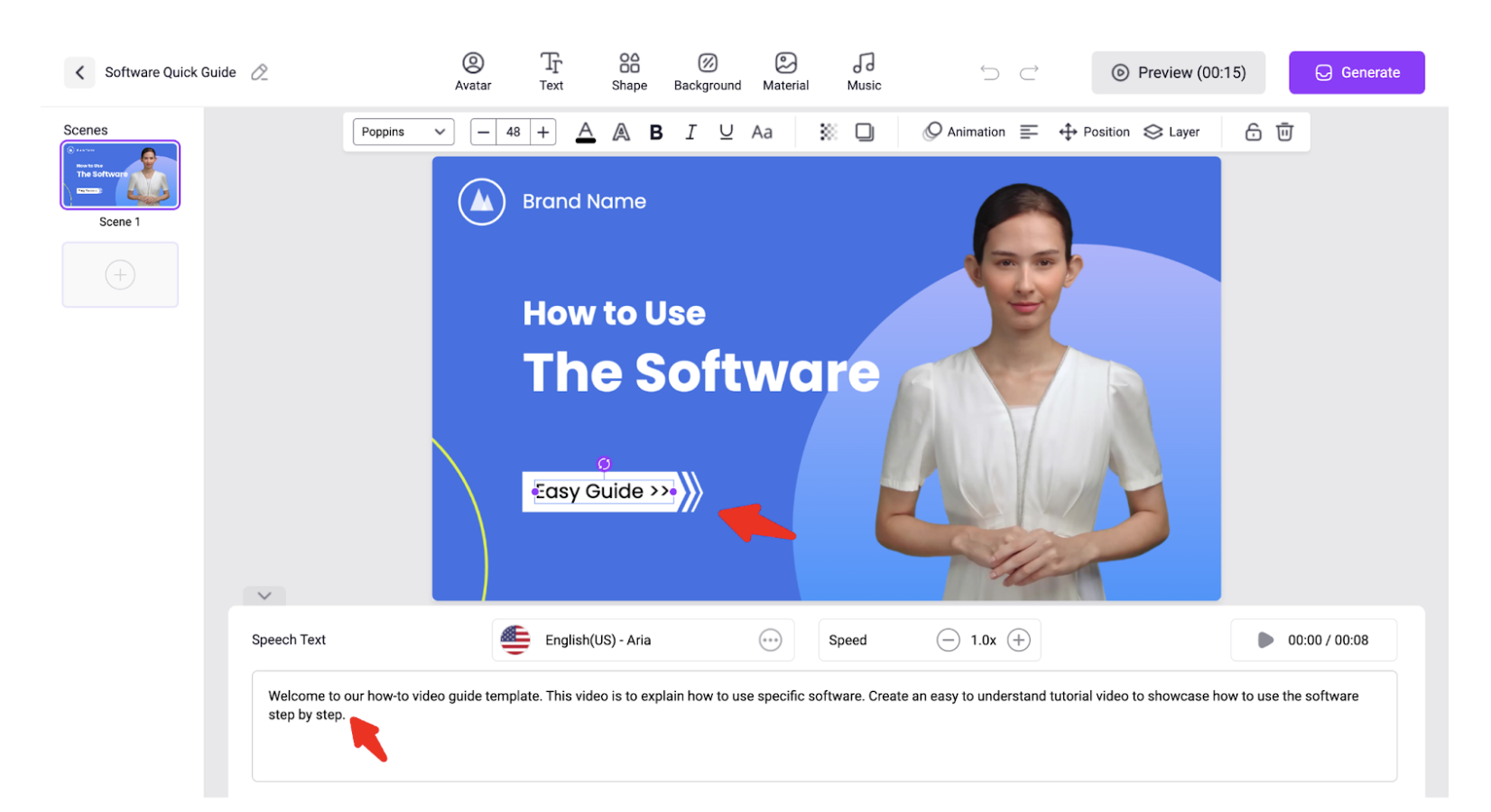
4. Select the Talking photo if you wish to select it from the Avatar menu.
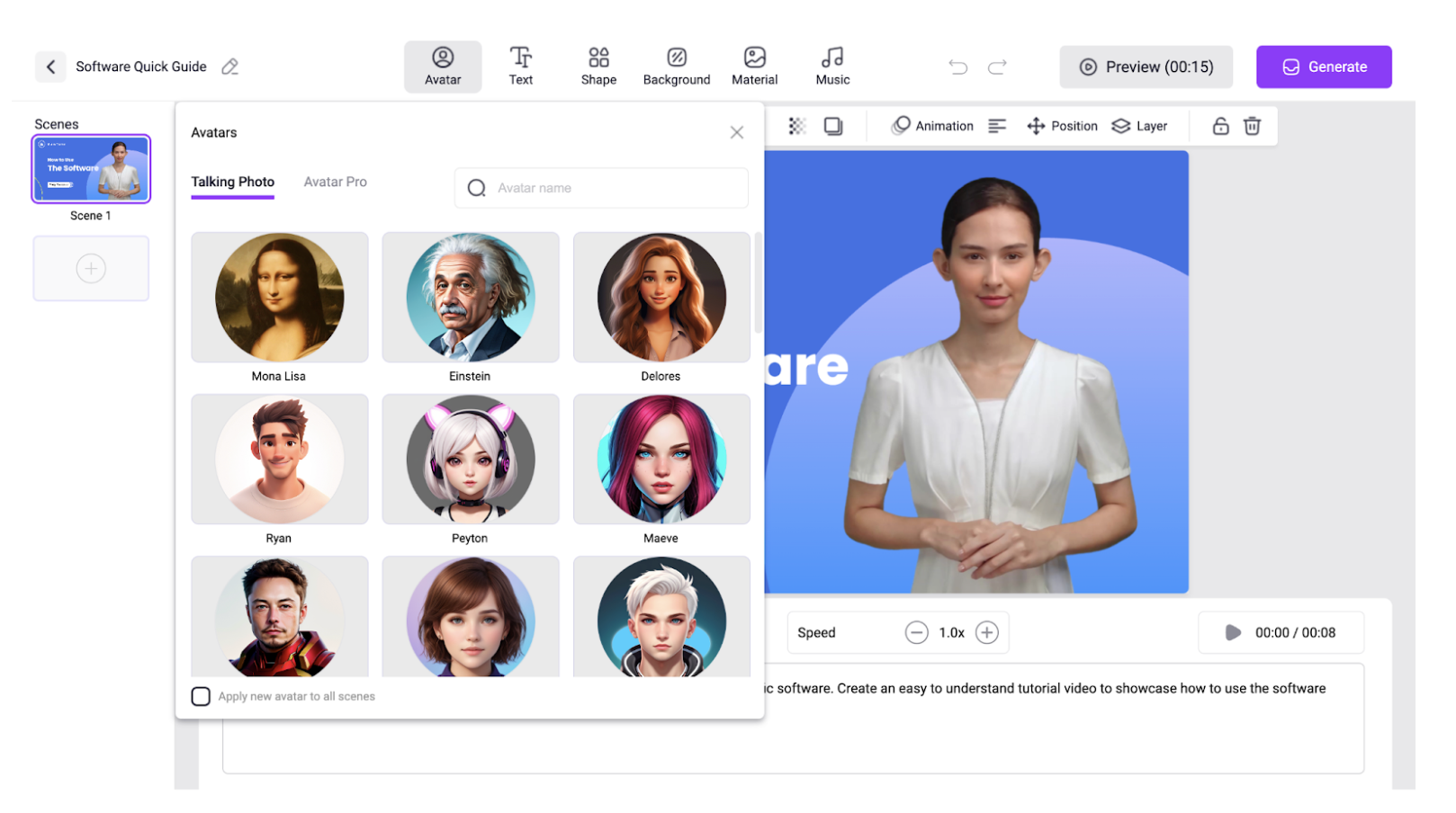
5. I selected the Avatar pro – Amelia Business.
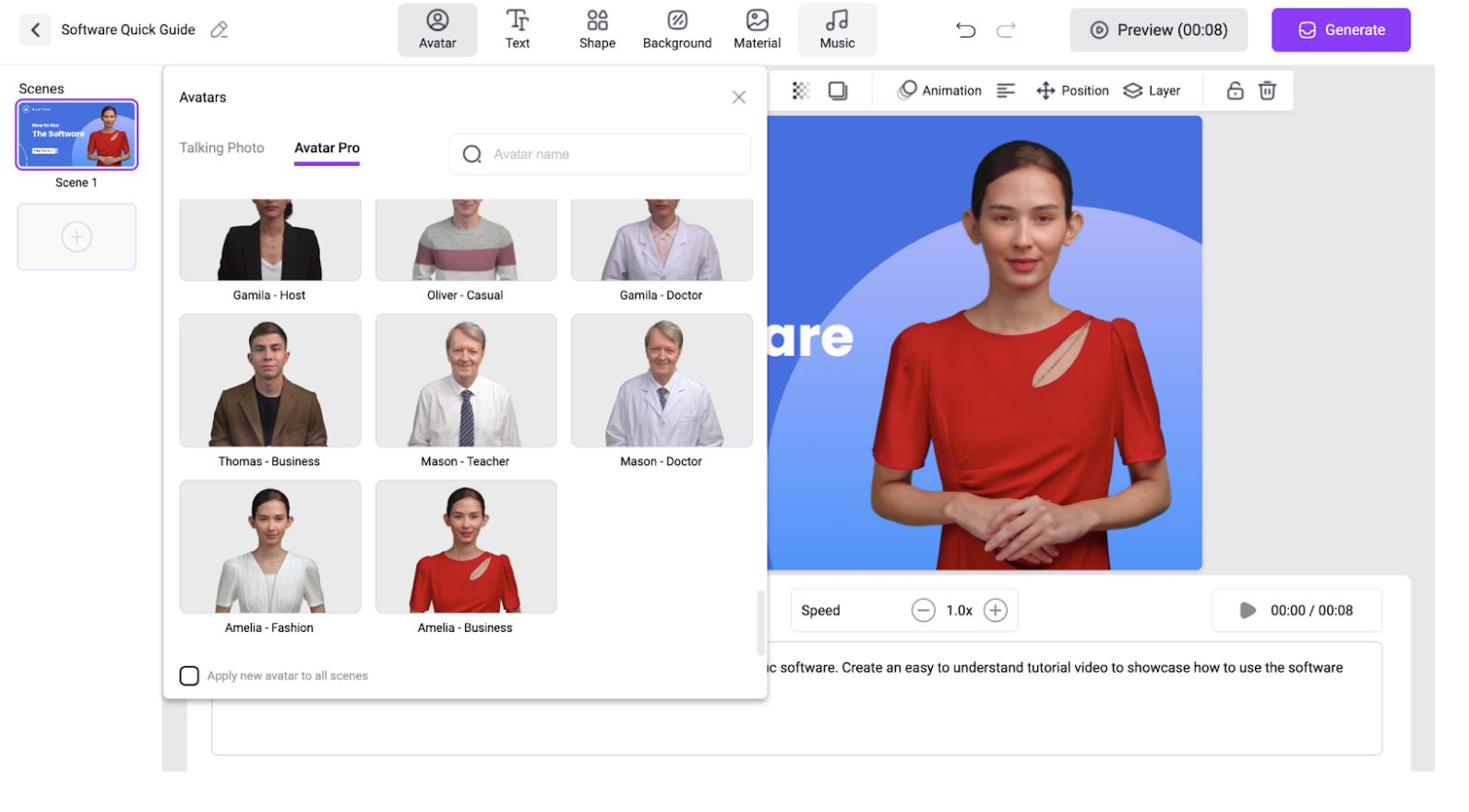
6. Then, you have all the other options to customize your video by changing the background music. You can also add shapes you want.
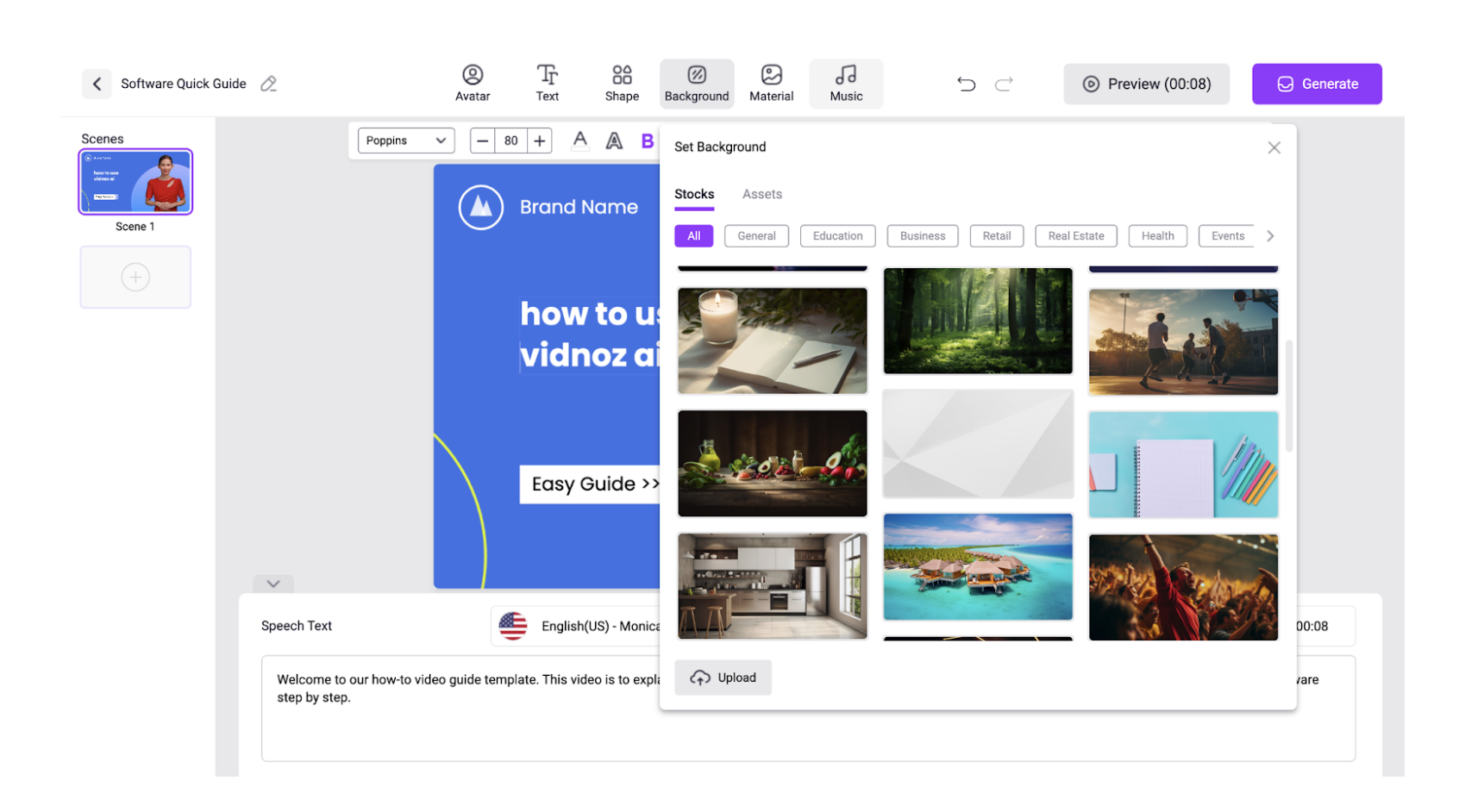
7. If you wish to add music, you may do so by clicking on the vast music list.
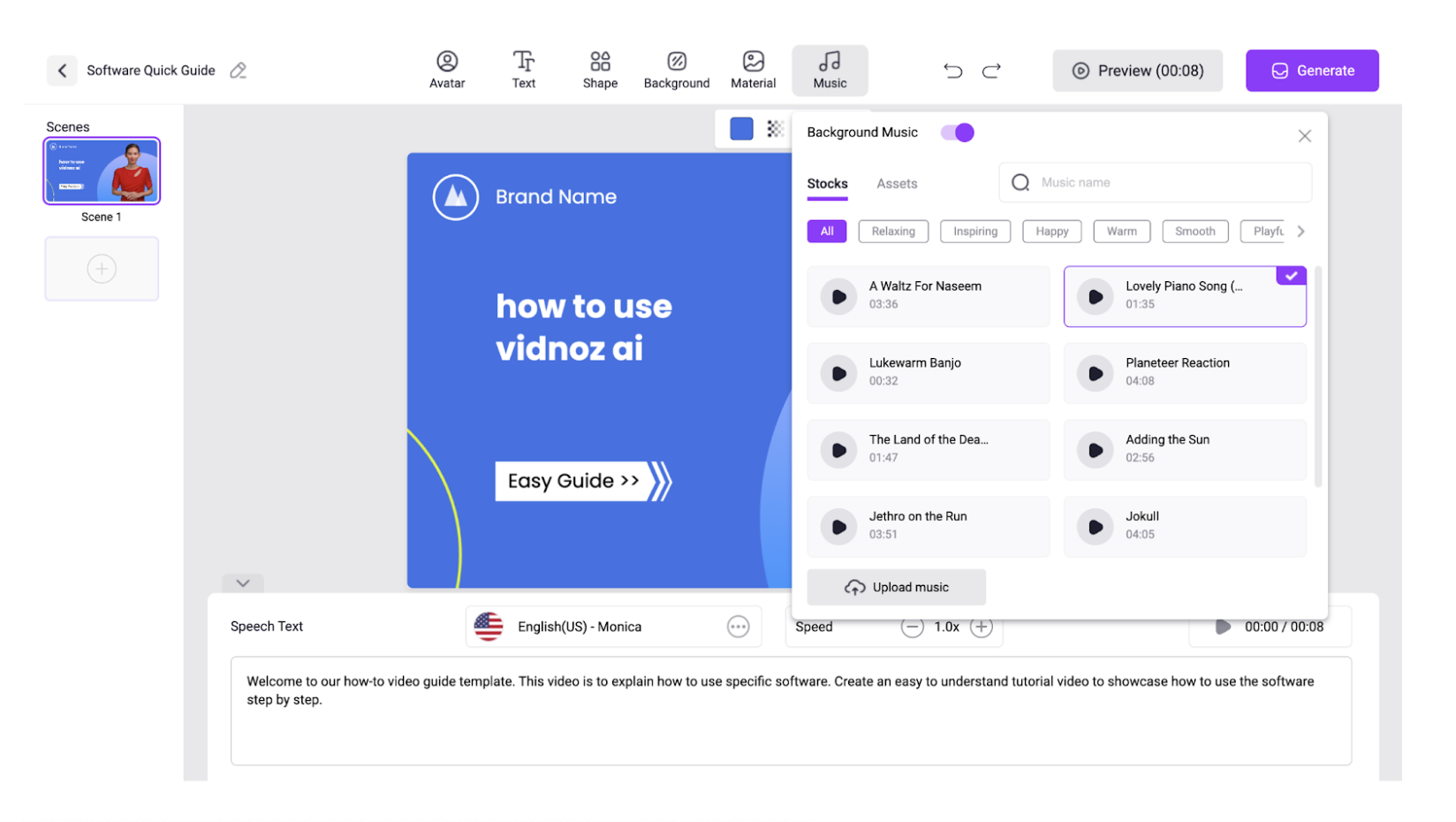
8. You may also change the language of the video and the style in which you want your Avatar to speak in your video.
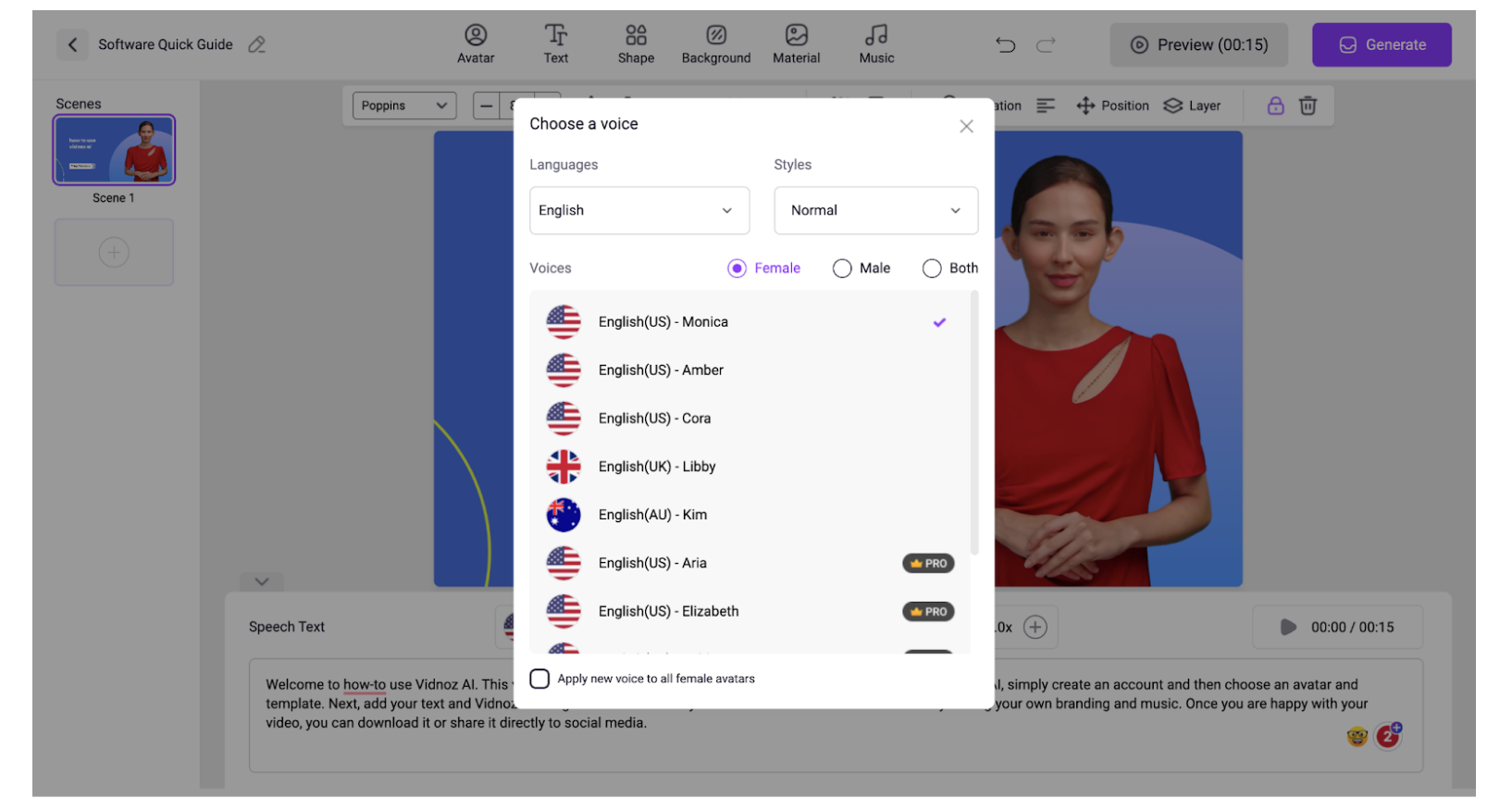
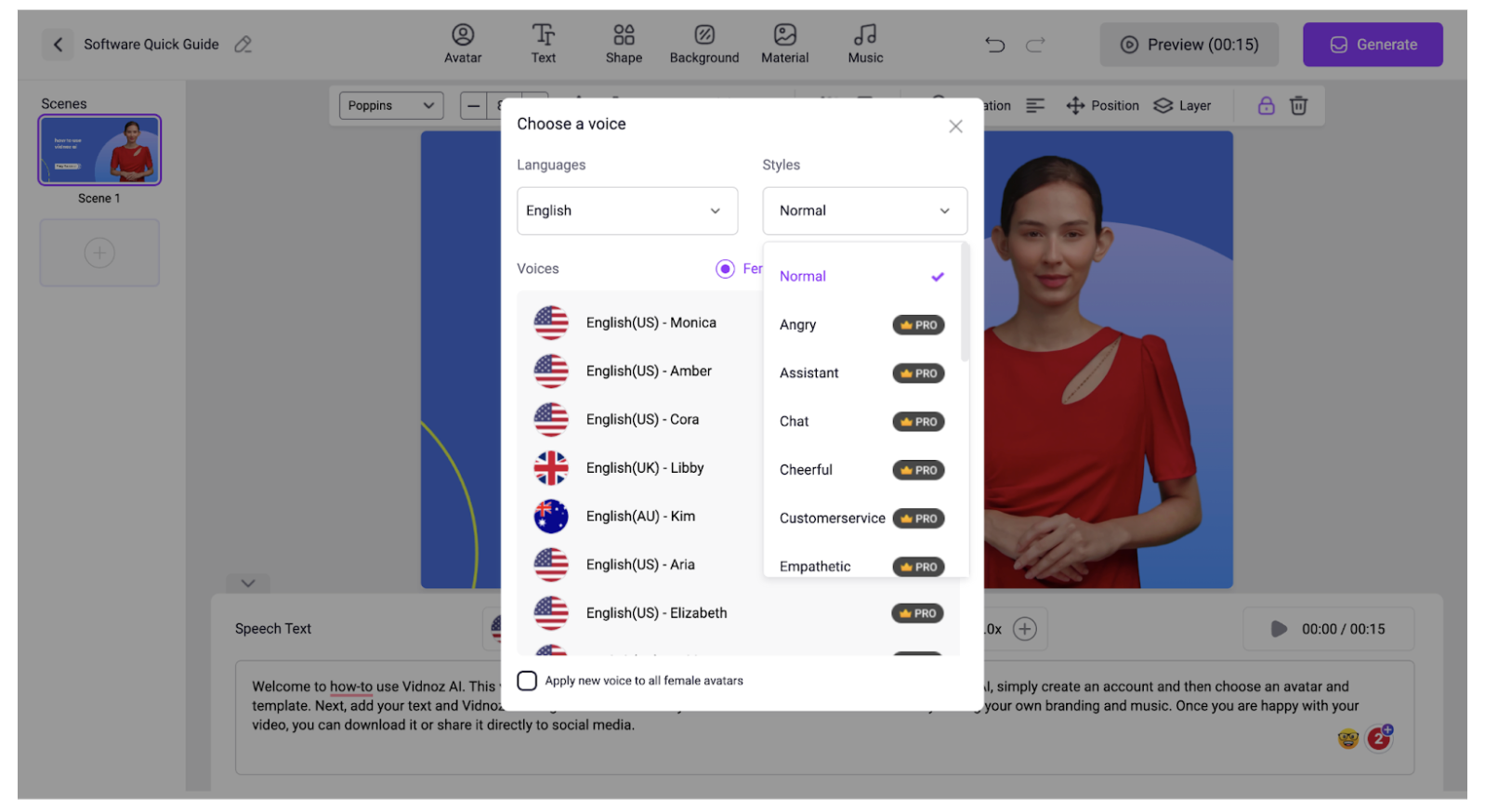
9. The last step is to sign up for free using your existing Google, Microsoft, Linkedin, or Facebook accounts. You can also make a separate account for them by registering with them.
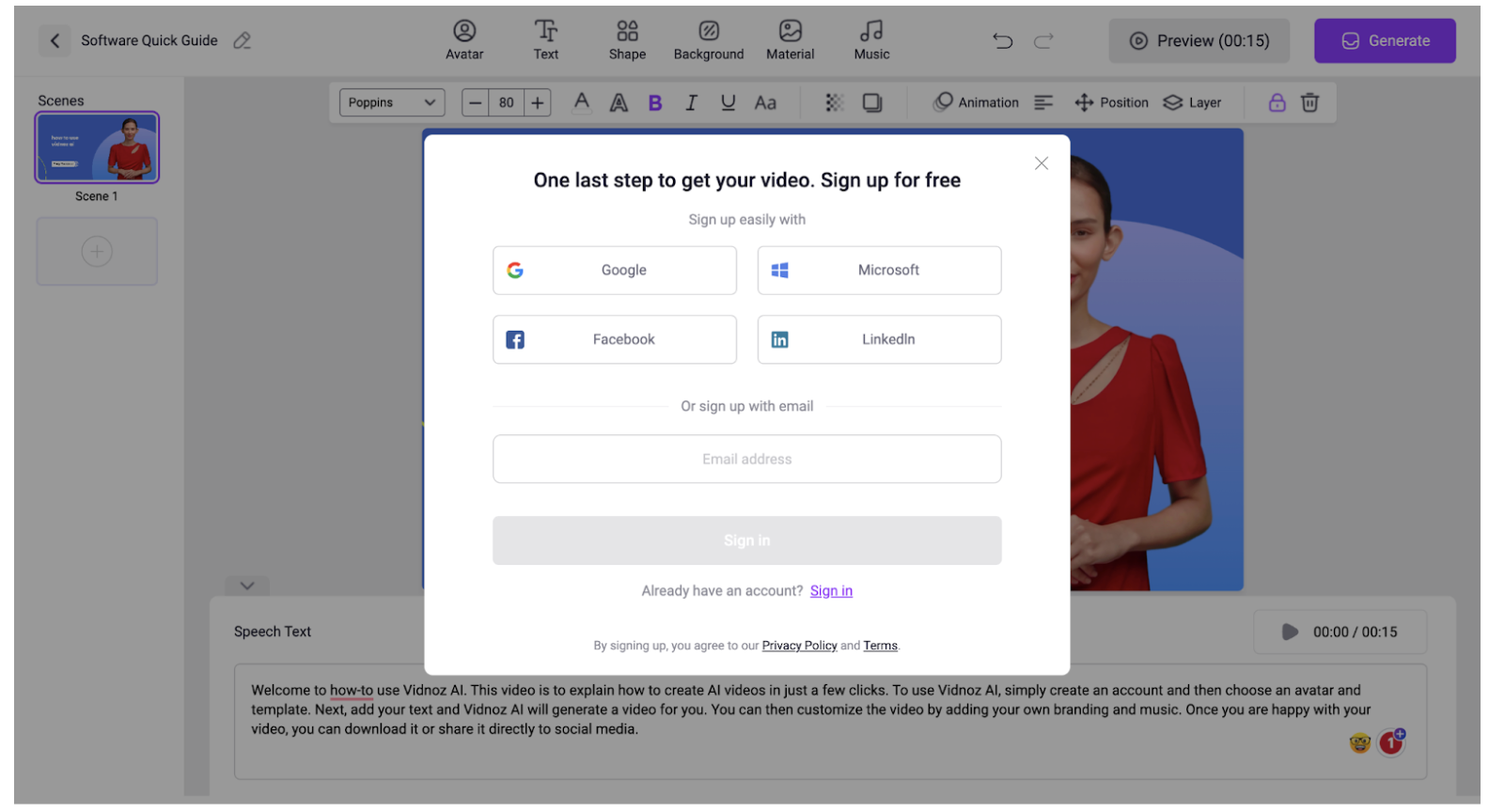
10. Once you have created your account, click on Generate, and your video will be generated in the dashboard.
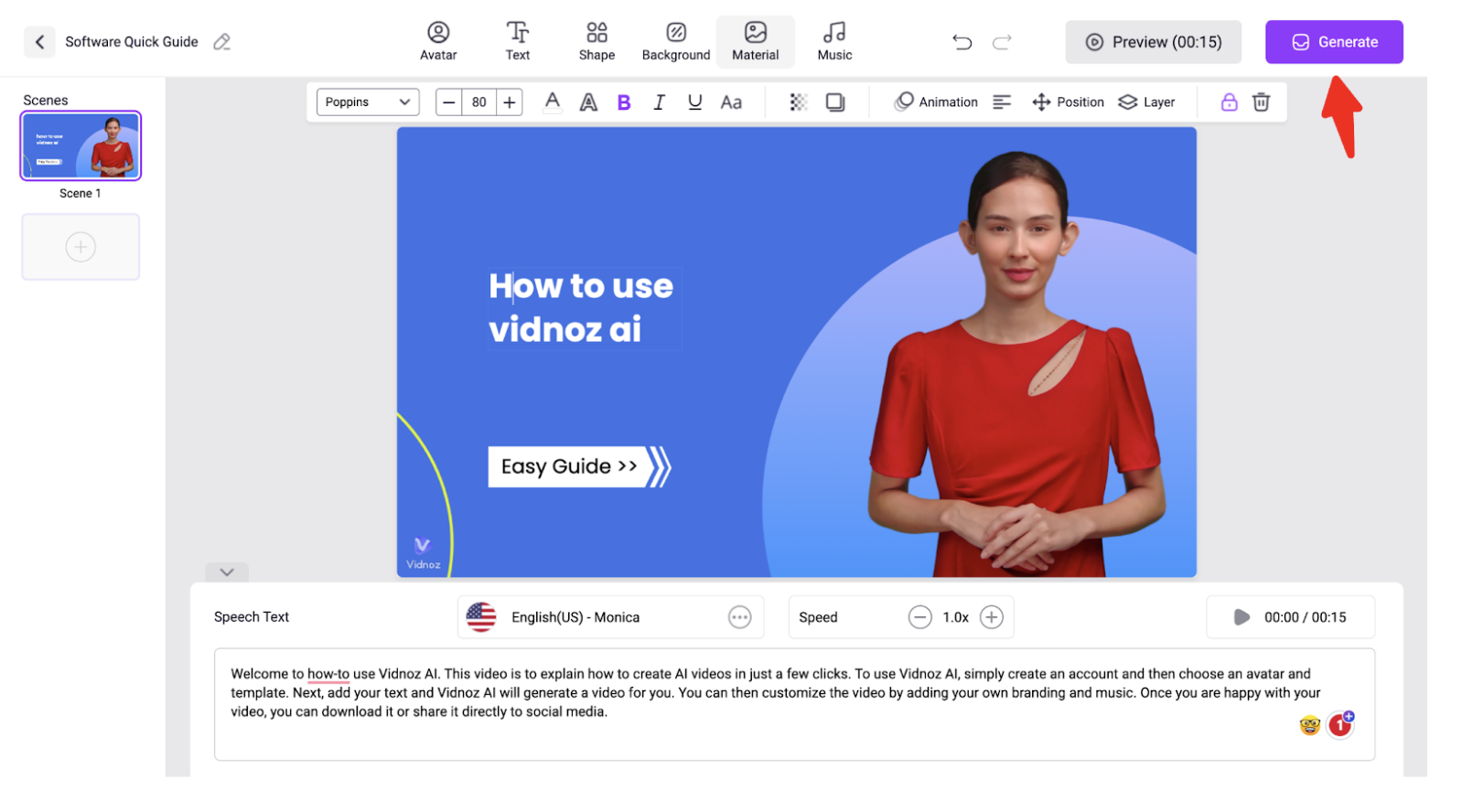
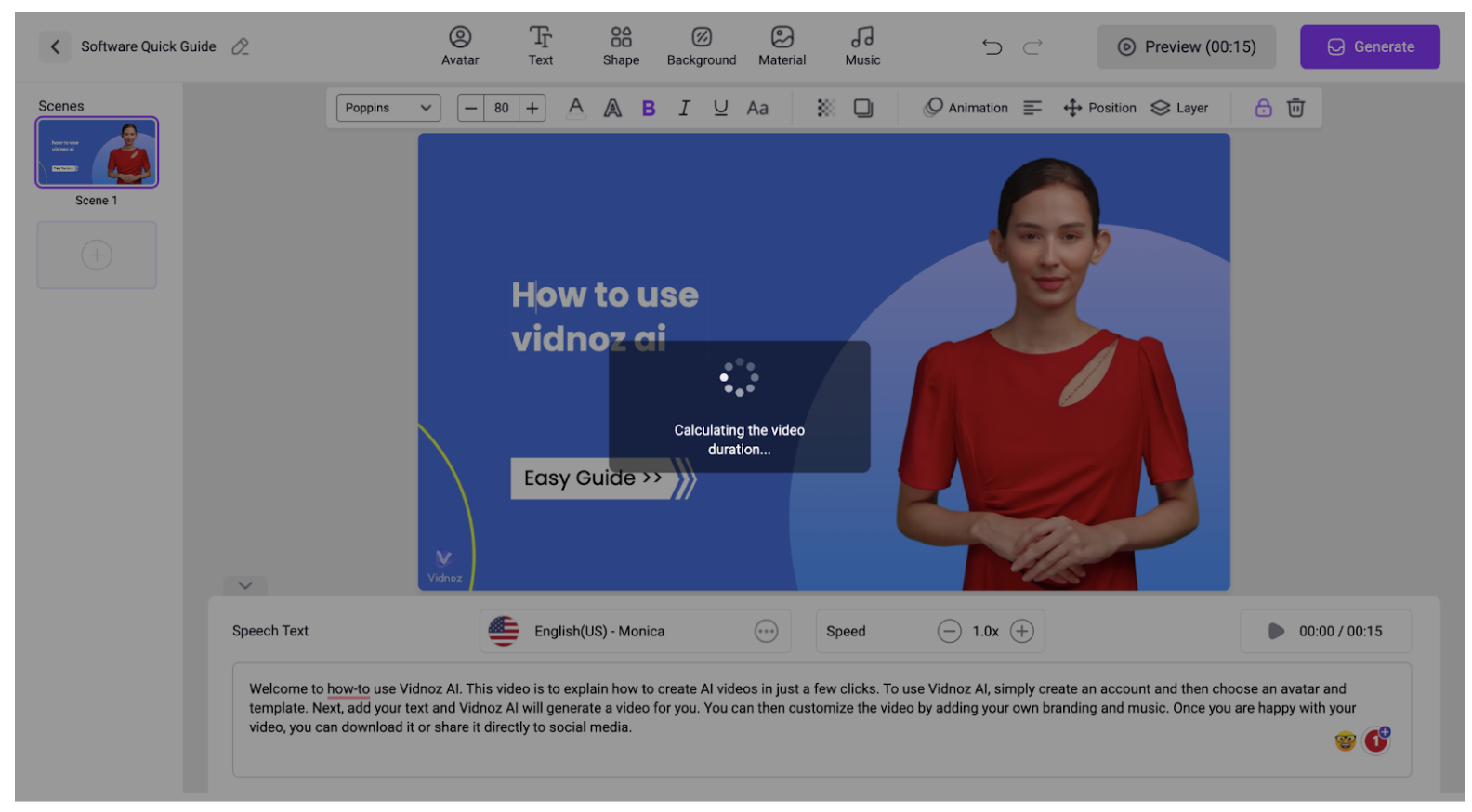
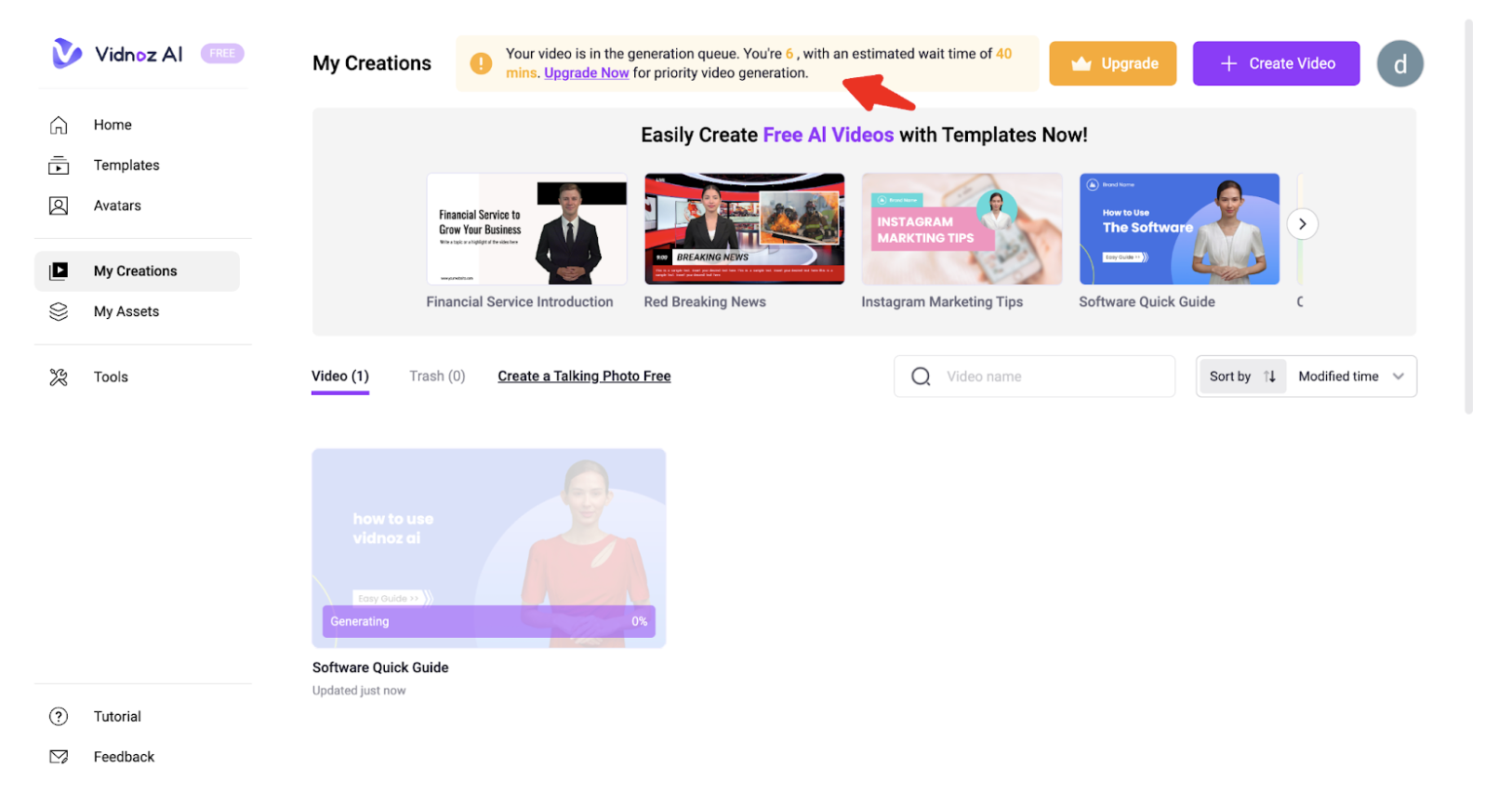
If you wish to prioritize the generation of the video, you may take their paid plan. Know more about the plan below in the article.
After your video is generated in the dashboard, you can share it on social media or email it. But, if you wish to Embed the video, subscribe to their paid plans.
Here is the link to the video I created in less than 2 minutes.
https://share.vidnoz.com/aishare-evpluwKmdlWT7EX5bYyELhOj1695625114160366
Features of Vidnoz AI
Creating amazing videos has never been easier with Vidnoz AI. Say goodbye to the time-consuming video production process.
Thanks to our AI video generator, you can craft professional videos without microphones, cameras, or actors. It’s quick, effortless, and limitless.
1. Faster video creation by 200%:
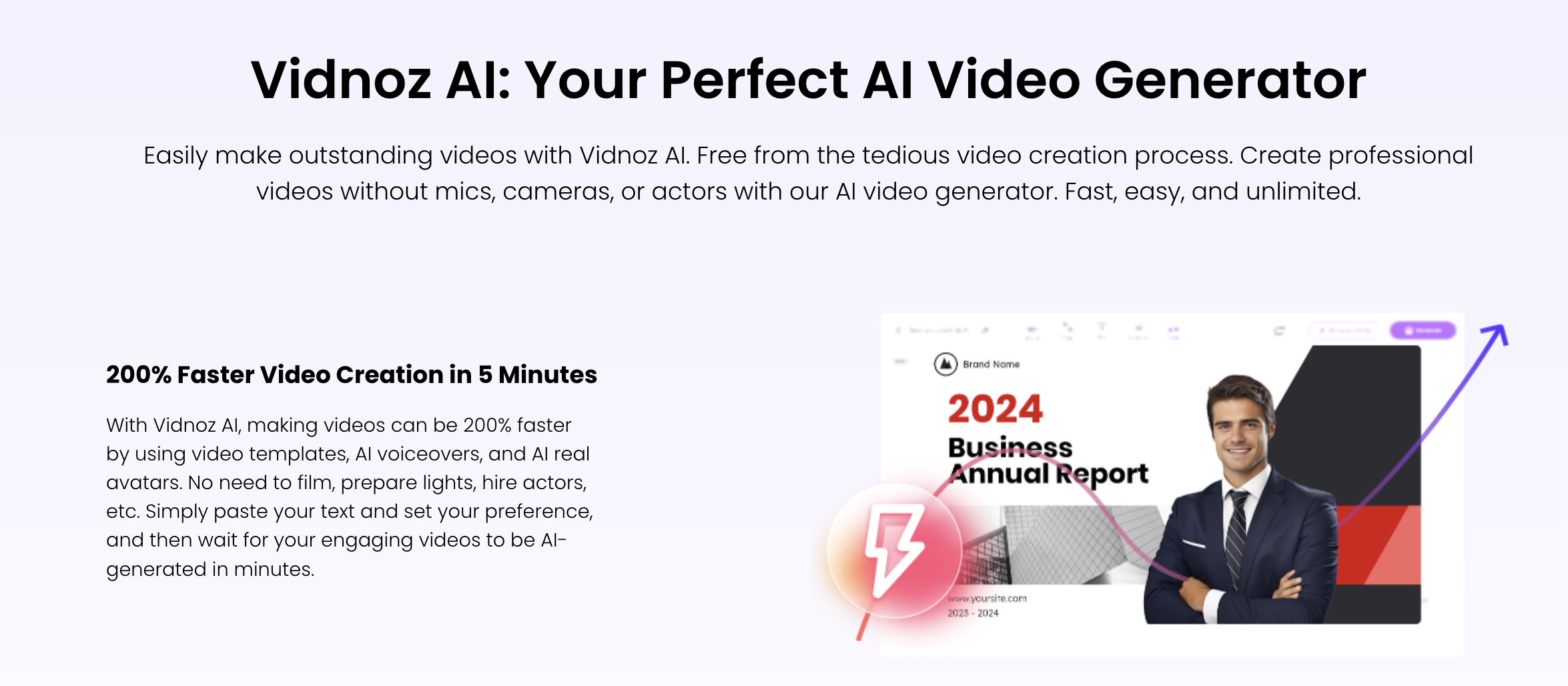
Vidnoz AI turbocharges video production by up to 200%. You can achieve this lightning-fast speed by utilizing video templates, AI voiceovers, and AI lifelike avatars. No more filming, setting up lights, or hiring actors.
Just paste your text, customize your preferences, and let our AI work magic, delivering engaging videos in minutes.
Example: Imagine you need to create a promotional video for a new product. Instead of going through the hassle of filming and editing, you can use Vidnoz AI to generate a compelling video within minutes.
2. AI Video Generator – Fast Creation:

Vidnoz AI streamlines the video creation process with its powerful AI technology. It enables swift video generation, saving you valuable time and effort.
3. 100+ Lip Sync AI Voices for Vivid Presentation:
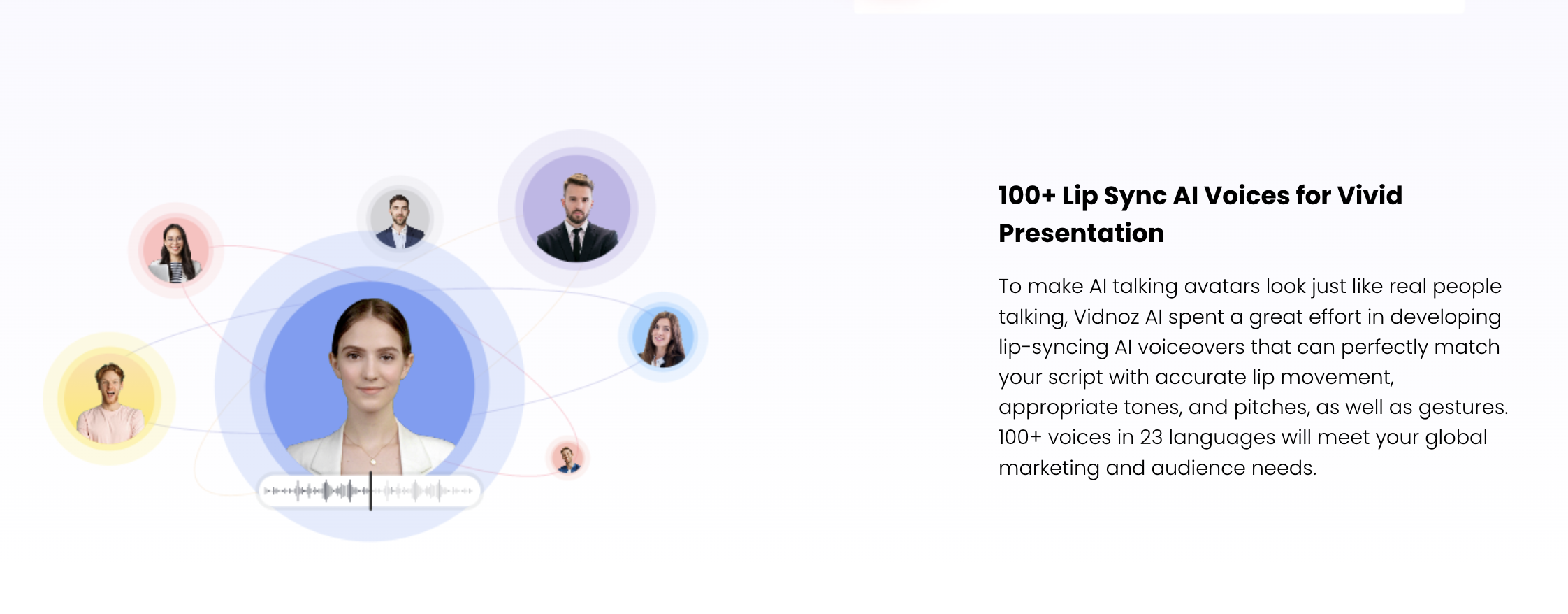
To make AI talking avatars appear as authentic as real people, Vidnoz AI has dedicated efforts to develop lip-syncing AI voiceovers.
These voiceovers impeccably synchronize with your script, ensuring accurate lip movements, appropriate tones, pitches, and lifelike gestures. With 100+ voices available in 8 languages, you can cater to a global audience.
Example: Suppose you’re producing an animated explainer video for a multinational audience. Vidnoz AI’s lip-sync AI voices allow you to create characters that speak fluently in various languages, enhancing the video’s appeal.
4. AI Video Templates: 200+ for All Your Creation Needs.
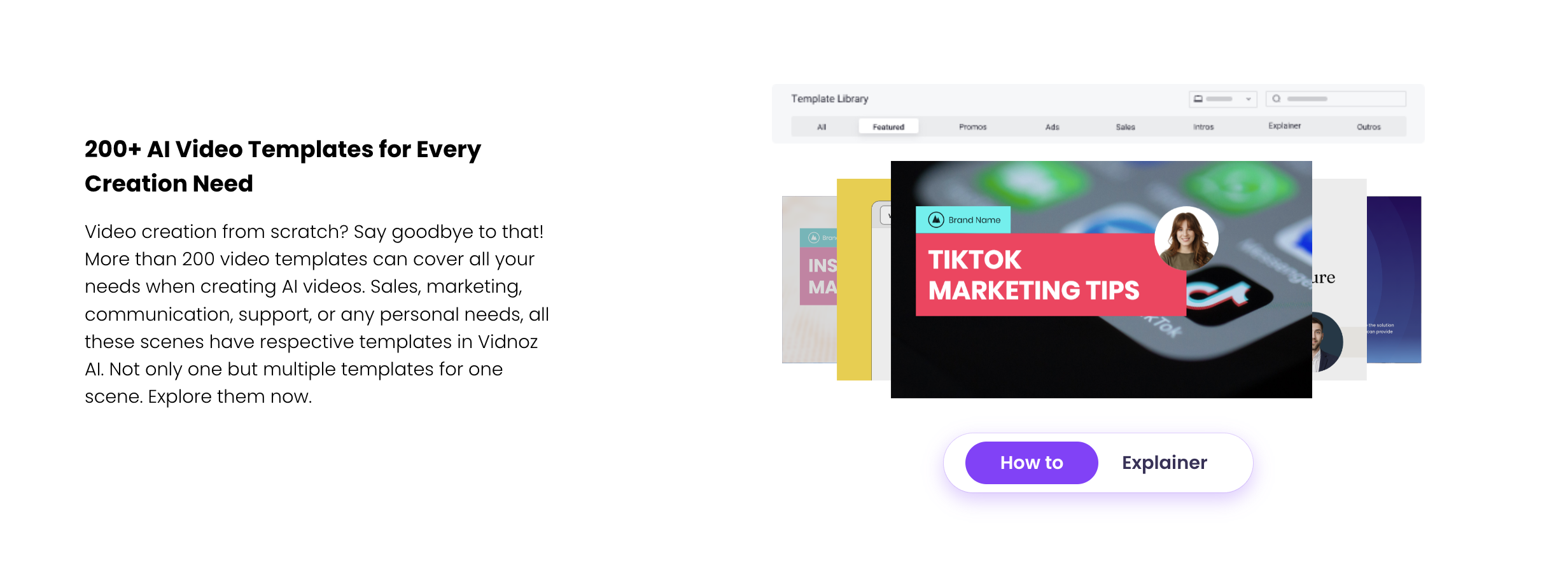
Bid farewell to starting video projects from scratch. Vidnoz AI offers an extensive library of 200+ video templates that cater to all your video creation requirements.
You’ll find templates for every scenario for sales, marketing, communication, support, or personal use. Plus, many scenes have multiple templates, offering flexibility and variety.
Example: Suppose you’re a small business owner looking to create a promotional video for your online store. Vidnoz AI’s templates include options specifically designed for e-commerce, making it effortless to showcase your products effectively.
5. Free Media Library to Enrich Videos:
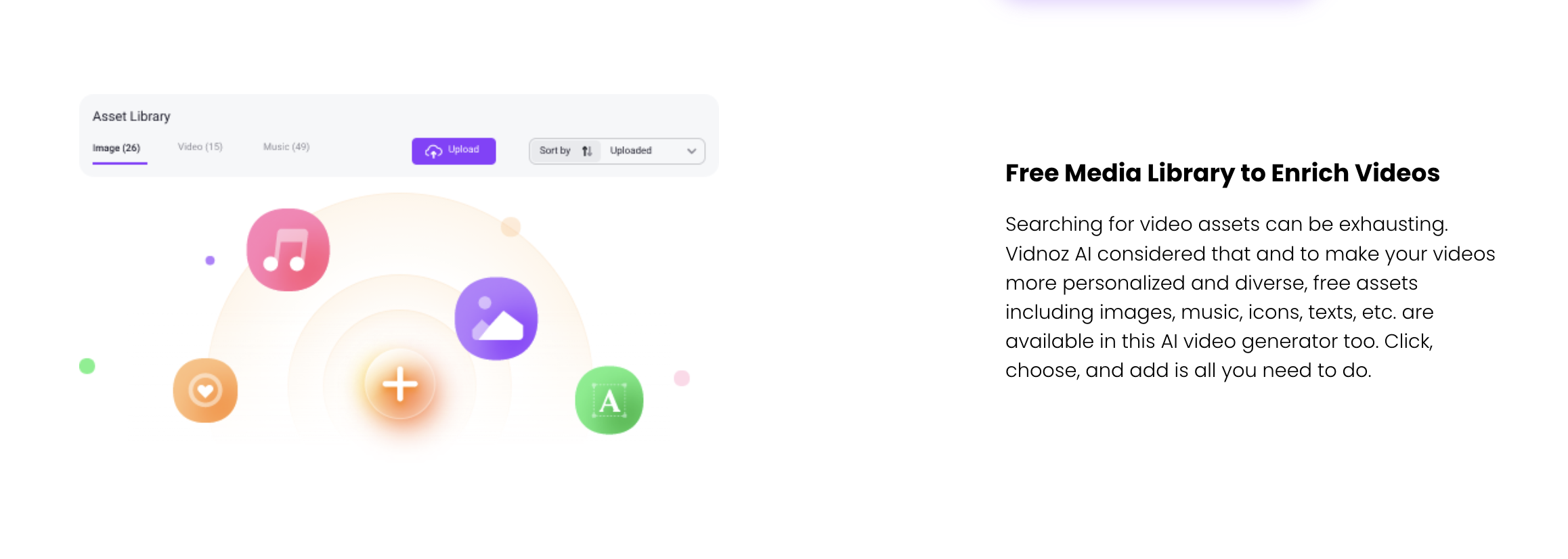
Searching for video assets can be a tedious task. Vidnoz AI simplifies this process by providing a free media library filled with images, music, icons, text, and more.
You can easily enhance your videos by selecting and incorporating these free assets. It’s as simple as clicking, choosing, and adding.
Example: When producing a tutorial video on a complex topic, you can use images and icons from Vidnoz AI’s media library to illustrate key points, making your video more informative and engaging.
Cutting Edge AI Tools offered by Vidnoz AI?
These AI tools provide user-friendly solutions for various creative and practical needs. They leverage artificial intelligence to simplify tasks that would otherwise require specialized software or skills.
Whether enhancing your multimedia content or personalizing your online presence, these tools can save time and add value to your projects.
1. AI Talking Photo:
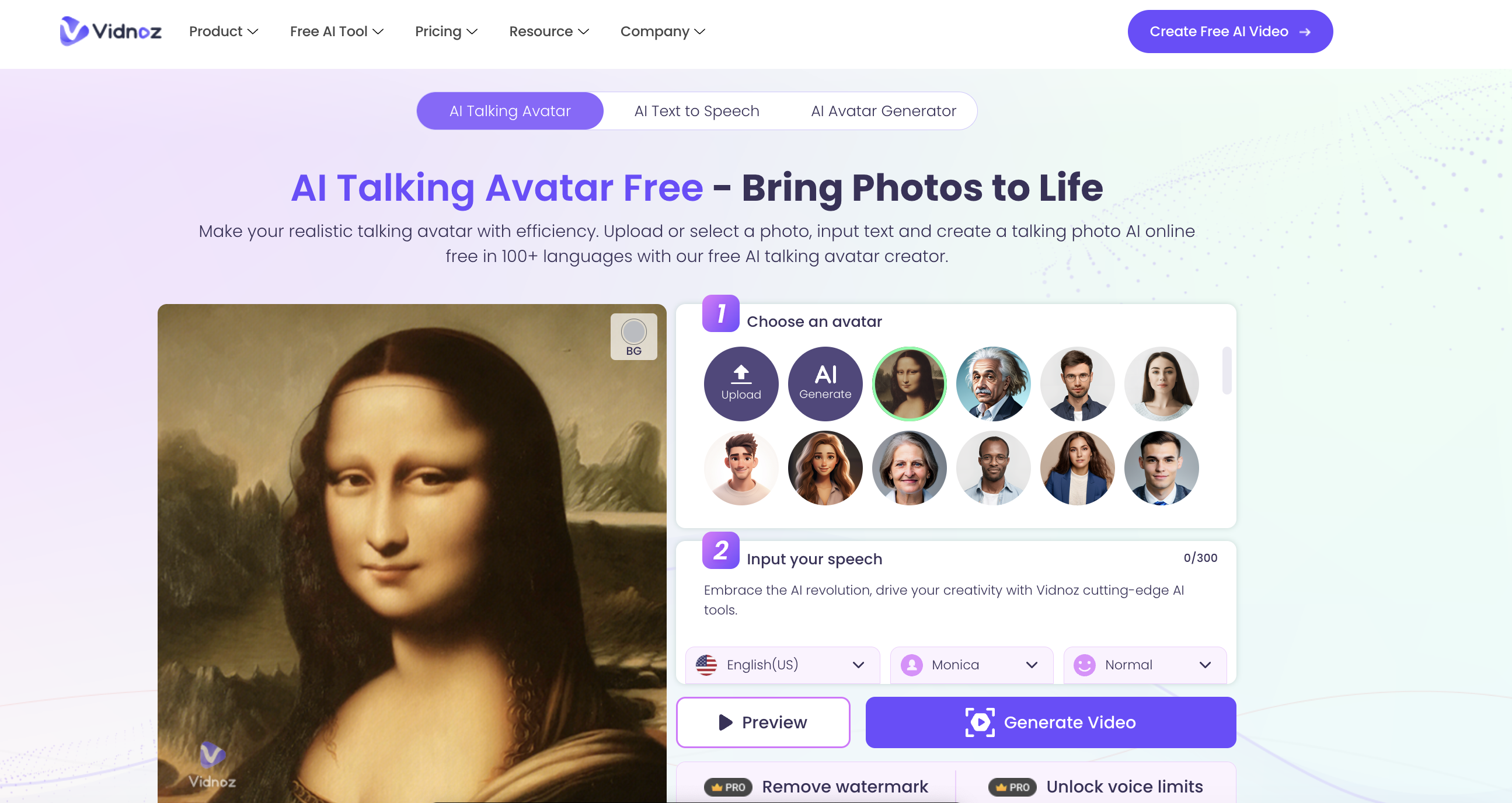
What it does: This tool brings your photos to life by converting them into “taking photos.” It combines your image with text, allowing it to speak in over 100 languages.
How it’s useful: AI Talking Photo can be a creative and engaging way to share messages, greetings, or announcements. It’s beneficial for creating personalized multimedia content for social media, presentations, or storytelling.
2. AI Text to Speech:
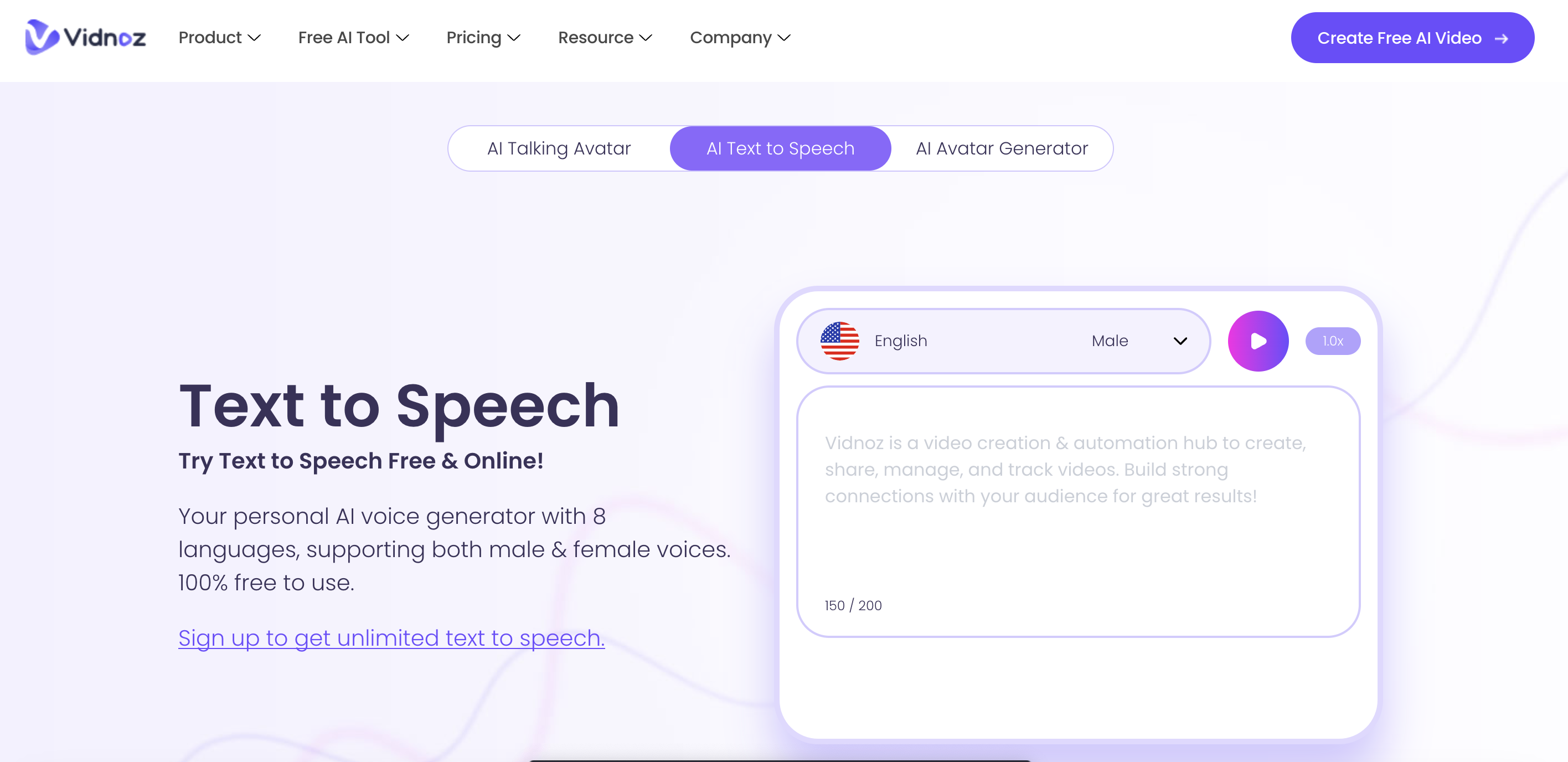
What it does: This tool quickly converts text into realistic voiceovers using AI technology. It supports eight different languages and is completely free to use.
How it’s useful: AI Text to Speech is valuable for content creators, marketers, and educators. It allows you to generate professional voiceovers for videos, podcasts, e-learning materials, or any content that requires narration.
3. AI Avatar Generator:
![]()
What it does: The AI Avatar Generator creates stunning profile pictures with the help of AI. You can choose from different styles to customize your avatar.
How it’s useful: This tool is handy for individuals and businesses looking to create unique and eye-catching profile pictures for social media, websites, or online forums. It adds a personalized touch to your online presence.
4. AI Background Remover:
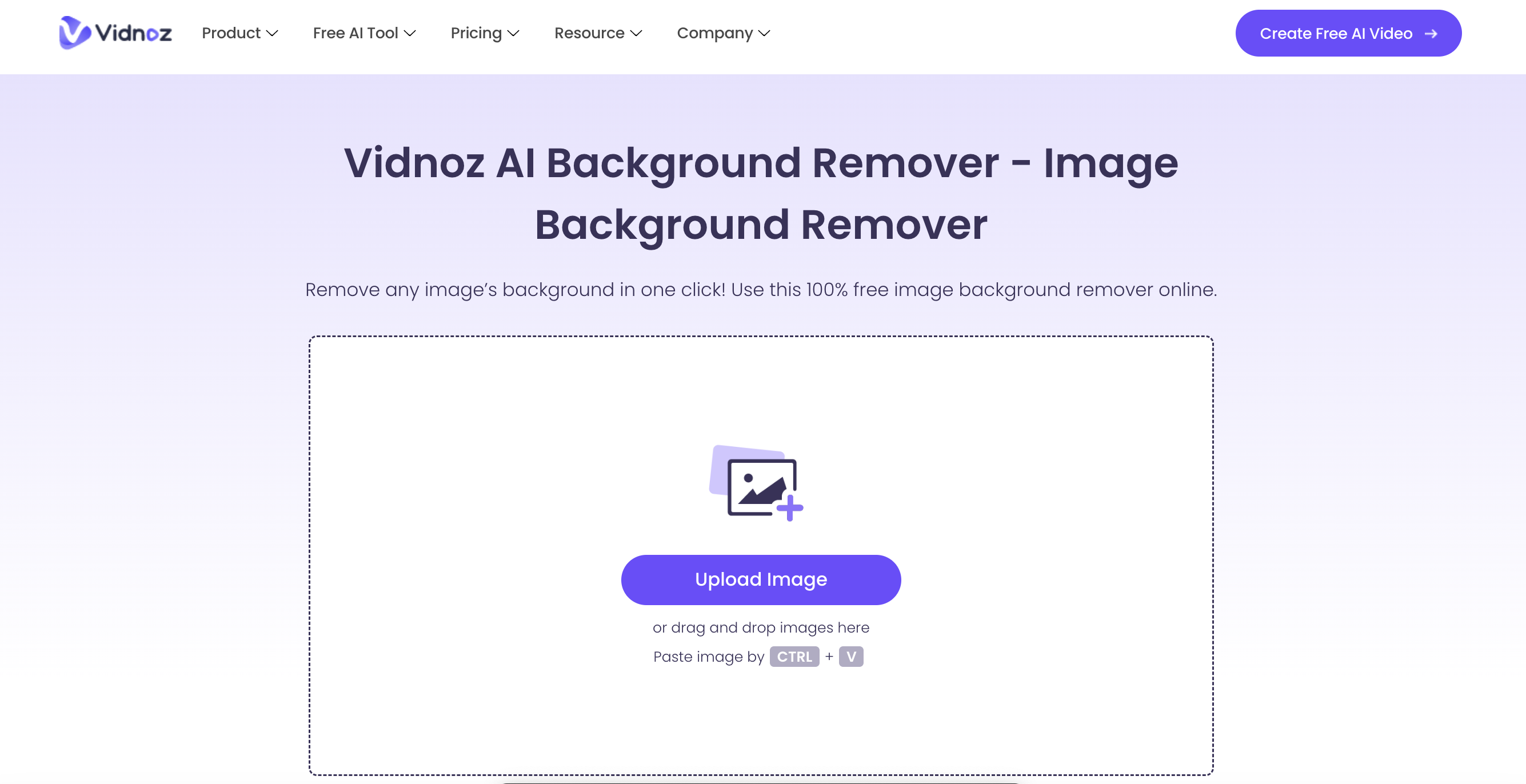
What it does: AI Background Remover can quickly remove the background from an image using AI technology. It’s a free tool that simplifies the process of isolating the subject.
How it’s useful: This tool is a time-saver for graphic designers, photographers, or anyone working with images. It allows you to remove distracting backgrounds and create visually appealing images for various purposes, such as product listings, presentations, or collages.
5. AI Vocal Remover:
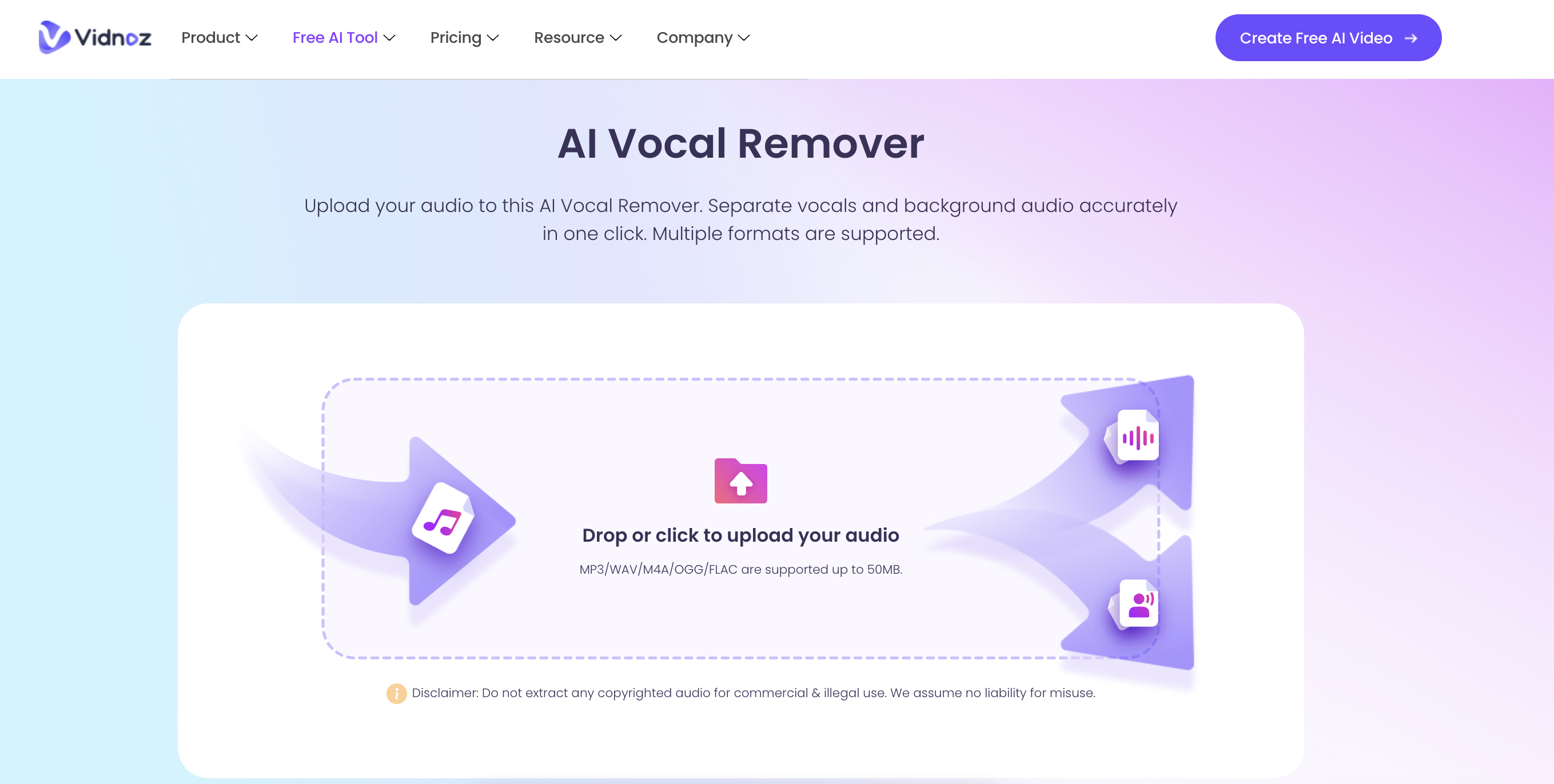
What it does: AI Vocal Remover accurately separates vocals from background audio using AI algorithms. It supports multiple audio formats and is entirely free to use.
How it’s useful: Musicians, audio enthusiasts, and content creators can benefit from this tool. It enables the isolation of vocals from songs or audio tracks, which can be helpful for remixing, karaoke, or analyzing audio content.
More AI Features for Enhanced Video Creation by Vidnoz AI
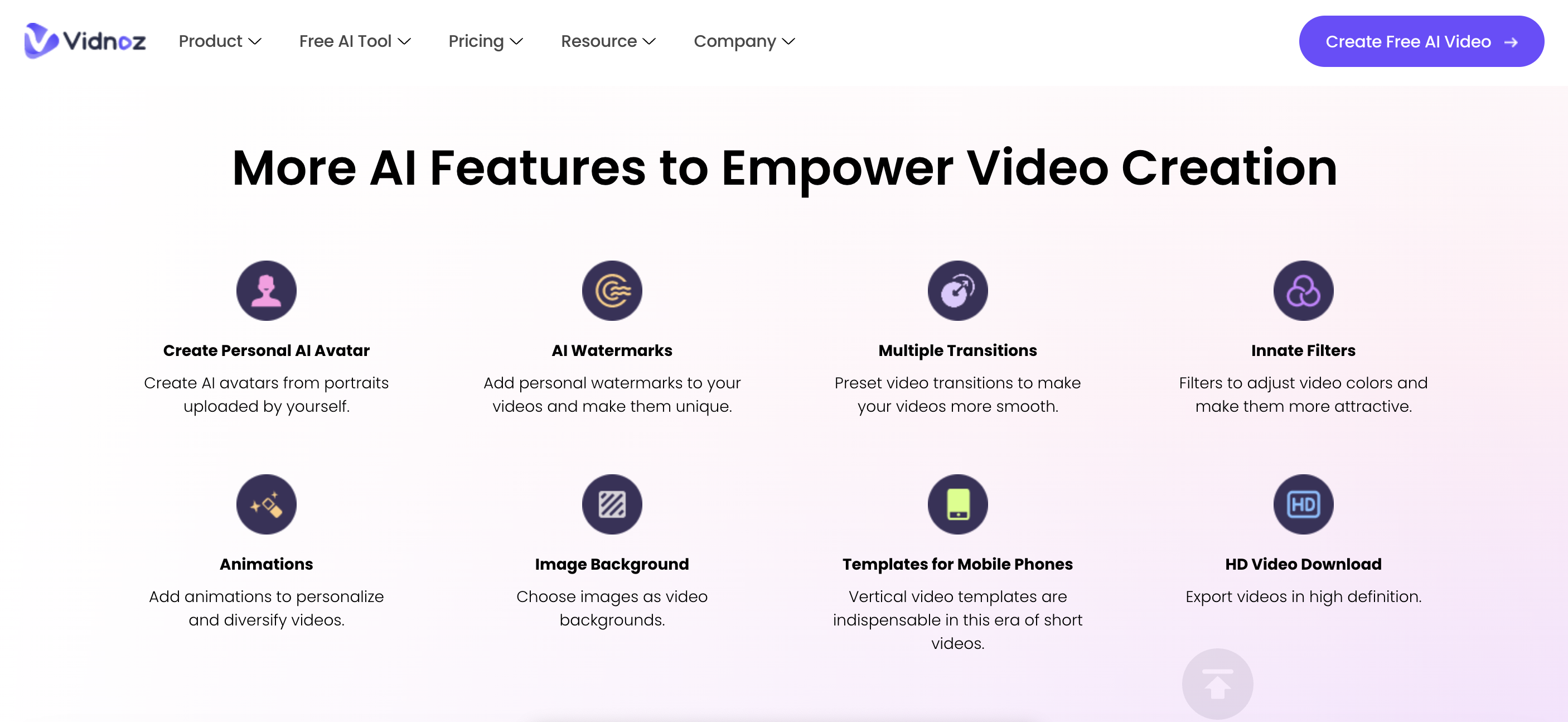
1. Create Personal AI Avatar:
Vidnoz AI lets you bring your AI avatars to life using uploaded portraits. This feature adds a personal touch to your videos, making them more engaging and relatable.
Example: If you’re running a YouTube channel and want a virtual host, you can upload your photo to generate a lifelike AI avatar to represent you in your videos.
2. AI Watermarks:
Add unique watermarks to your videos with Vidnoz AI. These watermarks give your videos a distinct identity, protecting your content from unauthorized use.
Example: If you’re a content creator sharing your work on social media, you can use AI watermarks to brand your videos with your logo or channel name, ensuring recognition and ownership.
3. Multiple Transitions:
Vidnoz AI offers a range of preset video transitions to enhance the flow and continuity of your videos. These transitions make your videos smoother and more professional.
Example: When creating a video montage of vacation memories, you can use transitions between clips to create a seamless and visually appealing narrative.
4. Innate Filters:
Customize your video colors effortlessly with innate filters provided by Vidnoz AI. These filters help you adjust the visual aesthetics of your videos, making them more attractive and visually appealing.
Example: If you’re producing a product demonstration video, you can apply filters to ensure that the colors of your product appear vibrant and true to life.
5. Animations:
Add animations to your videos to inject personality and diversity. Vidnoz AI offers various animation options to make your videos more engaging and lively.
Example: Suppose you’re creating an educational video for children. You can incorporate fun animations to make the learning experience more enjoyable and interactive.
6. Image Background:
Choose images as video backgrounds to create captivating visual scenes. Vidnoz AI allows you to select background images that complement your video content.
Example: If you’re producing a travel vlog, you can use stunning images of the destinations you visited as background visuals to immerse your viewers in the journey.
7. Templates for Mobile Phones:
In the era of short videos, Vidnoz AI provides vertical video templates optimized for mobile phones. These templates are essential for creating content that resonates with mobile users.
Example: When crafting a promotional video for a mobile app, you can use vertical templates to ensure that your video fits perfectly on smartphone screens, maximizing engagement.
8. HD Video Download:
Vidnoz AI allows you to export videos in high definition (HD). This ensures that your videos are of top-notch quality, making them suitable for professional use and sharing on various platforms.
Example: If you’re producing a commercial for your business, exporting it in HD ensures that your video looks crisp and impressive when displayed on large screens during presentations.
Vidnoz AI Pricing Plans
These plans are designed to cater to users with varying video creation needs, from free access with limited usage to premium plans offering more features and capabilities. Users can choose the plan that best aligns with their requirements and budget.
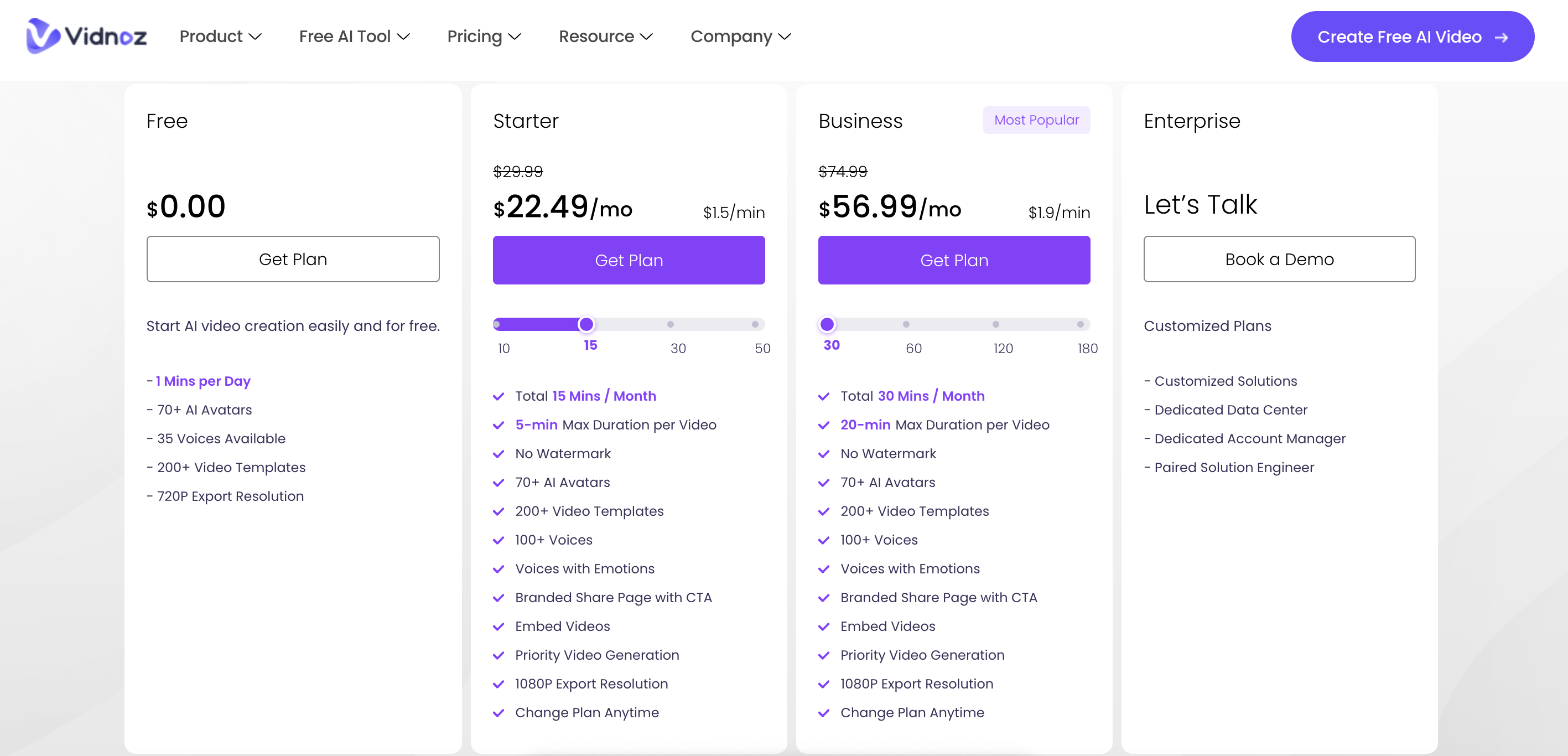
1. Free Plan:
This free plan provides basic access to Vidnoz AI, allowing you to create videos with limited daily usage.
- Price: $0.00 per month
- Features:
- Video Creation: 1 minute per day
- AI Avatars: 50+
- Available Voices: 35
- Video Templates: 200+
- Export Resolution: 720P
2. Starter Plan:
The Starter Plan offers extended features and more video creation time than the free plan. It’s suitable for users who require more video production capacity.
- Price: $22.49 per month (25% off the regular monthly price of $29.99)
- Total Video Creation: 15 minutes per month
- Max Video Duration: 5 minutes per video
- No Watermark
- AI Avatars: 50+
- Video Templates: 200+
- Available Voices: 100+
- Voices with Emotions
- Branded Share Page with CTA (Call to Action)
- Embed Videos
- Priority Video Generation
- Export Resolution: 1080P
- Change Plan Anytime
3. Business Plan:
The Business Plan provides even more video creation capacity and suits businesses and individuals with higher video production needs.
- Price: $56.99 per month (25% off the regular monthly price of $74.99)
- Features:
- Total Video Creation: 30 minutes per month
- Max Video Duration: 20 minutes per video
- No Watermark
- AI Avatars: 50+
- Video Templates: 200+
- Available Voices: 100+
- Voices with Emotions
- Branded Share Page with CTA (Call to Action)
- Embed Videos
- Priority Video Generation
- Export Resolution: 1080P
- Change Plan Anytime
- Additional Information:
4. Enterprise Plan:
The Enterprise Plan is tailored to the specific requirements of large enterprises. Pricing is customized, and it offers personalized solutions and dedicated support.
- Price: Customized
- Features:
- Customized Solutions
- Dedicated Data Center
- Dedicated Account Manager
- Paired Solution Engineer
Which Vidnoz AI Should you select?
The best-suited plan from Vidnoz AI depends on your specific needs and requirements. Here’s a breakdown of which plan might be best for different users:
Free Plan:
Best For: Individuals or small businesses with very minimal video creation needs.
Use Case: The free plan is a good starting point if you need to create short videos occasionally and want to try out the platform. It’s limited in video duration and export resolution but can be a cost-effective way to get started.
Starter Plan:
Best for: Small businesses, content creators, or marketers with moderate video creation needs.
Use Case: The Starter Plan offers a good balance if you require more video creation time and higher export resolutions. It’s suitable for creating promotional videos, social media content, or short presentations.
Business Plan:
Best for: Growing businesses, marketers, or content creators with regular video creation needs.
Use Case: The Business Plan substantially increases video creation time and allows for longer videos. It’s ideal for those who must produce multiple monthly videos for marketing campaigns, tutorials, or educational content.
Enterprise Plan:
Best for: Large enterprises, agencies, or organizations with extensive video creation demands.
Use Case: The Enterprise Plan is highly customizable to meet the specific needs of large-scale video production. It’s suitable for businesses that require high-quality, longer videos and may need additional services such as dedicated support and custom solutions.
Ultimately, the plan choice depends on factors such as your budget, the frequency of video creation, the length and quality of videos required, and any specialized features or support you may need.
Consider your unique needs and objectives when selecting the best plan for your goals.
Popular use cases of videos that you can create with Vidnoz AI
Here are some use cases of videos that you can create with Vidnoz AI:
- Product demos: Vidnoz AI is an excellent tool for creating product demos. You can use it to create videos that showcase your product’s features and benefits clearly and engagingly.
- Explainer videos: Vidnoz AI can also be used to create explainer videos. Explainer videos are short videos that explain a complex concept or idea in a simple and easy-to-understand way.
- Educational videos: Vidnoz AI can also be used to create educational videos. Educational videos can be used to teach people about a variety of topics, such as how to use a product, how to solve a problem, or how to learn a new skill.
- Marketing videos: Vidnoz AI can also be used to create marketing videos. Marketing videos promote a product or service to a target audience.
- Social media videos: Vidnoz AI can also create social media videos. Social media videos engage and interact with your audience on platforms like YouTube, TikTok, and Instagram.
Pros and cons of Vidnoz AI
Pros:
- Free to use
- Easy to use
- Creates high-quality videos
- Offers a variety of realistic AI avatars and templates to choose from
Cons:
- Some of the features are only available in the paid version.
Quick Links:
Conclusion: Vidnoz AI Review 2025
Vidnoz AI is a free AI video generator that is easy to use and creates high-quality videos.
It offers a variety of realistic AI avatars and templates, making it an excellent option for creating engaging videos for social media, your website, or anywhere else you want.
Vidnoz AI is a versatile tool that can create videos for various purposes.
With its wide range of realistic AI avatars and templates, Vidnoz AI makes creating engaging videos that will capture your audience’s attention easy.
If you’re looking for a way to create engaging videos without the hassle, then Vidnoz AI is the perfect solution.
