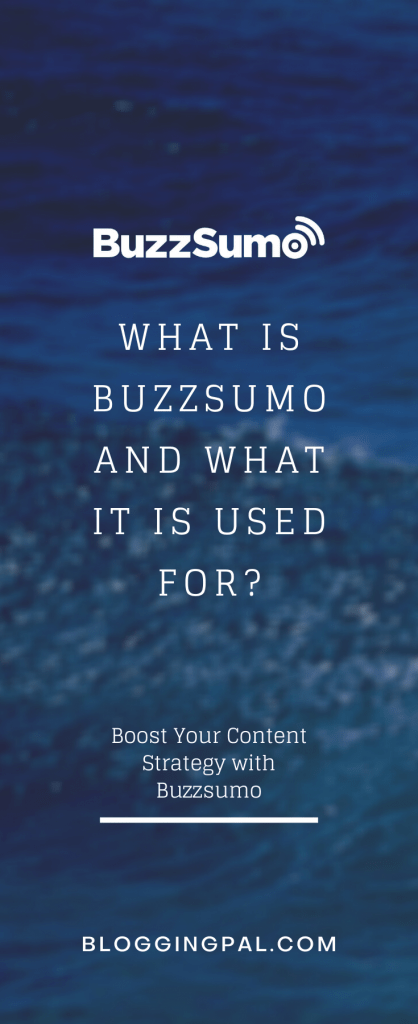Have you ever tried researching for your next piece of content and got overwhelming results and are unsure what to look for and implement in your content from those researched contents?
Well, it’s okay; everybody will fall into this trap if they do not have a proper content plan.
And Buzzsumo can solve this problem for you in no time.
In this Blog Post, I decided to give you a Review of What Buzzsumo is and How to Use Buzzsumo for your Content Marketing Strategy.
So Without further due, let’s dive right in.
What is Buzzsumo?
Buzzsumo is a simple tool that allows us to Analyze, research, and make smarter decisions by analyzing other similar content on the web.
Buzzsumo can help you discover new topics, find new topic ideas and find influencers.
You will see Five tabs in the top menu of the Buzzsumo home screen.
- Discover: you can discover new content ideas for you using discover
- Content: you can research content using this tab
- Influencers: you can find influencers from a specific industry
- Monitoring: you can set alerts using this feature of Buzzsumo
- Projects: helps you to add projects for your campaign
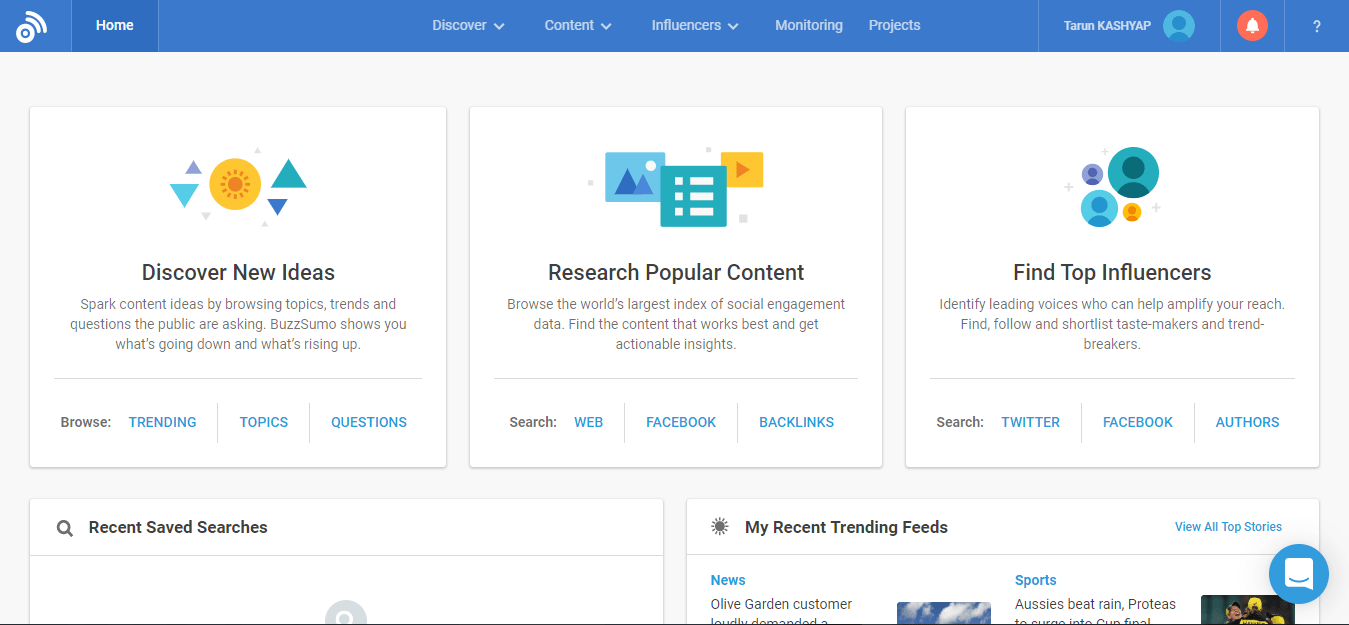
Inside the Discover tab, you can
- Generate endless topic ideas
- Know what’s trending content
- Find hot questions
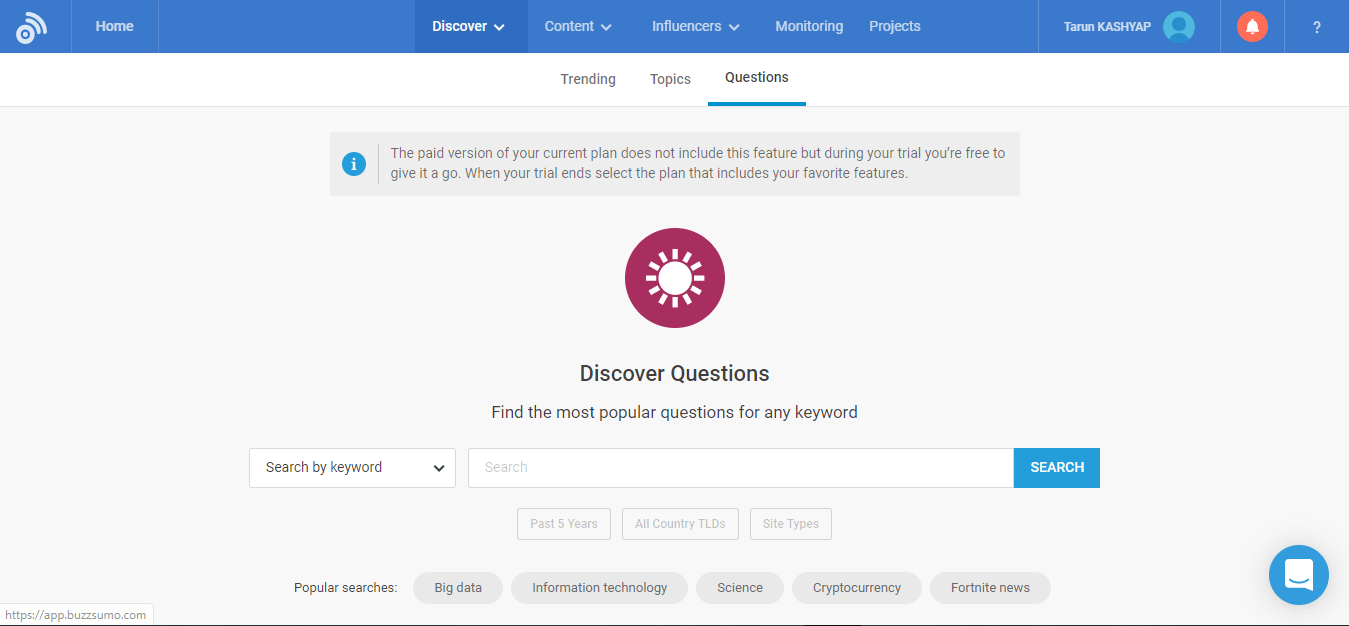
With the help of Buzzsumo, you can perform the below-listed Tasks Easily.
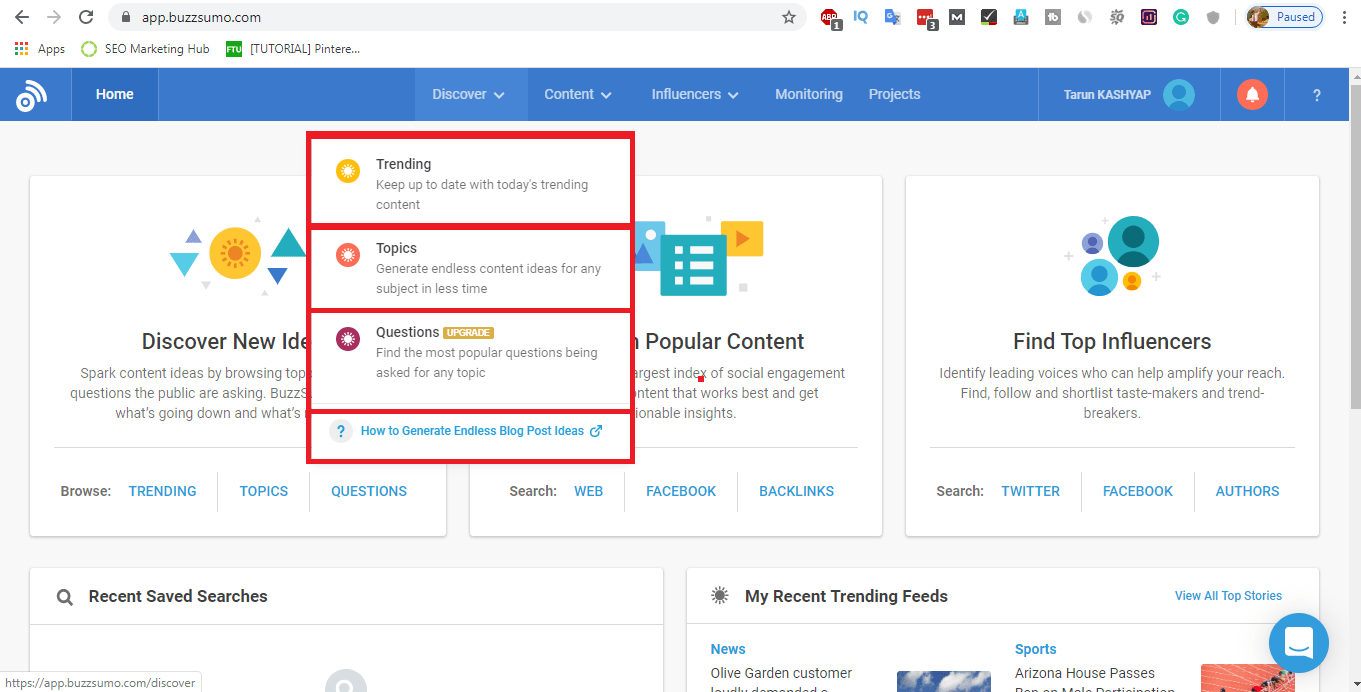
- Content Research
- Influencer Research
- Monitoring and Alerts
let’s Look at each one of these Features One By One.
What is Buzzsumo Content Research?
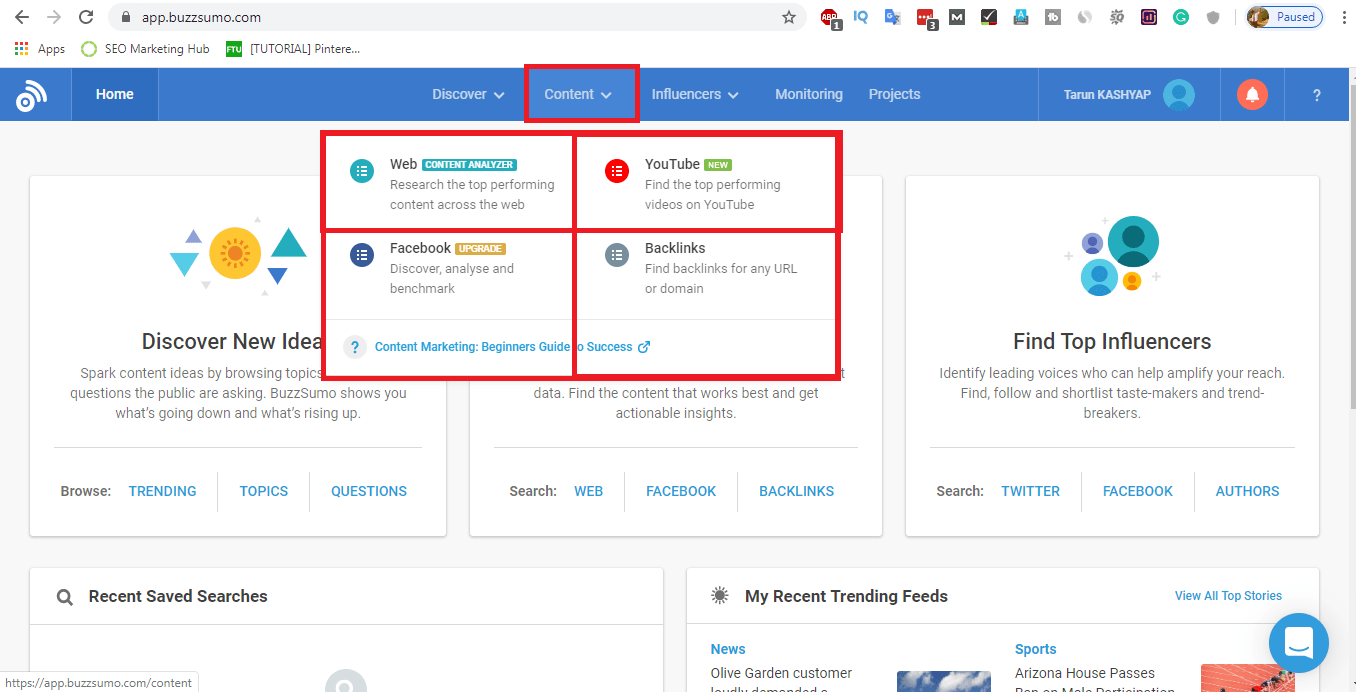
Buzzsumo Content Research tool allows you to analyze the best-performing content on the web and based on that, you can make smarter data-driven decisions for your Content.
You can look for the following:
- what type of titles are your competitors crafting for their content
- look inside your competitor’s content
- view sharers
- View backlinks
- view what kind of articles tends to get the most shares
and based on your analysis, you can make your content better than your competitors.
Buzzsumo content research tool analyzes content based on the following:
- Total Engagements on Different Social Platforms
- Facebook Engagements
- Twitter Shares
- Pinterest Shares
- Reddit Engagements
- Evergreen Score
- Most number Of Backlinks
here there is a new term in Buzzsumo, “The Evergreen Score. “
What is Buzzsumo Evergreen Score?
On a scale of 0-100, the Buzzsumo Evergreen Score reflects how long a piece of content may remain relevant or predicts the future popularity of a specific subject.
Less evergreen material will soon lose its current trend; consequently, look at the evergreen score of the content you want.
If the material you’re looking for has an evergreen score of more than 30, it’s worth creating content around it.
If you want search results based on a specific statistic, click on that metric, and the Buzzsumo content analyzer will give specific results.
Let’s, for example: If I want results based on the most number of Facebook engagements, then I will click on Facebook Icon, and it will bring me up to the content that has got the most engagements on Facebook
Buzzsumo Content analyzer tool also allows you to:
- View peoples who shared that content
- View backlinks (sometimes it may not work)
- share that article with your social networks
- save that content for a future visit
There is also a filter tab on the left side which allows you to filter content according to:
- Time
- Only B2B Publishers
- Country
- Language
- Domains
- Content-type
- Publisher size
- Word Count
Under the Buzzsumo Content Research Tool, there are six different Tools.
1. Buzzsumo Topic Explorer: with this, you can find topic ideas related to your niche; if you run out of content ideas at any time, this feature can significantly help you find great content ideas.
2. Buzzsumo Content Analyzer: Helps you Analyze the best Content related to your topic, as discussed above.
3. Buzzsumo Facebook analyzer: Analyze which type of posts works best on Facebook, so you can make your content attract the most shares from Facebook or get the most engagement on Facebook.
4. Buzzsumo Question Analyzer: find Questions Related to your Topic; although I did not prefer this feature but can be used for finding out questions related to your topic.
I prefer to use the Answer The Public Tool for finding out The Questions.
5. Buzzsumo Trending Now: Find Trending Topics.
I prefer Google News For Latest News Related to our Niche.
6. Buzzsumo Backlinks: Find the most linked content of your competitors,
I prefer to use Ahrefs for doing link research.
What is Buzzsumo Influencer Research?
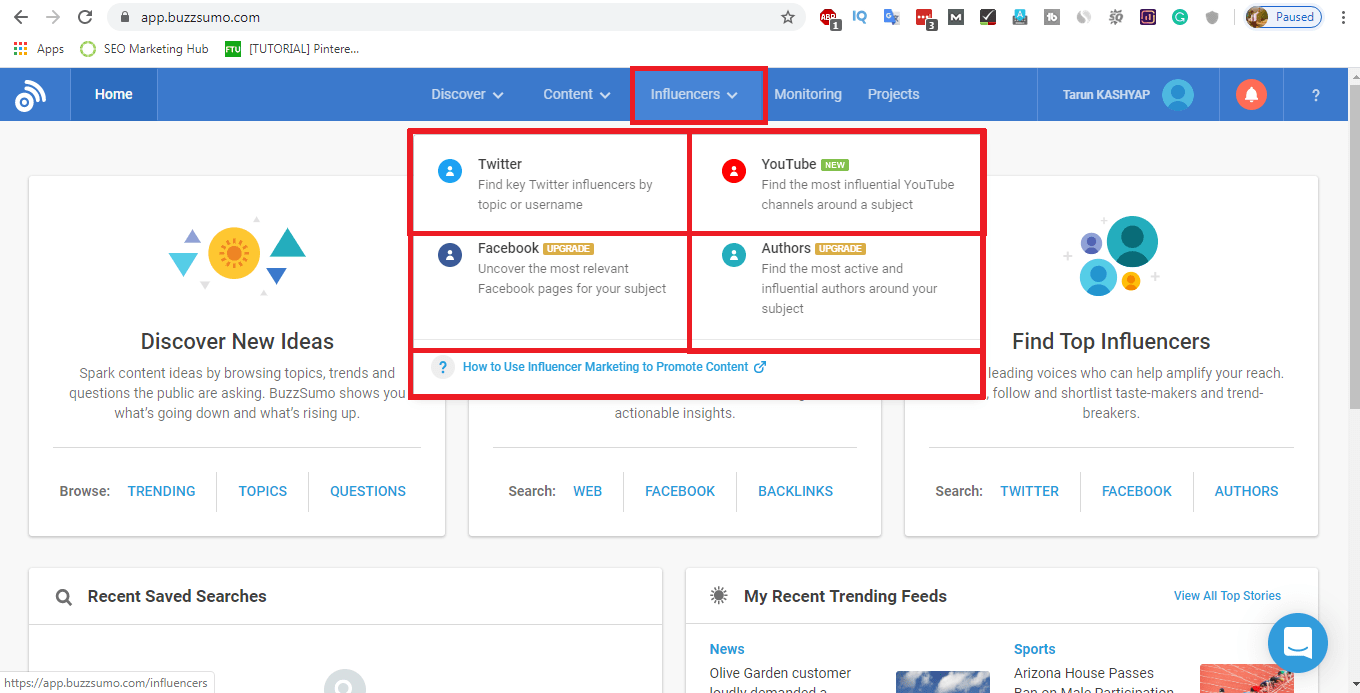
For those looking to interact with influencers and build healthy connections, the Buzzsumo Influencer Research tool may be a wealth of opportunity.
Connecting with influencers raises your game by causing influencers to notice you and, as a result, spread your material.
Remember that blogging is a long-term endeavour. Therefore, you should continually cultivate positive relationships with individuals in your field.
You will develop much faster this way.
As a result, this tool may identify prospective influencers in your niche.
Simply go to Buzzsumo’s influencers tab and input your niche keyword or the individuals you’re looking for.
For example, I want to connect with Digital Marketers, so that I Will search for Digital Marketers.
As a result, it will begin drawing in all of the prominent or significant persons in your industry.
You may then connect with them and follow them. If you’re fortunate, they may opt to follow you as well.
Who knows, given their enormous following, they could share your material in the future.
When I did the same thing and did the same, the influencers I followed on Twitter ultimately followed me back.
If I ever upload something fascinating and an influencer sees it and likes it, they will surely share it with their audience.
On the left, you can see a sidebar similar to the one we saw in the content analyzer tab.
You may use these filters to categorize people based on the following criteria:
- Bloggers
- Influencers
- Companies
- Journalists
- Regular people
- Filter According to Location
- Active or Inactive Influencers
- Verified Influencers only
- Has Instagram Profile
- Ignore Broadcasters
You can also save and export the report of influencers.
This feature also provides sorting of people according to/
- page authority
- Domain Authority
- Number Of Followers
- Retweet ratio
- Reply Ratio
- Average Retweets
- Instagram Authority
The Buzzsumo Influencer Research Tool also assists us in determining what sort of material influencers share.
You may also use this tool to find top authors in your niche.
That’s what Buzzsumo’s Influencer function is for, and it’s a fantastic tool.
What is Buzzsumo Monitoring?
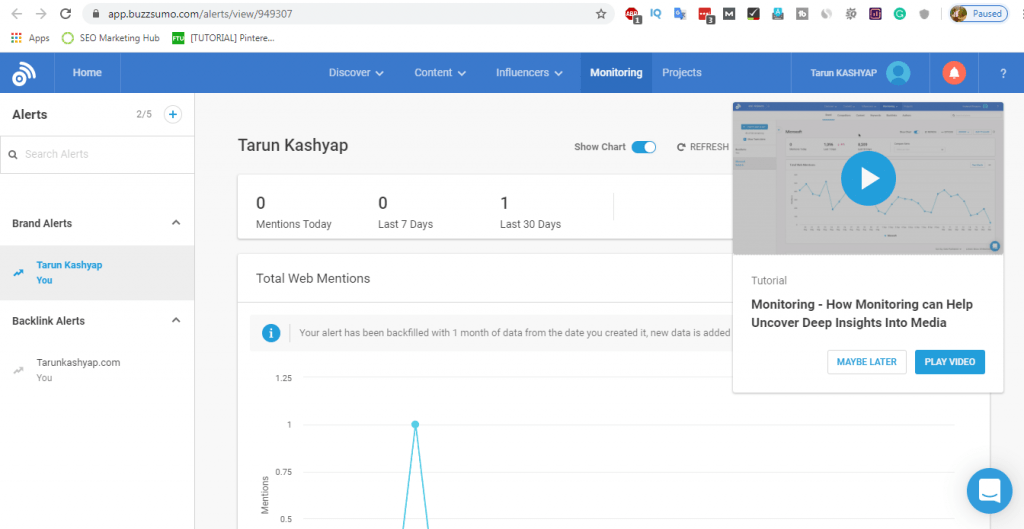
Buzzsumo Monitoring feature helps us make alerts for our entered keywords so that whenever our entered keyword is mentioned anywhere on the web, we will get an alert.
When it comes to creating backlinks from unlinked brand references, it may be rather advantageous.
Let me explain more.
When you set up an alert for your brand name, you will be notified whenever your name is referenced online.
You may check buzz sumo tracking to see where you’ve been mentioned.
Check if the URL for the name you mentioned exists (Backlink).
Otherwise, you might contact the appropriate website owner and seek a high-quality backlink from them.
Exactly like that.
I’m confident you’ll like experimenting with this tool.
Google Alerts, a free alternative, is available.
What is Buzzsumo used for? (Need)
It’s OK if you don’t mind manually determining the best-performing item.
However, if you want a tool that displays the tactics utilized by the top-performing articles and what makes their content so fantastic, look no further.
If so, you should look into this incredible tool.
This allows you to save a large amount of your essential time and energy and put it to use better.
Many lessons are available on YouTube if you find Buzzsumo challenging to use.
Search for Buzzsumo Tutorial.
You may also sample Buzzsumo without supplying a credit card for 7 days.
The seven-day free trial includes 100 free searches.
Almost all of the basic functions are available for free.
Conclusion
You now understand Buzzsumo and how it may help you.
I’d love to hear which Buzzsumo feature you liked most, so please share.
Alternatively, if you feel I have missed something, please leave a remark below.
Good day!
Some FAQs Related To What is Buzzsumo
What is Buzzsumo used For?
Buzzsumo is a simple content research tool that allows you to find awesome new content ideas performing excellently on the web.
Buzzsumo also allows you to do influencer research, Keyword monitoring, Alerts and backlinks research.
Is there any FREE Trial of Buzzsumo?
Yes, Buzzsumo offers a 7-day FREE trial.
Is there any refund policy for Buzzsumo?
Buzzsumo Don’t offer any Refunds.
Who should use Buzzsumo?
Anyone who produces online content can use buzz sumo for doing their content research, competitor research, backlink research, and checking out what type of content is performing best on the internet.
Most webmasters, Bloggers, Internet Entrepreneurs and Digital Marketers use Buzzsumo.