Are you looking for the WP Rocket Review? then you’ve landed in the right place.
In this article, I’ll talk about my experience with the WP Rocket plugin. I’ve been using WP Rocket on my personal websites and blogs for over 2 years and can report that it has significantly increased the loading speed of my website.
There are countless caching plugins available in the WordPress repository nowadays, but one caching plugin that stands out in terms of efficiency and speed is WP Rocket Plugin.
WP Rocket is more than just a caching plugin; it’s a lot more. It has some of the most incredible features built in that are particularly designed to increase the load time of your website.
I’ve used most of the caching plugins available on the WordPress repository, but switching to WP Rocket has made a significant impact on the performance of my website.
I’ve been using WP Rocket for the past two years, and this article contains a comprehensive WP Rocket Review.
So, without further ado, let’s get started with the WP Rocket Review.
What Is WP Rocket?
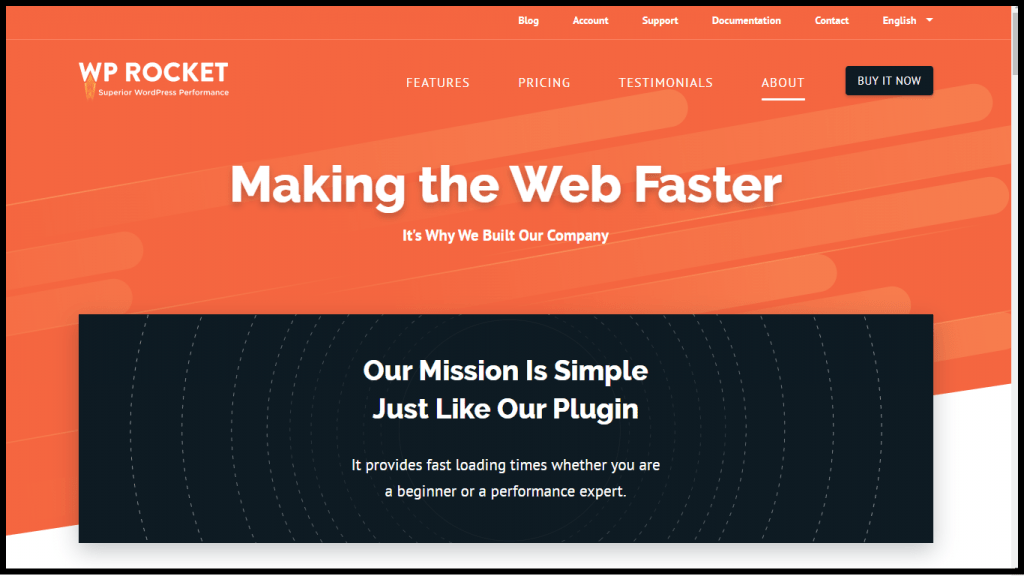
WP Rocket caching plugin was built in 2013 by Jonathan Buttigieg and Jean-Baptiste Marchand-Arvier and has now evolved into much more than a cache plugin.
WP Rocket is a premium caching plugin for WordPress that is aimed to increase website speed and performance.
WP Rocket has all of the functionality of a standard cache plugin, but it also has much more to give than what other caching plugins do not.
WP Rocket Premium caching plugin is now utilized by over 1,281,000+ WordPress websites worldwide, with over 151,000+ happy customers and counting.
And all of my websites employ the WP Rocket caching plugin, which greatly reduces the load time of my websites.
I can’t image my website without WP Rocket; my website’s speed and performance would suffer as a result.
WP Rocket is the best caching plugin for WordPress, in my opinion.
Here is my website’s speed performance report with WP Rocket installed, as measured by GTmetrix, Pingdom, and Google page speed insights.
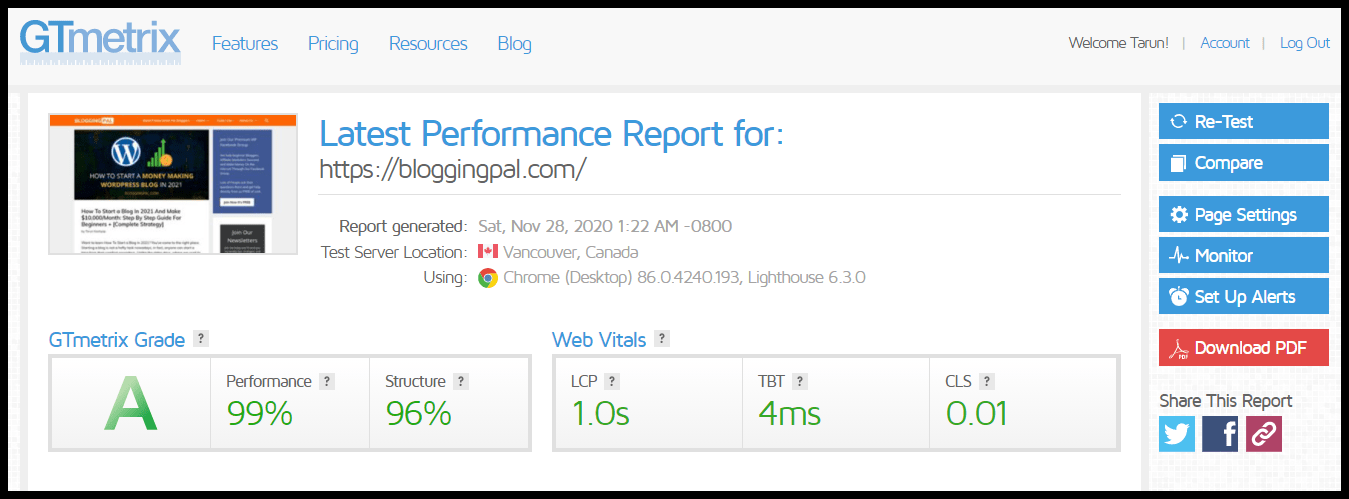
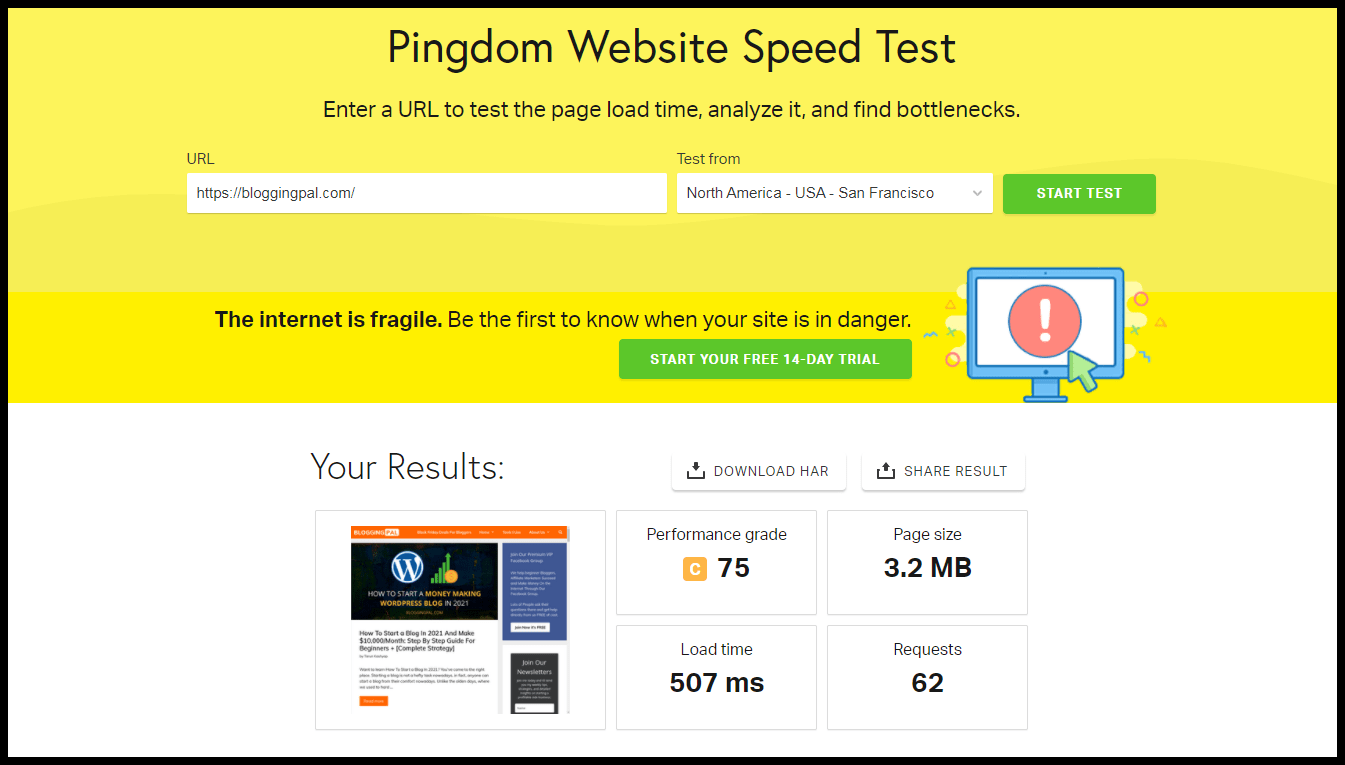
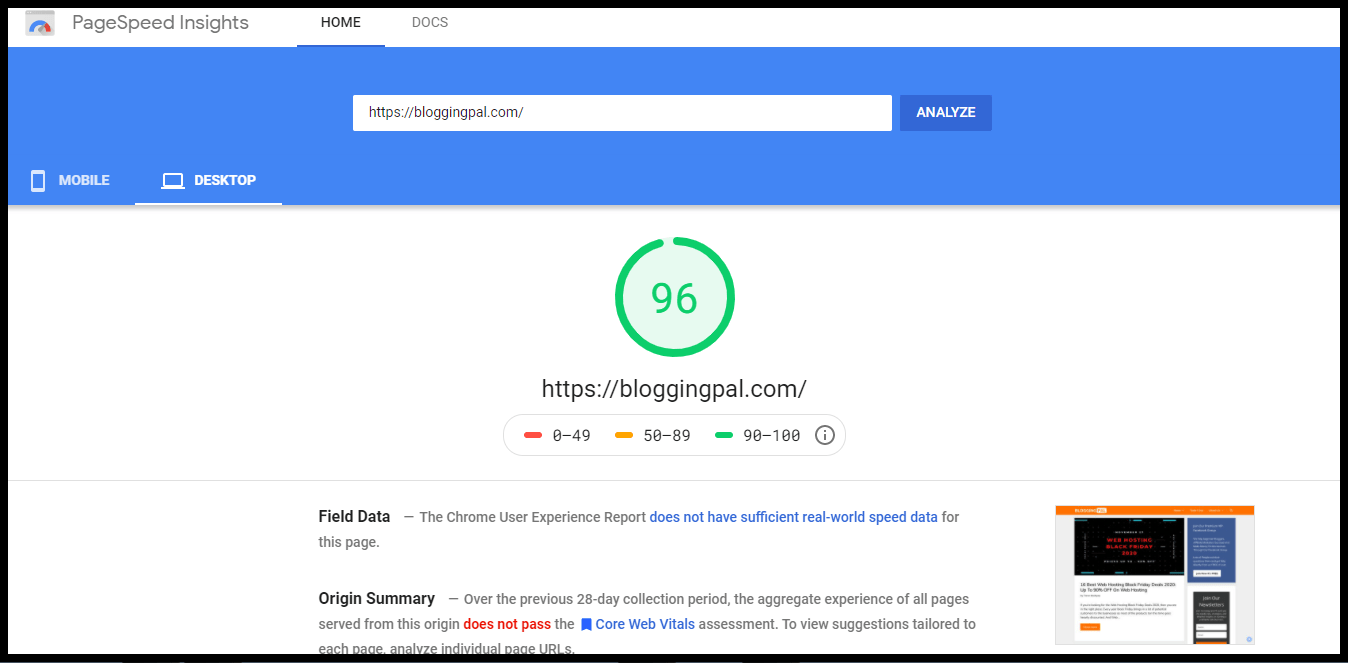
Why Website Speed is Important
I think I don’t need to emphasize and stress much on why Website speed is important as it’s self-explanatory.
However, as the proud author of this blog, it is my job to inform you that a slow-loading website will never generate income for your blog.
Instead, a slow-loading blog will always be detrimental to your website and business. Let’s take a look at why a fast-loading website is essential right now.
Don’t underestimate the importance of speed in your Google results.
Instead of making your website a zombie land that takes time to load, install WP Rocket and substantially speed up your website with a few clicks.
In fact, you don’t even need to be a skilled web developer to speed up your site using WP Rocket. Everything is plain and simple in any configuration. And if you don’t grasp the plugin, which is unlikely, there are plenty of training videos on the WP Rocket website to assist you to get started quickly.
Why a caching Plugin Like WP Rocket is Important For Your Website?
When you visit a website for the first time, your browser simply makes file requests to the website server, and the server then transmits the data files of that website, which constitute a webpage.
Now that the web page has a size, it may be measured in KB or MB, depending on the type of web page.
When you visit the same website again, the web files are now provided from the cache server rather than the website server, reducing server strain and making the page load faster than usual. That’s how caching and cache servers work.
So, if you don’t have a caching plugin, the browser will repeatedly request files from the website server, increasing the burden on your website server and causing your website visitors to notice a delay in load times.
That is why having a cache plugin like WP Rocket is essential. It not only accelerates your website, but it also reduces the demand on your web server.
Here’s a visual representation of how caching works.
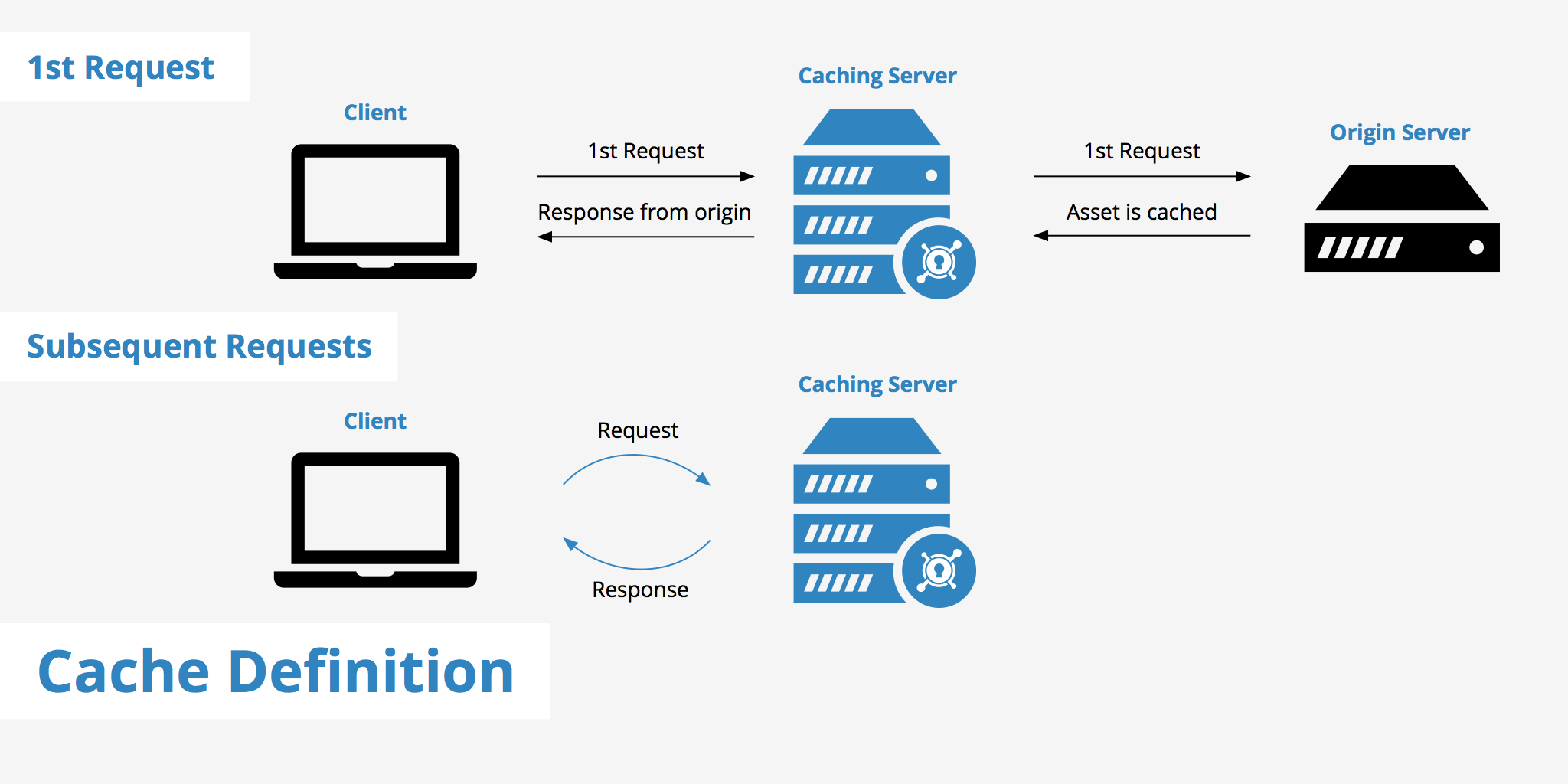
Features of WP Rocket
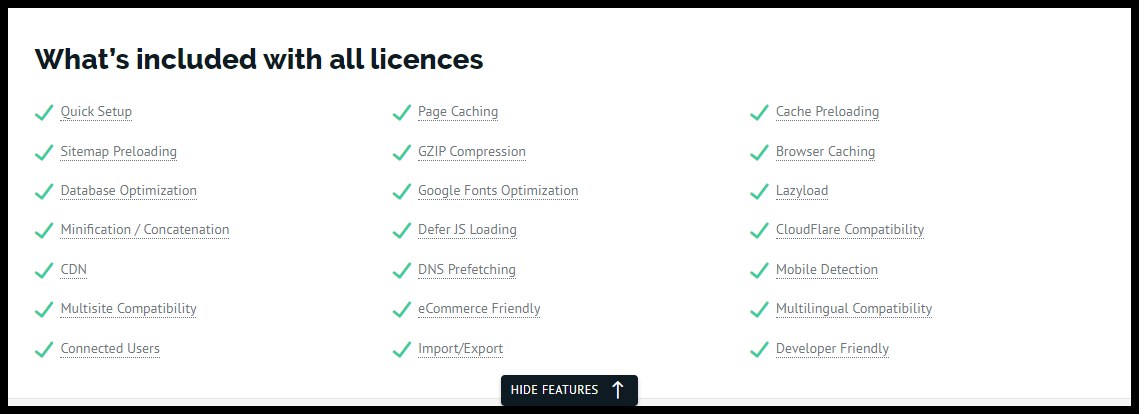
1. Quick Setup
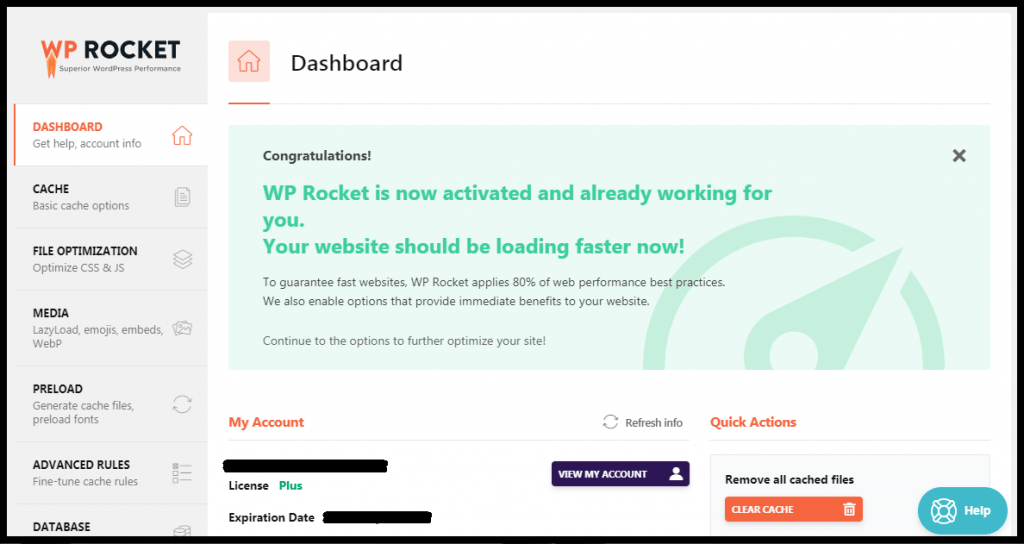
WP Rocket comes with a handy dashboard that’s easy to understand and use. which will help you to set it up in just under 10 minutes.
Unlike other caching plugins where you have to sit in front of your computer for half an hour, WP Rocket setup will be complete in 10 minutes.
2. 14 Days Money Back Guarantee
WP Rocket comes with a 14 Days money-back guarantee. So if for some reason you are not happy with the WP Rocket plugin then you can simply ask for a refund within 14 days of your purchase.
3. Preloading
Cache Preloading is a special feature that very few caching plugins offer. Cache preloading caches create cache for all type of posts, pages, homepage, and categories and stores them in visitors’ browser so whenever they will visit your website again, then your website will load super fast.
And WP Rocket has a very advanced cache preloading feature that massively improves the load time of your website.
4. Database optimization
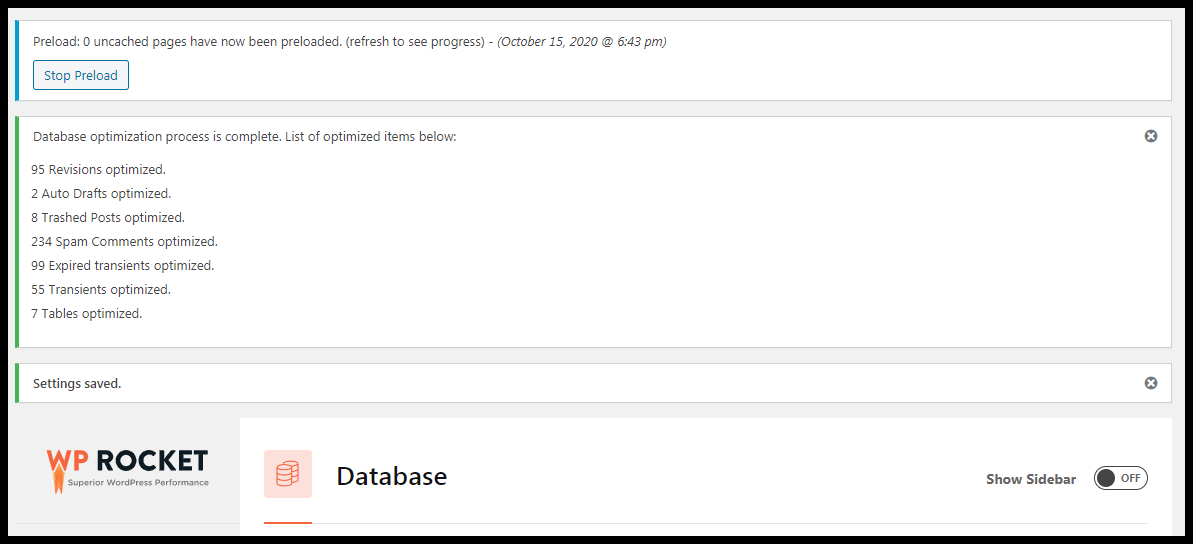
WP Rocket also has database optimization tools that no other cache plugin does.
The database optimization option allows you to wipe out database files that are taking up unnecessary space on your database, making your website load much faster.
After a lengthy writing session, I nearly always optimize the database of my WordPress website since it accumulates a lot of trash files in the backend.
If you use a cache plugin other than WP Rocket, you will need to install other plugins such as WP-Optimize to get the same results. However, if you utilize the WP Rocket Plugin, the Database optimization plugin is included.
5. Advanced Powerful Minification
Minification is a crucial feature in a caching plugin, and practically every contemporary caching plugin now includes it.
WP Rocket has powerful minification tools that compress your website’s files and speed up its loading time. WP Rocket also has sophisticated and additional minification settings that you will not find in other caching plugins.
6. CDN functionality
WP Rocket also has some sophisticated CDN capabilities that allow you to add a CDN to your WP Rocket plugin, allowing your WP Rocket plugin to operate in tandem with your CDN to make your website incredibly fast.
WP Rocket works with all major CDN providers, including MAX-CDN, Bunny CDN, and Cloudflare.
7. Gzip compression
Gzip Compression allows you to compress the files on your website, making them load more quickly.
WP Rocket also has a Gzip compression tool that will assist compress your website’s files and make your website load faster.
Most caching plugins do not offer this option, but with WP Rocket, you get to use this feature integrated right into the plugin.
8. Removes Query strings from static resources.
WP Rocket also allows you to eliminate query strings from static resources, which greatly improves your website’s load time.
If you don’t have a plugin, you usually have to add some code, but if you use WP Rocket, you can simply switch on this option from the WP Rocket plugin itself.
9. Cloudflare compatibility
You may also connect your Cloudflare account with WP Rocket to function in tandem with the WP Rocket plugin, which improves the overall performance and speed of your website.
10. Developer Friendly
If you’re a developer who is always experimenting with new things on your website, don’t worry; the WP Rocket plugin is extremely compatible and developer friendly, and it will never break your website.
Full Features List Of WP Rocket Review
- Quick Setup
- Page Caching
- Cache Preloading
- Sitemap Preloading
- GZIP Compression
- Browser Caching
- Database Optimization
- Google Fonts Optimization
- Lazyload
- Minification / Concatenation
- Defer JS Loading
- Cloudflare Compatibility
- CDN
- DNS Prefetching
- Mobile Detection
- Multisite Compatibility
- eCommerce Friendly
- Multilingual Compatibility
- Connected Users
- Import/Export
- Developer Friendly
WP Rocket Pricing Plans: How Much Does It Cost?
WP Rocket offers 3 different types of plans:
- Single – $49 – 1 website – 1 year of support and updates
- Plus – $99 – 3 websites – 1 year of support and updates
- Infinite – $249 – Unlimited website – 1 year of support and updates
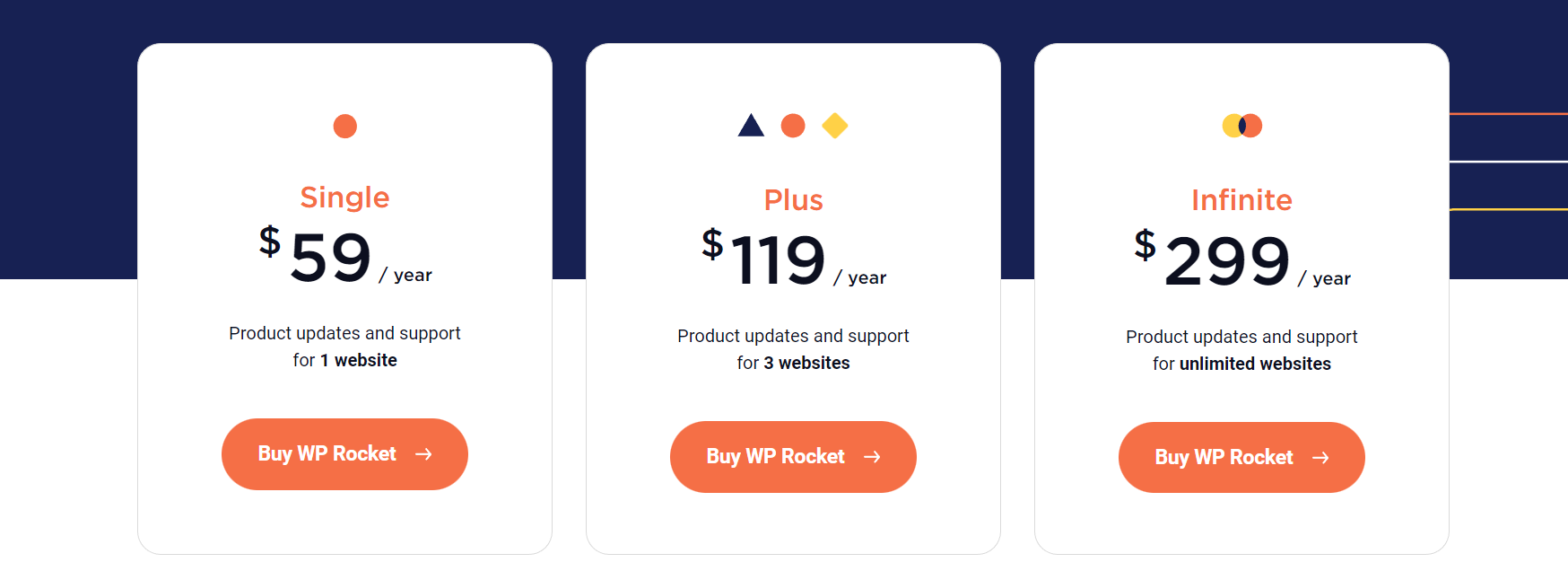
Which WP Rocket Plan Is Best For You?
If you just have one website to work on, choose the Single plan; if you have three, choose the Plus plan; and if you have more than three, choose the Infinite plan.
WP Rocket vs Competition
Here in the table below, we will have a look at the features of WP Rocket and we will compare those features with the other caching plugins.
| Features | WP Rocket | Hyper Cache | WP Super Cache | W3 Total Cache |
| Quick Setup | ✅ | ✅ | ❌ | ❌ |
| Page Caching | ✅ | ✅ | ✅ | ✅ |
| Cache Preloading | ✅ | ❌ | ✅ | ✅ |
| Sitemap Preloading | ✅ | ❌ | ❌ | ✅ |
| GZIP Compression | ✅ | ❌ | ❌ | ✅ |
| Browser Caching | ✅ | ❌ | ❌ | ✅ |
| Database Optimization | ✅ | ❌ | ❌ | ❌ |
| Google Fonts Optimization | ✅ | ❌ | ❌ | ❌ |
| Lazyload | ✅ | ❌ | ❌ | ✅ |
| Minification / Concatenation | ✅ | ❌ | ❌ | ✅ |
| Defer JS Loading | ✅ | ❌ | ❌ | ❌ |
| Cloudflare Compatibility | ✅ | ❌ | ❌ | ✅ |
| CDN | ✅ | ❌ | ✅ | ✅ |
| DNS Prefetching | ✅ | ❌ | ❌ | ❌ |
| Mobile Detection | ✅ | ❌ | ✅ | ✅ |
| Multisite Compatibility | ✅ | ❌ | ✅ | ✅ |
| eCommerce Friendly | ✅ | ❌ | ❌ | ❌ |
| Multilingual Compatibility | ✅ | ❌ | ✅ | ✅ |
| Connected Users | ✅ | ❌ | ✅ | ✅ |
| Import/Export | ✅ | ❌ | ❌ | ✅ |
| Developer Friendly | ✅ | ❌ | ❌ | ❌ |
Conclusion
I hope my WP Rocket review was extremely informative and helpful to you, and that I was able to clear any of your worries about the WP Rocket plugin.
If you’re searching for a true power caching plugin with a comprehensive feature set, go no further than the WP Rocket caching plugin, which will make your website extremely fast and load in less than one second.
FAQs Related To WP Rocket Review
Does WP Rocket provide any money-back guarantee?
Yes WP Rocket has an exclusive 14 Days Money Back Guarantee.
Are There any WP Rocket Alternatives?
Yes, there are lots of WP Rocket alternatives out there. But Wp Rocket is the best.
Here are some of the best alternatives to the WP Rocket plugin
- W3 Total Cache
- Litespeed Cache
- WP Super cache
- Hyper cache
What are the Different WP Rocket License Options?
Wp Rocket offers 3 different types of licenses.
- Single Plan – $59
- Plus Plan – $119
- Infinite Plan – $299
How to add WP Rocket plugin to your Website?
After you will purchase the WP Rocket license, you will be given a download link and your account details from their official website or via email. Download the plugin upload the plugin through your WordPress dashboard and activate it. Simple.
Is There a FREE Version of WP Rocket?
No, Currently there is no FREE Version of the WP Rocket Available.
